HP Pavilion n3000 - Notebook PC driver and firmware
Drivers and firmware downloads for this Hewlett-Packard item

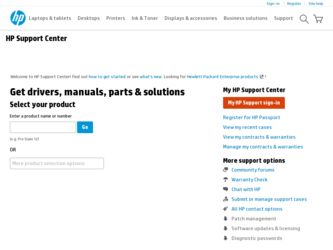
Related HP Pavilion n3000 Manual Pages
Download the free PDF manual for HP Pavilion n3000 and other HP manuals at ManualOwl.com
HP Pavilion Notebook PC N3300 & N3400 Series - Setup Guide - Page 4
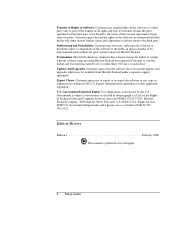
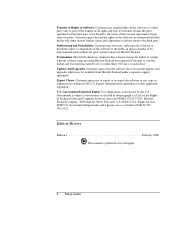
... so within thirty (30) days of such notice. Updates And Upgrades. Customer agrees that the software does not include updates and upgrades which may be available from Hewlett-Packard under a separate support agreement. Export Clause. Customer agrees not to export or re-export the software or any copy or adaptation in violation of the U.S. Export Administration regulations or other...
HP Pavilion Notebook PC N3300 & N3400 Series - Setup Guide - Page 63
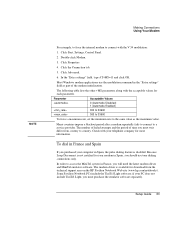
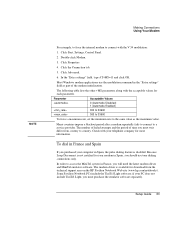
... system in France, you will need the latest modem driver and MiniTel emulator software. The modem driver is available for download from the technical support area on the HP Pavilion Notebook Web site (www.hp.com/notebooks). Some Pavilion Notebook PCs include the TimTel Light software; if your PC does not include TimTel Light, you must purchase the emulator software separately.
Setup Guide 63
HP Pavilion Notebook PC N3300 & N3400 Series - Setup Guide - Page 94
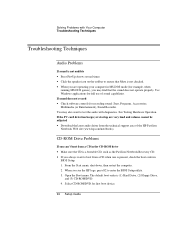
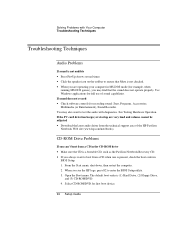
..., Multimedia (or Entertainment), Sound Recorder. You may also want to test the audio with diagnostics. See Testing Hardware Operation. If the PC card detection beep(s) at startup are very loud and volume cannot be adjusted • Download the latest audio driver from the technical support area of the HP Pavilion Notebook Web site (www.hp.com/notebooks).
CD-ROM Drive Problems
If you can't boot...
HP Pavilion Notebook PC N3300 & N3400 Series - Setup Guide - Page 111


... drivers:
• On the Pavilion Notebook hard drive under C:\Notebook\Drivers.
• On the Recovery CD, under \Notebook\Drivers\W98 for Windows 98. For Windows ME, under \HP\Drivers.
• On the Pavilion Notebook Web site at www.hp.com/notebooks. This Web site contains the latest updates of software drivers for your computer.
CAUTION
To recover the factory installation of your hard disk...
HP Pavilion Notebook PC N3300 & N3400 Series - Setup Guide - Page 112


... Visit the technical support area of the HP Pavilion Notebook Web site at www.hp.com/notebooks. Download the BIOS update and follow the instructions in the README.TXT file on how to create the BIOS update floppy disk. Because a BIOS update replaces the previous version, it is important you follow these instructions exactly. Otherwise, the computer may be damaged. The BIOS update process resets the...
HP Pavilion Notebook PC N3300 & N3400 Series - Setup Guide - Page 117


... modem driver. To download this driver, go to the software update area of the HP Pavilion Notebook Web site.
Universal serial bus (USB). 9-pin, 115,200-bps serial (16550 UART). 25-pin bi-directional ECP/EPP parallel. Video out: 800×600×16M or 1024x768x64K colors at 75-Hz refresh rate. PS/2 keyboard/mouse port.
One Type III, Type II 16-/32-bit PC Card...
HP Pavilion Notebook PC N3300 & N3400 Series - Setup Guide - Page 128
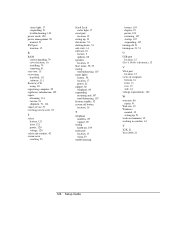
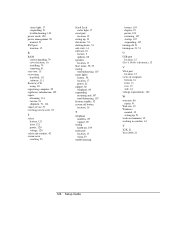
..., 51 troubleshooting, 103 power cords, 120 power management, 50 manual, 51 PS/2 port location, 15
R
RAM correct handling, 79 cover location, 16 installing, 79 removing, 81
rear view, 15 recovering
hard disk, 111 software, 111 Recovery CD using, 111 registering computer, 22 regulatory information, 122 repair obtaining, 114 service, 91 shipment, 91, 114 repair service, 91 resetting screen saver...
HP Pavilion Notebook N3400 Series - Reference Guide - Page 4
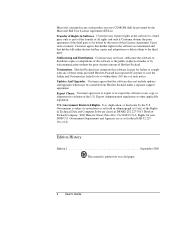
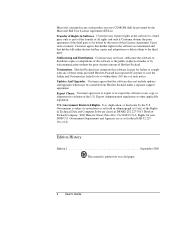
... so within thirty (30) days of such notice. Updates And Upgrades. Customer agrees that the software does not include updates and upgrades which may be available from Hewlett-Packard under a separate support agreement. Export Clause. Customer agrees not to export or re-export the software or any copy or adaptation in violation of the U.S. Export Administration regulations or other...
HP Pavilion Notebook N3400 Series - Reference Guide - Page 113


... drivers:
• On the Pavilion Notebook hard drive under C:\Notebook\Drivers.
• On the Recovery CD, under \Notebook\Drivers\W98 for Windows 98. For Windows ME, under \HP\Drivers.
• On the Pavilion Notebook Web site at www.hp.com/notebooks. This Web site contains the latest updates of software drivers for your computer.
CAUTION
To recover the factory installation of your hard disk...
HP Pavilion Notebook N3400 Series - Reference Guide - Page 130
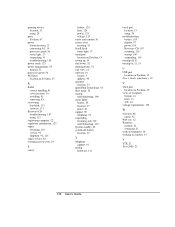
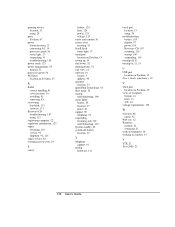
..., 105
power cords, 123 power management, 50
manual, 51 processor speed, 56 PS/2 port
location on Pavilion, 15
R
RAM correct handling, 81 cover location, 16 installing, 81 removing, 83
recovering hard disk, 113 software, 113
Recovery CD troubleshooting, 107 using, 113
registering computer, 22 regulatory information, 125 repair
obtaining, 116 service, 92 shipment, 92, 116 repair service, 92...
HP Pavilion Notebook PC N3300 Series - Setup Guide - Page 4
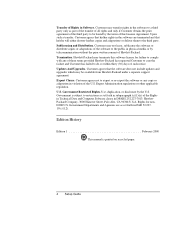
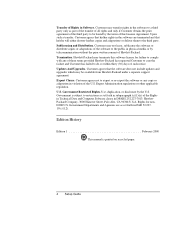
... so within thirty (30) days of such notice. Updates And Upgrades. Customer agrees that the software does not include updates and upgrades which may be available from Hewlett-Packard under a separate support agreement. Export Clause. Customer agrees not to export or re-export the software or any copy or adaptation in violation of the U.S. Export Administration regulations or other...
HP Pavilion Notebook PC N3300 Series - Setup Guide - Page 65


... the Pavilion Notebook hard drive under C:\Notebook\Drivers.
• On the Recovery CD, under \Notebook\Drivers\W98.
• On the Pavilion Notebook Web site at www.hp.com/notebooks. This Web site contains the latest updates of software drivers for your computer.
CAUTION
To recover the factory installation of your hard disk
The following procedure describes how to recover the original Windows...
HP Pavilion Notebook PC N3300 Series - Setup Guide - Page 76
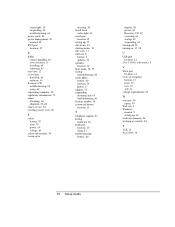
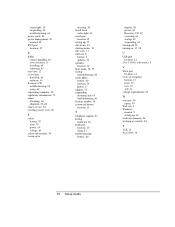
..., 38 troubleshooting, 60 power cords, 69 power management, 38 manual, 38 PS/2 port location, 12
R
RAM correct handling, 44 cover location, 13 installing, 44 removing, 45
rear view, 12 recovering
hard disk, 65 software, 65 Recovery CD troubleshooting, 62 using, 65 registering computer, 19 regulatory information, 71 repair obtaining, 66 shipment, 54, 66 repair service, 54 resetting screen saver...
HP Pavilion Notebook PC N3100 Series - Tips and Using - Page 13
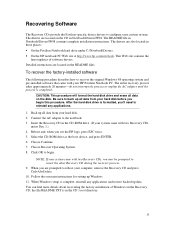
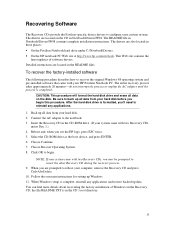
...updates of software drivers. Detailed instructions are located in the README files.
To recover the factory-installed software
The following procedure describes how to recover the original Windows 98 operating system and pre-installed software that came with your HP Pavilion Notebook PC. The entire recovery process takes approximately 20 minutes-do not interrupt the process or unplug the AC adapter...
HP Pavilion Notebook PC N3100 Series - Tips and Using - Page 25


... number. • Download the latest modem driver from the software updates area of the HP notebook PC
Web site (http://www.hp.com/notebook). • Run the modem diagnostics:
1. Click Start, Settings, Control Panel. 2. Double-click Modems. 3. Click the Diagnostics tab. 4. Click the port to which your modem is attached. 5. Click More Info. • In Windows Help, use the Modem Troubleshooter.
If...
HP Pavilion Notebook PC N3200 Series - Most Recent Information - Page 1


... sound does not operate properly. Use Windows applications for full use of sound capabilities.
Using the Recovery CD
The HP Pavilion Notebook PC package includes a bootable Recovery CD. With this tool you can:
* Install Windows 98 (factory installation). * Set up a PC Card or parallel port CD-ROM drive. * Install specific device drivers for other operating systems. * Create a Support Utility disk.
HP Pavilion Notebook PC N3200 Series- Setup Guide - Page 4
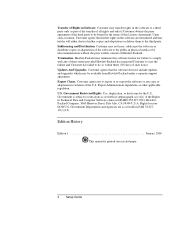
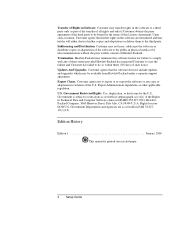
... so within thirty (30) days of such notice. Updates And Upgrades. Customer agrees that the software does not include updates and upgrades which may be available from Hewlett-Packard under a separate support agreement. Export Clause. Customer agrees not to export or re-export the software or any copy or adaptation in violation of the U.S. Export Administration regulations or other...
HP Pavilion Notebook PC N3200 Series- Setup Guide - Page 61


... from your hard disk.
2. Connect the AC adapter to the Pavilion Notebook.
3. Insert the bootable Recovery CD in the CD-ROM drive.
4. Reboot and, when you see the HP logo, press ESC twice.
5. Select the CD-ROM drive as the boot device, press ENTER, and follow any onscreen instructions.
You can find more details about recovering the factory installation of Windows on the Recovery CD: the...
HP Pavilion Notebook PC N321x - Most Recent Information - Page 4
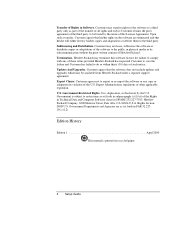
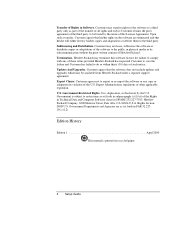
... so within thirty (30) days of such notice. Updates And Upgrades. Customer agrees that the software does not include updates and upgrades which may be available from Hewlett-Packard under a separate support agreement. Export Clause. Customer agrees not to export or re-export the software or any copy or adaptation in violation of the U.S. Export Administration regulations or other...
HP Pavilion Notebook PC N321x - Most Recent Information - Page 111


... from your hard disk. 2. Connect the AC adapter to the computer. 3. Insert the bootable Recovery CD in the CD-ROM drive. 4. Reboot and, when you see the HP logo, press F2. 5. Select the CD-ROM drive as the first boot device, exit from the BIOS Setup utility,
and reboot. You can find more details about recovering the factory installation of Windows on the Recovery CD: the...
