HP PL Class450/500/550/600/650/700/750 driver and firmware
Drivers and firmware downloads for this Hewlett-Packard item

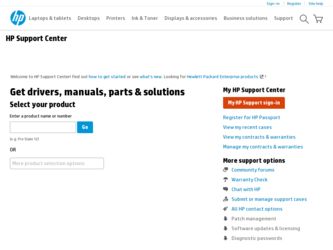
Related HP PL Class450/500/550/600/650/700/750 Manual Pages
Download the free PDF manual for HP PL Class450/500/550/600/650/700/750 and other HP manuals at ManualOwl.com
Safety and Regulatory Information Desktops, Thin Clients, and Personal Workstations - Page 14


... line, ensure that the installation of this HP equipment does not disable your alarm equipment. If you have questions about what will disable alarm equipment, consult your telephone company or a qualified installer.
The Telephone Consumer Protection Act of 1991 makes it unlawful for any person to use a computer or other electronic device, including a fax machine, to send...
ELSA GLoria Synergy+ AGP user's guide - Page 5


... have access to a web browser, you can get the latest software and hardware patches at the following URL:
http://us-support.external.hp.com/
Documentation Conventions
Unless otherwise noted in the text, this guide uses the following symbolic conventions.
user-supplied values screen display Enter
Italic words or characters in syntax and command descriptions represent...
ELSA GLoria Synergy+ AGP user's guide - Page 8
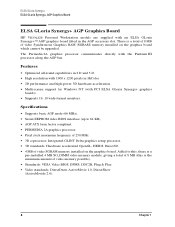
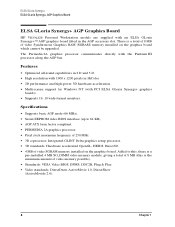
... slot. There is a total of 8 MB of video Synchronous Graphics RAM (SGRAM) memory installed on the graphics board which cannot be upgraded. The Permedia 2A graphics processor communicates directly with the Pentium III processor along the AGP bus.
Features
• Optimized all-round capabilities in 2 D and 3 D. • High resolution with 1900 x 1200 pixels in HiColor. • 2D performance and...
ELSA GLoria Synergy+ AGP user's guide - Page 10
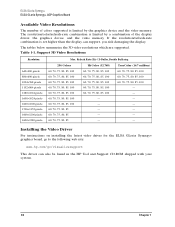
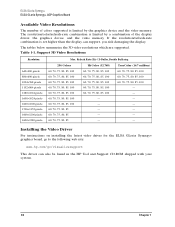
... GLoria Synergy+ AGP Graphics Board
Available Video Resolutions
The number of colors supported is limited by the graphics device and the video memory. The resolution/color/refresh-rate combination is limited by a combination of the display driver, the graphics device, and the video memory. If the resolution/refresh-rate combination is set higher than the display can support, you risk damaging the...
ELSA GLoria Synergy+ AGP user's guide - Page 20
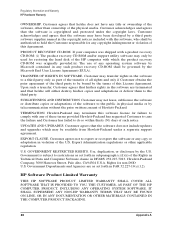
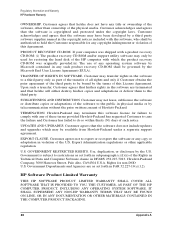
... responsible for any copyright infringement or violation of this Agreement.
PRODUCT RECOVERY CD-ROM. If your computer was shipped with a product recovery CD-ROM: (i) The product recovery CD-ROM and/or support utility software may only be used for restoring the hard disk of the HP computer with which the product recovery CD-ROM was originally provided.(ii) The use of any operating system...
ELSA GLoria Synergy+ AGP user's guide - Page 21
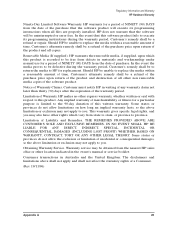
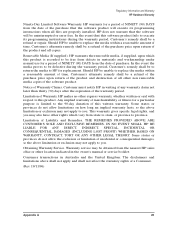
...) DAYS from the date of the purchase that the software product will execute its programming instructions when all files are properly installed. HP does not warrant that the software will be uninterrupted or error free. In the event that this software product fails to execute its programming instructions during the warranty period, Customer's remedy shall be a refund...
HP Visualize Linux Workstation - User's Guide: PL-Class Workstations - Page 3


... the Year 2000 Information and Readiness Disclosure Act.
Hewlett-Packard makes no representation or warranty about the Year 2000 readiness of non-HP products including pre-installed operating systems or application software. Such information, if any, was provided by the manufacturers of those products and customers are urged to contact the manufacturer directly...
HP Visualize Linux Workstation - User's Guide: PL-Class Workstations - Page 6


... 1 Setting Up and Using Your
HP Visualize Linux Workstation
1
Unpacking Your HP Visualize Linux Workstation 2
Connecting the Mouse, Keyboard, Display and Printer 3
Connecting to a Network 4
Connecting Audio Accessories 5
Connecting an External SCSI Accessory 7
Connecting the Power Cords 9
Your HP Visualize Linux Workstation's Hardware Control Panel 10
Starting and Stopping Your HP...
HP Visualize Linux Workstation - User's Guide: PL-Class Workstations - Page 7


... Installing Accessory Boards 47
Installing the Board 47 Installing a Processor 50 Installing Drivers and Utilities 53 Chapter 3 Troubleshooting Your HP Visualize Linux Workstation 55 Solving Problems 56
HPBIOS Summary Screen 56 HP MaxiLife 56 If Your Workstation Does Not Start Properly 57 Display is Blank and There Are No Error Messages 57 If you are Unable to Change any Values in Setup...
HP Visualize Linux Workstation - User's Guide: PL-Class Workstations - Page 24
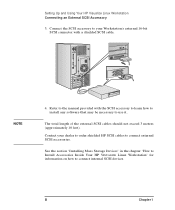
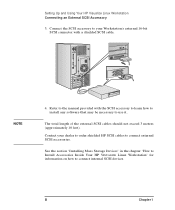
... a shielded SCSI cable.
NOTE
4. Refer to the manual provided with the SCSI accessory to learn how to install any software that may be necessary to use it.
The total length of the external SCSI cables should not exceed 3 meters (approximately 10 feet).
Contact your dealer to order shielded HP SCSI cables to connect external SCSI accessories.
See the section "Installing Mass Storage Devices" in...
HP Visualize Linux Workstation - User's Guide: PL-Class Workstations - Page 37
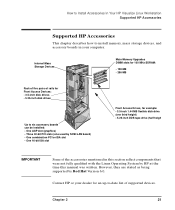
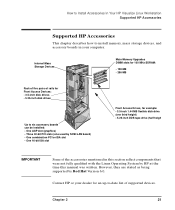
...mass storage devices, and accessory boards in your computer.
Internal Mass Storage Devices
Main Memory Upgrades DIMM slots for 100 MHz SDRAM:
- 128 MB - 256 MB
Pack of five pairs of rails for Front Access Devices: - 3.5-inch disk drives - 5.25-inch disk drives
Up to six accessory boards can be installed: - One AGP slot (graphics) - Three 32-bit PCI slots (one used by SCSI/LAN board) - One...
HP Visualize Linux Workstation - User's Guide: PL-Class Workstations - Page 45
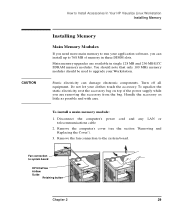
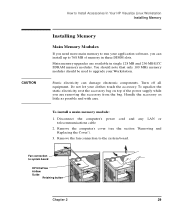
... the accessory as little as possible and with care.
To install a main memory module:
1. Disconnect the computer's power cord and any LAN or telecommunications cable
2. Remove the computer's cover (see the section "Removing and Replacing the Cover").
3. Remove the fan connection to the system board.
Fan connection to system board
HP UltraFlow Airflow Guide
Retaining button
Chapter 2
29
HP Visualize Linux Workstation - User's Guide: PL-Class Workstations - Page 128


... product data sheets, service and support information, electronic newsletters and technical tips. You can also download the latest versions of drivers, BIOS and software utilities.
The Access Guide Directory guides you through the information and services available.
Service
For product information:
For service and support information:
World-Wide Web URL http://www.hp.com/visualize/products/linux...
HP Visualize Linux Workstation - User's Guide: PL-Class Workstations - Page 129
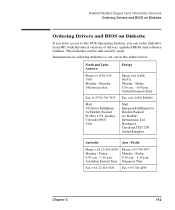
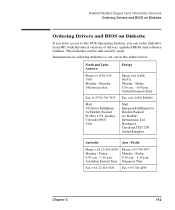
Hewlett Packard Support and Information Services Ordering Drivers and BIOS on Diskette
Ordering Drivers and BIOS on Diskette
If you have access to the DOS Operating System, you can order diskettes from HP, with the latest versions of drivers, updated BIOS and software utilities. The diskettes will be delivered by mail.
Information for ordering diskettes is set out in the tables below:
North and...
HP Visualize Linux Workstation - User's Guide: PL-Class Workstations - Page 146
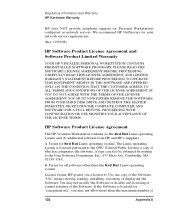
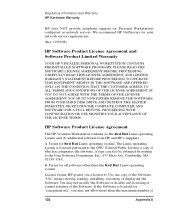
... than the Red Hat Linux operating system.
License Grant. HP grants you a license to Use one copy of the Software. "Use" means storing, loading, installing, executing or displaying the Software. You may not modify the Software or disable any licensing or control features of the Software. If the Software is licensed for "concurrent use", you may not allow more than the...
HP Visualize PL500, PL600, PL650, and PL700 Workstation Owner's Guide - Page 45
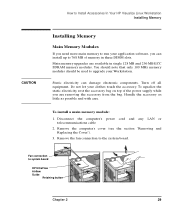
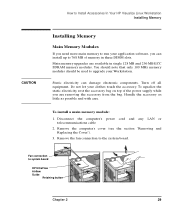
... the accessory as little as possible and with care.
To install a main memory module:
1. Disconnect the computer's power cord and any LAN or telecommunications cable
2. Remove the computer's cover (see the section "Removing and Replacing the Cover").
3. Remove the fan connection to the system board.
Fan connection to system board
HP UltraFlow Airflow Guide
Retaining button
Chapter 2
29
HP Visualize PL500, PL600, PL650, and PL700 Workstation Owner's Guide - Page 128
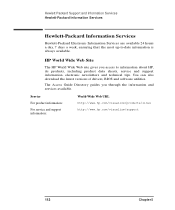
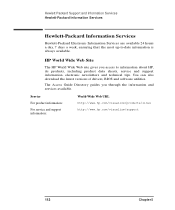
... product data sheets, service and support information, electronic newsletters and technical tips. You can also download the latest versions of drivers, BIOS and software utilities.
The Access Guide Directory guides you through the information and services available.
Service
For product information:
For service and support information:
World-Wide Web URL http://www.hp.com/visualize/products/linux...
HP Visualize PL500, PL600, PL650, and PL700 Workstation Owner's Guide - Page 129
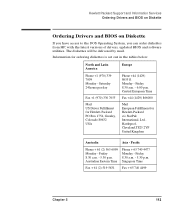
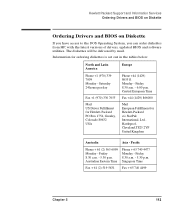
Hewlett Packard Support and Information Services Ordering Drivers and BIOS on Diskette
Ordering Drivers and BIOS on Diskette
If you have access to the DOS Operating System, you can order diskettes from HP, with the latest versions of drivers, updated BIOS and software utilities. The diskettes will be delivered by mail.
Information for ordering diskettes is set out in the tables below:
North and...
HP Visualize PL500, PL600, PL650, and PL700 Workstation Owner's Guide - Page 146
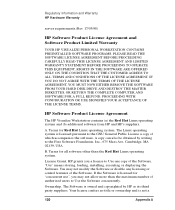
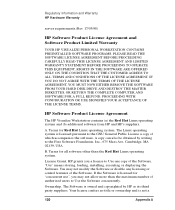
... than the Red Hat Linux operating system.
License Grant. HP grants you a license to Use one copy of the Software. "Use" means storing, loading, installing, executing or displaying the Software. You may not modify the Software or disable any licensing or control features of the Software. If the Software is licensed for "concurrent use", you may not allow more than the...
hp visualize workstation - Release notes for graphics on Linux - Page 4


... than 3 Gbytes of memory hangs the module. Action: Install FX graphics only in systems with 3GB of memory or less.
HPX server extensions differ from XFree86. Cause: The XFree86-Misc extensions are not implemented by the HP X server. Action: There is no workaround at this time. Update your system to the next software release as soon...
