HP Pavilion 15-e100 driver and firmware
Drivers and firmware downloads for this Hewlett-Packard item

Related HP Pavilion 15-e100 Manual Pages
Download the free PDF manual for HP Pavilion 15-e100 and other HP manuals at ManualOwl.com
User Guide - Page 2


... additional warranty. HP shall not be liable for technical or editorial errors or omissions contained herein.
Second edition: April 2013
First Edition: April 2013
Document Part Number: 718381-002
Product notice
This guide describes features that are common to most models. Some features may not be available on your computer.
Software terms
By installing, copying, downloading, or otherwise...
User Guide - Page 8


...Securing your computer and information 60 Using passwords ...60 Setting Windows passwords 61 Setting Setup Utility (BIOS) passwords 61 Using Internet security software ...62 Using antivirus software ...62 Using firewall software ...62 Installing software updates ...62 Installing critical security updates 62 Installing HP and third-party software updates 63 Securing your wireless network ...63...
User Guide - Page 68


... would not be getting the most out of your equipment. Go to http://www.hp.com/support to download the latest versions of HP programs and drivers. In addition, register to receive automatic update notifications when they become available.
Cleaning your computer
Cleaning your computer and external devices helps keep them in good working condition. If you don't clean your...
User Guide - Page 72


... or cable modem and your home network to protect all the computers on the network.
When a firewall is installed on a system, all data sent to and from the system is monitored and compared with a set of user-defined security criteria. Any data that does not meet those criteria is blocked.
Installing software updates
HP, Microsoft Windows, and third-party software installed on your computer should...
User Guide - Page 73


Installing HP and third-party software updates
HP recommends that you regularly update the software and drivers that were originally installed on your computer. To download the latest versions, go to http://www.hp.com/go/contactHP. At this location, you can also register to receive automatic update notifications when they become available. If you have installed third-party software after you ...
User Guide - Page 75


... Input/Output System (BIOS), controls communication between all the input and output devices on the system (such as disk drives, display, keyboard, mouse, and printer). Setup Utility (BIOS) includes settings for the types of devices installed, the startup sequence of the computer, and the amount of system and extended memory.
Starting Setup Utility (BIOS)
To start Setup Utility (BIOS), turn on or...
User Guide - Page 76


... any device, cable, or cord. 1. From the Start screen, type support, and then select the HP Support Assistant app. 2. Click Updates and tune-ups, and then click Check for HP updates now. 3. Follow the on-screen instructions. 4. At the download area, follow these steps:
a. Identify the most recent BIOS update and compare it to the BIOS version currently installed on your computer. If the update is...
User Guide - Page 78


..., such as registry settings. Windows creates a system restore point for you automatically during a Windows update and during other system maintenance (such as a software update, security scanning, or system diagnostics). You can also manually create a system restore point at any time. For more information and steps for creating specific system restore points, see Help and Support. From the Start...
User Guide - Page 80


...personal data, apps, and settings, and reinstall Windows.
For more information, see Remove everything and reinstall Windows on page 71.
● If you want to reset your computer using a minimized image, you can choose the HP Minimized Image Recovery option from the HP Recovery partition (select models only) or HP Recovery media. Minimized Image Recovery installs only drivers and hardware-enabling...
User Guide - Page 82


..., and then select General from the PC settings screen.
4. Scroll the right-side choices down to display Remove everything and reinstall Windows. 5. Under Remove everything and reinstall Windows, select Get started, and follow the on-
screen instructions.
Recovering using HP Recovery Manager
HP Recovery Manager software allows you to recover the computer to its original factory state. Using the...
User Guide - Page 87


... temperature 39 BIOS determining version 65 downloading an update 66 updating 65 Bluetooth device 15, 18
Bluetooth label 14 boot order
changing HP Recovery Manager 73
bottom 14 buttons
left TouchPad 9 power 11 right TouchPad 9
C cables
USB 44 caps lock light, identifying 10 caring for your computer 58 checking audio functions 22 cleaning your computer 58 components
bottom 13 display 8 left side...
User Guide - Page 88


... 47 removing 48 Optical drive eject button, identifying 5 optical drive, identifying 5 original system recovery 72
P passwords
Setup Utility (BIOS) 61 Windows 61 pinching TouchPad gesture 28 ports external monitor 6, 21, 23 HDMI 6, 21, 24 Intel Wireless Display 25 Intel Wireless Music 25 USB 2.0 5, 20 USB 3.0 6, 21 VGA 23 power battery 37 power button, identifying 11 power connector, identifying...
User Guide - Page 89


setting password protection on wakeup 36
setup of WLAN 16 Setup Utility (BIOS) passwords
61 shipping the computer 59 shutdown 42 Sleep
exiting 36 initiating 36 slots Digital Media 6 security cable 5 software CyberLink PowerDVD 25 Disk Cleanup 55 Disk Defragmenter 54 software updates, installing 62 speakers, connecting 22 speakers, identifying 11, 20 storing a battery 39 supported discs recovery 69...
Start Here - Page 2


... 8. This computer may require upgraded and/or separately purchased hardware, drivers and/or software to take full advantage of Windows 8 functionality. See http://www.microsoft.com for details.
Software terms
By installing, copying, downloading, or otherwise using any software product preinstalled on this computer, you agree to be bound by the terms of the HP End User License Agreement (EULA...
Start Here - Page 10


...the steps for accessing HP Software Setup have changed. To access HP Software Setup: 1. From the Start screen, type HP Software Setup.
NOTE: If the HP Software Setup app does not appear, your system does not support this feature. Refer to the User Guide for restore and recovery steps for your computer. 2. Select HP Software Setup. 3. Follow the on-screen instructions to reinstall drivers or select...
Pavilion 15 Notebook PC Maintenance and Service Guide - Page 2


... 8. This computer may require upgraded and/or separately purchased hardware, drivers, and/or software to take full advantage of Windows 8 functionality. See http://www.microsoft.com for details. Software terms By installing, copying, downloading, or otherwise using any software product preinstalled on this computer, you agree to be bound by the terms of the HP End User License Agreement (EULA...
Pavilion 15 Notebook PC Maintenance and Service Guide - Page 61


...001 691740-001 691739-001
Update BIOS before adding memory modules Before adding new memory, make sure you update the computer to the latest BIOS. CAUTION: Failure to update the computer to the latest BIOS prior to installing new memory may result in various system problems. To update BIOS: 1. Navigate to www.hp.com. 2. Click Support & Drivers > click Drivers & Software. 3. In the Enter a product...
Pavilion 15 Notebook PC Maintenance and Service Guide - Page 106
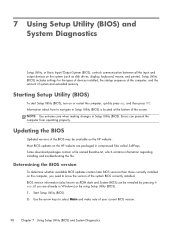
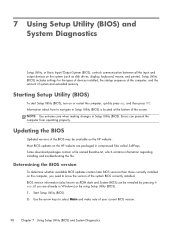
... Input/Output System (BIOS), controls communication between all the input and output devices on the system (such as disk drives, display, keyboard, mouse, and printer). Setup Utility (BIOS) includes settings for the types of devices installed, the startup sequence of the computer, and the amount of system and extended memory.
Starting Setup Utility (BIOS)
To start Setup Utility (BIOS), turn on or...
Pavilion 15 Notebook PC Maintenance and Service Guide - Page 114
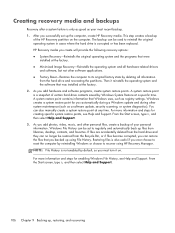
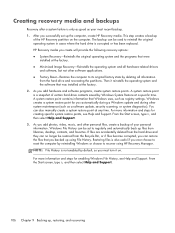
..., such as registry settings. Windows creates a system restore point for you automatically during a Windows update and during other system maintenance (such as a software update, security scanning, or system diagnostics). You can also manually create a system restore point at any time. For more information and steps for creating specific system restore points, see Help and Support. From the Start...
Pavilion 15 Notebook PC Maintenance and Service Guide - Page 118


..., and then select General from the PC settings screen.
4. Scroll the right-side choices down to display Remove everything and reinstall Windows.
5. Under Remove everything and reinstall Windows, select Get started, and follow the on-screen instructions.
Recovering using HP Recovery Manager
HP Recovery Manager software allows you to recover the computer to its original factory state. Using the...
