HP Pavilion 17-g000 driver and firmware
Drivers and firmware downloads for this Hewlett-Packard item

Related HP Pavilion 17-g000 Manual Pages
Download the free PDF manual for HP Pavilion 17-g000 and other HP manuals at ManualOwl.com
17-g099 AMD Models - Maintenance and Service Guide - Page 2


...Windows. This computer may require upgraded and/or separately purchased hardware, drivers and/or software to take full advantage of Windows functionality. Go to http://www.microsoft.com for details.
To access the latest user guide, go to http://www.hp.com/support, and select your country. Select Drivers & Downloads, and then follow the on-screen instructions.
Software terms
By installing, copying...
17-g099 AMD Models - Maintenance and Service Guide - Page 6


... ...48 USB board ...51 Speakers ...52 Power button board ...53 Power connector ...54 TouchPad ...55 Display assembly, non-touch ...57 Display assembly, touch ...62
7 Computer Setup (BIOS), TPM, and HP Sure Start - Windows 10 69 Using Computer Setup ...69 Starting Computer Setup ...69 Navigating and selecting in Computer Setup 70 Restoring factory settings in Computer Setup 70 Updating the BIOS...
17-g099 AMD Models - Maintenance and Service Guide - Page 7


... in Computer Setup 79 Dynamically choosing a boot device using the f9 prompt 79 Setting a MultiBoot Express prompt 80 Entering MultiBoot Express preferences 80
Using System Diagnostics ...81
9 Using HP PC Hardware Diagnostics (UEFI) in Windows 10 83 Downloading HP PC Hardware Diagnostics (UEFI) to a USB device 83
10 Using HP PC Hardware Diagnostics (UEFI) in Windows 8.1 83 Downloading HP PC...
17-g099 AMD Models - Maintenance and Service Guide - Page 10


...
Audio/video
HP TrueVision HD: HD camera (fixed, no tilt with activity LED, 1280×720 by 30 frames per second) Dual array digital microphone with appropriate software - beam forming, echo cancellation, noise suppression Dual speakers Enable HP Noise Cancellation HD audio B&O Play
Sensors
Accelerometer
Ethernet
Integrated 10/100 network interface card (NIC)
Wireless
Intel WiDi support...
17-g099 AMD Models - Maintenance and Service Guide - Page 51
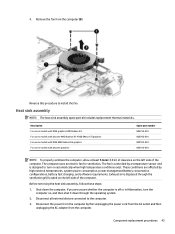
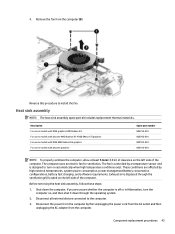
... are unsure whether the computer is off or in Hibernation, turn the computer on, and then shut it down through the operating system.
2. Disconnect all external devices connected to the computer.
3. Disconnect the power from the computer by first unplugging the power cord from the AC outlet and then unplugging the AC adapter from the computer.
Component replacement procedures...
17-g099 AMD Models - Maintenance and Service Guide - Page 79
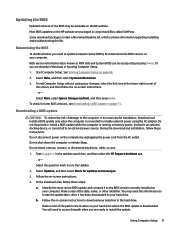
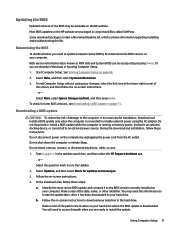
... download and installation, follow these instructions: Do not disconnect power on the computer by unplugging the power cord from the AC outlet. Do not shut down the computer or initiate Sleep. Do not insert, remove, connect, or disconnect any device, cable, or cord.
1. Type support in the taskbar search box, and then select the HP Support Assistant app. ‒ or - Select the question...
17-g099 AMD Models - Maintenance and Service Guide - Page 80


... the Boot Device Options menu.
● Tablets without keyboards: ▲ Turn off the tablet. Press the power button in combination with the volume down button until the Startup menu is displayed, and then tap F9 to enter the Boot Device Options menu.
2. Select a boot device, then press enter.
72 Chapter 7 Computer Setup (BIOS), TPM, and HP Sure Start - Windows 10
17-g099 AMD Models - Maintenance and Service Guide - Page 81


... enabled so that most users can use the HP Sure Start default configuration. The default configuration can be customized by advanced users. To access the latest documentation on HP Sure Start, go to http://www.hp.com/support, and select your country. Select Drivers & Downloads, and then follow the on-screen instructions.
TPM BIOS settings (select products only) 73
17-g099 AMD Models - Maintenance and Service Guide - Page 85
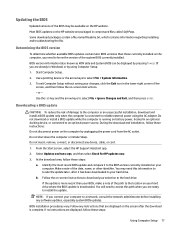
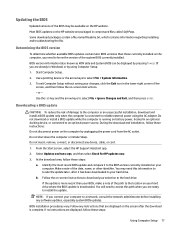
... an optional power source. During the download and installation, follow these instructions: Do not disconnect power on the computer by unplugging the power cord from the AC outlet. Do not shut down the computer or initiate Sleep. Do not insert, remove, connect, or disconnect any device, cable, or cord.
1. From the Start screen, select the HP Support Assistant app.
2. Select Updates and tune...
17-g099 AMD Models - Maintenance and Service Guide - Page 86


...successful installation, you can delete the downloaded file from your hard drive.
Using MultiBoot
About the boot device order
As the computer starts, the system attempts to boot from enabled devices. The MultiBoot utility, which is enabled at the factory, controls the order in which the system selects a boot device. Boot devices can include optical drives, diskette drives, a network interface card...
17-g099 AMD Models - Maintenance and Service Guide - Page 91


... to stop a diagnostic test on computers or tablets with a keyboard, press esc.
Downloading HP PC Hardware Diagnostics (UEFI) to a USB device
There are two options to download HP PC Hardware Diagnostics to a USB device: Download the latest UEFI version: 1. Go to http://www.hp.com/go/techcenter/pcdiags. The HP PC Diagnostics home page is displayed. 2. In the HP PC Hardware Diagnostics section, click...
17-g099 AMD Models - Maintenance and Service Guide - Page 92
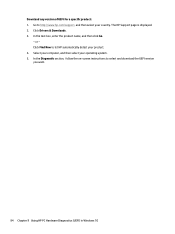
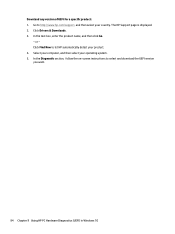
Download any version of UEFI for a specific product: 1. Go to http://www.hp.com/support, and then select your country. The HP Support page is displayed. 2. Click Drivers & Downloads. 3. In the text box, enter the product name, and then click Go.
- or - Click Find Now to let HP automatically detect your product. 4. Select your computer, and then select your operating system. 5. In...
17-g099 AMD Models - Maintenance and Service Guide - Page 93
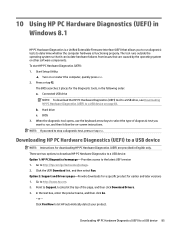
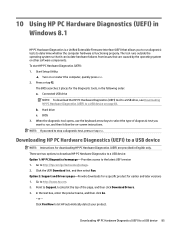
...a USB device
NOTE: Instructions for downloading HP PC Hardware Diagnostics (UEFI) are provided in English only. There are two options to download HP PC Hardware Diagnostics to a USB device: Option 1: HP PC Diagnostics homepage- Provides access to the latest UEFI version 1. Go to http://hp.com/go/techcenter/pcdiags. 2. Click the UEFI Download link, and then select Run. Option 2: Support and Drivers...
17-g099 AMD Models - Maintenance and Service Guide - Page 100
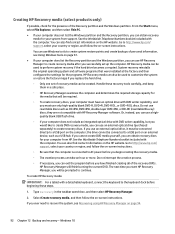
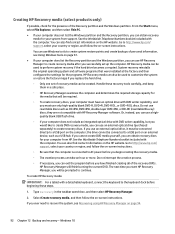
...partition, you can use HP Recovery Manager to create recovery media after you successfully set up the computer. HP Recovery media can be used to perform system recovery if the hard drive becomes corrupted. System recovery reinstalls the original operating system and software programs that were installed at the factory and then configures the settings for the programs. HP Recovery media can also be...
17-g099 AMD Models - Maintenance and Service Guide - Page 102


... you need to know before you get started
● HP Recovery Manager recovers only software that was installed at the factory. For software not provided with this computer, you must either download the software from the manufacturer's website or reinstall the software from the media provided by the manufacturer. IMPORTANT: Recovery through HP Recovery Manager should be used as a final attempt to...
17-g099 AMD Models - Maintenance and Service Guide - Page 105
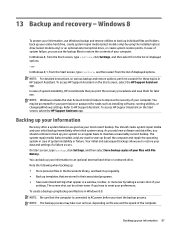
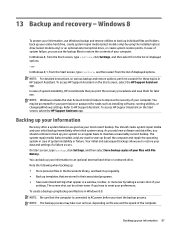
...NOTE: Windows includes the User Account Control feature to improve the security of your computer. You may be prompted for your permission or password for tasks such as installing software, running utilities, or changing Windows settings. Refer to HP Support Assistant. To access HP Support Assistant on the Start screen, select the HP Support Assistant app.
Backing up your information
Recovery after...
17-g099 AMD Models - Maintenance and Service Guide - Page 107
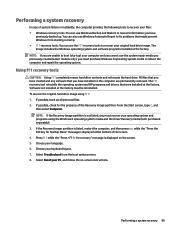
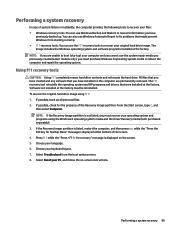
... files that you have created and any software that you have installed on the computer are permanently removed. The f11 recovery tool reinstalls the operating system and HP programs and drivers that were installed at the factory. Software not installed at the factory must be reinstalled. To recover the original hard drive image using f11: 1. If possible, back up all personal...
17-g099 AMD Models - Maintenance and Service Guide - Page 108
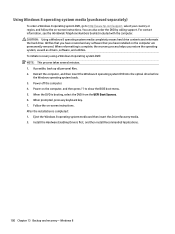
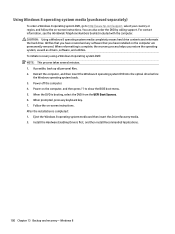
... loads. 3. Power off the computer. 4. Power on the computer, and then press F9 to show the BIOS boot menu. 5. When the DVD is booting, select the DVD from the UEFI Boot Sources. 6. When prompted, press any keyboard key. 7. Follow the on-screen instructions. After the installation is completed: 1. Eject the Windows 8 operating system media and then insert the Driver Recovery media. 2. Install...
17-g099 AMD Models - Maintenance and Service Guide - Page 109
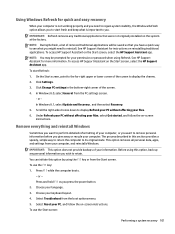
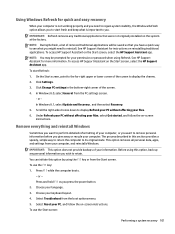
... HP Support Assistant app.
To start Refresh: 1. On the Start screen, point to the far-right upper or lower corner of the screen to display the charms. 2. Click Settings. 3. Click Change PC settings in the bottom-right corner of the screen. 4. In Windows 8.0, select General from the PC settings screen.
- or In Windows 8.1, select Update and Recovery , and then select Recovery...
17-g099 AMD Models - Maintenance and Service Guide - Page 110
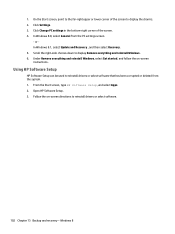
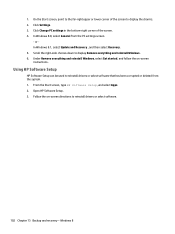
... the PC settings screen.
- or In Windows 8.1, select Update and Recovery , and then select Recovery. 5. Scroll the right-side choices down to display Remove everything and reinstall Windows. 6. Under Remove everything and reinstall Windows, select Get started, and follow the on-screen instructions.
Using HP Software Setup
HP Software Setup can be used to reinstall drivers or select software that...
