HP Pavilion dv6-3000 - Entertainment Notebook PC driver and firmware
Drivers and firmware downloads for this Hewlett-Packard item

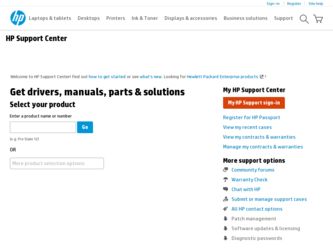
Related HP Pavilion dv6-3000 Manual Pages
Download the free PDF manual for HP Pavilion dv6-3000 and other HP manuals at ManualOwl.com
End User License Agreement - Page 1


... via the internet and was originally licensed for use on more than one computer, you may install and use the Software Product only on those computers. You may not separate component parts of the Software Product for use on more than one computer. You do not have
Software Product into the local memory or storage device of the HP Product.
c. Copying. You may...
End User License Agreement - Page 2


entirely by the terms and conditions of such license.
f. Recovery Solution. Any software recovery solution provided with/for your HP Product, whether in the form of a hard disk drive-based solution, an external media-based recovery solution (e.g. floppy disk, CD or DVD) or an equivalent solution delivered in any other form, may only be used for restoring the hard...
End User License Agreement - Page 3


...extent necessary to provide such services.
9. DISCLAIMER OF WARRANTIES. TO THE MAXIMUM EXTENT PERMITTED BY APPLICABLE LAW, HP AND ITS SUPPLIERS PROVIDE THE SOFTWARE PRODUCT "AS IS" ...FAR 12.211 and 12.212, Commercial Computer Software, Computer Software Documentation, and Technical Data for Commercial Items are licensed to the U.S. Government under HP's standard commercial license.
12. COMPLIANCE ...
End User License Agreement - Page 4


... for support services conflict with the terms of this EULA, the terms of this EULA shall control. © 2003 Hewlett-Packard Development Company, L.P. The information contained herein is subject to change without notice. All other product names mentioned herein may be trademarks of their respective companies. The only warranties for HP products and services are set...
HP USB Digital Drive - Page 2
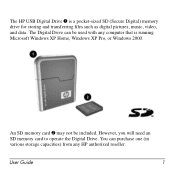
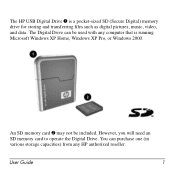
The HP USB Digital Drive 1 is a pocket-sized SD (Secure Digital) memory drive for storing and transferring files such as digital pictures, music, video, and data. The Digital Drive can be used with any computer that is running Microsoft Windows XP Home, Windows XP Pro, or Windows 2000.
An SD memory card 2 may not be included. However, you will need an SD memory card to operate the Digital Drive. ...
HP USB Digital Drive - Page 3
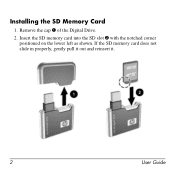
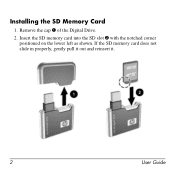
Installing the SD Memory Card
1. Remove the cap 1 of the Digital Drive.
2. Insert the SD memory card into the SD slot 2 with the notched corner positioned on the lower left as shown. If the SD memory card does not slide in properly, gently pull it out and reinsert it.
2
User Guide
HP USB Digital Drive - Page 11
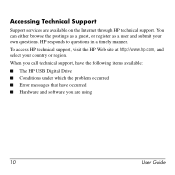
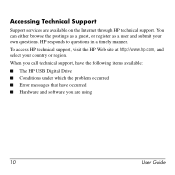
...own questions. HP responds to questions in a timely manner. To access HP technical support, visit the HP Web site at http://www.hp.com, and select your country or region.
When you call technical support, have the following items available:
■ The HP USB Digital Drive ■ Conditions under which the problem occurred ■ Error messages that have occurred ■ Hardware and software you...
HP USB Digital Drive - Page 112
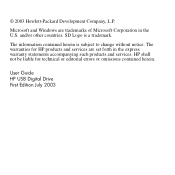
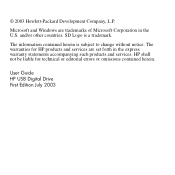
.../or other countries. SD Logo is a trademark.
The information contained herein is subject to change without notice. The warranties for HP products and services are set forth in the express warranty statements accompanying such products and services. HP shall not be liable for technical or editorial errors or omissions contained herein.
User Guide HP USB Digital Drive First Edition July 2003
HP Pavilion dv6 Entertainment PC - Maintenance and Service Guide - Page 2


... is subject to change without notice. The only warranties for HP products and services are set forth in the express warranty statements accompanying such products and services. Nothing herein should be construed as constituting an additional warranty. HP shall not be liable for technical or editorial errors or omissions contained herein.
First Edition: April 2010
Document...
HP Pavilion dv6 Entertainment PC - Maintenance and Service Guide - Page 9


...
Category Product Name Processors
Chipset Graphics
Panels Memory
ENWW
Description HP Pavilion dv6 Entertainment PC Intel® Core™ 2 Quad Intel Core i7 Processors Intel Core i7-820QM processor with 1.73 GHz, SC turbo up to 3.06 GHz, Quad 45 W Intel Core i7-720QM processor with 1.6 GHz, SC turbo up to 2.8 GHz, Quad 45 W Intel Core i7-620M processor with 2.66 GHz...
HP Pavilion dv6 Entertainment PC - Maintenance and Service Guide - Page 10
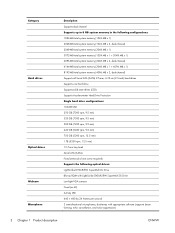
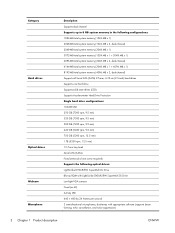
....7-mm tray load Serial ATA (SATA) Fixed (removal of one screw required) Supports the following optical drives: LightScribe DVD±R/RW SuperMulti DL Drive Blu-ray ROM with LightScribe DVD±R/RW SuperMulti DL Drive Low-light VGA camera Fixed (no tilt) Activity LED 640 × 480 by 24 frames per second 2 omnidirectional microphones, dual-array with appropriate software (supports beam forming...
HP Pavilion dv6 Entertainment PC - Maintenance and Service Guide - Page 12


...adapter 90-W AC adapter 120-W AC adapter 65-W slim travel adapter (smart-pin) Kensington security lock Fingerprint reader with Digital Persona software support (select models only) Preinstalled: Windows® 7 Professional (32 and 64 bit) Windows 7 Home Premium (32 and 64 bit) Windows 7 Home Basic (32 and 64 bit) FreeDOS AC adapter Battery (system) Hard drive Memory module Optical drive Mini Card...
HP Pavilion dv6 Entertainment PC - Maintenance and Service Guide - Page 16
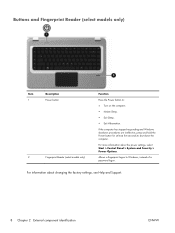
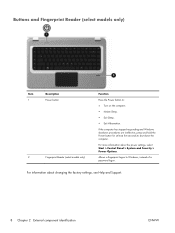
..., press and hold the Power button for at least five seconds to shut down the computer.
For more information about the power settings, select Start > Control Panel > System and Security > Power Options.
Allows a fingerprint logon to Windows, instead of a password logon.
For information about changing the factory settings, see Help and Support.
8 Chapter 2 External component identification...
HP Pavilion dv6 Entertainment PC - Maintenance and Service Guide - Page 17
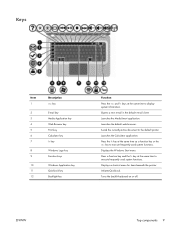
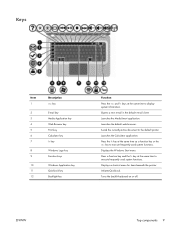
... the default web browser. Sends the currently-active document to the default printer. Launches the Calculator application. Press the fn key at the same time as a function key or the esc key to execute frequently used system functions. Displays the Windows Start menu. Press a function key and the fn key at the same...
HP Pavilion dv6 Entertainment PC - Maintenance and Service Guide - Page 45
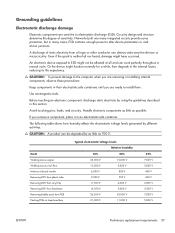
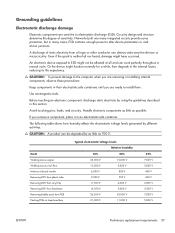
...determine the degree of sensitivity. Networks built into many integrated circuits provide some protection, but in many cases, ESD contains enough power to alter device parameters or melt silicon junctions....to the computer when you are removing or installing internal components, observe these precautions:
Keep components in their electrostatic-safe containers until you are ready to install them.
Use...
HP Pavilion dv6 Entertainment PC - Maintenance and Service Guide - Page 52


... it down through the operating system. 2. Disconnect all external devices connected to the computer. 3. Disconnect the power from the computer by first disconnecting the power cord from the AC outlet
and then disconnecting the AC adapter from the computer. 4. Remove the Battery on page 43. To remove the hard drive cover: 1. Loosen the four captive screws (1) that secure...
HP Pavilion dv6 Entertainment PC - Maintenance and Service Guide - Page 116


... a solid-state drive (SSD), you might not have a recovery partition. Recovery discs are included for computers that do not have a partition. Use these discs to recover the operating system and software. To check for the presence of a recovery partition, select Start > Computer. If the partition is present, an HP Recovery drive is listed in the Hard Disk Drives section of the window.
108 Chapter...
HP Pavilion dv6 Entertainment PC - Maintenance and Service Guide - Page 118


...computer is repaired or restored ● Before adding or modifying hardware or software
Backup suggestions
● Create a set of recovery discs using Recovery Manager. ● Create system restore points using the Windows System Restore feature, and periodically copy... and name a snapshot of the hard drive at a specific point in time. You can then recover back to that point if you want to reverse...
HP Pavilion dv6 Entertainment PC - Maintenance and Service Guide - Page 119


... restore points, select the disk for which you want to create a restore point. 5. Click Create.
The System Protection window opens. 6. Follow the on-screen instructions.
Restore to a previous date and time
To revert to a restore point (created at a previous date and time), when the computer was functioning optimally: 1. Select Start > Control Panel > System and Maintenance...
HP Pavilion dv6 Entertainment PC - Maintenance and Service Guide - Page 120
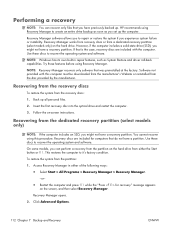
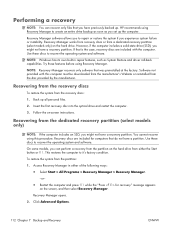
.... Software not provided with this computer must be downloaded from the manufacturer's Website or reinstalled from the disc provided by the manufacturer.
Recovering from the recovery discs
To restore the system from the recovery discs:
1. Back up all personal files.
2. Insert the first recovery disc into the optical drive and restart the computer.
3. Follow the on-screen instructions.
Recovering...
