HP Pavilion dv8300 driver and firmware
Drivers and firmware downloads for this Hewlett-Packard item

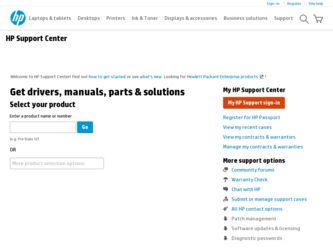
Related HP Pavilion dv8300 Manual Pages
Download the free PDF manual for HP Pavilion dv8300 and other HP manuals at ManualOwl.com
External Media Cards - Page 6
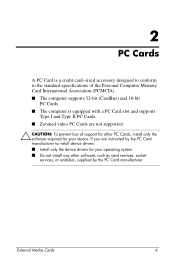
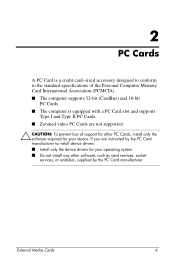
...-bit
PC Cards. ■ The computer is equipped with a PC Card slot and supports
Type I and Type II PC Cards. ■ Zoomed video PC Cards are not supported.
Ä CAUTION: To prevent loss of support for other PC Cards, install only the software required for your device. If you are instructed by the PC Card manufacturer to install device drivers: ■ Install only the device drivers for your...
External Media Cards - Page 11
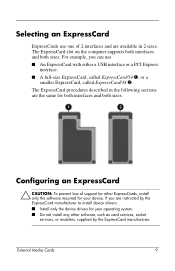
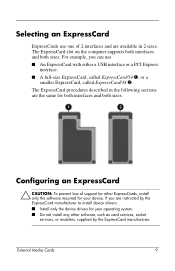
...
Ä CAUTION: To prevent loss of support for other ExpressCards, install only the software required for your device. If you are instructed by the ExpressCard manufacturer to install device drivers: ■ Install only the device drivers for your operating system. ■ Do not install any other software, such as card services, socket services, or enablers, supplied by the ExpressCard...
Multimedia - Page 5
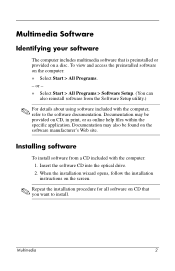
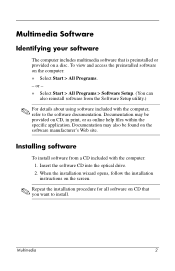
... the specific application. Documentation may also be found on the software manufacturer's Web site.
Installing software
To install software from a CD included with the computer: 1. Insert the software CD into the optical drive. 2. When the installation wizard opens, follow the installation instructions on the screen.
✎ Repeat the installation procedure for all software on CD that you want to...
Multimedia - Page 28
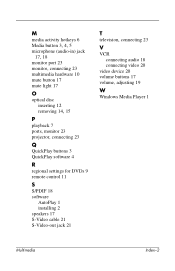
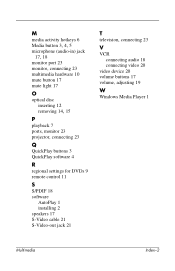
... 7 ports, monitor 23 projector, connecting 23
Q
QuickPlay buttons 3 QuickPlay software 4
R
regional settings for DVDs 9 remote control 11
S
S/PDIF 18 software
AutoPlay 1 installing 2 speakers 17 S-Video cable 21 S-Video-out jack 21
T
television, connecting 23
V
VCR connecting audio 18 connecting video 20
video device 20 volume buttons 17 volume, adjusting 19
W
Windows Media Player 1
Multimedia...
HP Pavilion dv8200 Notebook PC, HP Pavilion dv8000 Notebook PC - Maintenance and Service Guide - Page 219
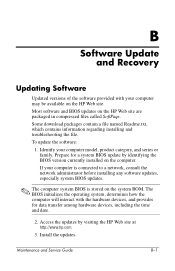
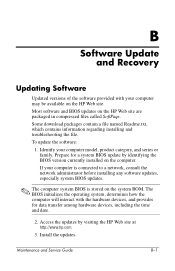
B
Software Update and Recovery
Updating Software
Updated versions of the software provided with your computer may be available on the HP Web site.
Most software and BIOS updates on the HP Web site are packaged in compressed files called SoftPaqs.
Some download packages contain a file named Readme.txt, which contains information regarding installing and troubleshooting the file.
To update the ...
HP Pavilion dv8200 Notebook PC, HP Pavilion dv8000 Notebook PC - Maintenance and Service Guide - Page 220
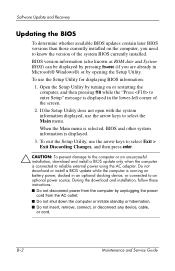
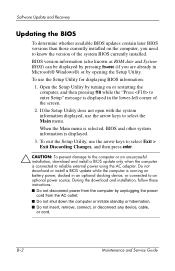
Software Update and Recovery
Updating the BIOS
To determine whether available BIOS updates contain later BIOS versions than those currently installed on the computer, you need to know the version of the system BIOS currently installed.
BIOS version information (also known as ROM date and System BIOS) can be displayed by pressing fn+esc (if you are already in Microsoft® Windows®) or by ...
HP Pavilion dv8200 Notebook PC, HP Pavilion dv8000 Notebook PC - Maintenance and Service Guide - Page 221
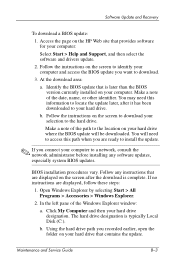
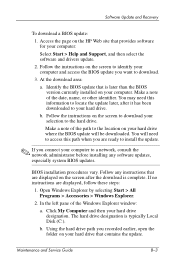
... BIOS update:
1. Access the page on the HP Web site that provides software for your computer:
Select Start > Help and Support, and then select the software and drivers update.
2. Follow the instructions on the screen to identify your computer and access the BIOS update you want to download.
3. At the download area:
a. Identify the BIOS update that is later than the BIOS version currently installed...
HP Pavilion dv8200 Notebook PC, HP Pavilion dv8000 Notebook PC - Maintenance and Service Guide - Page 222
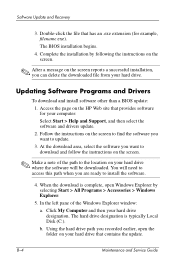
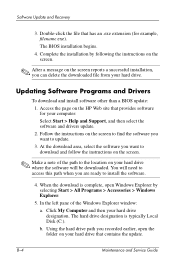
... from your hard drive.
Updating Software Programs and Drivers
To download and install software other than a BIOS update: 1. Access the page on the HP Web site that provides software for your computer: Select Start > Help and Support, and then select the software and drivers update. 2. Follow the instructions on the screen to find the software you want to update. 3. At the download area, select the...
HP Pavilion dv8200 Notebook PC, HP Pavilion dv8000 Notebook PC - Maintenance and Service Guide - Page 223
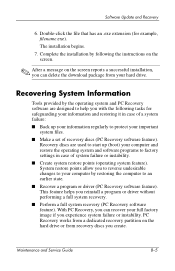
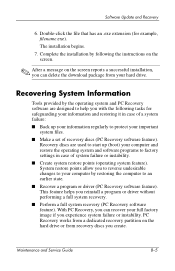
Software Update and Recovery
6. Double-click the file that has an .exe extension (for example, filename.exe). The installation begins.
7. Complete the installation by following the instructions on the screen.
✎ After a message on the screen reports a successful installation, you can delete the download package from your hard drive.
Recovering System Information
Tools provided by the ...
HP Pavilion dv8200 Notebook PC, HP Pavilion dv8000 Notebook PC - Maintenance and Service Guide - Page 228
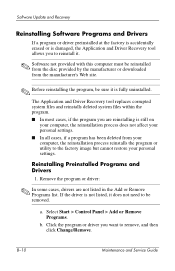
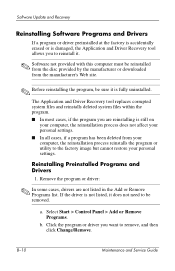
Software Update and Recovery
Reinstalling Software Programs and Drivers
If a program or driver preinstalled at the factory is accidentally erased or is damaged, the Application and Driver Recovery tool allows you to reinstall it.
✎ Software not provided with this computer must be reinstalled from the disc provided by the manufacturer or downloaded from the manufacturer's Web site.
✎ ...
HP Pavilion dv8200 Notebook PC, HP Pavilion dv8000 Notebook PC - Maintenance and Service Guide - Page 229


...click Next.
4. Follow the on-screen instructions to complete the program or driver recovery.
5. Restart the computer if prompted.
Reinstalling Programs from Discs
1. Insert the disc into the optical drive. 2. When the installation wizard opens, follow the installation
instructions on the screen. 3. Restart the computer if prompted.
Performing a Recovery
PC Recovery software allows you to repair or...
Preparing Advanced Format hard drives for Microsoft Windows installations on HP Business Notebook PCs and desktop PCs - White Pa - Page 3
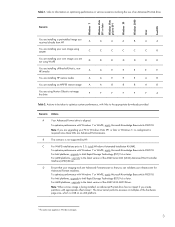
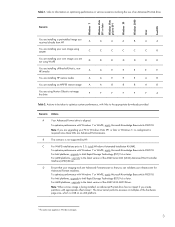
...is not supported by HP.
C
For WinPE installations prior to 3.0, install Windows Automated Installation Kit (AIK).
To optimize performance with Windows 7 or WinPE, apply Microsoft Knowledge Base article 982018.
For Intel platforms, upgrade to Intel Rapid Storage Technology (RST) 9.6 or later.
For AMD platforms, upgrade to the latest version of the AMD Serial ATA (SATA) Advanced Host Controller...
Preparing Advanced Format hard drives for Microsoft Windows installations on HP Business Notebook PCs and desktop PCs - White Pa - Page 5
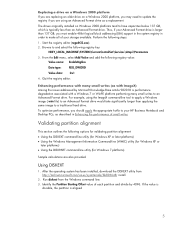
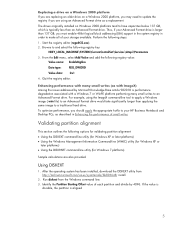
... to update the registry if you are using an Advanced Format drive as a replacement.
The drives originally installed on Windows 2000 platforms tend to have capacities below 137 GB, which is typically less than an Advanced Format drive. Thus, if your Advanced Format drive is larger than 137 GB, you must enable 48-bit logical block addressing (LBA) support...
Preparing Advanced Format hard drives for Microsoft Windows installations on HP Business Notebook PCs and desktop PCs - White Pa - Page 9
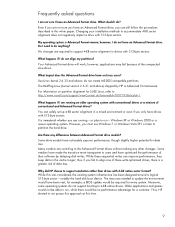
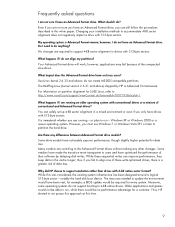
... data loss.
Why did HP choose to support emulation rather than drives with 4-KB native sector format? While this was considered, the existing system infrastructure has been designed around a logical 512-byte sector - notably the hard disk boot device. The resources needed to update the environment would have been vast; for example, a BIOS update would be required for...
HP Notebook Hard Drives & Solid State Drives Identifying, Preventing, Diagnosing and Recovering from Drive Failures Care and Mai - Page 1


... Recovering from Drive Failures 2 Introduction ...2 Symptoms of Hard Drive (HDD) Performance Issues 2 Hard Drive / Solid State Drive Troubleshooting Flowchart 4 Hard Drive & Solid State Drive Diagnostics 5 Advanced Diagnostics - Unified Extensible Firmware Interface (UEFI 5 HP 3D Drive Guard ...5 Firmware & Product Updates ...6 Intel Matrix Storage Technology driver 6 Installing SATA drivers...
HP Notebook Hard Drives & Solid State Drives Identifying, Preventing, Diagnosing and Recovering from Drive Failures Care and Mai - Page 2


... reading or writing data)
Shock events may cause different error messages to be displayed such as "Non-system disk" or "No boot device".
Software issues Some hard drive performance problems appear to mimic hard drive failure, but may actually be caused by software issues. These software issues include (but are not limited to): File corruption File fragmentation...
HP Notebook Hard Drives & Solid State Drives Identifying, Preventing, Diagnosing and Recovering from Drive Failures Care and Mai - Page 4


... Diagnostics?
YES
Does the drive fail the Diagnostic test?
NO
Extensive/Long Diagnostic Test will run
YES
Does the drive fail the
Diagnostic test?
NO
Verify Intel Matrix Storage and 3D Drive Guard drivers are installed on
image and latest firmware for product model installed
Drive does not need to be Replaced (look to OS,
Software, or other hardware problems...
HP Notebook Hard Drives & Solid State Drives Identifying, Preventing, Diagnosing and Recovering from Drive Failures Care and Mai - Page 5


... more advanced diagnostics.
Advanced Diagnostics - Unified Extensible Firmware Interface (UEFI)
The HP System Diagnostics UEFI or HP UEFI Support Environment downloads provide more advanced diagnostic tests, which can be installed to a USB key. Go to your product Software & Drivers download page to obtain:
http://welcome.hp.com/country/us/en/support.html
To launch the UEFI diagnostics, select the...
HP Notebook Hard Drives & Solid State Drives Identifying, Preventing, Diagnosing and Recovering from Drive Failures Care and Mai - Page 6


... Serial ATA hard disk drives. Updates to the Intel Matrix Storage Manager driver are released to address known issues. The latest device driver versions address multiple known issues that could affect hard disk drive performance and reliability. To download the latest version of the Intel Matrix Storage Technology driver: http://www8.hp.com/us/en/support-drivers.html
Installing SATA drivers
SATA...
HP Notebook Hard Drives & Solid State Drives Identifying, Preventing, Diagnosing and Recovering from Drive Failures Care and Mai - Page 7


... is important to have the latest BIOS, firmware, and driver enhancements for your computer. Check www.hp.com for the latest releases.
Install and maintain a virus protection program to prevent failures due to viruses. Whenever possible, adjust the power management settings (power schemes) in the Control Panel to
permit the hard drive to turn off when it is unused...
