HP Portable 486 - Notebook PC driver and firmware
Drivers and firmware downloads for this Hewlett-Packard item

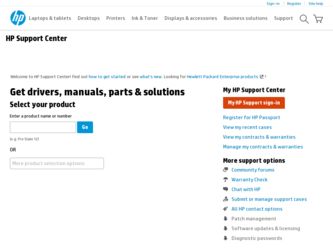
Related HP Portable 486 Manual Pages
Download the free PDF manual for HP Portable 486 and other HP manuals at ManualOwl.com
End User License Agreement - Page 1


... the HP Product.
RIGHTS IN THE SOFTWARE
the right to distribute the Software
PRODUCT ARE OFFERED ONLY Product. You may load the Software
ON THE CONDITION THAT YOU Product into Your Computer's
AGREE TO ALL TERMS AND
temporary memory (RAM) for
CONDITIONS OF THIS EULA. BY purposes of using the Software
INSTALLING, COPYING,
Product.
DOWNLOADING, OR
b. Storage. You may copy the
OTHERWISE...
End User License Agreement - Page 2


entirely by the terms and conditions of such license.
f. Recovery Solution. Any software recovery solution provided with/for your HP Product, whether in the form of a hard disk drive-based solution, an external media-based recovery solution (e.g. floppy disk, CD or DVD) or an equivalent solution delivered in any other form, may only be used for restoring the hard...
End User License Agreement - Page 3


...extent necessary to provide such services.
9. DISCLAIMER OF WARRANTIES. TO THE MAXIMUM EXTENT PERMITTED BY APPLICABLE LAW, HP AND ITS SUPPLIERS PROVIDE THE SOFTWARE PRODUCT "AS IS" ...FAR 12.211 and 12.212, Commercial Computer Software, Computer Software Documentation, and Technical Data for Commercial Items are licensed to the U.S. Government under HP's standard commercial license.
12. COMPLIANCE ...
End User License Agreement - Page 4


... for support services conflict with the terms of this EULA, the terms of this EULA shall control. © 2003 Hewlett-Packard Development Company, L.P. The information contained herein is subject to change without notice. All other product names mentioned herein may be trademarks of their respective companies. The only warranties for HP products and services are set...
Compaq Portable 486c Personal Computer Maintenance and Service Guide - Page 1
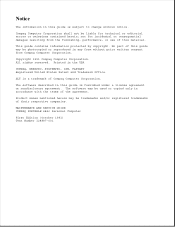
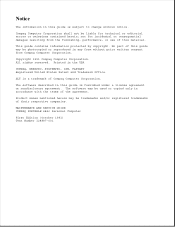
... Corporation.
The software described in this guide is furnished under a license agreement or nondisclosure agreement. The software may be used or copied only in accordance with the terms of the agreement.
Product names mentioned herein may be trademarks and/or registered trademarks of their respective companies.
MAINTENANCE AND SERVICE GUIDE COMPAQ PORTABLE 486c Personal Computer
First Edition...
Compaq Portable 486c Personal Computer Maintenance and Service Guide - Page 7
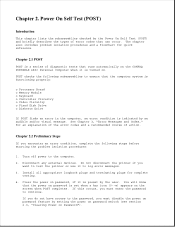
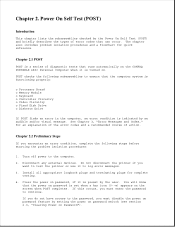
... that runs automatically on the COMPAQ PORTABLE 486c Personal Computer when it is turned on.
POST checks the following subassemblies to ensure that the computer system is functioning properly:
o Processor Board o Memory Module o Keyboard o Controller Circuitry o Video Circuitry o Fixed Disk Drive o Diskette Drive
If POST finds an error in the computer, an error condition is indicated by an audible...
Compaq Portable 486c Personal Computer Maintenance and Service Guide - Page 9
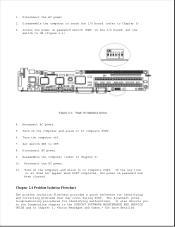
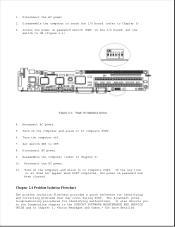
... on password has been cleared.
Chapter 2.4 Problem Isolation Flowchart
The problem isolation flowchart provides a quick reference for identifying and correcting problems that may occur during POST. The flowchart gives troubleshooting procedures for identifying malfunctions. It also directs you to the Diagnostics chapter in the SUPPORT SOFTWARE MAINTENANCE AND SERVICE GUIDE and to Chapter 3, "Error...
Compaq Portable 486c Personal Computer Maintenance and Service Guide - Page 17
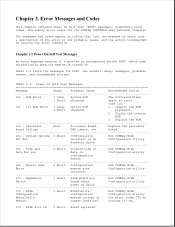
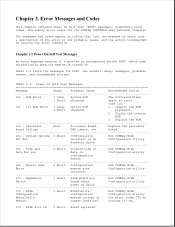
... utility.
diskette drive
163 - Time and
2 Short Invalid time or
Run COMPAQ EISA
Date Not Set
date in
Configuration utility.
configuration
memory
164 - Memory Size
2 Short Configuration
Run COMPAQ EISA
Error
memory size
Configuration utility.
incorrect
170 - Expansion
1 Short EISA board not
Run COMPAQ EISA
Device
ready after
Configuration utility
power on delay...
Compaq Portable 486c Personal Computer Maintenance and Service Guide - Page 18
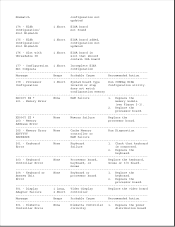
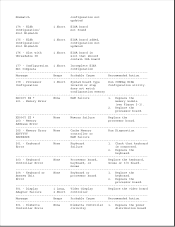
... board.
mouse
304 - Keyboard or
None
Keyboard or
1. Replace the
System Unit
processor board
keyboard.
Error
2. Replace the
processor board.
501 - Display
1 Long, Video display
Replace the video board
Adapter Failure
2 Short controller
Message
Beeps
Probable Cause
Recommended Action
601 - Diskette
None
Diskette Controller 1. Replace the power
Controller Error...
Compaq Portable 486c Personal Computer Maintenance and Service Guide - Page 21
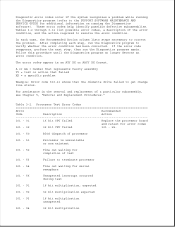
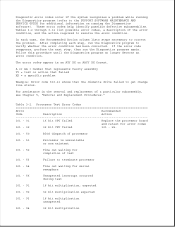
... - 01
16 bit CPU failed
Replace the processor board
and retest for error codes
101 - 02
32 bit CPU failed
101 - xx.
101 - 50
BIOS dispatch of processor
101 - 51
Processor is unavailable or non existent
101 - 52
Time out waiting for completion of test
101 - 53
Failure to terminate processor
101 - 54
Time out waiting for serial semaphore
101...
Compaq Portable 486c Personal Computer Maintenance and Service Guide - Page 23
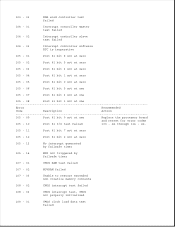
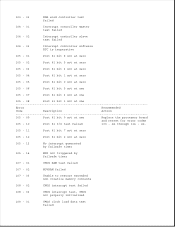
...
Replace the processor board
and retest for error codes
105 - 10
Port 61 I/O test failed
103 - xx through 114 - xx.
105 - 11
Port 61 bit 7 not at zero
105 - 12
Port 61 bit 2 not at zero
105 - 13
No interrupt generated by failsafe timer
105 - 14
NMI not triggered by failsafe timer
107 - 01
CMOS RAM test...
Compaq Portable 486c Personal Computer Maintenance and Service Guide - Page 32
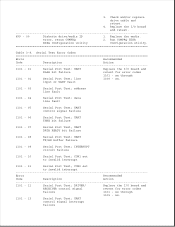
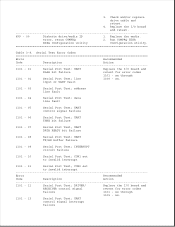
...TX/RX buffer failure
1101 - 09
Serial Port Test; INTERRUPT circuit failure
1101 - 10
Serial Port Test; COM1 set to invalid interrupt
1101 - 11
Serial Port Test; COM2 set
to invalid interrupt
Error
Recommended
Code
Description
Action
1101 - 12
Serial Port Test; DRIVER/
Replace the I/O board and
RECEIVER control signal
retest for error codes
failure
1101 - xx through
1109...
Compaq Portable 486c Personal Computer Maintenance and Service Guide - Page 33
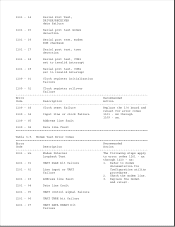
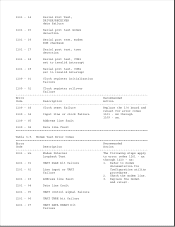
... Test; DRIVER/RECEIVER data failure
1101 - 15
Serial port test modem detection
1101 - 16
Serial port test, modem ROM checksum
1101 - 17
Serial port test, tone detection
1101 - 18
Serial port test, COM3 set to invalid interrupt
1101 - 19
Serial port test, COM4 set to invalid interrupt
1109 - 01
Clock register initialization failure
1109 - 02
Clock register rollover
failure
Error...
Compaq Portable 486c Personal Computer Maintenance and Service Guide - Page 34
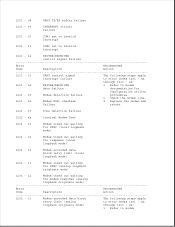
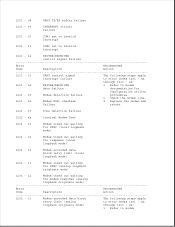
...
1201 - 10
COM1 set to invalid interrupt
1201 - 11
COM2 set to invalid interrupt
1201 - 12
DRIVER/RECEIVER
control signal failure
Error
Recommended
Code
Description
Action
1201 - 13
UART control signal
The following steps apply
interrupt failure
to error codes 1201 - xx
through 1210 - xx:
1201 - 14
DRIVER/RECEIVER
1. Refer to modem
data failure
documentation for...
Compaq Portable 486c Personal Computer Maintenance and Service Guide - Page 39
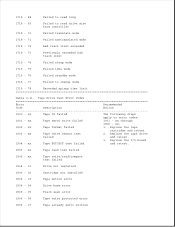
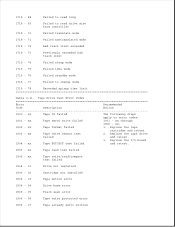
...
1719 - 69
Failed to read drive size from controller
1719 - 70
Failed translate mode...drive
failed
and retest.
3. Replace the I/O board
1904 - xx
Tape BOT/EOT test failed
and retest.
1905 - xx
Tape read test failed
1906 - xx
Tape write/read/compare test failed
1906 - 01
Drive not installed
1906 - 02
Cartridge not installed
1906 - 03
Tape motion error
1906 - 04
Drive busy error...
Compaq Portable 486c Personal Computer Maintenance and Service Guide - Page 42
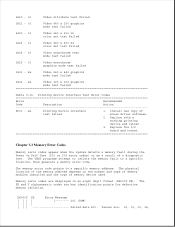
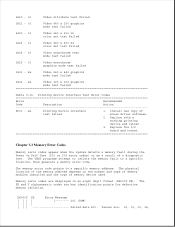
... test failed
Table 3-13. Pointing Device Interface Test Error Codes
Error
Recommended
Code
Description
Action
8601 - xx
Pointing Device Interface
1. Install new copy of
test failed
mouse driver software.
2. Replace with a
working pointing
device and retest.
3. Replace the I/O
board and retest.
Chapter 3.3 Memory Error Codes
Memory error codes appear when the system...
Compaq Portable 486c Personal Computer Maintenance and Service Guide - Page 52
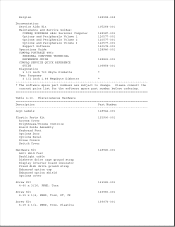
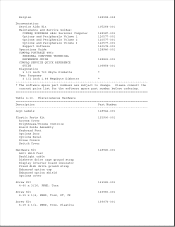
...Number
Logo Labels
128944-001
Plastic Parts Kit Access Cover Brightness/Volume Controls Board Guide Assembly Keyboard Feet Options Door Options Bezel Screw Covers Switch Cover
135900-001
Hardware Kit Anti skid feet Backlight cable Diskette drive cage ground strap Display inverter board insulator Fixed disk drive ground strap Enhanced option cap Enhanced option shield Options cover
128945...
Compaq Portable 486c Personal Computer Maintenance and Service Guide - Page 54
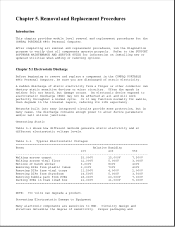
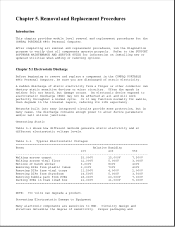
... to verify that all components operate properly. Refer to the SUPPORT SOFTWARE MAINTENANCE AND SERVICE GUIDE for information on installing new or updated utilities when adding or removing options.
Chapter 5.1 Electrostatic Discharge
Before beginning to remove and replace a component in the COMPAQ PORTABLE 486c Personal Computer, be sure you are discharged of static electricity.
A sudden discharge...
Compaq Portable 486c Personal Computer Maintenance and Service Guide - Page 57


... shielding bag - Transparent shielding tubes
Chapter 5.2 Tool and Software Requirements
To service the COMPAQ PORTABLE 486c Personal Computer, you need the following:
o Case utility tool o Flathead screwdriver o Modem terminating plug o Nonconductive probe o ROM removal tool o Torx screwdrivers, sizes T-10 and T-15 o 9 pin serial interface loopback plug o 25 pin parallel interface loopback plug...
Compaq Portable 486c Personal Computer Maintenance and Service Guide - Page 78
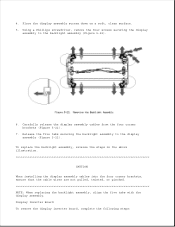
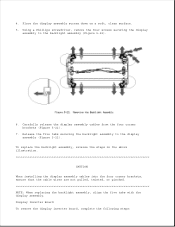
... backlight assembly, reverse the steps in the above illustration
CAUTION When installing the display assembly cables into the four corner brackets, ensure that the cable wires are not pulled, twisted, or pinched NOTE: When replacing the backlight assembly, align the five tabs with the display assembly. Display Inverter Board To remove the display inverter board, complete the following steps:
