HP Presario 12XL - Notebook PC driver and firmware
Drivers and firmware downloads for this Hewlett-Packard item

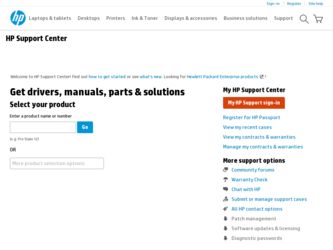
Related HP Presario 12XL Manual Pages
Download the free PDF manual for HP Presario 12XL and other HP manuals at ManualOwl.com
End User License Agreement - Page 1


... the HP Product.
RIGHTS IN THE SOFTWARE
the right to distribute the Software
PRODUCT ARE OFFERED ONLY Product. You may load the Software
ON THE CONDITION THAT YOU Product into Your Computer's
AGREE TO ALL TERMS AND
temporary memory (RAM) for
CONDITIONS OF THIS EULA. BY purposes of using the Software
INSTALLING, COPYING,
Product.
DOWNLOADING, OR
b. Storage. You may copy the
OTHERWISE...
End User License Agreement - Page 2


entirely by the terms and conditions of such license.
f. Recovery Solution. Any software recovery solution provided with/for your HP Product, whether in the form of a hard disk drive-based solution, an external media-based recovery solution (e.g. floppy disk, CD or DVD) or an equivalent solution delivered in any other form, may only be used for restoring the hard...
Wireless Setup Guide - Page 2
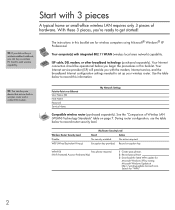
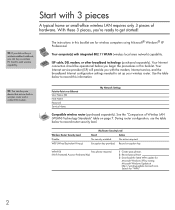
... Internet configuration settings needed to set up your wireless router. Use the table below to record this information.
TIP: You can buy one device that acts as both a wireless router and a cable/DSL modem.
Point-to-Point over Ethernet User Name (ID) Host Name Password Service Name
My Network Settings
Compatible wireless router (purchased separately). See the "Comparison of Wireless LAN...
Wireless Setup Guide - Page 5
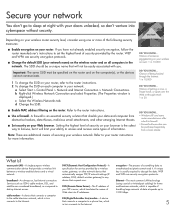
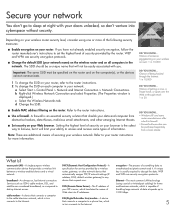
..., as compared to dial-up Internet access.
cable modem-A device that connects a computer to the cable television network, which in turn connects to the Internet.
DHCP (Dynamic Host Configuration Protocol)-A specification for service provided by a wireless router, gateway, or other network device that automatically assigns TCP/IP network settings (IP address, DNS, default wireless gateway) to any...
Models XL300, XL300A, and XL300B - Maintenance & Service Guide Presario 1200XL Series - Page 3


... agreement. The software may be used or copied only in accordance with the terms of the agreement.
Product names mentioned herein may be trademarks and/or registered trademarks of their respective companies.
Maintenance and Service Guide
Compaq Presario 1200 Series Notebook Computer
First Edition (July 2000) Compaq Computer Corporation
PRESARIO NOTEBOOK MAINTENANCE AND SERVICE GUIDE 1200XL SERIES...
Models XL300, XL300A, and XL300B - Maintenance & Service Guide Presario 1200XL Series - Page 28


... battery pack should last:
• Power management settings • Hardware configuration • Software applications • Installed options • Display brightness • Hard drive usage • Changes in operating temperature • Type and number of installed PC cards
Note: The power consumption requirements for PC cards vary widely. Some cards drain the battery pack very rapidly...
Models XL300, XL300A, and XL300B - Maintenance & Service Guide Presario 1200XL Series - Page 36
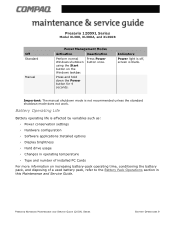
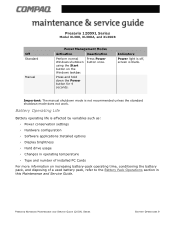
... Life
Battery operating life is affected by variables such as: • Power conservation settings • Hardware configuration • Software applications Installed options • Display brightness • Hard drive usage • Changes in operating temperature • Type and number of installed PC Cards
For more information on increasing battery-pack operating time, conditioning the...
Models XL300, XL300A, and XL300B - Maintenance & Service Guide Presario 1200XL Series - Page 37


... of power or shutdown may be lost.
If a power failure occurs, or the power cord disconnects while the Notebook is turned on, turn it off until normal service is restored. The next time the Notebook is turned on, ScanDisk may run to check the hard disk for errors caused by improper shutdown.
10 BATTERY OPERATIONS
PRESARIO NOTEBOOK MAINTENANCE AND SERVICE GUIDE 1200XL...
Models XL300, XL300A, and XL300B - Maintenance & Service Guide Presario 1200XL Series - Page 46


....
6. Select the item you want to view from the following list:
System ROM Keyboard System ports System storage Graphics
Memory Audio Operating system System files Windows files
7. Follow the on-screen instructions to cycle through the screens, return to the list and choose another item, or print the information.
PRESARIO NOTEBOOK MAINTENANCE AND SERVICE GUIDE 1200XL SERIES
TROUBLESHOOTING 9
Models XL300, XL300A, and XL300B - Maintenance & Service Guide Presario 1200XL Series - Page 55


... retest.
CD or DVD drive seek test failed. 2. Verify that the speakers are
connected.
ID test failed.
3. Verify that drivers are loaded and
Read test failed.
properly installed.
Controller test failed. Random read test failed.
4. Replace the CD or DVD drive and retest.
5. Replace the system board and retest.
18 TROUBLESHOOTING
PRESARIO NOTEBOOK MAINTENANCE AND SERVICE GUIDE 1200XL SERIES
Models XL300, XL300A, and XL300B - Maintenance & Service Guide Presario 1200XL Series - Page 56


... identifying and correcting some common hardware, memory, and software problems. It also explains several types of common messages that may be displayed on the screen. The following pages contain troubleshooting information about:
Audio Battery CD or DVD Drive Diskette Drive Display Hard Drive Hardware Installation
Memory PC Card Power Printer TouchPad Keyboard/Numeric Keypad
Since symptoms can...
Models XL300, XL300A, and XL300B - Maintenance & Service Guide Presario 1200XL Series - Page 68


...
Problem When turned on, the Notebook does not beep when a PC card is inserted.
PC card modem, fax, or network card does not work.
PC card modem or fax card does not work.
Probable Cause Card is not inserted properly.
PC card beeps are disabled.
Speaker is turned off or volume is turned down.
PC card drivers are not installed.
Card or card driver is not supported.
Card is not fully inserted into...
Models XL300, XL300A, and XL300B - Maintenance & Service Guide Presario 1200XL Series - Page 72


... the mouse driver automatically each time the computer is turned on or restarted.
Reseat cable.
Replace the TouchPad board.
Replace system board.
Install the appropriate device driver in Windows.
Clean the TouchPad with a cloth dampened with alcohol or an ammonia-based glass cleaner. Wipe up liquid with a dry cloth.
PRESARIO NOTEBOOK MAINTENANCE AND SERVICE GUIDE 1200XL SERIES
TROUBLESHOOTING...
Models XL300, XL300A, and XL300B - Maintenance & Service Guide Presario 1200XL Series - Page 132


... Description Miscellaneous Screw Kit Logo Kit
Documentation and Software
Spare Part Number 222145-001 222135-001
Description
Quick Restore CD 1 Quick Restore CD 2 Beyond Setup Guide (BSG) Quick Reference Guide Quick Find for Windows North America, Latin America, Asia Pacific QuickFind for Windows Europe, Middle East, Africa
QuickFind is updated monthly. To complete the QuickFind part number...
Presario 1200 Series Models XL101-XL113, XL115, XL118-XL127 - Maintenance & Service Guide - Page 22


... Life
Battery operating life is affected by variables such as: • Power conservation settings • Hardware configuration • Software application options • Display brightness • Hard drive usage • Changes in operating temperature • Type and number of installed PC cards
For more information on increasing battery-pack operating time, conditioning the battery...
Presario 1200 Series Models XL101-XL113, XL115, XL118-XL127 - Maintenance & Service Guide - Page 59


...common hardware, memory, and software problems. It also explains several types of common messages that may be displayed on the screen. The following pages contain troubleshooting information on:
Audio Battery CD or DVD Drive Diskette Drive Display Hard Drive Hardware Installation
Memory PC Card Power Printer TouchPad Keyboard/Numeric Keypad
PRESARIO NOTEBOOK MAINTENANCE AND SERVICE GUIDE 1200XL...
Presario 1200 Series Models XL101-XL113, XL115, XL118-XL127 - Maintenance & Service Guide - Page 60


...shock hazard during troubleshooting procedures, disconnect all power sources before removing the keyboard cover or the display bezel.
Before Replacing Parts
Verify that cables are connected properly to the suspected defective parts. • Run Computer Setup after connecting external devices. • Verify that all required device drivers are installed. • Verify that all required changes...
Presario 1200 Series Models XL101-XL113, XL115, XL118-XL127 - Maintenance & Service Guide - Page 71


... Specifications to verify COM port.
The card conflicts with a serial See Specifications to verify
device.
address.
The card is not supported.
Use supported cards only.
Network driver is not installed or is not set up properly.
Telephone cord is not properly connected.
Install driver. Verify telephone connection.
PRESARIO NOTEBOOK MAINTENANCE AND SERVICE GUIDE 1200XL SERIES
TROUBLESHOOTING...
Presario 1200 Series Models XL101-XL113, XL115, XL118-XL127 - Maintenance & Service Guide - Page 74


... mouse does not work even though the device is enabled in Windows.
Mouse is not enabled.
Enter MOUSE at the system prompt to activate the mouse device driver.
Add a line in the AUTOEXEC.BAT file to automatically activate the mouse driver each time the computer is turned on or restarted.
32 TROUBLESHOOTING
PRESARIO NOTEBOOK MAINTENANCE AND SERVICE GUIDE 1200XL SERIES
Presario 1200 Series Models XL101-XL113, XL115, XL118-XL127 - Maintenance & Service Guide - Page 75


...; Conditions under which the problem occurred • Any error messages that have occurred • Hardware configuration • Type of printer connected • Hardware/software installed • Printed result of Computer Checkup (TEST) • Printed copies of CONFIG.SYS and AUTOEXEC.BAT files, if possible.
PRESARIO NOTEBOOK MAINTENANCE AND SERVICE GUIDE 1200XL SERIES
TROUBLESHOOTING 33
