HP Presario 2800 - Notebook PC driver and firmware
Drivers and firmware downloads for this Hewlett-Packard item

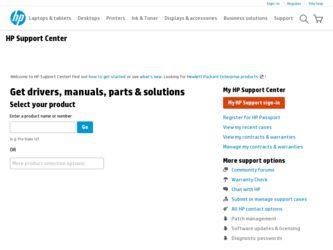
Related HP Presario 2800 Manual Pages
Download the free PDF manual for HP Presario 2800 and other HP manuals at ManualOwl.com
Compaq Notebook Series - Maintenance, Shipping and Travel Guide - Page 4
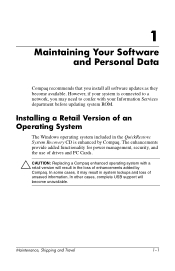
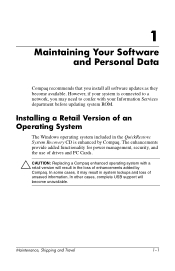
...you may need to confer with your Information Services department before updating system ROM.
Installing a Retail Version of an Operating System
The Windows operating system included in the QuickRestore System Recovery CD is enhanced by Compaq. The enhancements provide added functionality for power management, security, and the use of drives and PC Cards.
Ä CAUTION: Replacing a Compaq enhanced...
Compaq Notebook Series Software Guide - Page 6


...
6 Software Updates and Restorations
Updating Software 6-1 Preparing for a Software Update 6-2
Accessing Notebook Model Information 6-2 Accessing ROM Version Information 6-2 Accessing Software Updates 6-4 Updating Software from the Internet 6-5 Downloading and Installing a System ROM Update 6-5 Downloading and Installing a KBC ROM Update . . 6-7 Downloading and Installing a Non-ROM SoftPaq...
Compaq Notebook Series Software Guide - Page 13
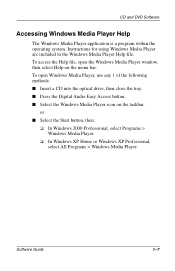
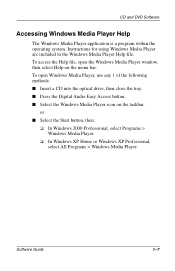
... into the optical drive, then close the tray. ■ Press the Digital Audio Easy Access button. ■ Select the Windows Media Player icon on the taskbar.
or ■ Select the Start button, then:
❏ In Windows 2000 Professional, select Programs > Windows Media Player.
❏ In Windows XP Home or Windows XP Professional, select All Programs > Windows Media Player.
Software Guide
1-7
Compaq Notebook Series Software Guide - Page 27
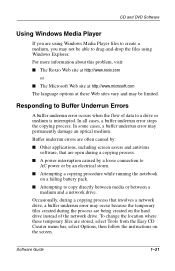
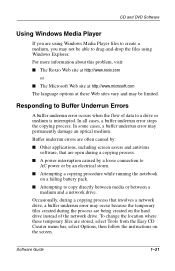
... caused by a loose connection to AC power or by an electrical storm.
■ Attempting a copying procedure while running the notebook on a failing battery pack.
■ Attempting to copy directly between media or between a medium and a network drive.
Occasionally, during a copying process that involves a network drive, a buffer underrun error may occur because the temporary files created...
Compaq Notebook Series Software Guide - Page 68
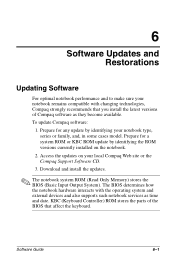
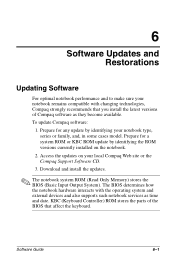
...3. Download and install the updates.
✎ The notebook system ROM (Read Only Memory) stores the BIOS (Basic Input Output System). The BIOS determines how the notebook hardware interacts with the operating system and external devices and also supports such notebook services as time and date. KBC (Keyboard Controller) ROM stores the parts of the BIOS that affect the keyboard.
Software Guide
6-1
Compaq Notebook Series Software Guide - Page 71
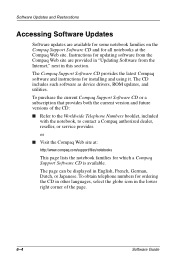
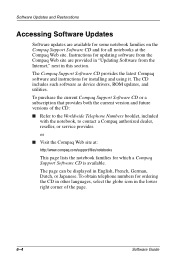
... the latest Compaq software and instructions for installing and using it. The CD includes such software as device drivers, ROM updates, and utilities.
To purchase the current Compaq Support Software CD or a subscription that provides both the current version and future versions of the CD:
■ Refer to the Worldwide Telephone Numbers booklet, included with the notebook, to contact a Compaq...
Compaq Notebook Series Software Guide - Page 72
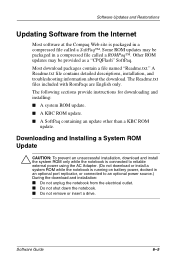
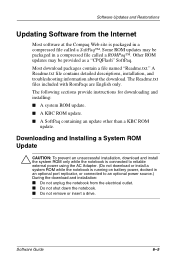
... power using the AC Adapter. (Do not download or install a system ROM while the notebook is running on battery power, docked in an optional port replicator, or connected to an optional power source.) During the download and installation: ■ Do not unplug the notebook from the electrical outlet. ■ Do not shut down the notebook. ■ Do not remove or insert a drive.
Software Guide...
Compaq Notebook Series Software Guide - Page 73
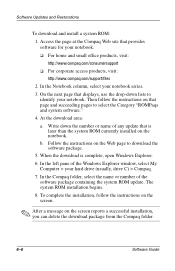
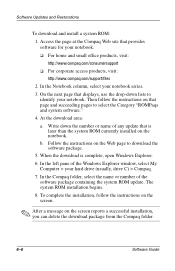
... down the number or name of any update that is later than the system ROM currently installed on the notebook.
b. Follow the instructions on the Web page to download the software package.
5. When the download is complete, open Windows Explorer.
6. In the left pane of the Windows Explorer window, select My Computer > your hard drive (usually, drive C) > Compaq.
7. In the Compaq folder, select the...
Compaq Notebook Series Software Guide - Page 74
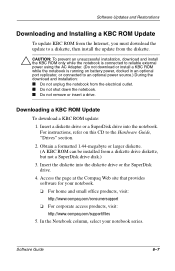
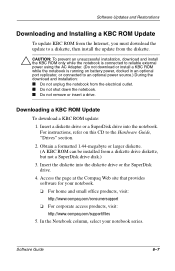
... remove or insert a drive.
Downloading a KBC ROM Update
To download a KBC ROM update:
1. Insert a diskette drive or a SuperDisk drive into the notebook. For instructions, refer on this CD to the Hardware Guide, "Drives" section.
2. Obtain a formatted 1.44-megabyte or larger diskette. (A KBC ROM can be installed from a diskette drive diskette, but not a SuperDisk drive disk.)
3. Insert the diskette...
Compaq Notebook Series Software Guide - Page 75
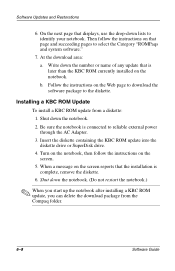
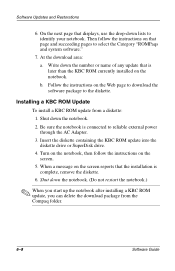
...page to download the software package to the diskette.
Installing a KBC ROM Update
To install a KBC ROM update from a diskette: 1. Shut down the notebook.
2. Be sure the notebook is connected to reliable external power through the AC Adapter.
3. Insert the diskette containing the KBC ROM update into the diskette drive or SuperDisk drive.
4. Turn on the notebook, then follow the instructions on the...
Compaq Notebook Series Software Guide - Page 76


Software Updates and Restorations
Downloading and Installing a Non-ROM SoftPaq
To update software other than system ROM or KBC ROM: 1. Access the page at the Compaq Web site that provides software for your notebook. ❏ For home and small office products, visit: http://www.compaq.com/consumersupport ❏ For corporate access products, visit: http://www.compaq.com/support/files 2. In the ...
Compaq Notebook Series Software Guide - Page 77


... power using the AC Adapter. (Do not use a Restore CD while the notebook is running on battery power, docked in an optional port replicator, or connected to an optional power source.) During a restoration or installation: ■ Do not unplug the notebook from the electrical outlet. ■ Do not shut down the notebook. ■ Do not remove or insert a drive.
6-10
Software Guide
Compaq Notebook Series Software Guide - Page 78
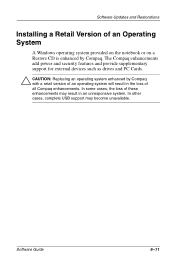
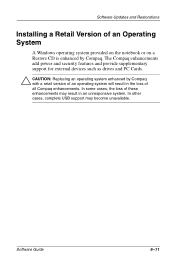
Software Updates and Restorations
Installing a Retail Version of an Operating System
A Windows operating system provided on the notebook or on a Restore CD is enhanced by Compaq. The Compaq enhancements add power and security features and provide supplementary support for external devices such as drives and PC Cards.
Ä CAUTION: Replacing an operating system enhanced by Compaq with a retail ...
Compaq Notebook Series Software Guide - Page 92
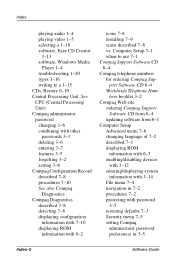
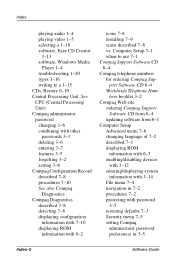
... setting 3-6 Compaq Configuration Record described 7-8 procedures 7-10 See also Compaq
Diagnostics Compaq Diagnostics
described 7-8 detecting 7-8 displaying configuration
information with 7-10 displaying ROM
information with 6-2
icons 7-8 installing 7-9 scans described 7-8 vs. Computer Setup 7-1 when to use 7-1 Compaq Support Software CD 6-4 Compaq telephone numbers for ordering Compaq Sup-
port...
Compaq Notebook Series Software Guide - Page 95
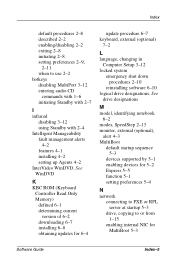
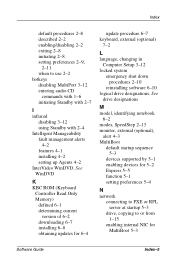
... 4-2 setting up Agents 4-2
InterVideo WinDVD. See WinDVD
K
KBC ROM (Keyboard Controller Read Only Memory) defined 6-1 determining current version of 6-2 downloading 6-7 installing 6-8 obtaining updates for 6-4
update procedure 6-7 keyboard, external (optional)
7-2
L
language, changing in Computer Setup 3-12
locked system emergency shut down procedures 2-10 reinstalling software 6-10
logical drive...
Compaq Notebook Series Software Guide - Page 97
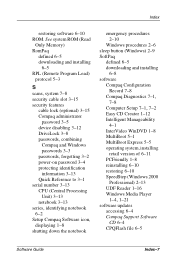
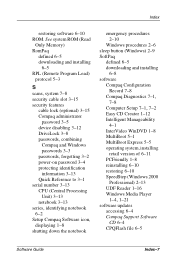
... software 6-10 ROM. See system ROM (Read
Only Memory) RomPaq
defined 6-5 downloading and installing
6-5 RPL (Remote Program Load)
protocol 5-3
S
scans, system 7-8 security cable slot 3-15 security features
cable lock (optional) 3-15 Compaq administrator
password 3-5 device disabling 3-12 DriveLock 3-8 passwords, combining
Compaq and Windows passwords 3-3 passwords, forgetting 3-2 power-on password...
Compaq Notebook Series Software Guide - Page 98


... shut down
procedures 2-10 reinstalling software 6-10
system ROM (Read Only Memory) defined 6-1 determining current version of 6-2 downloading and installing 6-5 obtaining updates for 6-4
T
telephone numbers for ordering Compaq Support Software CD 6-4 Worldwide Telephone Numbers booklet 3-2
turning off the notebook emergency shut down procedures 2-10 Windows shut down procedures 2-6
turning on...
Hardware Guide, Compaq Notebook Series - Page 24
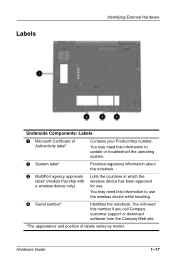
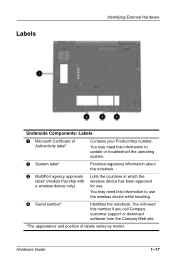
...* (models that ship with wireless device has been approved
a wireless device only)
for use.
You may need this information to use the wireless device while traveling.
4 Serial number*
Identifies the notebook. You will need this number if you call Compaq customer support or download software from the Compaq Web site.
*The appearance and position of labels varies by model.
Hardware Guide
1-17
Hardware Guide, Compaq Notebook Series - Page 98
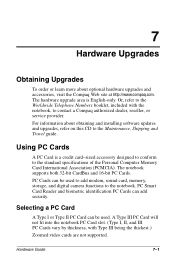
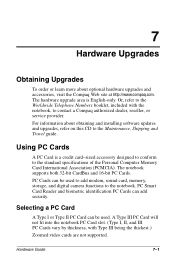
...and installing software updates and upgrades, refer on this CD to the Maintenance, Shipping and Travel guide.
Using PC Cards
A PC Card is a credit card-sized accessory designed to conform to the standard specifications of the Personal Computer Memory Card International Association (PCMCIA). The notebook supports both 32-bit CardBus and 16-bit PC Cards.
PC Cards can be used to add modem, sound card...
Hardware Guide, Compaq Notebook Series - Page 99
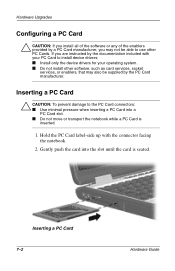
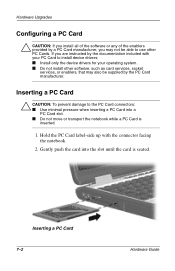
... Upgrades
Configuring a PC Card
Ä CAUTION: If you install all of the software or any of the enablers provided by a PC Card manufacturer, you may not be able to use other PC Cards. If you are instructed by the documentation included with your PC Card to install device drivers: ■ Install only the device drivers for your operating system. ■ Do not install other software, such as card...
