HP Presario 6200 - Desktop PC driver and firmware
Drivers and firmware downloads for this Hewlett-Packard item

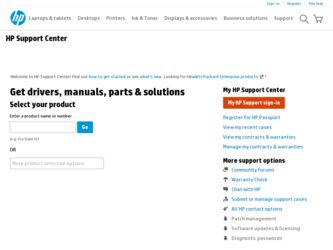
Related HP Presario 6200 Manual Pages
Download the free PDF manual for HP Presario 6200 and other HP manuals at ManualOwl.com
End User License Agreement - Page 1


... the HP Product.
RIGHTS IN THE SOFTWARE
the right to distribute the Software
PRODUCT ARE OFFERED ONLY Product. You may load the Software
ON THE CONDITION THAT YOU Product into Your Computer's
AGREE TO ALL TERMS AND
temporary memory (RAM) for
CONDITIONS OF THIS EULA. BY purposes of using the Software
INSTALLING, COPYING,
Product.
DOWNLOADING, OR
b. Storage. You may copy the
OTHERWISE...
End User License Agreement - Page 2


entirely by the terms and conditions of such license.
f. Recovery Solution. Any software recovery solution provided with/for your HP Product, whether in the form of a hard disk drive-based solution, an external media-based recovery solution (e.g. floppy disk, CD or DVD) or an equivalent solution delivered in any other form, may only be used for restoring the hard...
Getting Started - Compaq Presario 6000 & 8000 Series Computer - Page 13
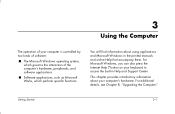
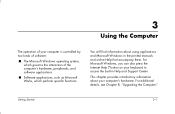
...using applications and Microsoft Windows in the printed manuals and online Help that accompany them. For Microsoft Windows, you can also press the Internet Help G button on your keyboard to access the built-in Help and Support Center.
This chapter provides introductory information about your computer's hardware. For additional details, see Chapter 8, "Upgrading the Computer."
Getting Started
3-1
Getting Started - Compaq Presario 6000 & 8000 Series Computer - Page 15


...to shutting down Microsoft Windows, so that Windows runs when you restart.
Using the Hard Drive
You can store computer operating files, applications, data, Internet files, and personal files on your hard drive.
As you create and save files, download information from the Internet, install applications, or receive e-mail messages and attachments, your hard drive storage space diminishes. The amount...
Getting Started - Compaq Presario 6000 & 8000 Series Computer - Page 42
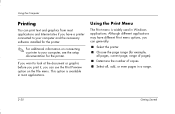
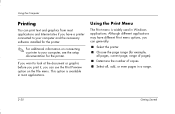
...Internet sites if you have a printer connected to your computer and the necessary software installed for the printer.
For additional information on connecting a printer to your computer, see the setup documentation for the printer... widely used in Windows applications. Although different applications may have different Print menu options, you can generally:
■ Select the printer.
■ Choose...
Getting Started - Compaq Presario 6000 & 8000 Series Computer - Page 59


... the files closer together so that the hard drive space is used more effectively.
Your computer may not have defragmenting software installed or may use another type of defragmenter.
To Defragment the Hard Drive 1. Close all open programs. 2. Click the Start button on the Windows taskbar. 3. Click My Computer. 4. Right-click the hard disk drive you want to check.
5-5
Getting Started - Compaq Presario 6000 & 8000 Series Computer - Page 63
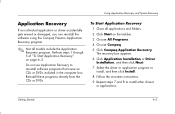
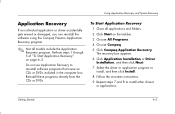
... application or driver accidentally gets erased or damaged, you can reinstall the software using the Compaq Presario Application Recovery program.
Not all models include the Application Recovery program. Perform steps 1 through 5 of "To Start Application Recovery" on page 6-3.
Do not use Application Recovery to reinstall software programs that came on CDs or DVDs included in the computer box...
Getting Started - Compaq Presario 6000 & 8000 Series Computer - Page 64


... recovering applications or drivers.
System Recovery
When other methods of repairing your system software (such as System Restore or Application Recovery) fail, you may want to use the Compaq Presario System Recovery program as a last resort to reinstall the software.
When needed, you can reinstall the operating system and the application software that was originally installed on your computer...
Getting Started - Compaq Presario 6000 & 8000 Series Computer - Page 67
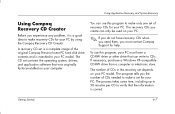
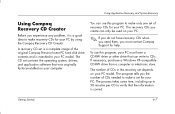
... the Compaq Recovery CD Creator.
A recovery CD set is a complete image of the original Compaq Presario home PC hard disk drive contents and is matched to your PC model. The CD set contains the operating system, drivers, and application software that was originally factory-installed on your computer.
You can use this program to make only one set of recovery CDs for your PC. The recovery CDs...
Getting Started - Compaq Presario 6000 & 8000 Series Computer - Page 69


... only with your specific Compaq Presario home PC. The recovery CDs can install the operating system and software on your computer hard disk drive if the software becomes corrupted or is accidentally erased.
The recovery CDs provide two recovery options:
■ Standard Recovery: This is a non-destructive recovery for recovering factory-shipped programs, drivers, and the operating system without...
Getting Started - Compaq Presario 6000 & 8000 Series Computer - Page 76
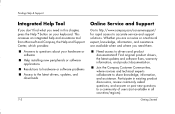
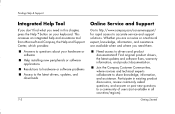
... tool from Microsoft and Compaq, the Help and Support Center, which provides: ■ Answers to questions about your hardware or
software ■ Help installing new peripherals or software
applications ■ Resolutions to hardware or software problems ■ Access to the latest drivers, updates, and
downloads
7-2
Online Service and Support
Go to http://www.compaq.com/consumersupport/ for...
Getting Started - Compaq Presario 6000 & 8000 Series Computer - Page 90
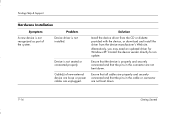
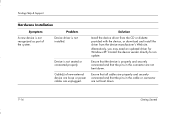
... system.
Problem Device driver is not installed.
Device is not seated or connected properly.
Cable(s) of new external device are loose or power cables are unplugged.
Solution
Install the device driver from the CD or diskette provided with the device, or download and install the driver from the device manufacturer's Web site. Alternatively, you may need an updated driver for Windows XP. Contact...
Getting Started - Compaq Presario 6000 & 8000 Series Computer - Page 122
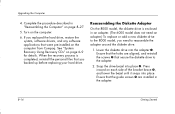
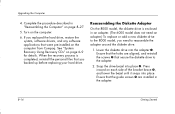
... you replaced the hard drive, restore the system, software drivers, and any software applications that were pre-installed on the computer from Compaq. See "System Recovery Using Recovery CDs" on page 6-9 for details. When the recovery process is completed, reinstall the personal files that you backed up before replacing your hard drive.
Reassembling the Diskette Adapter
On the 8000 model, the...
Working with Linux - Page 1
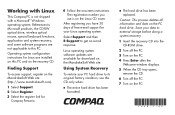
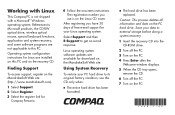
... a Microsoft® Windows operating system. References to Microsoft products, the CD-RW optical drive, wireless optical mouse, special keyboard functions, application and system recovery, and some software programs are not applicable to this PC.
Operating system configuration instructions for Linux are installed on this PC and on the recovery CD.
Finding Support
To access support, register on the...
Compaq Presario Desktop Products Warranty & Support Guide - Page 5
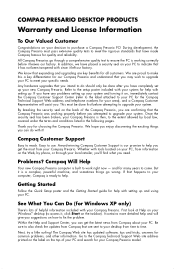
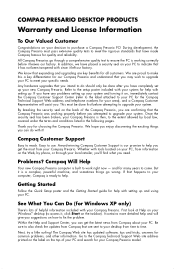
... to help.
Getting Started
Follow the Quick Setup poster and the Getting Started guide for help with setting up and using your PC.
See What You Can Do (for Windows XP only)
There's lots of helpful information included with your Compaq Presario. First look at Help on your Windows® desktop (to access it, click Start on the...
Compaq Presario Desktop Products Warranty & Support Guide - Page 8
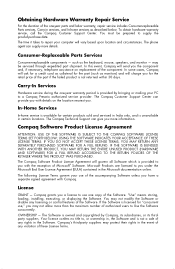
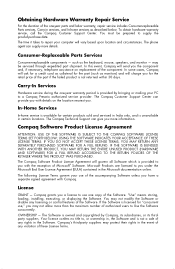
... signed agreement with Compaq.
License
GRANT - Compaq grants you a license to use one copy of the Software. "Use" means storing, loading, installing, executing, or displaying the Software. You may not modify the Software or disable any licensing or control features of the Software. If the Software is licensed for "concurrent use," you may not allow more than the maximum number...
Warranty and Support Guide - Page 6
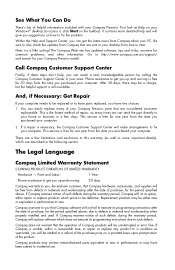
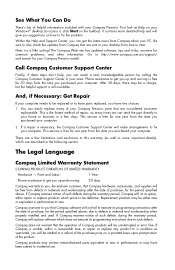
... your PC. Be sure to also check the updates from Compaq that are sent to your desktop from time to time.
Next, try a little surfing! The Compaq Web site has updated software, tips and tricks, answers for common problems, and other information. Go to http://www.compaq.com.au/support/ and search for your Compaq Presario model...
Warranty and Support Guide - Page 8
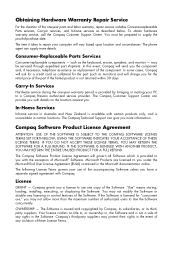
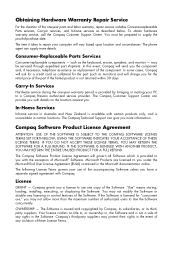
... signed agreement with Compaq.
License
GRANT - Compaq grants you a license to use one copy of the Software. "Use" means storing, loading, installing, executing, or displaying the Software. You may not modify the Software or disable any licensing or control features of the Software. If the Software is licensed for "concurrent use," you may not allow more than the maximum number...
Warranty and Support Guide - Page 6
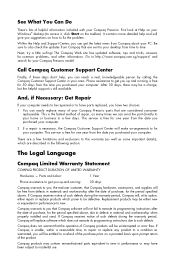
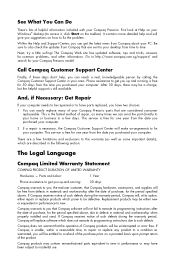
... your PC. Be sure to also check the updates from Compaq that are sent to your desktop from time to time. Next, try a little surfing! The Compaq Web site has updated software, tips and tricks, answers for common problems, and other information. Go to http://www.compaq.com.sg/support/ and search for your Compaq Presario model...
Warranty and Support Guide - Page 8
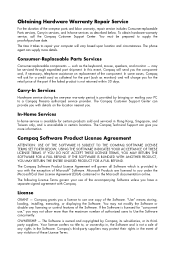
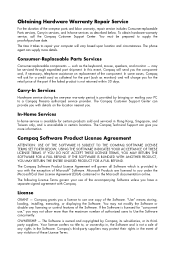
... signed agreement with Compaq.
License
GRANT - Compaq grants you a license to use one copy of the Software. "Use" means storing, loading, installing, executing, or displaying the Software. You may not modify the Software or disable any licensing or control features of the Software. If the Software is licensed for "concurrent use," you may not allow more than the maximum number...
