HP Presario CQ50 driver and firmware
Drivers and firmware downloads for this Hewlett-Packard item

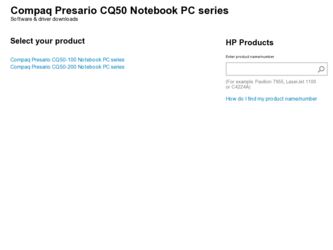
Related HP Presario CQ50 Manual Pages
Download the free PDF manual for HP Presario CQ50 and other HP manuals at ManualOwl.com
Compaq Presario CQ56 Notebook PC and HP G56 Notebook PC - Maintenance and Service Guide - Page 2


... is subject to change without notice. The only warranties for HP products and services are set forth in the express warranty statements accompanying such products and services. Nothing herein should be construed as constituting an additional warranty. HP shall not be liable for technical or editorial errors or omissions contained herein.
Second Edition: December 2010
First...
Compaq Presario CQ56 Notebook PC and HP G56 Notebook PC - Maintenance and Service Guide - Page 7


...177;RW SuperMulti Double-Layer Drive with LightScribe specifications 85 7 Backup and recovery ...86
Windows 7 backup and recovery ...86 Backing up your information 86 Performing a recovery ...87 Using the Windows recovery tools 88 Using f11 ...88 Using a Windows 7 operating system DVD (purchased separately 89
Linux backup and recovery ...90 8 Power cord set requirements ...91
Requirements for...
Compaq Presario CQ56 Notebook PC and HP G56 Notebook PC - Maintenance and Service Guide - Page 10
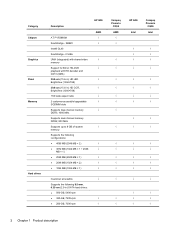
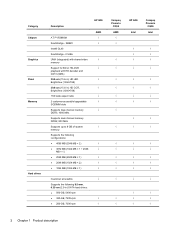
... G56
AMD √ √
√ √
√
Compaq Presario
CQ56 AMD
√ √
√ √
√
HP G56
Intel
√ √
Compaq Presario
CQ56 Intel
√ √
Customer accessible
√
√
√
√
Supports the following 9.5-mm, 6.35-cm (2.5-in) SATA hard drives:
● 500-GB, 5400-rpm
√
√
● 320...
Compaq Presario CQ56 Notebook PC and HP G56 Notebook PC - Maintenance and Service Guide - Page 12
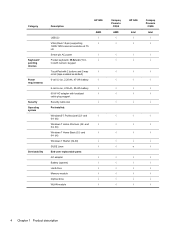
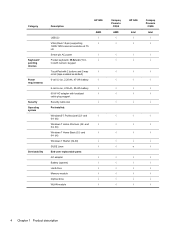
...;
64- bit)
Windows 7 Starter (32-bit)
√
SUSE Linux
√
End-user replaceable parts:
AC adapter
√
Battery (system)
√
Hard drive
√
Memory module
√
Optical drive
√
WLAN module
√
Compaq Presario
CQ56 AMD
√ √
√ √
√
√
√ √
√
√
√
√
√ √
HP G56
Intel √...
Compaq Presario CQ56 Notebook PC and HP G56 Notebook PC - Maintenance and Service Guide - Page 14


... is on. ● On: The computer is on. ● Blinking: The computer is in the Sleep state (Windows) or
Suspend state (Linux).
● Off: The computer is off or in Hibernation. ● White: An integrated wireless device, such as a wireless
local area network (WLAN) device and/or a Bluetooth® device, is on.
● Amber: All wireless devices are off.
6 Chapter 2 External component...
Compaq Presario CQ56 Notebook PC and HP G56 Notebook PC - Maintenance and Service Guide - Page 15
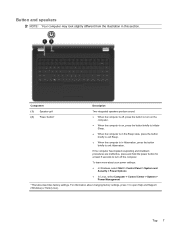
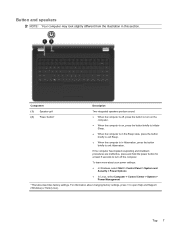
... 5 seconds to turn off the computer.
To learn more about your power settings:
● In Windows, select Start > Control Panel > System and Security > Power Options
● In Linux, select Computer > Control Center > System > Power Management
*This table describes factory settings. For information about changing factory settings, press f1 to open Help and Support (Windows) or Help (Linux).
Top...
Compaq Presario CQ56 Notebook PC and HP G56 Notebook PC - Maintenance and Service Guide - Page 16
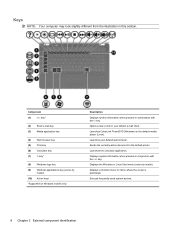
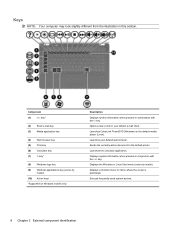
... key (6) Calculator key (7) fn key*
(8) Windows logo key (9) Windows applications key (varies by
model) (10) Action keys *Supported on Windows models only.
Description
Displays system information when pressed in combination with the fn key.
Opens a new e-mail in your default e-mail client.
Launches CyberLink PowerDVD (Windows) or the default media player (Linux).
Launches your default web browser...
Compaq Presario CQ56 Notebook PC and HP G56 Notebook PC - Maintenance and Service Guide - Page 17
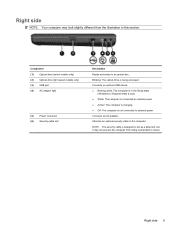
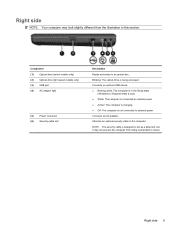
...from the illustration in this section.
Component (1) Optical drive (select models only) (2) Optical drive light (select models only) (3) USB port (4) AC adapter light
(5) Power connector (6) Security cable slot
Description
Reads and writes to an optical disc. Blinking: The optical drive is being accessed. Connects an optional USB device. ● Blinking white: The computer is in the Sleep state...
Compaq Presario CQ56 Notebook PC and HP G56 Notebook PC - Maintenance and Service Guide - Page 20
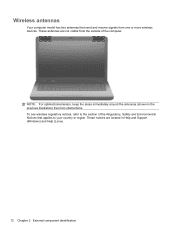
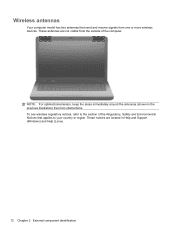
... the computer.
NOTE: For optimal transmission, keep the areas immediately around the antennas (shown in the previous illustration) free from obstructions. To see wireless regulatory notices, refer to the section of the Regulatory, Safety and Environmental Notices that applies to your country or region. These notices are located in Help and Support (Windows) and...
Compaq Presario CQ56 Notebook PC and HP G56 Notebook PC - Maintenance and Service Guide - Page 23
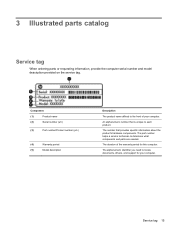
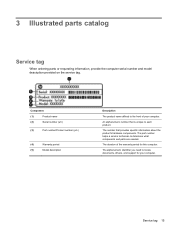
... is unique to each product.
The number that provides specific information about the product's hardware components. The part number helps a service technician to determine what components and parts are needed.
The duration of the warranty period for this computer.
The alphanumeric identifier you need to locate documents, drivers, and support for your computer.
Service tag 15
Compaq Presario CQ56 Notebook PC and HP G56 Notebook PC - Maintenance and Service Guide - Page 39
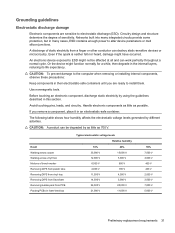
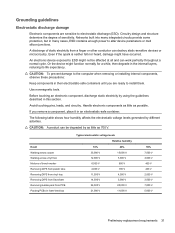
...determine the degree of sensitivity. Networks built into many integrated circuits provide some protection, but in many cases, ESD contains enough power to alter device parameters or melt silicon junctions...damage to the computer when removing or installing internal components, observe these precautions:
Keep components in their electrostatic-safe containers until you are ready to install them.
Use ...
Compaq Presario CQ56 Notebook PC and HP G56 Notebook PC - Maintenance and Service Guide - Page 42
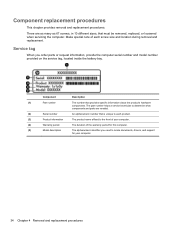
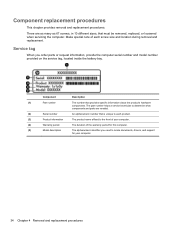
...parts are needed.
(2)
Serial number
An alphanumeric number that is unique to each product.
(3)
Product information
The product name affixed to the front of your computer.
(4)
Warranty period
The duration of the warranty period for this computer.
(5)
Model description
The alphanumeric identifier you need to locate documents, drivers, and support
for your computer.
34 Chapter 4 Removal...
Compaq Presario CQ56 Notebook PC and HP G56 Notebook PC - Maintenance and Service Guide - Page 46
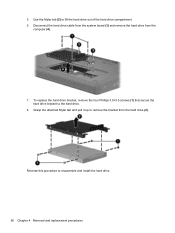
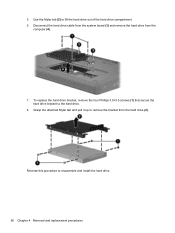
... drive cable from the system board (3) and remove the hard drive from the
computer (4).
7. To replace the hard drive bracket, remove the four Phillips 3.0×3.5 screws (1) that secure the hard drive bracket to the hard drive.
8. Grasp the attached Mylar tab and pull it up to remove the bracket from the hard drive (2).
Reverse this procedure to reassemble and install...
Compaq Presario CQ56 Notebook PC and HP G56 Notebook PC - Maintenance and Service Guide - Page 49
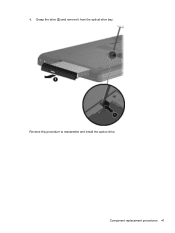
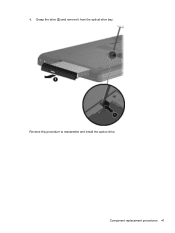
4. Grasp the drive (2) and remove it from the optical drive bay. Reverse this procedure to reassemble and install the optical drive.
Component replacement procedures 41
Compaq Presario CQ56 Notebook PC and HP G56 Notebook PC - Maintenance and Service Guide - Page 51


... unresponsive system, replace the wireless module only with a wireless module authorized for use in the computer by the governmental agency that regulates wireless devices in your country or region. If you replace the module and then receive a warning message, remove the module to restore computer functionality, and then contact technical support through Help and Support (Windows) or Help (Linux...
Compaq Presario CQ56 Notebook PC and HP G56 Notebook PC - Maintenance and Service Guide - Page 94
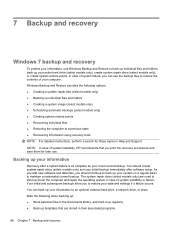
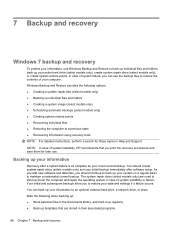
... only) ● Creating system restore points ● Recovering individual files ● Restoring the computer to a previous state ● Recovering information using recovery tools NOTE: For detailed instructions, perform a search for these topics in Help and Support. NOTE: In case of system instability, HP recommends that you print the recovery procedures and save them for later use.
Backing...
Compaq Presario CQ56 Notebook PC and HP G56 Notebook PC - Maintenance and Service Guide - Page 95
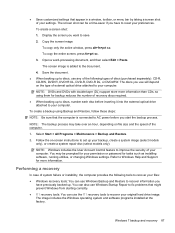
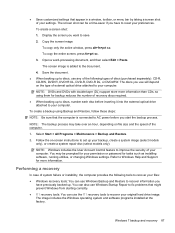
... Control feature to improve the security of your computer. You may be prompted for your permission or password for tasks such as installing software, running utilities, or changing Windows settings. Refer to Windows Help and Support for more information.
Performing a recovery
In case of system failure or instability, the computer provides the following tools to recover your files: ● Windows...
Compaq Presario CQ56 Notebook PC and HP G56 Notebook PC - Maintenance and Service Guide - Page 96
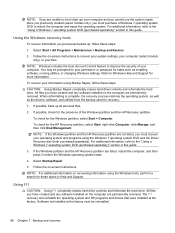
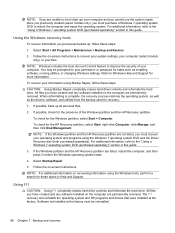
... on-screen instructions to recover your system settings, your computer (select models only), or your files.
NOTE: Windows includes the User Account Control feature to improve the security of your computer. You may be prompted for your permission or password for tasks such as installing software, running utilities, or changing Windows settings. Refer to Windows Help and Support for more information...
Compaq Presario CQ56 Notebook PC and HP G56 Notebook PC - Maintenance and Service Guide - Page 97


... do not have a partition. Use these discs to recover your operating system and software. To check for the presence of a recovery partition, select Start > Computer. If the partition is present, an HP Recovery drive is listed in the Hard Disk Drives section of the window.
To recover the original hard drive image using f11, follow these steps:
1. If possible, back up all...
Compaq Presario CQ56 Notebook PC and HP G56 Notebook PC - Maintenance and Service Guide - Page 98
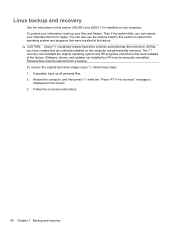
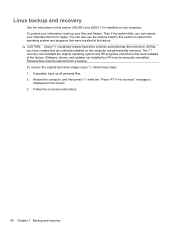
...HP programs and drivers that were installed at the factory. Software, drivers, and updates not installed by HP must be manually reinstalled. Personal files must be restored from a backup. To recover the original hard drive image using f11, follow these steps: 1. If possible, back up all personal files. 2. Restart the computer, and then press f11 while the "Press for recovery" message is
displayed...
