HP Pro All-in-One MS218 - Business PC driver and firmware
Drivers and firmware downloads for this Hewlett-Packard item

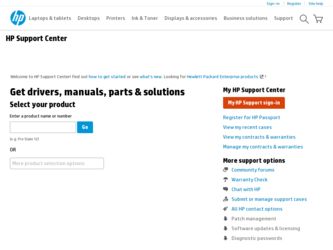
Related HP Pro All-in-One MS218 Manual Pages
Download the free PDF manual for HP Pro All-in-One MS218 and other HP manuals at ManualOwl.com
End User License Agreement - Page 1


... the HP Product.
RIGHTS IN THE SOFTWARE
the right to distribute the Software
PRODUCT ARE OFFERED ONLY Product. You may load the Software
ON THE CONDITION THAT YOU Product into Your Computer's
AGREE TO ALL TERMS AND
temporary memory (RAM) for
CONDITIONS OF THIS EULA. BY purposes of using the Software
INSTALLING, COPYING,
Product.
DOWNLOADING, OR
b. Storage. You may copy the
OTHERWISE...
End User License Agreement - Page 2


entirely by the terms and conditions of such license.
f. Recovery Solution. Any software recovery solution provided with/for your HP Product, whether in the form of a hard disk drive-based solution, an external media-based recovery solution (e.g. floppy disk, CD or DVD) or an equivalent solution delivered in any other form, may only be used for restoring the hard...
End User License Agreement - Page 3


...extent necessary to provide such services.
9. DISCLAIMER OF WARRANTIES. TO THE MAXIMUM EXTENT PERMITTED BY APPLICABLE LAW, HP AND ITS SUPPLIERS PROVIDE THE SOFTWARE PRODUCT "AS IS" ...FAR 12.211 and 12.212, Commercial Computer Software, Computer Software Documentation, and Technical Data for Commercial Items are licensed to the U.S. Government under HP's standard commercial license.
12. COMPLIANCE ...
Safety and Regulatory Information Desktops, Thin Clients, and Personal Workstations - Page 14


... does not disable your alarm equipment. If you have questions about what will disable alarm equipment, consult your telephone company or a qualified installer.
The Telephone Consumer Protection Act of 1991 makes it unlawful for any person to use a computer or other electronic device, including a fax machine, to send any message unless such message clearly contains...
Maintenance and Service Guide: HP Pro All-in-One ms218/219 - Page 6


... ...33 Updating Drivers ...33 Microsoft System Restore ...33 Software Program and Hardware Driver Reinstallation 34 Creating data backup discs ...35 Clearing CMOS and password settings 35 Troubleshooting ...38 Computer does not start ...38 Power ...38 Display ...39 Keyboard and mouse (with cable 39 Wireless keyboard and mouse 41 Audio and speakers ...42 Internet access ...43 CD and DVD players...
Maintenance and Service Guide: HP Pro All-in-One ms218/219 - Page 38
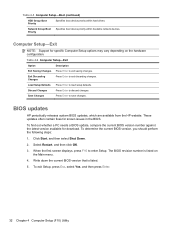
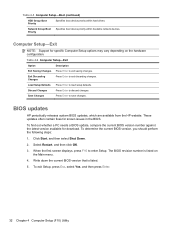
...
Press Enter to save changes.
BIOS updates
HP periodically releases system BIOS updates, which are available from the HP website. These updates often contain fixes for known issues in the BIOS.
To find out whether a PC needs a BIOS update, compare the current BIOS version number against the latest version available for download. To determine the current BIOS version, you should perform the...
Maintenance and Service Guide: HP Pro All-in-One ms218/219 - Page 39
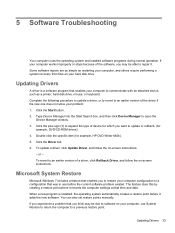
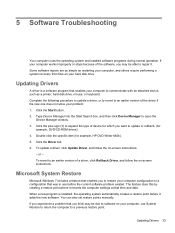
... and others require performing a system recovery from files on your hard disk drive.
Updating Drivers
A driver is a software program that enables your computer to communicate with an attached device, such as a printer, hard disk drive, mouse, or keyboard. Complete the following procedure to update a driver, or to revert to an earlier version of the driver if the new one does not solve your problem...
Maintenance and Service Guide: HP Pro All-in-One ms218/219 - Page 40


...Settings, select the disk for which you want to create a restore point. 5. Click Create. 6. Follow the on-screen instructions. For more information about software restore points: 1. Click the Start button, and then click Help and Support. 2. Type system restore into the Search box, and then press Enter.
Software Program and Hardware Driver Reinstallation
If an individual factory-installed software...
Maintenance and Service Guide: HP Pro All-in-One ms218/219 - Page 41
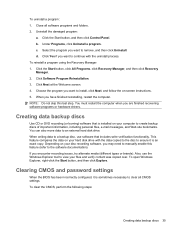
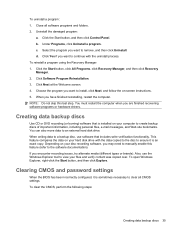
... restart the computer when you are finished recovering software programs or hardware drivers.
Creating data backup discs
Use CD or DVD recording (or burning) software that is installed on your computer to create backup discs of important information, including personal files, e-mail messages, and Web site bookmarks. You can also move data to an external hard disk drive. When writing...
Maintenance and Service Guide: HP Pro All-in-One ms218/219 - Page 44
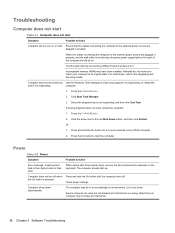
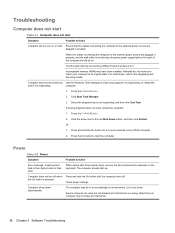
... outlet is functioning, the green power supply light on the back of the computer should be on.
Test the wall outlet by connecting a different electrical device to it.
Incompatible memory (RAM) may have been installed. Reinstall the old memory to return your computer to its original state. For instructions, refer to the Upgrading and Servicing Guide.
Computer seems to be locked up Use...
Maintenance and Service Guide: HP Pro All-in-One ms218/219 - Page 48
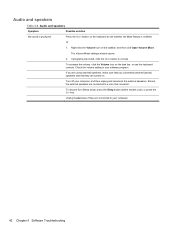
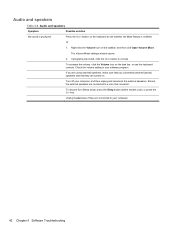
... the Volume icon on the task bar, or use the keyboard controls. Check the volume setting in your software program.
If you are using external speakers, make sure that you connected powered (active) speakers and that they are turned on.
Turn off your computer, and then unplug and reconnect the external speakers. Ensure the external...
Maintenance and Service Guide: HP Pro All-in-One ms218/219 - Page 49


... the wireless setup wizard:
1. Click the Start button, and then click Control Panel.
2. Click Network and Internet, and then click Network and Sharing Center.
3. In the Network and Sharing Center window, click Set up a connection or network to open the wizard.
4. Follow the on-screen instructions. Use Device Manager to verify that the integrated WLAN device is installed on the computer correctly...
Maintenance and Service Guide: HP Pro All-in-One ms218/219 - Page 50


... all software programs and windows before recording.
Ensure you have enough available space on your hard disk drive to store a temporary copy of the content.
Click the Start button, and then click Computer. Right-click the hard disk drive, and then click Properties to view the available space.
If you are on a network, copy the files from a network drive to your hard disk drive first...
Maintenance and Service Guide: HP Pro All-in-One ms218/219 - Page 51
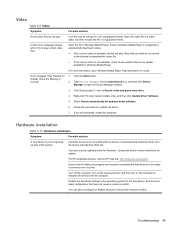
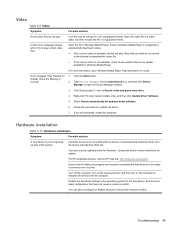
... Sound, video and game controllers.
4. Right-click TV tuner (select models only), and then click Update Driver Software.
5. Select Search automatically for updated driver software.
6. Follow the instructions to update the driver.
7. If you are prompted, restart the computer.
Hardware installation
Table 5-10 Hardware installation
Symptom
Possible solution
A new device is not recognized as...
Maintenance and Service Guide: HP Pro All-in-One ms218/219 - Page 52
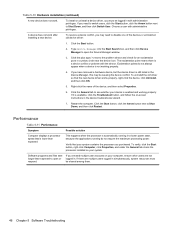
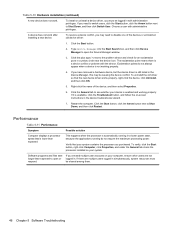
...the on-screen instructions in the device troubleshooter wizard.
7. Restart the computer. Click the Start button, click the Arrow button next to Shut Down, and then click Restart.
Performance
Table 5-11 Performance
Symptom
Possible solution
Computer displays a processor speed that is lower than expected.
This happens when the processor is automatically running in a lower power state, because...
Maintenance and Service Guide: HP Pro All-in-One ms218/219 - Page 54
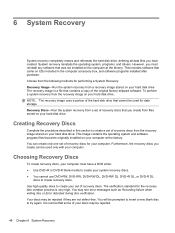
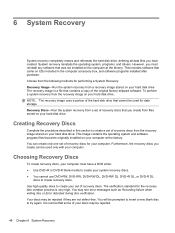
... procedure described in this section to create a set of recovery discs from the recovery image stored on your hard disk drive. This image contains the operating system and software program files that were originally installed on your computer at the factory. You can create only one set of recovery discs for your computer. Furthermore, the recovery discs you create can be used only...
Maintenance and Service Guide: HP Pro All-in-One ms218/219 - Page 55
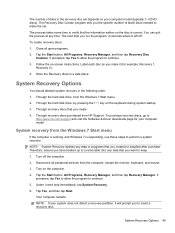
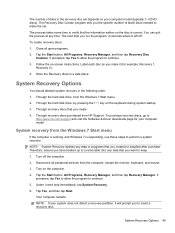
... the hard disk drive, from the Windows 7 Start menu. 2. Through the hard disk drive, by pressing the F11 key on the keyboard during system startup. 3. Through recovery discs that you create. 4. Through recovery discs purchased from HP Support. To purchase recovery discs, go to
http://www.hp.com/support and visit the Software & Driver downloads page for your computer model.
System recovery from the...
Maintenance and Service Guide: HP Pro All-in-One ms218/219 - Page 56
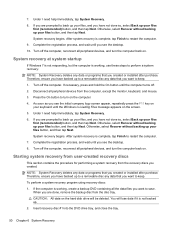
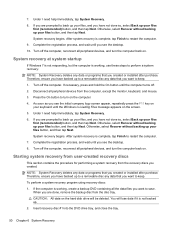
... until you see the desktop. 8. Turn off the computer, reconnect all peripheral devices, and turn the computer back on.
Starting system recovery from user-created recovery discs
This section contains the procedure for performing a system recovery from the recovery discs you created.
NOTE: System Recovery deletes any data or programs that you created or installed after purchase. Therefore, ensure...
Maintenance and Service Guide: HP Pro All-in-One ms218/219 - Page 58
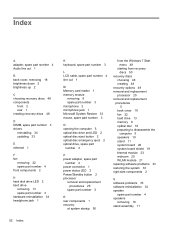
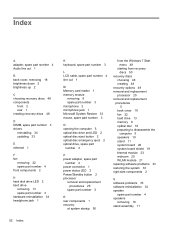
...cable, spare part number 4 line out 1
M Memory card reader 1 memory module
removing 8 spare part number 3 microphone 2 microphone jack 1 Microsoft System Restore 33 mouse, spare part number 3
O opening the computer 5 optical disc drive and LED 2 optical disc eject button 2 optical disc emergency eject 2 optical drive, spare part
number 3
P power adapter, spare part
number 4 power connector 1 power...
Maintenance and Service Guide: HP Pro All-in-One ms218/219 - Page 59


system board removing 26 spare part number 3
system board shield, removing 19
system recovery options 49 T thermal module
removing 23 spare part number 4 U updating drivers 33 USB 2.0 1 W webcam 2 webcam module removing 20 spare part number 4 WLAN module removing 21 spare part number 4
Index 53
