HP RDX1000 driver and firmware

Related HP RDX1000 Manual Pages
Download the free PDF manual for HP RDX1000 and other HP manuals at ManualOwl.com
HP RDX Removable Disk Backup System Firmware release notes (5697-7643, 23rd July 2008) - Page 3


Description
This document details how to upgrade the firmware in the HP RDX Removable Disk Backup System using the HP RDX Utility to: • Firmware revision 2032 (all external models) • Firmware revision 3032 (all internal models) Update recommendation Recommended Supersedes Firmware revision 2025 (all external models); firmware revision 3025 (all internal models).
Product ...
HP RDX Removable Disk Backup System Firmware release notes (5697-7643, 23rd July 2008) - Page 4
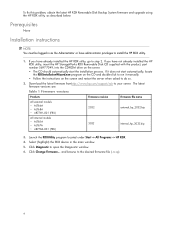
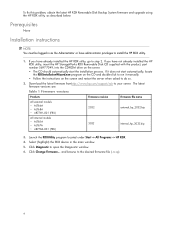
... the CD and double-click to run it manually.
• Follow the instructions on the screen and restart the server when asked to do so.
2. Download the latest firmware fromhttp://www.hp.com/support/rdx to your server. The latest firmware versions are:
Table 1 Firmware versions
Products
Firmware revision
Firmware file name
All external models • AJ766A...
HP StorageWorks RDX Removable Disk Backup System Firmware xx35 release notes (5697-7941, December 2008) - Page 4


... on the CD and double-click to run it manually.
• Follow the instructions on the screen and restart the server when asked to do so.
2. Download the latest firmware fromhttp://www.hp.com/support/rdx to your server. The latest firmware versions are:
Products
Firmware revision
Firmware file name
All external models • AJ766A...
HP RDX Continuous Data Protection Software quick start instructions (5697-8175, May 2009) - Page 1


...
guide' for information about installing and using the RDX Backup System and the RDX utility • the online help for more detailed instructions on using the software after installation (right click on the RDX icon in the system tray and select Help) This product contains open source code that may be downloaded from http://www.hp.com/support...
HP StorageWorks RDX Removable Disk Backup System User Guide (484933-001, June 2008) - Page 4


...31 Write Error 31 Firmware download fails with Windows Server 2003 31 System will not complete boot process 31
6 Replacing an internal RDX Removable Disk Backup System 33
To disconnect your drive 33 To reconnect your RDX Removable Disk Backup System 33
7 USB Configuration Guide 35
USB in HP StorageWorks devices 35 USB terminology 35 Setting up a USB network 36 USB cables 36
Index...
HP StorageWorks RDX Removable Disk Backup System User Guide (484933-001, June 2008) - Page 27
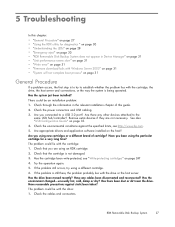
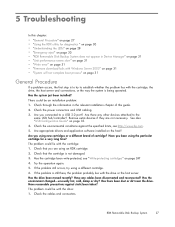
... connectors and USB cabling. 3. Are you connected to a USB 2.0 port? Are there any other devices attached to the
same USB hub/controller? Remove extra devices if they are not necessary. See also "USB Configuration Guide" on page 35. 4. Check the environmental conditions against the specified limits, see http://www.hp.com. 5. Are appropriate drivers and application software installed on...
HP StorageWorks RDX Removable Disk Backup System User Guide (484933-001, June 2008) - Page 31


....
3. Replace the cartridge if the error persists.
Firmware download fails with Windows Server 2003
If the firmware download fails with error invalid parameter and you are using Windows Server 2003, check to ensure you have at least Service Pack 1 installed.
System will not complete boot process
Some versions of BIOS do not handle large USB removable media correctly. If your system...
HP RDX Continuous Data Protection Software quick start instructions (5697-2007, August 2012) - Page 1
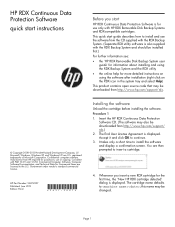
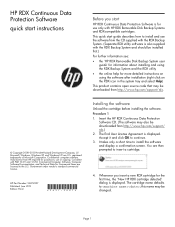
... the software after installation (right click on the RDX icon in the system tray and select Help)
This product contains open source code that may be downloaded from http://www.hp.com/support/rdx.
© Copyright 2008-2012 Hewlett-Packard Development Company, L.P.
Microsoft, Windows, Windows XP, and Windows NT are U.S. registered trademarks of Microsoft Corporation. Confidential computer software...
HP RDX USB 3.0 Removable Disk Backup System user guide (484933-014, August 2012) - Page 4


... 25 To reconnect your RDX Removable Disk Backup System 25
7 USB Configuration Guide 26
USB in HP StorageWorks devices 26 USB terminology...26 Setting up a USB network...27 USB cables...27
8 Support and other resources 28
HP technical support...28 HP websites...28 Typographic conventions...28 Subscription service...29 Related documentation...29 Registering your drive...29
Index...30
4 Contents
HP RDX USB 3.0 Removable Disk Backup System user guide (484933-014, August 2012) - Page 6
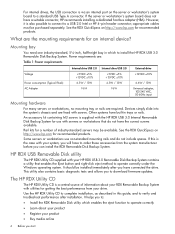
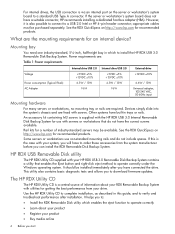
... supplied with your HP RDX USB 3.0 Removable Disk Backup System contains a utility that enables the Eject button and right-click eject method to operate correctly under the Windows operating system. It should be installed immediately after you have connected the drive. This utility also contains basic diagnostic tests and allows you to download firmware updates.
The HP RDX Utility CD...
HP RDX USB 3.0 Removable Disk Backup System user guide (484933-014, August 2012) - Page 20
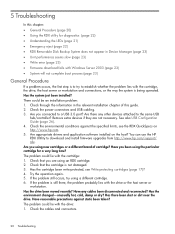
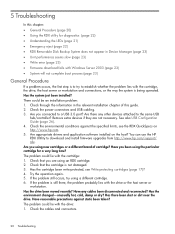
...hub/controller? Remove extra devices if they are not necessary. See also USB Configuration Guide (page 26). 4. Check the environmental conditions against the specified limits, see the RDX QuickSpecs on http://www.hp.com. 5. Are appropriate drivers and application software installed on the host? You can use the HP RDX Ultility to download and install firmware upgrades from http://www.hp.com/support...
HP RDX USB 3.0 Removable Disk Backup System user guide (484933-014, August 2012) - Page 22


...sound. Check the power cables.
None. The unit is connected to a RDX service and carrying out...device and cartridge status information. • Download and upgrade the firmware in the RDX Removable Disk Backup System from http://
www.hp.com/support/rdx. • Test the unit and the cartridge.
To run the RDX Utility for Windows
Click Start > All Programs > RDX Utility > RDX Utility. For instructions...
HP RDX USB 3.0 Removable Disk Backup System user guide (484933-014, August 2012) - Page 23
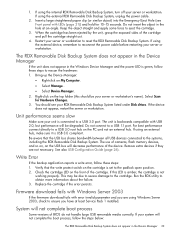
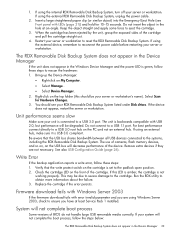
... the firmware download fails with error invalid parameter and you are using Windows Server 2003, check to ensure you have at least Service Pack 1 installed.
System will not complete boot process
Some versions of BIOS do not handle large USB removable media correctly. If your system will not complete the boot process, follow the steps below:
The RDX Removable Disk...
HP RDX CDP and FSR release notes (5697-2691, July 2013) - Page 6


... software upgrade. For systems running version 3.0.512.10890: 1. From the Control Panel, uninstall HP RDX Continuous Data Protection Software. 2. Reboot the computer. 3. Install the new release of HP RDX by following the "Installation instructions" (page 5).
A recovery point will be created immediately following the update.
Alternatively, you can update the HP RDX software from a Windows command...
HP RDX USB 3.0 Removable Disk Backup System Firmware 2.10 release notes (5697-2616, July 2013) - Page 3
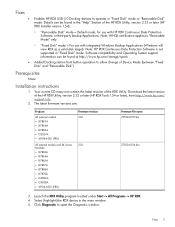
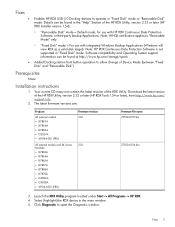
...Fixed Disk" mode. Software compatibility and Operating System support information can be found at http://www.hp.com/storage/spock
Added Docking station front button operation to allow change of Device Mode (between "Fixed Disk" and "Removable Disk")
Prerequisites
None
Installation instructions
1. Your current CD many not contain the latest revision of the RDX Utility. Download the latest version...
HP RDX USB 3.0 Removable Disk System User guide - Page 4


... 24 To reconnect your RDX Removable Disk Backup System 24
7 USB Configuration Guide 25
USB in HP RDX 3.0 devices...25 USB terminology...25 Setting up a USB network...26 USB cables...26
8 Support and other resources 27
HP technical support...27 HP websites...27 Typographic conventions...27 Subscription service...28 Related documentation...28 Registering your drive...28
Index...29
4 Contents
HP RDX USB 3.0 Removable Disk System User guide - Page 20
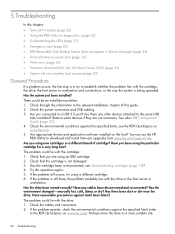
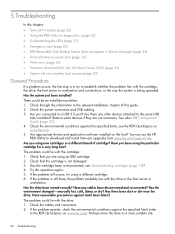
... same USB
hub/controller? Remove extra devices if they are not necessary. See also USB Configuration Guide (page 25). 4. Check the environmental conditions against the specified limits, see the RDX QuickSpecs on www.hp.com. 5. Are appropriate drivers and application software installed on the host? You can use the HP RDX Ultility to download and install firmware upgrades from www.hp.com/support/rdx...
HP RDX USB 3.0 Removable Disk System User guide - Page 23
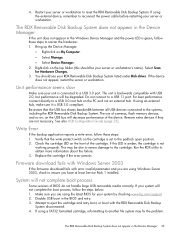
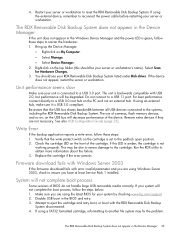
... compliant. Be aware that the USB bus shares bandwidth between all USB devices connected to the systems, including the RDX Removable Disk Backup System. The use of cameras, flash memory devices, and so on, on the USB bus will decrease performance of the device. Remove extra devices if they are not necessary. See also USB Configuration Guide (page 25).
Write Error
If the backup application reports...
HP RDX Utility 2.32 (HP RDX Tools 1.54) release notes (5697-2613, July 2013) - Page 2
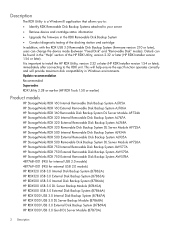
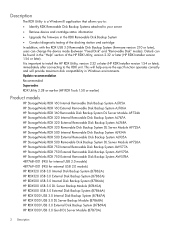
... the RDX USB 3.0 Removable Disk Backup System (firmware version 2.10 or later), users can change the device mode (between "Fixed Disk" and "Removable Disk" modes). Details can be found in the "Help" section of the HP RDX Utility, version 2.32 or later (HP RDX Installer version 1.54 or later). It is important to install the HP RDX Utility, version 2.32 or later (HP RDX Installer version 1.54 or...
HP RDX Continuous Data Protector Software Release Notes 3.0.512.13908 (5697-2688, July 2013) - Page 5
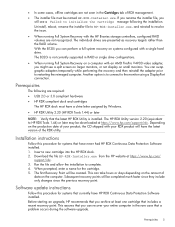
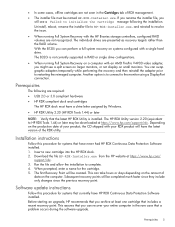
...include only changes since the previous recovery point.
Software update instructions
Follow this procedure for systems that currently have HP RDX Continuous Data Protection Software installed. Before starting an upgrade, HP recommends that you archive at least one cartridge that includes a recent recovery point. This assures that you can recover your entire computer in the rare case that a problem...

