HP SN3000B driver and firmware
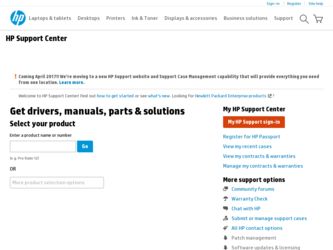
Related HP SN3000B Manual Pages
Download the free PDF manual for HP SN3000B and other HP manuals at ManualOwl.com
Brocade Fabric OS Command Reference - Supporting Fabric OS v7.0.1 (53-1002447-01, March 2012) - Page 19
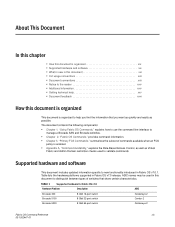
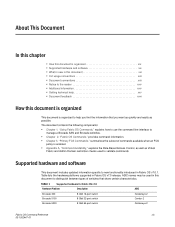
...8226; Supported hardware and software xix • What is new in this document xxi • CLI usage conventions xxii • Document conventions xxii • Notice to the reader xxiv &#... Role-Based Access Control, as well as Virtual
Fabric and Admin Domain restriction checks used to validate commands.
Supported hardware and software
This document includes updated information specific to ...
Brocade Fabric OS Command Reference - Supporting Fabric OS v7.0.1 (53-1002447-01, March 2012) - Page 385
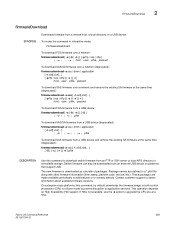
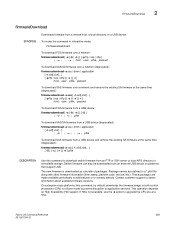
... or SSH server or local NFS directory to nonvolatile storage. Switch firmware can also be downloaded from an external USB device on platforms that support USB.
The new firmware is downloaded as a bundle of packages. Package names are defined in a *.plist file along with other firmware information (time stamp, platform code, version, etc.). These packages are made available periodically to add...
Brocade Fabric OS Command Reference - Supporting Fabric OS v7.0.1 (53-1002447-01, March 2012) - Page 386


... platforms that support a USB port. Refer to your specific Hardware Reference Guide for details. The USB device must be enabled prior to firmware download with the usbStorage command. Firmware must be stored under the default firmware directory in the USB file system. On a dual-CP chassis, the USB device must be attached to the active CP. When downloading firmware from a USB device, the -p option...
Brocade Fabric OS Command Reference - Supporting Fabric OS v7.0.1 (53-1002447-01, March 2012) - Page 388


...on a single-CP switch with USB support. Output may vary depending on platform.):
switch:admin> firmwaredownload -U v7.0.0
Checking system settings for firmwaredownload... Protocol selected: USB Trying address-->AF_INET IP: 127.1.1.8, flags : 2 System settings check passed.
Checking version compatibility... Version compatibility check passed.
This command will upgrade the firmware on both CP blades...
Brocade Fabric OS Command Reference - Supporting Fabric OS v7.0.1 (53-1002447-01, March 2012) - Page 392


... firmware download fails.
Refer to the Fabric OS Administrator's Guide for complete details on upgrading or downgrading firmware.
The execution of this command is subject to Virtual Fabric or Admin Domain restrictions that may be in place. Refer to Chapter 1, "Using Fabric OS Commands" and Appendix A, "Command Availability" for details.
OPERANDS None
EXAMPLES
To display the...
Brocade Fabric OS Documentation Updates - Supporting Fabric OS v7.0.x (53-1002165-05, March 2012) - Page 19


... value Configures the i2c driver that manages processing of the i2c interrupts. The I2CTurbo mode is enabled (Setting 1) by default on all 16G platforms running Fabric OS v7.0 firmware. The mode is disabled by default for any switches capable of running v6.4x and v6.3x firmware. An upgrade preserves the pre-upgrade configuration. The value...
Brocade Fabric OS Message Reference - Supporting Fabric OS v7.0.1 (53-1002448-01, March 2012) - Page 777


...The process is set to time out after 30 minutes.
Recommended Action
Do not fail over or power down the system during firmware upgrade. Allow the ...firmware has been updated.
Recommended Action
No action is required. The firmwareDownload command has completed as expected.
Run the firmwareDownloadStatus command for more information. Run the firmwareShow command to verify the firmware versions...
Brocade Fabric OS Message Reference - Supporting Fabric OS v7.0.1 (53-1002448-01, March 2012) - Page 782


... is supported by the requested firmware. Also check firmwareDownload help page for other possible failure reasons."
0x12
"The RPM package database is inconsistent. Contact your service provider for recovery."
0x13
"Out of memory."
0x14
"Failed to download RPM package."
0x15
"Unable to create firmware version file."
0x16
"Unexpected system error."
0x17
"Error in getting lock device for...
Brocade Fabric OS Message Reference - Supporting Fabric OS v7.0.1 (53-1002448-01, March 2012) - Page 939
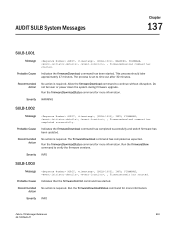
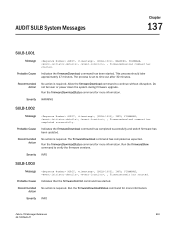
... started. This process should take approximately 17 minutes. The process is set to time out after 30 minutes.
Recommended Action
No action is required. Allow the firmwareDownload command to continue without disruption. Do not fail over or power down the system during firmware upgrade.
Run the firmwareDownloadStatus command for more information.
Severity WARNING
SULB...
Brocade Fabric OS Message Reference - Supporting Fabric OS v7.0.1 (53-1002448-01, March 2012) - Page 943


... is supported by the requested firmware. Also check firmwareDownload help page for other possible failure reasons."
0x12
"The RPM package database is inconsistent. Contact your service provider for recovery."
0x13
"Out of memory."
0x14
"Failed to download RPM package."
0x15
"Unable to create firmware version file."
0x16
"Unexpected system error."
0x17
"Error in getting lock device for...
HP B-series 16Gb Switches Hardware Reference Guide (5697-1522, March 2012) - Page 69


... view, 9 software options, 9
I
installing and configuring the switch, 17 ISL trunking groups
HP SN3000B 16Gb FC Switch, 14 HP SN6000B 16Gb FC Switch, 10
J
Japanese notices, 54
K
Korean notices, 55
L
laser compliance notices, 56 licenseadd command, 32 licenseshow command, 32
O
optional hardware kits HP SN3000B 16Gb FC Switch, 15 HP SN6000B 16Gb FC Switch, 11
P
port upgrade licenses installing and...
HP B-series Fabric OS 7.0.1a Release Notes (5697-1863, April 2012-includes all 7.0.x versions) - Page 29


...is an offline operation.
Firmware upgrade instructions
IMPORTANT: HP recommends that you upgrade to Fabric OS 7.0.1a as soon as possible to take advantage of the fixes and new features.
To access the latest Fabric OS 7.0.1a firmware, configuration files, and MIB files, see the HP website: http://www.hp.com/support/downloads On the website: 1. Under Storage, select Storage Networking. 2. Select the...
Brocade Fabric OS Administrator's Guide - Supporting Fabric OS v7.0.1 (53-1002446-01, March 2012) - Page 10


...
Firmware download from a USB device 201 Enabling USB 201 Viewing the USB file system 201 Downloading from USB using the relative path 202 Downloading from USB using the absolute path 202
FIPS support 202 Public and private key management 202 The firmwareDownload command 203 Power-on firmware checksum test 204
Test and restore firmware on switches 204 Testing a different firmware version...
Brocade Fabric OS Administrator's Guide - Supporting Fabric OS v7.0.1 (53-1002446-01, March 2012) - Page 229


Chapter
Installing and Maintaining Firmware
9
In this chapter
•Firmware download process overview 191 •Preparing for a firmware download 194 •Firmware download on switches 196 •Firmware download on a Backbone 197 •Firmware download from a USB device 201 •FIPS support 202 •Test and restore firmware on switches 204 •Test and restore firmware ...
Brocade Fabric OS Administrator's Guide - Supporting Fabric OS v7.0.1 (53-1002446-01, March 2012) - Page 230


..., the active CP and the blade run the same version of the firmware.
If the firmware download process is interrupted by an unexpected reboot, the system automatically repairs and recovers the secondary partition. You must wait for the recovery to complete before issuing another firmwareDownload command.
The command supports both non-interactive and interactive modes. If the...
Brocade Fabric OS Administrator's Guide - Supporting Fabric OS v7.0.1 (53-1002446-01, March 2012) - Page 234
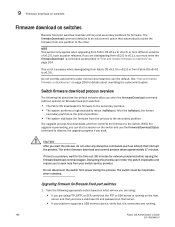
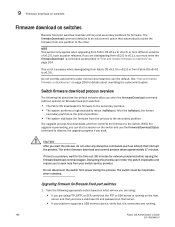
... fixed-port switches
1. Take the following appropriate action based on what service you are using:
• If you are using FTP, SFTP, or SCP, verify that the FTP or SSH server is running on the host
server and that you have a valid user ID and password on that server.
• If your platform supports a USB memory device...
Brocade Fabric OS Administrator's Guide - Supporting Fabric OS v7.0.1 (53-1002446-01, March 2012) - Page 237


... and the names of packages of the firmware to be downloaded.
5. Connect to the chassis IP management interface or active CP and log in as admin.
6. Use the firmwareShow command to check the current firmware version on connected switches. Upgrade the firmware, if necessary, before proceeding with upgrading this switch.
See "Connected switches" on page 195.
7. Enter...
Brocade Fabric OS Administrator's Guide - Supporting Fabric OS v7.0.1 (53-1002446-01, March 2012) - Page 242
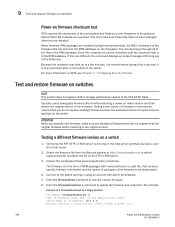
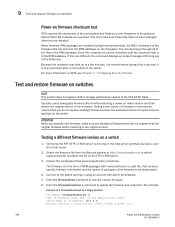
... the current firmware.
6. Enter the firmwareDownload -s command to update the firmware and respond to the prompts.
Example of a firmwareDownload to a single partition ecp:admin> firmwareDownload -s Type of Firmware (FOS, SAS, or any application) [FOS]: Server Name or IP Address: 10.1.2.3 Network Protocol (1-auto-select, 2-FTP, 3-SCP, 4-SFTP) [1]:
204
Fabric OS Administrator's Guide
53-1002446...
Brocade Web Tools Administrator's Guide - Supporting Fabric OS v7.0.0 (53-1002152-01, March 2012) - Page 51


... status displays based on errors per time interval, any errors cause ...displays a graphical representation of the switch, including a real-time view of switch and port status. Refer to area 8 in Figure 5 on page 19. NOTES: With the upgrade license installed:
• For 7800, all FC ports and 6 GbE ports are enabled
Without the upgrade license installed:
• For 7800, 4 FC ports and 2 GbE ports...
Brocade Web Tools Administrator's Guide - Supporting Fabric OS v7.0.0 (53-1002152-01, March 2012) - Page 132
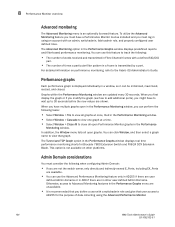
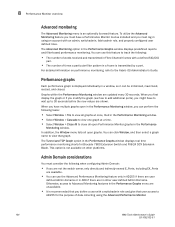
...Performance Monitor license installed and you must log ...port.
For detailed information on performance monitoring, refer to the Fabric OS Administrator's Guide.
Performance graphs
Each performance graph is displayed individually in a window, so it can be minimized, maximized, resized, and closed.
Graphs within the Performance Monitoring window are updated every 30 seconds. When you first display...

