HP StoreVirtual 4000 driver and firmware
Drivers and firmware downloads for this Hewlett-Packard item


Related HP StoreVirtual 4000 Manual Pages
Download the free PDF manual for HP StoreVirtual 4000 and other HP manuals at ManualOwl.com
HP ProLiant Servers Troubleshooting Guide - Page 5


... ...76 HP Insight Remote Support software 76 Keeping the system current ...77 Drivers ...77 ProLiant Support Packs ...77 Version control ...77 Operating system version support ...77 HP Smart Update Manager...77 System Online ROM flash component utility 78 Subscriber's choice...78 Care Pack ...78 Firmware maintenance...79 Types of ROM...79 Verifying firmware versions...80 Updating firmware ...81...
HP ProLiant Servers Troubleshooting Guide - Page 72


... automates the migration of the operating system, applications, and data from one server to another without errors, eliminating the need for manual redeployment of these elements on the new server. During the migration process, the software automatically loads new drivers, required for boot, on the destination server. The wizard-based user interface simplifies the migration...
HP ProLiant Servers Troubleshooting Guide - Page 77
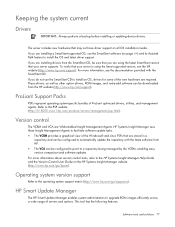
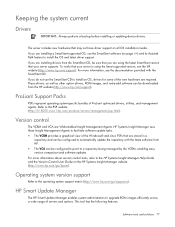
... about version control tools, refer to the HP Systems Insight Manager Help Guide and the Version Control User Guide on the HP Systems Insight Manager website (http://www.hp.com/go/hpsim).
Operating system version support
Refer to the operating system support matrix (http://www.hp.com/go/supportos).
HP Smart Update Manager
The HP Smart Update Manager enables system administrators to upgrade ROM...
HP ProLiant Servers Troubleshooting Guide - Page 94
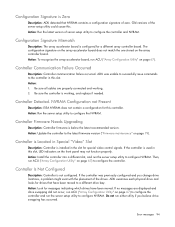
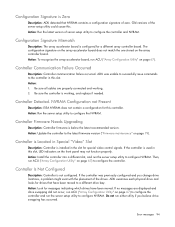
... to configure the NVRAM.
Controller Firmware Needs Upgrading
Description: Controller firmware is below the latest recommended version. Action: Update the controller to the latest firmware version ("Firmware maintenance" on page 79).
Controller is Located in Special "Video" Slot
Description: Controller is installed in the slot for special video control signals. If the controller is used in this...
HP ProLiant Servers Troubleshooting Guide - Page 95
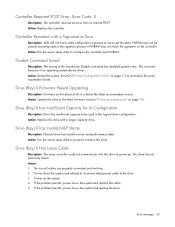
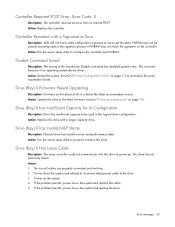
... of an operating system device driver. Action: Restart the system. Run ACU ("Array Configuration Utility" on page 67) to reinitialize the array accelerator board.
Drive (Bay) X Firmware Needs Upgrading
Description: Firmware on this physical drive is below the latest recommended version. Action: Update the drive to the latest firmware version ("Firmware maintenance" on page 79).
Drive (Bay) X has...
9.0.00 P4000 SAN Solution Software Release Notes (AX696-96046, March 2011) - Page 11


... is not forward compatible. If you upgrade your SAN/iQ software to release 9.0, you must also upgrade the Solution Pack software to release 9.0.
Upgrading the HP StorageWorks P4000 Windows Solution Pack
1. Ensure that you have Administrator privileges before beginning the upgrade. 2. Use the Windows Solution Pack installer that is downloaded from the Upgrades feature. Double-
click the .exe to...
HP StorageWorks P4000 G2 10GbE SFP+ Hardware Installation Instructions (BQ891-96001, June 2010) - Page 1
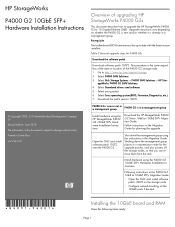
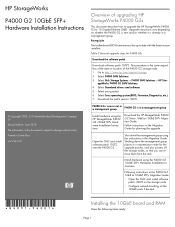
... how to upgrade the HP StorageWorks P4000 G2 to 10 Gigabit Ethernet (GbE). Upgrade instructions vary depending on whether the P4000 G2 is new and/or whether it is already in a management group.
Prerequisite
The motherboard BIOS firmware must be up-to-date with the latest version installed.
Table 1 General upgrade steps for P4000 G2s
Download the software patch
Download software patch 10072...
9.0 HP StorageWorks P4000 SAN Solution User Guide - Page 46
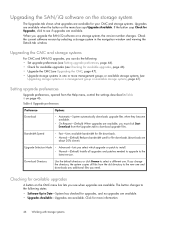
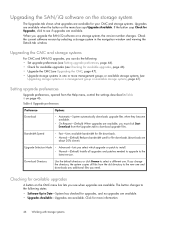
... if upgrades are available.
When you upgrade the SAN/iQ software on a storage system, the version number changes. Check the current software version by selecting a storage system in the navigation window and viewing the Details tab window.
Upgrading the CMC and storage systems
For CMC and SAN/iQ upgrades, you can do the following: • Set upgrade preferences (see Setting upgrade preferences...
9.0 HP StorageWorks P4000 SAN Solution User Guide - Page 48
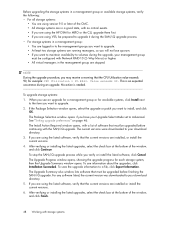
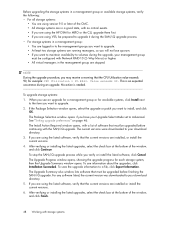
... Upgrade Select Mode set to Advanced. See "Setting upgrade preferences" on page 46. The Install Action Required window opens, with a list of software that must be upgraded before continuing with the SAN/iQ upgrade. The current versions were downloaded to your download directory. 3. If you are using the listed software, verify that the current versions are installed, or install the current versions...
10.0 HP LeftHand Storage Release Notes (AX696-96225, November 2012) - Page 13


... device is missing. If this error message displays, you will be unable to upgrade the management group that contains this Failover Manager. To resolve this issue: 1. Remove the 8.1 Failover Manager. 2. Upgrade the CMC version on the management group. 3. Add a 10.0 Failover Manager to the management group.
• HP LeftHand Failover Manager for Microsoft Hyper-V installer hangs on Windows Server...
10.0 HP LeftHand Storage Release Notes (AX696-96225, November 2012) - Page 16


... location is set to Korea, Korean characters are not displayed correctly. Special characters are displayed instead.
• Online Upgrades proxy type is not documented If you are using a proxy server, the Online Upgrade feature in the CMC only supports a SOCKS proxy server. The default SOCKS proxy port is 1080. Update the proxy details on the Preferences →Upgrades window.
•...
9.5 HP P4000 SAN Solution Software Release Notes (AX696-96235, September 2012) - Page 10


... in the Package Selection window when upgrading storage systems. To use Advanced upgrades 1. Click Help→Preferences. 2. On the Preferences window, select Upgrades. 3. On the pane, select Advanced for the Upgrade Selection Mode. 4. Click OK.
Upgrading software in an offline environment
Downloading files 1. Install the Version 9.5 CMC on a computer that can connect to the Internet outside of...
9.5 HP StoreVirtual VSA Software Release Notes (AX696-96236, September 2012) - Page 3


...VSA 3 GB 4 GB 5 GB
NOTE: If you install a Failover Manager as well, the Failover Manager requires a minimum of 1 GB of system memory.
Support contacts
Telephone numbers for worldwide technical support are listed on the HP support website: http://www.hp.com/support
Receive support alerts (such as Customer Advisories), driver updates, software, firmware, and customer replaceable components, in your...
9.5.01 HP P4900 G2 Release Notes (AX696-96174, February 2012) - Page 4
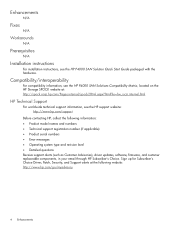
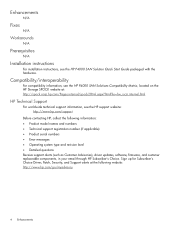
...model names and numbers • Technical support registration number (if applicable) • Product serial numbers • Error messages • Operating system type and revision level • Detailed questions Receive support alerts (such as Customer Advisories), driver updates, software, firmware, and customer replaceable components, in your email through HP Subscriber's Choice. Sign up for...
HP LeftHand / P4000 Support Resource Guide - Page 2


... Individual Unit Serial Numbers 17
Purchasing/Presales ...20
Other HP LeftHand/P4000 Web Pages 21
Addendum A - Links Summary ...22 P4000 Firmware Requirements and Update Information 22 Insight Remote Support ...22 Product Alerts and Advisories 22 Support Center ...22 Manuals and other Technical Information 22 HP LeftHand/P4000 Forum ...22 Support Community Forums Sign-up 22 Latest Version of...
10.0 HP LeftHand SAN Solution Upgrade Instructions - Page 4
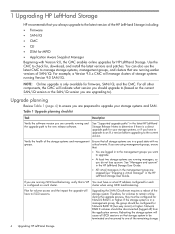
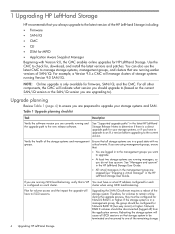
1 Upgrading HP LeftHand Storage
HP recommends that you always upgrade to the latest version of the HP LeftHand Storage including:
• Firmware
• SAN/iQ
• CMC
• CLI
• DSM for MPIO
• Application Aware Snapshot Manager Beginning with Version 9.0, the CMC enables online upgrades for HP LeftHand Storage. Use the CMC to check for, download, and install the latest ...
10.0 HP LeftHand SAN Solution Upgrade Instructions - Page 6
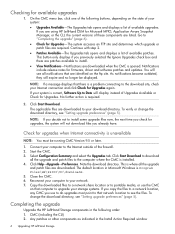
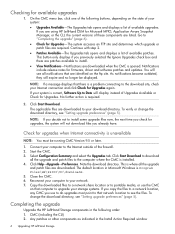
...a network location, any CMC you use to do upgrades must point to that network location to see the files. To change the download directory, see "Setting upgrade preferences" (page 5).
Completing the upgrade
Upgrade the HP LeftHand Storage components in the following order: 1. CMC (including the CLI) 2. Any patches or other components as indicated in the Install Action Required window
6 Upgrading HP...
10.0 HP LeftHand SAN Solution Upgrade Instructions - Page 7


... icon. 4. When the CMC Upgrade window opens, click Install.
NOTE: If you are performing the upgrade offline, click Use Local Media. Select the network directory where you downloaded the files and continue with the upgrade.
The CMC closes and the installation wizard opens. 5. Follow the instructions in the installation wizard.
When the installation is complete, the new version of the CMC opens...
10.0 HP LeftHand SAN Solution Upgrade Instructions - Page 9


...Version 10.0, and you want to use Fibre Channel in the management group, you must set up zoning and server access to support Fibre Channel. See the HP LeftHand Storage User Guide "Getting Started" chapter.
Tracking the upgrade progress The Upgrade Progress window opens, showing the upgrade progress for each storage system. When the upgrade is complete, the Upgrade Summary window opens and displays...
10.0 HP LeftHand Storage User Guide (AX696-96202, November 2012) - Page 125
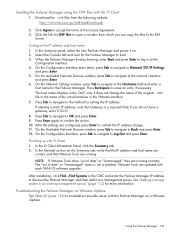
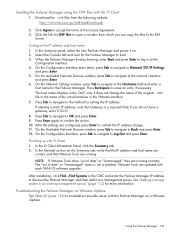
... "Unmanaged" status is not a problem. VMware Tools are updated with each SAN/iQ software upgrade.
After installation, click Find→Find Systems in the CMC and enter the Failover Manager IP address to discover the Failover Manager, and then add it to a management group. See "Adding a storage system to an existing management group" (page 112) for...
