HP SN6000 driver and firmware
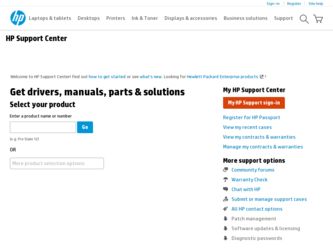
Related HP SN6000 Manual Pages
Download the free PDF manual for HP SN6000 and other HP manuals at ManualOwl.com
HP StorageWorks Simple SAN connection manager release notes (5697-0281, February 2010) - Page 3


... requirements to support SSCM and other HP software: • Microsoft Windows Server 2003 R2 x64/x86 with Service Pack 2 and Microsoft hotfix
QFE932755, available on the Microsoft website at http://support.microsoft.com/kb/932755, or the Microsoft Windows Server 2008 x64/x86 operating system with Service Pack 1 or later • 512 MB of memory • 200 MB of disk space
HP StorageWorks Simple...
HP StorageWorks SN6000 QuickTools Switch management user guide (5697-0261, February 2010) - Page 82
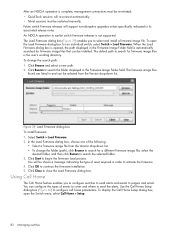
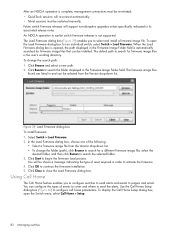
... sessions must be restarted manually. Future switch firmware releases will support non-disruptive upgrades unless specifically indicated in its associated release notes. An NDCLA operation to earlier switch firmware releases is not supported. The Load Firmware dialog box (Figure 39) enables you to select and install a firmware image file. To open the Load Firmware dialog box for an individual...
HP StorageWorks 8/20q and SN6000 Fibre Channel Switch Quick Start Installation Instructions (5697-0623, October 2010) - Page 3


IMPORTANT: Simple SAN Connection Manager version 3.0 or later is required for the HP SN6000 Fibre Channel switch.
Connect the switch
1. Connect the switch Ethernet port to the LAN that connects the server that is running (or will run) Simple SAN Connection Manager with the other servers in the storage area network.
2. Connect a Fibre Channel cable from the switch to an...
HP StorageWorks 8/20q and SN6000 Fibre Channel Switch Quick Start Installation Instructions (5697-0623, October 2010) - Page 4


...HP Storage Admin group and the Add EVA Management Account dialog box closes. The message Your installation is complete appears. If any software components fail to install, the final installation window lists those components.
12.Click the View Error Log link to open an error log that provides additional information. You may be prompted to upgrade...username, password, IP address, and then click Set. ...
HP StorageWorks Simple SAN Connection Manager User Guide (5697-0633, November 2010) - Page 5


... Installation upgrade wizard: Add EVA Management Account 20 8 Installation upgrade wizard: finished with errors 21 9 Installation wizard: initial window for program removal 23 10 Simple SAN Connection Manager user interface 25 11 Initialize an Enterprise Virtual Array (EVA) Storage Subsystem dialog box 31 12 New Switch Setup dialog box 31 13 Set Switch IP Address dialog box: new switch setup...
HP StorageWorks Simple SAN Connection Manager User Guide (5697-0633, November 2010) - Page 11
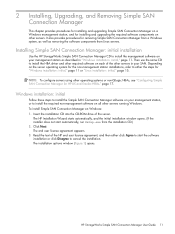
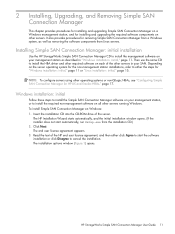
..., or to install the required non-management software on all other servers running Windows. To install Simple SAN Connection Manager on Windows: 1. Insert the installation CD into the CD-ROM drive of the server.
The HP Installation Wizard starts automatically, and the initial installation window opens. (If the installer does not start automatically, run Setup.exe from the installation CD.) 2. Click...
HP StorageWorks Simple SAN Connection Manager User Guide (5697-0633, November 2010) - Page 13
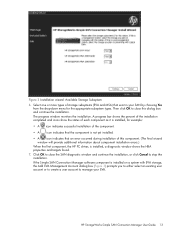
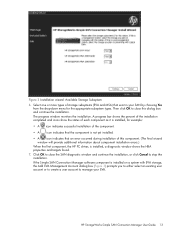
... information about component installation errors.) When the first component, the HP FC driver, is installed, a diagnostic window shows the HBA properties and targets found. 7. Click OK to close the SAN diagnostic window and continue the installation, or click Cancel to stop the installation. If the Simple SAN Connection Manager software component is installed on a system with EVA storage, the Add...
HP StorageWorks Simple SAN Connection Manager User Guide (5697-0633, November 2010) - Page 15
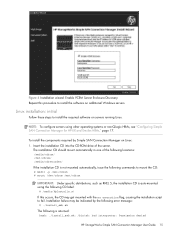
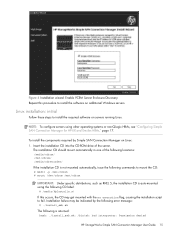
...install the software on additional Windows servers.
Linux installation: initial
Follow these steps to install the required software on servers running Linux. NOTE: To configure servers using other operating systems or non-QLogic HBAs, see "Configuring Simple SAN Connection Manager for HP... causing the installation script to fail. Installation failure may be indicated by the following error message:
...
HP StorageWorks Simple SAN Connection Manager User Guide (5697-0633, November 2010) - Page 18
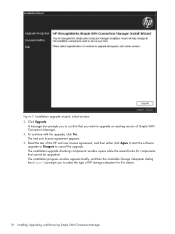
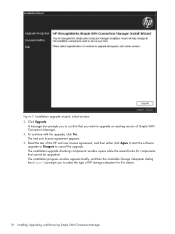
... start the software upgrade or Disagree to cancel the upgrade. The installation upgrade checking components window opens while the wizard looks for components that cannot be upgraded. The installation progress window appears briefly, and then the Available Storage Subsystem dialog box (Figure 6) prompts you to select the type of HP storage subsystem for this station.
18 Installing, Upgrading, and...
HP StorageWorks Simple SAN Connection Manager User Guide (5697-0633, November 2010) - Page 19
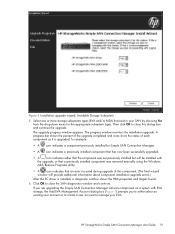
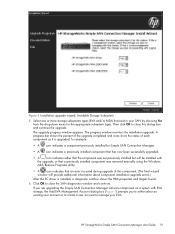
... will provide additional information about component installation upgrade errors.) After the FC driver is installed, a diagnostic window shows the HBA properties and targets found. 6. Click OK to close the SAN diagnostics window and continue. If you are upgrading the Simple SAN Connection Manager software component on a system with EVA storage, the Add EVA Management Account dialog box (Figure...
HP StorageWorks Simple SAN Connection Manager User Guide (5697-0633, November 2010) - Page 21
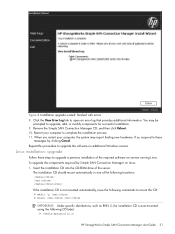
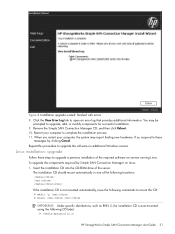
... this procedure to upgrade the software on additional Windows servers.
Linux installation: upgrade
Follow these steps to upgrade a previous installation of the required software on servers running Linux. To upgrade the components required by Simple SAN Connection Manager on Linux: 1. Insert the installation CD into the CD-ROM drive of the server.
The installation CD should mount automatically...
HP StorageWorks Simple SAN Connection Manager User Guide (5697-0633, November 2010) - Page 28
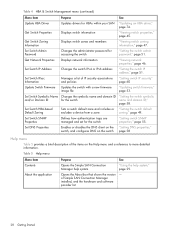
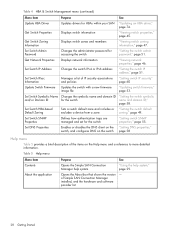
... admin password," page 51.
Get Network Properties Displays network information
"Viewing network properties," page 46.
Set Switch IP Address
Changes the switch IPv4 or IPv6 address
"Setting the switch IP address," page 51.
Set Switch IPsec Information
Manages a list of IP security associations and policies
"Setting switch IP security," page 60
Update Switch Firmware Updates the switch...
HP StorageWorks Simple SAN Connection Manager User Guide (5697-0633, November 2010) - Page 122


... OK. A message box directs you to a location on the HP website. b. Make a note of this URL, and then click OK to close the message box. c. Go to the specified HP web page, and then click Support & Drivers. d. Locate your storage subsystem, download the newer firmware file, and then copy the file to the location specified in step 2a...
HP StorageWorks Simple SAN Connection Manager User Guide (5697-0633, November 2010) - Page 145


... virtualizing
storage controllers and the disk drives they manage.
FC
Fibre Channel
FDMI
Fabric device management interface is a standard enabling the management of devices such as HBAs through the fabric.
Fibre Channel (FC) A high-speed serial interface technology that supports other higher layer protocols like SCSI and IP. Standardized under ANSI in 1994.
HBA (host bus adapter)
The board...
HP StorageWorks SN6000 Fibre Channel Switch Command Line Interface Guide (5697-0406, June 2010) - Page 50
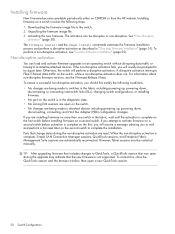
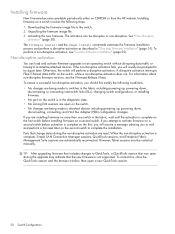
...), changing switch configurations, or installing firmware. • No port on the switch is in the diagnostic state. • No Zoning Edit sessions are open on the switch. • No changes are being made to attached devices including powering up, powering down, disconnecting, connecting, and Host Bus Adapter (HBA) configuration changes. If you are installing firmware on more than one switch...
HP StorageWorks SN6000 Fibre Channel Switch Command Line Interface Guide (5697-0406, June 2010) - Page 51


....200 (10.20.20.200). 220 localhost.localdomain FTP server (Version wu-2.6.1-18) ready. 5. Enter the password for your account name (FTP only).
331 Password required for johndoe. Password:****** 230 User johndoe logged in. The firmware will now be downloaded from the remote host to the switch, installed, and activated.
HP StorageWorks SN6000 Fibre Channel Switch Command Line Interface Guide 51
HP StorageWorks SN6000 Fibre Channel Switch Command Line Interface Guide (5697-0406, June 2010) - Page 52


...: >ftp ip_address or switchname user:images password: images ftp>bin ftp>put filename ftp>quit
2. Display the list of firmware image files on the switch to confirm that the file was loaded: SN6000 FC Switch #> admin start SN6000 FC Switch (admin) $> image list
3. Unpack the firmware image file to install the new firmware in flash memory. SN6000 FC Switch (admin) $> image unpack...
HP StorageWorks SN6000 Fibre Channel Switch Command Line Interface Guide (5697-0406, June 2010) - Page 157
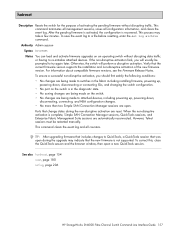
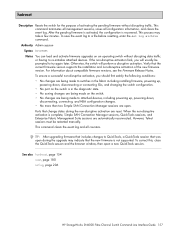
... to QuickTools, a QuickTools session that was open during the upgrade may indicate that the new firmware is not supported. To correct this, close the QuickTools session and the browser window, then open a new QuickTools session.
See also hardreset, page 154 reset, page 180 set log, page 206
HP StorageWorks SN6000 Fibre Channel Switch Command Line Interface Guide 157
HP StorageWorks SN6000 Fibre Channel Switch Installation and Reference Guide (5697-0414, June 2010) - Page 43
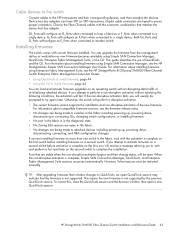
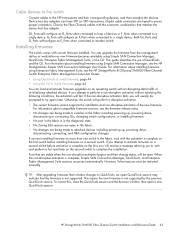
... manually.
TIP: After upgrading firmware that includes changes to QuickTools, an open QuickTools session may indicate that the firmware is not supported. This means the new firmware is not supported by the previous QuickTools version. To correct this, close the QuickTools session and the browser window, then open a new QuickTools session.
HP StorageWorks SN6000 Fibre Channel Switch Installation...
HP StorageWorks SN6000 Fibre Channel Switch Installation and Reference Guide (5697-0414, June 2010) - Page 47
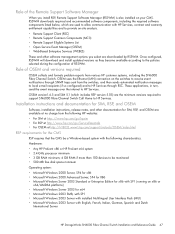
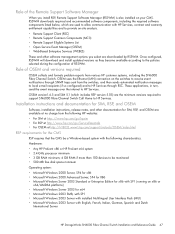
... applications, in turn, send the event message over the internet to HP Services. OSEM version1.4.5 and SIM 5.1 (which includes RSP version 5.05) are the minimum versions required to support SN6000 Fibre Channel Switch Call Home to HP Services.
Installation instructions and documentation for SIM, RSP, and OSEM
Software, installation instructions, release notes, and other documentation for SIM, RSP...

