HP SN8000C driver and firmware

Related HP SN8000C Manual Pages
Download the free PDF manual for HP SN8000C and other HP manuals at ManualOwl.com
ISS Technology Update Volume 8, Number 5 - Page 1
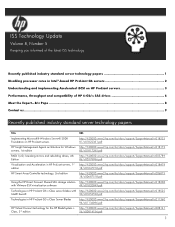
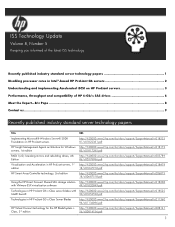
...
http://h20000.www2.hp.com/bc/docs/support/SupportManual/c018479 18/c01847918.pdf
HP Smart Array Controller technology, 2nd edition
http://h20000.www2.hp.com/bc/docs/support/SupportManual/c006875 18/c00687518.pdf
Using the HP Direct Connect Shared SAS storage solution http://h20000.www2.hp.com/bc/docs/support/SupportManual/c018208
with VMware ESX virtualization software
49/c01820849.pdf...
ISS Technology Update Volume 8, Number 5 - Page 4
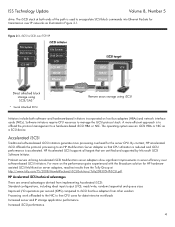
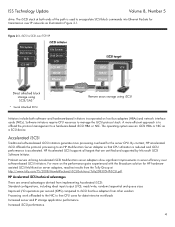
...Disk Driver
SCSI iSCSI MP**
TCP/IP Ethernet
iSCSI target
iSCSI
SCSI
TCP/IP
Ethernet
Direct attached block storage using SCSI/SAS*
* Serial Attached SCSI ** Multipathing
EEtthheerrnneett
Remote block storage using iSCSI
Initiators include both software- and hardware-based initiators incorporated on host bus adapters (HBAs) and network interface cards (NICs). Software initiators require CPU...
ISS Technology Update Volume 8, Number 5 - Page 5
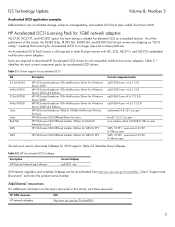
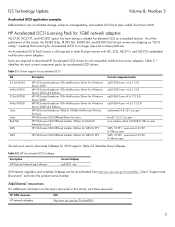
... Networking Software
Current Softpaq sp43831.exe
All firmware upgrades and complete Softpaqs can be downloaded from http:www.hp.com/go/ProLiantNICs. Select ―Support and Documents‖ and enter the product name/number.
Additional resources
For additional information on the topics discussed in this article, visit these resources:
HP iSCSI resources HP network adapters
URL http:www.hp...
ISS Technology Update Volume 8, Number 5 - Page 6


... Technology Update
Volume 8, Number 5
HP ProLiant Accelerated iSCSI for Windows User Guide
HP Insight software Accelerated iSCSI Pack for Embedded Multifunction server adapters
Performance comparison of HP hardware and software accelerated iSCSI - Tolly Group
HP iSCSI solutions brief
http://bizsupport.austin.hp.com/bc/docs/support/SupportManual/ c00577553/c00577553.pdf http://h18000.www1.hp.com...
Cisco MDS 9000 Family Release Notes for Cisco MDS SAN-OS Release 3.1(2a) (OL-12208-03, February 2007) - Page 1


... website for the most recent version of the Cisco MDS 9000 Family Release Notes: http://www.cisco.com/en/US/products/hw/ps4159/ps4358/prod_release_notes_list.html
Contents
This document includes the following sections: • Introduction, page 2 • Components Supported, page 2 • Software Download Process, page 6 • Upgrading Your Cisco MDS SAN-OS Software Image, page 9 •...
Cisco MDS 9000 Family Release Notes for Cisco MDS SAN-OS Release 3.1(2a) (OL-12208-03, February 2007) - Page 6


...-MDS-FLD512M MDS 9500 supervisor CompactFlash disk, 512 MB. MDS 9500 Series only
Port analyzer adapter
DS-PAA-2, DS-PAA
A standalone Fibre Channel-to-Ethernet adapter that MDS 9000 Family allows for simple, transparent analysis of Fibre Channel traffic in a switched fabric.
CD-ROM
M90FM-CD-212=
MDS 9000 Management Software and Documentation MDS 9000 Family CD...
Cisco MDS 9000 Family Release Notes for Cisco MDS SAN-OS Release 3.1(2a) (OL-12208-03, February 2007) - Page 7


..., locate the switch using the IP address, logical name, or WWN, and check its version in the Release column.
Note We strongly recommend that you use the latest available software release supported by your vendor for all Cisco MDS 9000 Family products.
Downloading Software
The Cisco MDS SAN-OS software is designed for mission-critical high availability...
Cisco MDS 9000 Family Release Notes for Cisco MDS SAN-OS Release 3.1(2a) (OL-12208-03, February 2007) - Page 10


... to scan your switch fabric and display the status of Compact Flash using CLI commands, refer to the "Managing System Hardware" section of the Cisco MDS 9000 Family CLI Configuration Guide.
Upgrading Your Version of Cisco Fabric Manager
To upgrade your version of Cisco Fabric Manager, or install Cisco Fabric Manager for the first time, follow these steps:
Step 1
Download...
Cisco MDS 9000 Family Release Notes for Cisco MDS SAN-OS Release 3.1(2a) (OL-12208-03, February 2007) - Page 14


... disruption, modify the configuration of the SSM ports as described below, before upgrading a SAN-OS software image prior to Release 3.1(2a).
For more information on upgrading SAN-OS software, see the "Upgrading Your Cisco MDS SAN-OS Software Image" section on page 9. If the configuration is not updated before the upgrade, the installation process for the new image will automatically...
Cisco MDS 9000 Family Release Notes for Cisco MDS SAN-OS Release 3.1(2a) (OL-12208-03, February 2007) - Page 16


... to the Cisco MDS Storage Services Module Interoperability Support Matrix and the "Managing Modules" chapter in the Cisco MDS 9000 Family CLI Configuration Guide, Release 3.x, for information on upgrading your SSM.
Caution Upgrading from Cisco MDS SAN-OS Release 2.1(1b) or earlier to Release 2.1.2 or later can disrupt traffic on any SSM installed on your MDS switch...
Cisco MDS 9000 Family Release Notes for Cisco MDS SAN-OS Release 3.2(1) (OL-14116-01-D0, September 2007) - Page 1


... MDS 9000 18/4-Port Multiservice Module" section.
Added the "SAN Device Virtualization Scalability"section.
Modified the Symptom of DDTS CSCsj24904.
Added a Workaround to DDTS CSCsi56167.
Added DDTS CSCsg49151, CSCsk49029, CSCsk49634, and CSCsk49761. Added DDTS CSCsh05721, CSCsh70152, CSCsi03043, and CSCsi78480. Rev ised the list of Supported Software in the "Upgrading Your Version of Cisco Fabric...
Cisco MDS 9000 Family Release Notes for Cisco MDS SAN-OS Release 3.2(1) (OL-14116-01-D0, September 2007) - Page 2


..., sophisticated debug analysis tools, and unified SAN management.
Components Supported
Table 2 lists the SAN-OS software part number and hardware components supported by the Cisco MDS 9000 Family.
Note To use the Cisco Storage Services Enabler package, Cisco MDS SAN-OS Release 1.3(5) or later must be installed on the MDS switch.
Cisco MDS 9000 Family Release...
Cisco MDS 9000 Family Release Notes for Cisco MDS SAN-OS Release 3.2(1) (OL-14116-01-D0, September 2007) - Page 8


..., locate the switch using the IP address, logical name, or WWN, and check its version in the Release column.
Note We strongly recommend that you use the latest available software release supported by your vendor for all Cisco MDS 9000 Family products.
Downloading Software
The Cisco MDS SAN-OS software is designed for mission-critical high availability...
Cisco MDS 9000 Family Release Notes for Cisco MDS SAN-OS Release 3.2(1) (OL-14116-01-D0, September 2007) - Page 11


...figuration Guide, and are available on-screen once you launch the Fabric Manager installer from the CD-ROM. The following section presents the flow of the installation process at a high level. Review these guidelines before you begin the installation process. 1. Verify supported software. Cisco Fabric Manager has been tested with the following software:
• Windows 2000 SP4...
Cisco MDS 9000 Family Release Notes for Cisco MDS SAN-OS Release 3.2(1) (OL-14116-01-D0, September 2007) - Page 12


... MDS 9000 Family Fabric Manager Configuration Guide.
Note If you are upgrading a previous installation of Fabric Manager, make sure the previous installation is installed and running. Do not uninstall the previous version. If the previous version is uninstalled, the database will not be migrated and your server settings will not be preserved.
4. Select the database. If...
Cisco MDS 9000 Family Release Notes for Cisco MDS SAN-OS Release 3.2(1) (OL-14116-01-D0, September 2007) - Page 13


... the drive for your CD-ROM. Click the FM Installer link. Follow the onscreen instructions provided in the Fabric Manager Installer 3.2(1).
To install Device Manager on your workstation, follow these steps:
Step 1 Step 2 Step 3 Step 4
Enter the IP address of the switch in the Address field of your browser. Click the Cisco Device Manager link in the Device Manager installation window. Click...
Cisco MDS 9000 Family Release Notes for Cisco MDS SAN-OS Release 3.2(1) (OL-14116-01-D0, September 2007) - Page 18


... disruption, modify the configuration of the SSM ports as described below, before upgrading a SAN-OS software image prior to Release 3.2(1).
For more information on upgrading SAN-OS software, see the "Upgrading Your Cisco MDS SAN-OS Software Image" section on page 11. If the configuration is not updated before the upgrade, the installation process for the new image will automatically...
Cisco MDS 9000 Family Release Notes for Cisco MDS SAN-OS Release 3.2(1) (OL-14116-01-D0, September 2007) - Page 20


... in progress in the fabric, the nondisruptive upgrade will fail.
• If a service terminates the nondisruptive upgrade, the show install all failure-reason command can display the reason that the nondisruptive upgrade cannot proceed.
• If there is not enough memory in the system to load the new images, the upgrade will be made disruptive due to insufficient resources...
Cisco MDS 9000 Family Release Notes for Cisco MDS SAN-OS Release 3.2(1) (OL-14116-01-D0, September 2007) - Page 28


... Manager Server. To install a Fabric Manager Client, you can install the software from the Fabric Manager Server and install the Fabric Manager Client (without a database) and Cisco Device Manger. The installation process has been broken down into a few large steps for added flexibility. A manual workflow is provided on the CD-ROM to guide the end user through installing a Java Virtual...
Cisco MDS 9000 Family System Messages Reference (OL-15956-01, April 20078) - Page 372


... SVC-4-NODE_WARNING_MSG: (SVC [dec]/[dec] SS_EID_IC_EV_UPGRADE_NODE_PENDED ) Software upgrade process failed [chars].
Explanation A software upgrade has failed. The cause might be hardware error or it might be because of a failure in the new version of the software. An automatic software downgrade is performed to restore the nodes to their previous software version.This is indicated in the log by...

