HP Scitex FB750 driver and firmware
Drivers and firmware downloads for this Hewlett-Packard item

Related HP Scitex FB750 Manual Pages
Download the free PDF manual for HP Scitex FB750 and other HP manuals at ManualOwl.com
Site Preparation Checklist - Page 6
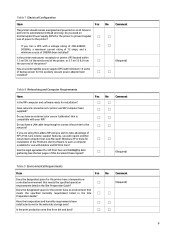
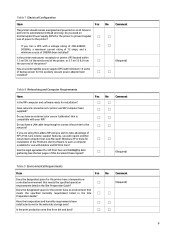
...the service end of the printer, or 3.7 m (12 ft.) from
the user end of the printer?
Has an uninterruptible power supply (UPS) with minimum 15 watts
of backup power for the auxiliary vacuum power adapter been
installed?
No
Comment (Required)
Table 8 Networking and Computer Requirements
Item
Is the RIP computer and software ready for installation...
Site Preparation Checklist - Page 8
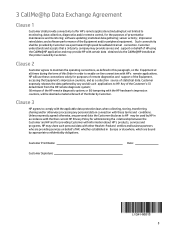
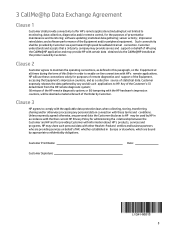
... shall be provided by Customer via a permanent high speed broadband internet connection. Customer understands and accepts that a 3rd party company may provide service and support on behalf of HP using the CallMe@HP application and may provide HP with certain data obtained via the CallMe@HP installed at the printer owned by Customer.
Clause 2
Customer agrees to maintain the...
User Guide - Page 15
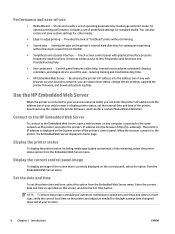
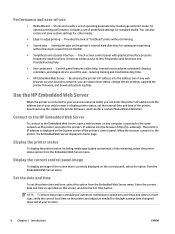
... printer status, change certain settings, upgrade the printer firmware, and download system log files.
Use the HP Embedded Web Server
When the printer is connected to your local area network (LAN), you can enter the printer's IP address into the address bar of your web browser to display printer status, set the internal date and time of the printer, download a log file, update the printer firmware...
User Guide - Page 16
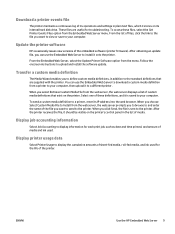
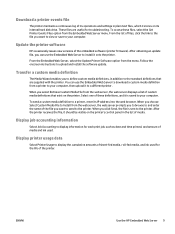
... to your computer.
Update the printer software
HP occasionally issues new versions of the embedded software (printer firmware). After obtaining an update file, you can use the Embedded Web Server to install it onto the printer.
From the Embedded Web Server, select the Update Printer Software option from the menu. Follow the onscreen instructions to upload and install the software update.
Transfer...
User Guide - Page 40
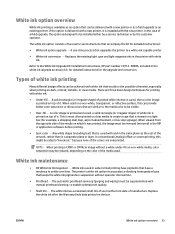
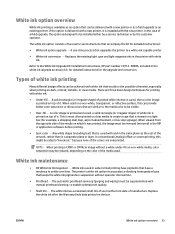
... ink conversion - Replaces the existing light cyan and light magenta inks in the printer with white ink.
Refer to the White Ink Upgrade Kit Installation Instructions, HP part number CQ114-90006, included in the white ink upgrade accessory kit, for detailed instructions for the upgrade and conversion.
Types of white ink printing
Many different design effects can be...
User Guide - Page 49


... System page, press the System icon in the Activity Tray at the bottom of the screen.
1
About screen
● Printer model
● Embedded software (firmware) version
● IP address - Enter this address in your RIP to send print jobs to the printer, and web browser to access the Embedded Web Server.
42 Chapter 6 Use the control panel
ENWW
User Guide - Page 121
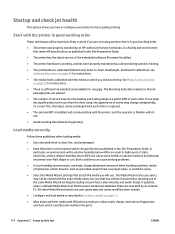
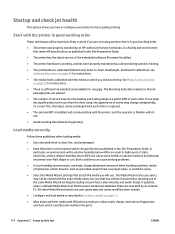
... that is in good working order:
● The printer was properly installed by an HP-authorized service technician, in a facility and environment that meets HP specifications as published in the Site Preparation Guide.
● The printer has the latest version of the embedded software (firmware) installed.
● The printer hardware is working, and has been properly maintained as outlined during...
User Guide - Page 124
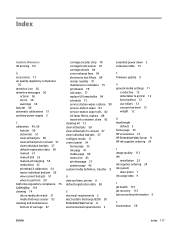
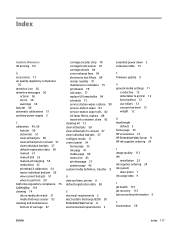
... 8 environmental requirements 2
extended power down 3 extension table 73
F firmware update 9
G general media settings 11
conductive 12 detectable to printer 12 feed method 12 use rollers 12 vacuum fan level 12 weight 12
H head height
default 3 home page 35 HP accessories 73 HP Embedded Web Server 8 HP ink supplies ordering 24
I image quality 113 ink
installation 22 ink supplies ordering...
User Guide - Page 125
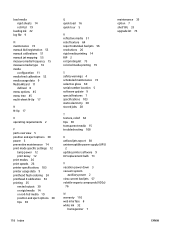
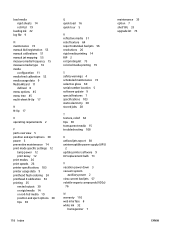
... 74 selective gloss 60 serial number location 5 software update 9 special features 7 specifications 103 static electricity 30 stored jobs 28
T texture, relief 64 tips 30 transparent media 15 troubleshooting 108
U unfixed jets report 58 uninterruptible power supply (UPS)
2 update printer software 9 UV replacement bulb 73
V vacation power down 3 vacuum system
auxiliary power 2 view current bad jets...
Site Preparation Guide - Page 7
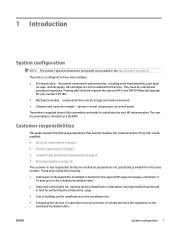
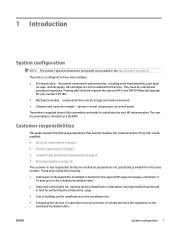
... the optional HP Scitex FB550 White Ink Upgrade Kit, part number CQ118A.
● Mechanical module - components that control carriage and media movement.
● Software and controller module - operator control components via control panel.
The printer is supplied almost fully assembled and ready for installation by your HP representative. The user documentation is included on a CD-ROM.
Customer...
Site Preparation Guide - Page 14
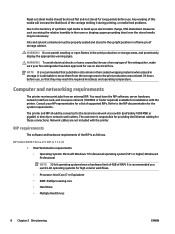
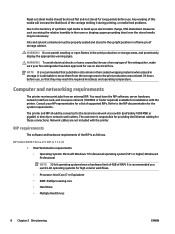
... required moistness and operating temperature.
Computer and networking requirements
The printer receives print jobs from an external RIP. You must have the RIP software, server hardware, network interface card, and local area network (100 Mbit or faster required) available for installation with the printer. Consult your HP representative for a list of supported RIPs. Refer to the RIP documentation...
Site Preparation Guide - Page 16
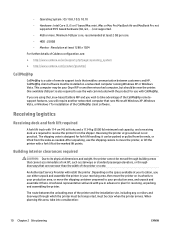
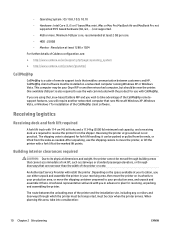
...://www.caldera.com/product/grandrip/
CallMe@hp
CallMe@hp is a suite of remote support tools that enables communication between customers and HP. CallMe@hp client software must be installed on a networked computer running Windows XP or Windows Vista. This computer may be your Onyx RIP or another networked computer, but should be near the printer. One available USB port is also required to use the...
Legal Information - Page 11
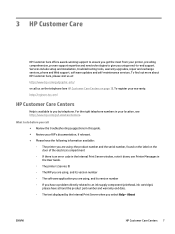
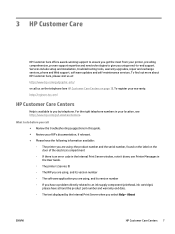
... to ensure you get the most from your printer, providing comprehensive, proven support expertise and new technologies to give you unique end-to-end support. Services include setup and installation, troubleshooting tools, warranty upgrades, repair and exchange services, phone and Web support, software updates and self-maintenance services. To find out more about HP Customer Care, please visit us at...
Legal Information - Page 12
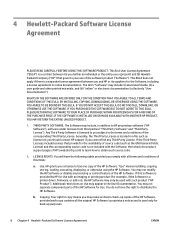
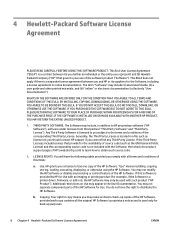
...of the HP Software. "Use" means installing, copying, storing, loading, executing, displaying, or otherwise using the HP Software. You may not modify the HP Software or disable any licensing or control feature of the HP Software. If this Software is provided by HP for Use with an imaging or printing product (for example, if the Software is a printer driver, firmware, or add-on), the HP Software may...
Legal Information - Page 13
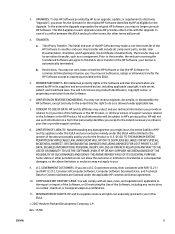
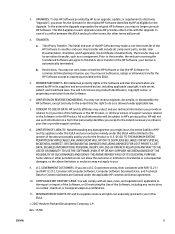
.... To Use HP Software provided by HP as an upgrade, update, or supplement (collectively "Upgrade"), you must first be licensed for the original HP Software identified by HP as eligible for the Upgrade. To the extent the Upgrade supersedes the original HP Software, you may no longer use such HP Software. This EULA applies to each Upgrade unless HP provides other terms with the Upgrade. In case...
Legal Information - Page 14
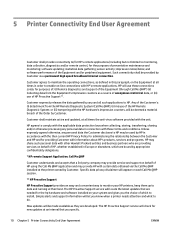
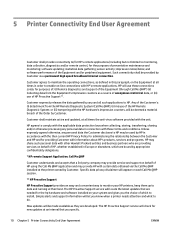
... disclaimer will appear on each Call Me @HP session.
** HP Proactive Support
HP Proactive Support provides an easy and convenient way to monitor your HP printers, keep them up to date and running at their best. The HP Proactive Support service will locate the latest updates that are needed for the hp hardware and software installed on your system and gives you the choice...
Legal Information - Page 15
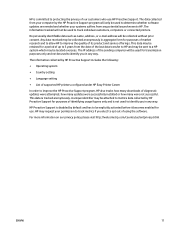
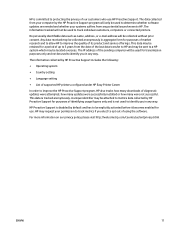
... includes the following:
● Operating system
● Country setting
● Language setting
● List of supported HP printers configured under HP Easy Printer Carem
In order to improve the HP Proactive Support program, HP also tracks how many downloads of diagnostic updates were attempted, how many updates were successfully installed or how many were not successful. This data is tracked...
Legal Information - Page 16
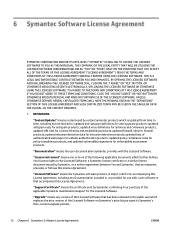
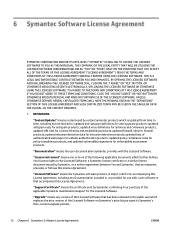
... any Documentation included in, or provided for use with, such software or that accompanies this License Agreement.
"Support Certificate" means the certificate sent by Symantec confirming Your purchase of the applicable Symantec maintenance/support for the Licensed Software.
"Upgrade" means any version of the Licensed Software that has been released to the public and which replaces the...
Legal Information - Page 17
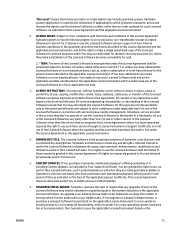
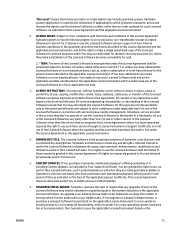
... Software solely in support of Your internal business operations in the quantities and at the Use Levels described in this License Agreement and the applicable License Instrument; and (ii) the right to make a single uninstalled copy of the Licensed Software for archival purposes which You may use and install for disaster-recovery purposes (i.e. where the primary installation...
Legal Information - Page 18
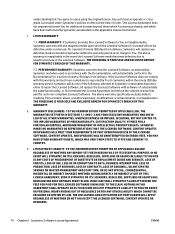
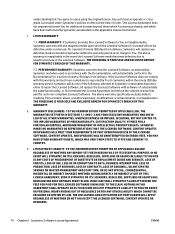
... OR USE OF THE LICENSED SOFTWARE, CONTENT UPDATES, AND UPGRADES WILL BE UNINTERRUPTED OR ERROR-FREE. YOU MAY HAVE OTHER WARRANTY RIGHTS, WHICH MAY VARY FROM STATE TO STATE AND COUNTRY TO COUNTRY.
9. LIMITATION OF LIABILITY. TO THE MAXIMUM EXTENT PERMITTED BY APPLICABLE LAW AND REGARDLESS OF WHETHER ANY REMEDY SET FORTH HEREIN FAILS OF...
