HP Slate 21-s100 driver and firmware
Drivers and firmware downloads for this Hewlett-Packard item

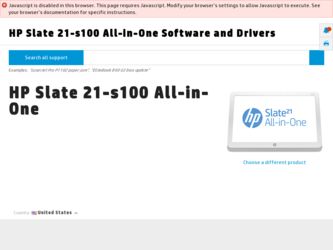
Related HP Slate 21-s100 Manual Pages
Download the free PDF manual for HP Slate 21-s100 and other HP manuals at ManualOwl.com
HP Slate 21 All-in-One User Guide - Page 5


... to networks ...14 Connecting to wireless networks 14 Connecting to wired networks 15 Bluetooth ...15
3 Using the user interface ...16 Browsing the internet ...17 Playing media ...17 Using the camera ...18 Printing ...18 Adjusting the settings ...18 Date/time settings ...18 Security settings ...19 Screen lock ...19 Encryption ...19 Sound settings ...19 Language ...20 Updating the software ...20...
HP Slate 21 All-in-One User Guide - Page 10
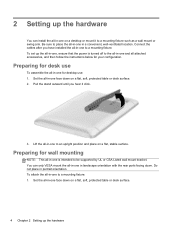
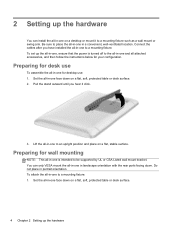
... in a convenient, well-ventilated location. Connect the cables after you have installed the all-in-one to a mounting fixture. To set up the all-in-one, ensure that the power is turned off to the all-in-one and all attached accessories, and then follow the instructions below for your configuration.
Preparing for desk use...
HP Slate 21 All-in-One User Guide - Page 24
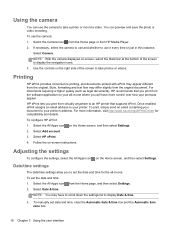
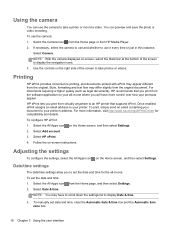
... from the software application on your all-in-one where you will have more control over how your printouts appear. HP ePrint lets you print from virtually anywhere to an HP printer that supports ePrint. Once enabled, ePrint assigns an email address to your printer. To print, simply send an email containing your document to your printer's address. For more...
HP Slate 21 All-in-One User Guide - Page 25


... only way to remove it is to perform a factory data reset. To set up encryption and a power-on password: 1. Select the All Apps icon from the Home page, and then select Settings. 2. Select Security. 3. Select Encrypt tablet. 4. Follow the on-screen instructions.
Sound settings
The all-in-one offers DTS Sound+ that you can configure from...
HP Slate 21 All-in-One User Guide - Page 26


... periodically checks for software updates automatically. However, you can manually check for updates as well. To check for system updates: 1. Select the All Apps icon from the Home page, and then select Settings. 2. Select About tablet.
NOTE: You may have to scroll down the settings list to display About tablet. 3. Select System updates. 4. To check for updates, select the Check...
HP Slate 21 All-in-One User Guide - Page 27
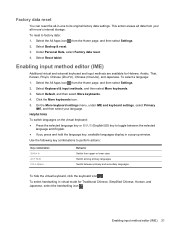
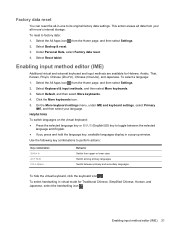
... data settings. This action erases all data from your all-in-one's internal storage. To reset to factory data: 1. Select the All Apps icon from the Home page, and then select Settings. 2.... and English. ● If you press and hold the language key, available languages display in a pop-up window. Use the following key combinations to perform actions:
Key combination Shift + A Alt...editor (IME) 21
HP Slate 21 All-in-One User Guide - Page 29
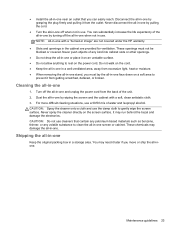
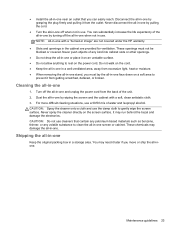
... Install ... All-in-one with a "burned-in image" are not covered under the HP warranty.
● Slots and openings in the cabinet are provided for ventilation. ....
Cleaning the all-in-one
1. Turn off the all-in-one and unplug the power cord from the back of the unit. 2. Dust the all-in-one by wiping...original packing box in a storage area. You may need it later if you move or ship the all...
HP Slate 21 All-in-One User Guide - Page 30
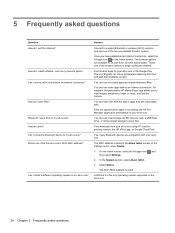
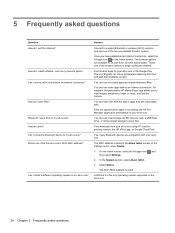
... can use local storage, an SD memory card, a USB flash drive, or online (cloud) storage to save files.
Print wirelessly from your all-in-one using HP's built-in printing solution, the HP ePrint app, or Google Cloud Print.
Yes, many Bluetooth devices are compatible with your all-inone.
The MAC address is listed in the About tablet section of the Settings menu, under...
HP Slate 21 All-in-One User Guide - Page 31


... model in the SEARCH window. NOTE: The user guide, reference guide, and drivers are available at http://www.hp.com/support. The Ethernet cable and Internet access are not provided. If the information provided in the guide does not address your questions, you can contact support. For U.S. support, go to http://www.hp.com/go/contactHP. For worldwide support, go to http://welcome.hp.com/country/us...
HP Slate 21 All-in-One User Guide - Page 32
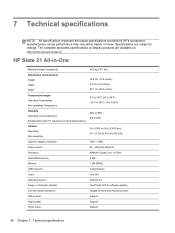
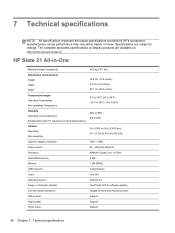
...www.hp.com/support.
HP Slate 21 All-in-One
Maximum weight (unpacked) Dimensions (include base) Height Depth Width Temperature ranges Operating Temperature Non-operating Temperature Humidity Operating (noncondensing) NonOperating (38.7°C maximum wet bulb temperature) Altitude Operating Non-operating Optimum graphic resolution Power source Processor Flash RAM memory Memory USB 2.0 ports Audio...
HP Slate 21 All-in-One User Guide - Page 33
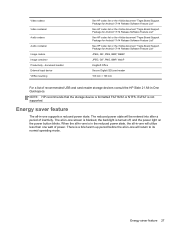
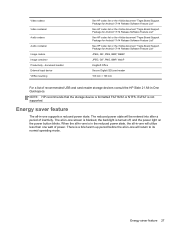
...or the nVidia document "Tegra Board Support Package for Android 17r14 Release Software Feature List"
JPEG, GIF, PNG, BMP, WEBP
JPEG, GIF, PNG, BMP, WebP
KingSoft Office
Secure Digital (SD) card reader
100 mm × 100 mm
For a list of recommended USB and card reader storage devices consult the HP Slate 21 All-in-One Quickspecs.
NOTE: HP recommends that the storage device is formatted FAT16/32 or...
HP Slate 21 All-in-One User Guide - Page 34
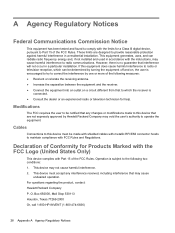
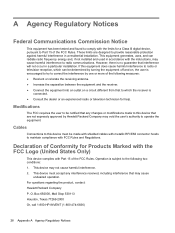
... Commission Notice
This equipment has been tested and found to comply with the limits for a Class B digital device, pursuant to Part 15 of the FCC Rules. These limits are designed to provide reasonable protection against harmful interference in a residential installation. This equipment generates, uses, and can radiate radio frequency energy and, if not...
HP Slate 21 All-in-One User Guide - Page 36
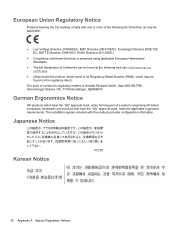
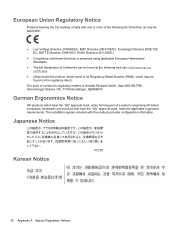
...TRE, Herrenberger Strasse 140, 71034 Boeblingen, GERMANY.
German Ergonomics Notice
HP products which bear the "GS" approval mark, when forming part of a system comprising HP brand computers, keyboards and monitors that bear the "GS" approval mark, meet the applicable ergonomic requirements. The installation guides included with the products provide configuration information.
Japanese Notice
Korean...
HP Slate 21 All-in-One User Guide - Page 37
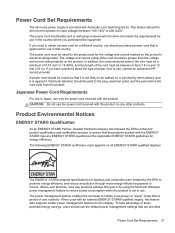
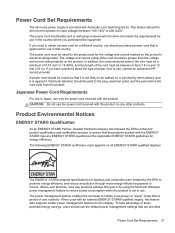
... enables the computer to initiate a low-power or "sleep" mode after a period of user inactivity. When used with an external ENERGY STAR® qualified display, this feature also supports similar power management features for the display. To take advantage of these potential energy savings, users should use the default power management settings that are provided
Power Cord Set Requirements 31
