HP SlateBook 14-p001xx driver and firmware
Drivers and firmware downloads for this Hewlett-Packard item


Related HP SlateBook 14-p001xx Manual Pages
Download the free PDF manual for HP SlateBook 14-p001xx and other HP manuals at ManualOwl.com
HP Notebook Hard Drives & Solid State Drives Identifying, Preventing, Diagnosing and Recovering from Drive Failures Care and Mai - Page 1


... Recovering from Drive Failures 2 Introduction ...2 Symptoms of Hard Drive (HDD) Performance Issues 2 Hard Drive / Solid State Drive Troubleshooting Flowchart 4 Hard Drive & Solid State Drive Diagnostics 5 Advanced Diagnostics - Unified Extensible Firmware Interface (UEFI 5 HP 3D Drive Guard ...5 Firmware & Product Updates ...6 Intel Matrix Storage Technology driver 6 Installing SATA drivers...
HP Notebook Hard Drives & Solid State Drives Identifying, Preventing, Diagnosing and Recovering from Drive Failures Care and Mai - Page 2


... measures include enhanced hard drive diagnostics, Intel Storage Matrix Technology, HP 3D drive guard, firmware updates, and more. The following sections explain how to identify and possibly prevent hard drive (HDD) and Solid State Drive (SSD) failures.
Symptoms of Hard Drive Issues
The symptoms of hard drive issues can be traced to connector issues, shock events, software issues, and more. The...
HP Notebook Hard Drives & Solid State Drives Identifying, Preventing, Diagnosing and Recovering from Drive Failures Care and Mai - Page 3
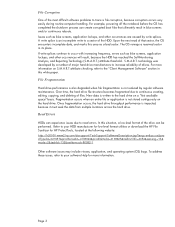
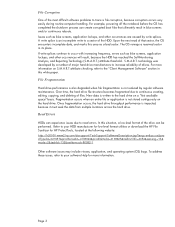
...most difficult software problems to trace is file corruption, because corruption occurs very easily during routine computer handling. For example, powering off the...drive.
Read Errors
HDDs can experience issues due to read errors. In this situation, a low-level format of the drive can be performed. Refer to your HDD manufacturer for low-level format utilities or download the HP File Sanitizer for HP...
HP Notebook Hard Drives & Solid State Drives Identifying, Preventing, Diagnosing and Recovering from Drive Failures Care and Mai - Page 4


... Diagnostics?
YES
Does the drive fail the Diagnostic test?
NO
Extensive/Long Diagnostic Test will run
YES
Does the drive fail the
Diagnostic test?
NO
Verify Intel Matrix Storage and 3D Drive Guard drivers are installed on
image and latest firmware for product model installed
Drive does not need to be Replaced (look to OS,
Software, or other hardware problems...
HP Notebook Hard Drives & Solid State Drives Identifying, Preventing, Diagnosing and Recovering from Drive Failures Care and Mai - Page 5


... of damage. Download the latest HP 3D Drive Guard driver under the Solutions section from the "Download Drivers & Software" website for your product and OS: http://www8.hp.com/us/en/support-drivers.html
Note: The 3D Drive Guard is not needed for SSD drives, but it does not harm or in any way damage an SSD if installed.
Firmware & Product Updates
It is important...
HP Notebook Hard Drives & Solid State Drives Identifying, Preventing, Diagnosing and Recovering from Drive Failures Care and Mai - Page 6


... Serial ATA hard disk drives. Updates to the Intel Matrix Storage Manager driver are released to address known issues. The latest device driver versions address multiple known issues that could affect hard disk drive performance and reliability. To download the latest version of the Intel Matrix Storage Technology driver: http://www8.hp.com/us/en/support-drivers.html
Installing SATA drivers
SATA...
HP Notebook Hard Drives & Solid State Drives Identifying, Preventing, Diagnosing and Recovering from Drive Failures Care and Mai - Page 7


... is important to have the latest BIOS, firmware, and driver enhancements for your computer. Check www.hp.com for the latest releases.
Install and maintain a virus protection program to prevent failures due to viruses. Whenever possible, adjust the power management settings (power schemes) in the Control Panel to
permit the hard drive to turn off when it is unused...
HP Notebook Hard Drives & Solid State Drives Identifying, Preventing, Diagnosing and Recovering from Drive Failures Care and Mai - Page 8
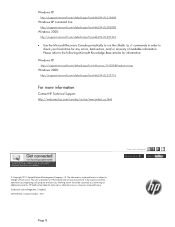
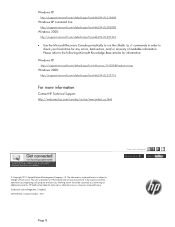
... drive for any errors, bad sectors, and/or recovery of readable information. Please refer to the following Microsoft Knowledge Base articles for information:
Windows XP
http://support.microsoft.com/default.aspx?scid=kb;en-us;314058&Product=winxp
Windows 2000:
http://support.microsoft.com/default.aspx?scid=kb;EN-US;229716
For more information
Contact HP Technical Support: http://welcome.hp...
User Guide - Page 2


... constituting an additional warranty. HP shall not be liable for technical or editorial errors or omissions contained herein.
First Edition: March 2014
Document Part Number: 753265-001
Product notice
This guide describes features that are common to most models. Some features may not be available on your computer.
Software terms
By installing, copying, downloading, or otherwise using any...
User Guide - Page 3


... camera ...7 Taking a photo ...7 Recording a video ...7 Taking a screenshot ...7 Viewing photos or videos ...7 Printing photos (basic procedure) ...7 Printing photos (HP e-print) (select models only 8
6 Connecting to networks ...9 Connect to a wireless network ...9 Connect to Bluetooth® ...9
7 Using Settings ...10
8 Securing your computer ...12 Set a screen lock ...12 Encrypt your SlateBook...
User Guide - Page 4


9 Backing up and recovering your data ...14 Updating apps, widgets, and the operating system 14 Backing up and resetting ...14 Resetting factory data ...14 Starting up using the recovery menu 15 Updating the system using an OTA (over-the-air) update 15 Updating the system using a file-based update 15
10 Using storage ...16 Accessing external microSD cards or USB drives 16 Unmounting/...
User Guide - Page 9


... Apps are shortcuts used to open applications that are installed on your computer. ● To see all apps, touch All ... special functionality that display content that is updated frequently. You can view and scroll through the updated content without opening ..., and then touch Settings. 2. Under ACCOUNTS, touch Add account. 3. Select Google, and then follow the on-screen instructions. 4. To access ...
User Guide - Page 14
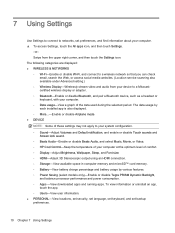
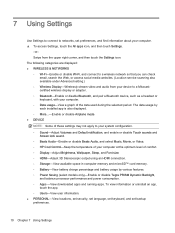
... or disable Beats Audio, and select Music, Movie, or Voice. ◦ HP Cool Control-Keep the temperature of your computer at the optimum level of comfort. ◦ Display-Adjust Brightness, Wallpaper, Sleep, and Font size. ◦ HDMI-Adjust 3D Stereoscopic output using an HDMI connection. ◦ Storage-View available space in computer memory and microSD™ card memory. ◦ Battery-View...
User Guide - Page 18


... downloads system updates automatically and notifies you when it is ready to install the updates. If you want to update the operating system manually, go to http://www.hp.com/ support. You can also set preferences for backing up and restoring your data in case of loss.
Backing up and resetting
1. Turn off your computer and plug in the AC adapter...
User Guide - Page 19


...Settings. 4. Under About SlateBook, touch System updates, and then touch Check now. 5. Follow the on-screen instructions to finish the process. The system may reboot as updates are
applied.
Updating the system using a file-based update
1. Turn off your computer and plug in the AC adapter. 2. Download the appropriate Softpaq from http://www.hp.com. 3. Locate update.zip and copy it to a microSD card...
User Guide - Page 22
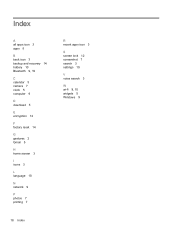
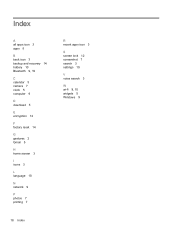
...apps icon 3 apps 5
B back icon 3 backup and recovery 14 battery 10 Bluetooth 9, 10
C calendar 5 camera 7 clock 5 computer 9
D download 5
E encryption 12
F factory reset 14
G gestures 2 Gmail 5
H home screen 3
I icons 3
L language 10
N network 9
P photos 7 printing 7
R recent apps icon 3
S screen lock 12 screenshot 7 search 3 settings 10
V voice search 3
W wi-fi 9, 10 widgets 5 Windows 9
18 Index
HP SlateBook PC Maintenance and Service Guide - Page 2


...: 753266-001 Product notice This guide describes features that are common to most models. Some features may not be available on your computer. Not all features are available in all editions of Windows 8. This computer may require upgraded and/or separately purchased hardware, drivers, and/or software to take full advantage of Windows 8 functionality. See for http://www...
HP SlateBook PC Maintenance and Service Guide - Page 7


1 Product description
Category Product Name Processor Chipset Graphics Panel Memory
Storage
Audio and video
Sensors
Description HP SlateBook PC NVIDIA® Tegra 4 T40S 1.8-GHz processor (4-plus-1®, quad) NVIDIA Tegra 4, ARM® Cortex-A15 MPCore® Internal graphics: NVIDIA GeForce® GPU with 72 custom cores Supports HD playback, streaming, and HDMI 14.0-in., (1920×1080), ...
HP SlateBook PC Maintenance and Service Guide - Page 47


... downloads system updates automatically and notifies you when it is ready to install the updates. If you want to update the operating system manually, go to http://www.hp.com/ support. You can also set preferences for backing up and restoring your data in case of loss.
Backing up and resetting
1. Turn off your computer and plug in the AC adapter...
HP SlateBook PC Maintenance and Service Guide - Page 49


...Settings. 4. Under About SlateBook, touch System updates, and then touch Check now. 5. Follow the on-screen instructions to finish the process. The system may reboot as updates
are applied.
Updating the system using a file-based update
1. Turn off your computer and plug in the AC adapter. 2. Download the appropriate Softpaq from http://www.hp.com. 3. Locate update.zip and copy it to a microSD card...
