HP StorageWorks 1510i - Modular Smart Array driver and firmware
Drivers and firmware downloads for this Hewlett-Packard item


Related HP StorageWorks 1510i Manual Pages
Download the free PDF manual for HP StorageWorks 1510i and other HP manuals at ManualOwl.com
ISS Technology Update, Volume 9 Number 1 - Page 4


... based on observations with Systems ROMPaq Firmware Upgrade for HP ProLiant DL385 G5 (A09) Servers Version: 2009.07.11 (A) (11 Sep 2009).
AMD Core Select technology
AMD Core Select is offered on HP ProLiant G6 servers that are configured with an AMD 2400 or 8400 series processor and the latest System ROM supporting this feature. AMD Core Select...
ISS Technology Update, Volume 9 Number 1 - Page 5


... on the system during the operating system installation as follows:
- When installing to disks attached to a Smart Array controller, the miniroot must have the array driver so that the Solaris software can be installed onto the disks. See the deployment guide for information on installing the Smart Array driver, cpqary3, into the miniroot.
- For network-based deployments, the miniroot must have...
HP StorageWorks Modular Smart Array controller, cache, and battery replacement instructions (February 2006) - Page 4
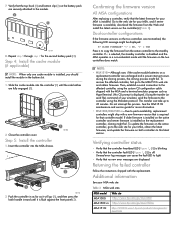
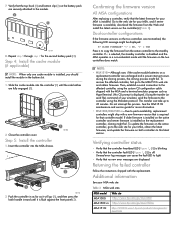
... MSA, and if newer firmware is available, download the firmware from the Web and install this latest version on the controller(s) (Table 3).
Dual-controller configurations
If the firmware versions on the two controllers are mismatched, the following LCD message might be displayed:
07 CLONE FIRMWARE? '' = YES
Press > to copy the firmware from the active controller to the standby controller. If < is...
HP StorageWorks 1510i Modular Smart Array installation and user guide (383070-002, July 2008) - Page 7


...;rmware, driver, and software components 80 7 LCD message descriptions 107 8 Basic MSA1510i information 142 9 MSA1510i 2-Port Ethernet iSCSI module IP address information 143 10 Network switch information 145 11 Server information 146 12 Array and unit information 150 13 Target information 151 14 Initiator access information 151
1510i Modular Smart Array installation and user guide
7
HP StorageWorks 1510i Modular Smart Array installation and user guide (383070-002, July 2008) - Page 32
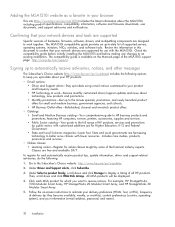
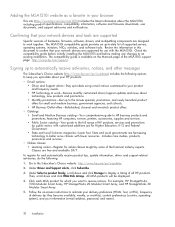
...www.hp.com/go/e-updates.
2. Under Driver and Support alerts, click Subscribe.
3. Under Select a product family, scroll down and click Storage to display a listing of all HP products. Then, scroll down and click MSA Disk Arrays. All MSA products will be displayed.
4. Click each MSA product for which you want to receive notices. For example: HP StorageWorks 1510i Modular Smart Array, HP StorageWorks...
HP StorageWorks 1510i Modular Smart Array installation and user guide (383070-002, July 2008) - Page 34
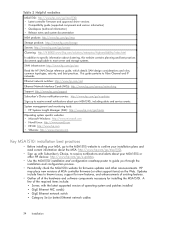
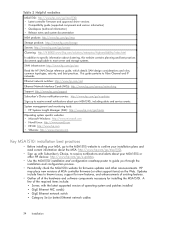
...MSA1510i or other HP devices: http://www.hp.com/go/e-updates.
• Use the MSA1510i installation and configuration roadmap poster to guide you through the installation and configuration process.
• Periodically check the MSA1510i website for firmware updates and other announcements. HP may place new versions of MSA controller firmware (or other support items) on the...
HP StorageWorks 1510i Modular Smart Array installation and user guide (383070-002, July 2008) - Page 79


...startup messages • MSA command line interface • MSA controller LCD panel startup messages
2. Record the latest-available version of firmware, driver, and software components. (Table 6) Consider using some of the following system tools to obtain this information: • Operating system website • HP and MSA websites
1510i Modular Smart Array installation and user guide
79
HP StorageWorks 1510i Modular Smart Array installation and user guide (383070-002, July 2008) - Page 80


... that need updating. (Table 6)
Table 6 Version information worksheet: firmware, driver, and software components
Component
Currently-
Latest-available
installed version version
Update ?
Operating system
Y/N
Operating system patch kit
Y/N
Initiator
Y/N
Multipathing software
Y/N
Device Specific Module (DSM)
Y/N
Switch firmware
Y/N
SCSI hard drive firmware...
HP StorageWorks 1510i Modular Smart Array installation and user guide (383070-002, July 2008) - Page 81
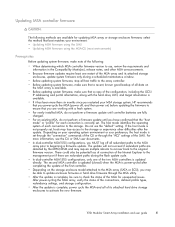
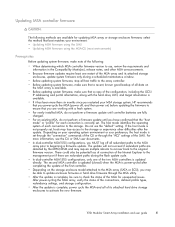
... MSA for unexpected issues. After power-cycling the MSA array, verify the status of the connections, defined profile types, redundancy settings, and storage configuration. • After the update is complete, power cycle the MSA and all of its attached hard drive storage enclosures to activate the new firmware.
1510i Modular Smart Array installation and user guide
81
HP StorageWorks 1510i Modular Smart Array installation and user guide (383070-002, July 2008) - Page 82
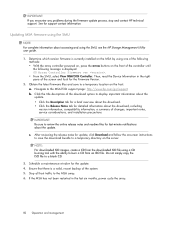
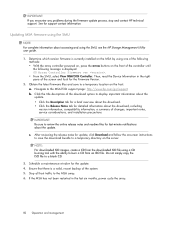
... and using the SMU, see the HP Storage Management Utility user guide.
1. Determine which version firmware is currently installed on the MSA by using one of the following methods: • With the array controller powered on, press the arrow buttons on the front of the controller until the following message is displayed: 00 Array Controller Firmware ver . • From the SMU, select...
HP StorageWorks 1510i Modular Smart Array installation and user guide (383070-002, July 2008) - Page 87


... all storage enclosures attached to the MSA. e. Wait approximately four minutes to allow the enclosures to complete their startup routines. f. Press and release the MSA Power On/Standby button to restart the MSA. g. Wait (up to eight minutes) for the STARTUP COMPLETE message to display on the MSA
controller LCD panel.
1510i Modular Smart Array installation and user guide
87
HP StorageWorks 1510i Modular Smart Array installation and user guide (383070-002, July 2008) - Page 91
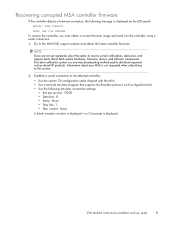
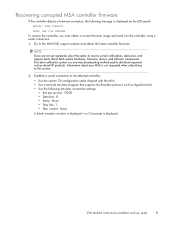
.... • Use a terminal emulator program that supports the Xmodem protocol, such as HyperTerminal. • Use the following emulator connection settings:
• Bits per second: 19200 • Data bits: 8 • Parity: None • Stop bits: 1 • Flow control: None
A blank emulator window is displayed-no CLI prompt is displayed.
1510i Modular Smart Array installation and user guide
91
HP StorageWorks 1510i Modular Smart Array installation and user guide (383070-002, July 2008) - Page 109


...update has completed.
An online firmware update has failed.
Download new firmware from the HP website and initiate the firmware update again.
If the issue persists, contact HP support.
An online firmware update is forcing an automatic restart of the system.
An online firmware update has completed successfully.
1510i Modular Smart Array installation and user guide...
HP Storage Management Utility user guide (383075-002, July 2008) - Page 9
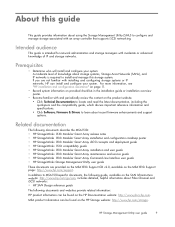
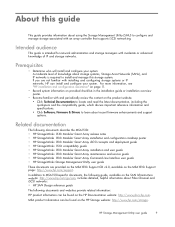
... guide, which discuss important reference information and specifications. • Click Software, Firmware & Drivers to learn about recent firmware enhancements and support options.
Related documentation
The following documents describe the MSA1510i: • HP StorageWorks 1510i Modular Smart Array release notes • HP StorageWorks 1510i Modular Smart Array installation...
HP Storage Management Utility user guide (383075-002, July 2008) - Page 17
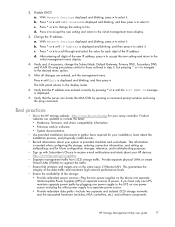
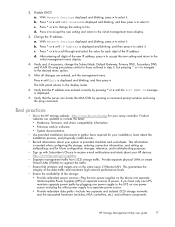
... a command prompt window and using the ping command.
Best practices
• Go to the HP storage website: http://www.hp.com/storage for your array controller. Product websites are updated to include the latest: • Hardware, firmware, and driver compatibility information. • Firmware and/or software. • System documentation.
• Use provided installation documents to gather...
HP Storage Management Utility user guide (383075-002, July 2008) - Page 79
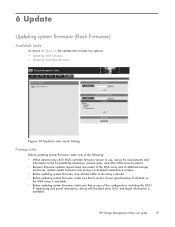
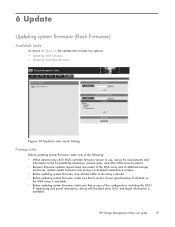
... array controller. • Before updating system firmware, make sure that a recent, known good backup of all data on
the MSA array is available. • Before updating system firmware, make sure that a copy of the configuration, including the iSCSI
IP addressing and portal information, along with the hard drive, LUN, and target information is available.
HP Storage...
HP Storage Management Utility user guide (383075-002, July 2008) - Page 80
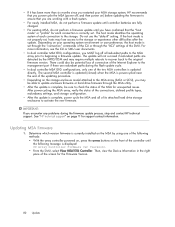
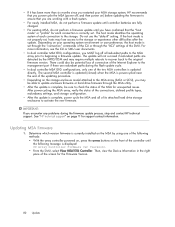
... support. See "HP technical support" on page 11 for support contact information.
Updating MSA firmware
1. Determine which version firmware is currently installed on the MSA by using one of the following methods: • With the array controller powered on, press the arrow buttons on the front of the controller until the following message is displayed: 00 Array Controller Firmware...
HP Storage Management Utility user guide (383075-002, July 2008) - Page 81


.... Do not simply copy the ISO file to a blank CD.
3. Schedule a maintenance window for the update. 4. Ensure that there is a valid, recent backup of the system. 5. Stop all host traffic to the MSA array. 6. If the MSA has not been restarted in the last six months, power cycle the array.
HP Storage Management Utility user guide
81
HP Storage Management Utility user guide (383075-002, July 2008) - Page 83


... update is complete, power cycle the MSA and all of its attached hard drive storage enclosures to activate the new firmware. • For newly installed MSA, do not perform a firmware update until the controller batteries are fully charged.
1. Obtain the ISO image for the latest ProLiant Firmware Maintenance CD from the following website: http://www.hp.com/support...
HP Storage Management Utility user guide (383075-002, July 2008) - Page 96


...settings, 56 installation, configuration HP assistance, 11 installing the array controller, 17 IP addresses assigning TCP ports to, 37 entering, 36 obtaining the default, 15 iSCSI Initiator Name, 50 iSCSI view, 26 iSNS Discovery Mode, 65 iSNS Discovery Settings task, described, 65
L
load balancing, defined, 88 logical drive
characteristics, changing, 58 logical drives
changing the RAID...
