HP LeftHand P4000 - SAN Solutions driver and firmware
Drivers and firmware downloads for this Hewlett-Packard item

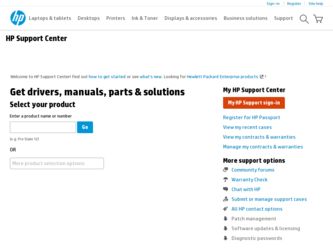
Related HP LeftHand P4000 Manual Pages
Download the free PDF manual for HP LeftHand P4000 and other HP manuals at ManualOwl.com
.HP LeftHand P4000 Windows Solution Pack Release Notes (AT004-96008, April 2009) - Page 3


... Updates ...4
Prerequisites ...4 Installation/Upgrade Instructions 5
Upgrading When Using the HP LeftHand P4000 Windows Solution Pack 6 HP LeftHand P4000 Windows Solution Pack Compatibility with SAN/iQ Software 6 Installing HP LeftHand P4000 Windows Solution Pack 6
Installing VSS Providers 6 Installing HP LeftHand P4000 DSM for MPIO 6 HP Technical Support ...6
HP LeftHand P4000 Windows...
.HP LeftHand P4000 Windows Solution Pack Release Notes (AT004-96008, April 2009) - Page 4


...
Solution Pack version 7.0 customers should upgrade if upgrading to SAN/iQ software release 8.x.
Check Compatibility Updates
For a complete list of supported SAN/iQ software releases and application software compatibility, see Resources at www.LeftHandNetworks.com. Select Resources > Product Library > Compatibility Lists. HP LeftHand P4000 DSM for MPIO and Windows Server 2008 The HP LeftHand P4000...
.HP LeftHand P4000 Windows Solution Pack Release Notes (AT004-96008, April 2009) - Page 5
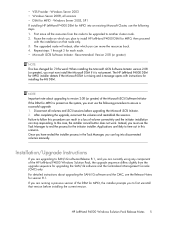
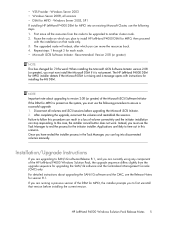
... manually.
Installation/Upgrade Instructions
If you are upgrading to SAN/iQ software Release 8.1, and you are currently using any component of the HP LeftHand P4000 Windows Solution Pack, the upgrade sequence differs slightly from the upgrade sequence for upgrading the SAN/iQ software and the Centralized Management Console (CMC) only. For detailed instructions about upgrading the SAN/iQ software...
.HP LeftHand P4000 Windows Solution Pack Release Notes (AT004-96008, April 2009) - Page 6


... Console 2. HP LeftHand P4000 DSM for MPIO 3. SAN/iQ software (Note: for detailed instructions about upgrading the SAN/iQ software, see
the SAN/iQ version 8.1 Release Notes.) 4. HP LeftHand P4000 VSS Provider
HP LeftHand P4000 Windows Solution Pack Compatibility with SAN/iQ Software
If you upgrade your SAN/iQ software from SAN/iQ software version 8.0, upgrading to the Solution Pack version 8.1 is...
.P4000 Series Windows Solution Pack release notes (AT004-96051, September 2009) - Page 3


... updates ...5 Prerequisites ...5
Installation/upgrade instructions 6 Upgrading when using the HP LeftHand P4000 Windows Solution Pack 6 HP LeftHand P4000 Windows Solution Pack compatibility with SAN/iQ software 6 Installing HP LeftHand P4000 Windows Solution Pack 7 Installing the VSS Provider 7 Installing the HP LeftHand P4000 DSM for MPIO 7
HP Technical support ...7
P4000 Series Windows...
.P4000 Series Windows Solution Pack release notes (AT004-96051, September 2009) - Page 5


... snapshots
Check compatibility updates
For a complete list of supported SAN/iQ software releases and application software compatibility, refer to the HP LeftHand P4000 SANs compatibility matrix (White Paper/4AA2-5654ENW.pdf).
HP LeftHand P4000 DSM for MPIO and Windows Server 2008
The HP LeftHand P4000 DSM for MPIO that supports Windows Server 2008 is available with separate installers for both 32...
.P4000 Series Windows Solution Pack release notes (AT004-96051, September 2009) - Page 6


... read the Upgrade Guide for instructions about installing release 8.1. You can find more information about the HP LeftHand products from the Manuals page of the HP Business Support Center website:
http://www.hp.com/support/manuals In the Storage section, navigate to Disk Storage Systems > LeftHand P4000 SAN Solutions and then select your product. If you are upgrading to SAN/iQ software release...
.SAN/iQ Software release notes (AT004-96062, September 2009) - Page 3


... 7
Installation/upgrade instructions 8 After you upgrade ...8 New in 8.0 - utilization computations 8
Compatibility/interoperability ...8 Version requirements ...8 Mixed SAN/iQ software versions in clusters 9 Compatibility matrix for the Failover Manager, Microsoft Windows, and VMware Server 9 Adding the Failover Manager to VMware Server 2.0 9 HP Technical Support 10
SAN/iQ software release...
HP LeftHand SAN Solutions Support Document - Application Notes - Linux iSCSI - Page 6
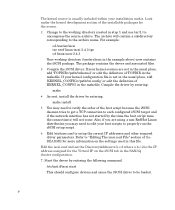
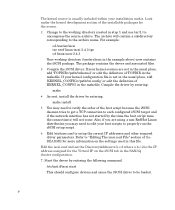
... the settings used in this file.
Edit the iscsi.conf and set the DiscoveryAddress=a.b.c.d where a.b.c.d is the IP address assigned for the Virtual IP on the iSCSI tab in the SAN/iQ cluster configuration.
7. Start the driver by entering the following command.
/etc/init.d/iscsi start
This should configure devices and cause the iSCSI driver to be loaded.
6
HP LeftHand SAN Solutions Support Document - Application Notes - Linux iSCSI - Page 8
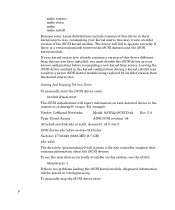
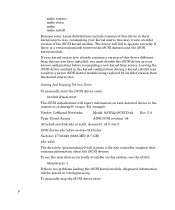
... The Iscsi Driver
To manually start the iSCSI driver enter:
/etc/init.d/iscsi start
The iSCSI initialization will report information on each detected device to the console or in dmesg(8) output. For example:
Vendor: Lefthand Networks
Model: SAN/iQ iSCSI Disk Rev: 5.0
Type: Direct-Access
ANSI SCSI revision: 04
Attached scsi disk sda at scsi0, channel 0, id 0, lun 0
SCSI device sda: hdwr...
HP LeftHand SAN Solutions Support Document - Application Notes - Starter SAN - Performance - Page 4
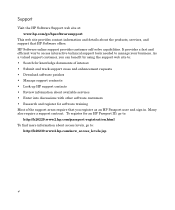
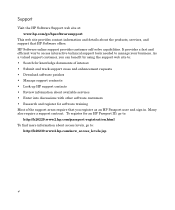
... of interest • Submit and track support cases and enhancement requests • Download software patches • Manage support contracts • Look up HP support contacts • Review information about available services • Enter into discussions with other software customers • Research and register for software training Most of the support areas require that you register as...
HP LeftHand SAN Solutions Support Document - Release Notes - SAN/iQ® 7.0 Service Pack 1 - Page 6


... the Support
components you need to download. Update Manager (SUM) at http://
Components include:
www.itrc.hp.com.
• Console
You can determine whether you are using LSMD in
• SAN/iQ software upgrade package
the Registration Information on the Registration Tab. See Verifying the management group version
• LSMD upgrade package -
number on page 14 The SAN/iQ Solution Pack...
HP LeftHand SAN Solutions Support Document - Release Notes - SAN/iQ® 7.0 Service Pack 1 - Page 10


...8226; Download the upgrade components • Install the software upgrades on storage modules • Run the upgrade wizard for Users and Passwords (applicable from
6.6.x only) • Verify management group version • Install the LSMD Upgrade • Run Health Check • Check for any patches that may have been released • Convert volumes to new stride size
Download the upgrade...
HP LeftHand SAN Solutions Support Document - Release Notes SAN/iQ® 8.0 - Page 3
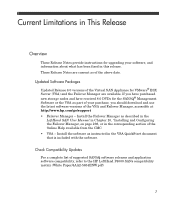
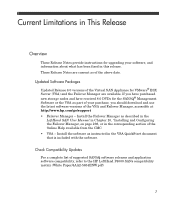
... storage nodes and have received 8.0 DVDs for the SAN/iQ® Management Software or the VSA as part of your purchase, you should download and use the latest software versions of the VSA and Failover Manager, accessible at http://www.hp.com/go/support • Failover Manager - Install the Failover Manager as described in the
LeftHand SAN User Manual in Chapter 10, "Installing...
HP LeftHand SAN Solutions Support Document - Release Notes SAN/iQ® 8.0 - Page 5


... 1 week before
scheduled maintenance window.
2 Ensure you have Service Console installed
and are uploading logs for each
storage node.
3 Review logs with customer support.
Note - If you do not have Service Console
installed, download Service Console for 8.0
from www.lefthandnetworks.com.
1 On the LeftHand Networks website, click
Services & Support > Software Downloads.
2 Log in to the Resource...
HP LeftHand SAN Solutions Support Document - Release Notes SAN/iQ® 8.0 - Page 6


... Console • SAN/iQ software upgrade package • LSMD upgrade package - required for all
upgrades to 8.0. For more information, see 7.0 SP1 Release Notes.
• SAN/iQ® Solution Pack for Microsoft®
Windows® and Release Notes (if applicable)
Ensure that all patches have been applied before upgrading.
The components are available from the LeftHand Networks web site at...
HP LeftHand SAN Solutions Support Document - Release Notes SAN/iQ® 8.0 - Page 7


... installing the current version.
3 SAN/iQ software - Review the upgrade
flow charts before proceeding.
4 Remaining Solution Pack components, the
SAN/iQ VSS Provider and the Authentication Console as required.
Review Upgrading Software Requirements and Best Practices on
page 7 for installing the software packages. These requirements and best practices dictate the order in which you upgrade storage...
HP LeftHand SAN Solutions Support Document - Release Notes SAN/iQ® 8.0 - Page 10


...to upgrade storage nodes to the Release 8.0 SAN/iQ software. Review the Table 1Planning Checklist on page 5 before starting the upgrade. Verify the LSMD Upgrade is installed before starting the upgrade to Release 8.0. • Download the upgrade components on page 10 • Upgrade Software on Storage Nodes on page 11 • Verify Management Group Version on page 11 • Run the 8.0 Service...
HP LeftHand SAN Solutions Support Document - Release Notes SAN/iQ® 8.0 - Page 11
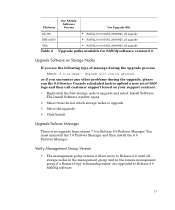
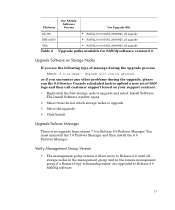
... message during the upgrade process
ERROR: 8.0.xx.xxxx-- Upgrade will now be aborted.
or if you encounter any other problems during the upgrade, please run the 8.0 Service Console scheduled task to upload a new set of SAN logs and then call customer support based on your support contract. 1 Right-click the first storage node to upgrade and select Install Software.
The Install Software window opens...
HP LeftHand SAN Solutions Support Document - Release Notes SAN/iQ® 8.0 - Page 20


...While Installing A Failover Manager, USB Driver Error Message Is Displayed
8883 - Linux Boot Up Messages Are Displayed In The Failover Manager's VMware Console Window
9106/9161 - After Upgrade To SAN/iQ Software Version 7.0.01, Automatic Deletion Of Primary Snapshot Fails
9115 - Centralized Management Console Version 7.0 Incorrectly Allows Creating A Management Group With Storage Nodes Running SAN...
