HP StorageWorks 2100 - Disk System driver and firmware
Drivers and firmware downloads for this Hewlett-Packard item


Related HP StorageWorks 2100 Manual Pages
Download the free PDF manual for HP StorageWorks 2100 and other HP manuals at ManualOwl.com
ISS Technology Update, Volume 9 Number 1 - Page 1
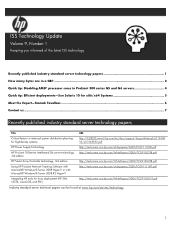
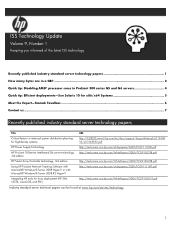
...® processor cores in ProLiant 300 series G5 and G6 servers 4 Quick tip: Efficient deployments-Sun Solaris 10 for x86/x64 Systems 5 Meet the Expert-Siamak Tavallaei...6 Contact us ...7
Recently published industry standard server technology papers
Title
URL
Critical factors in intra-rack power distribution planning for high-density systems
http://h20000.www2.hp.com/bc/docs/support...
ISS Technology Update, Volume 9 Number 1 - Page 2
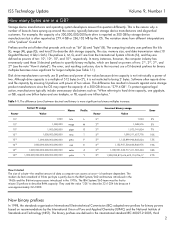
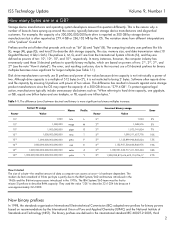
ISS Technology Update
Volume 9, Number 1
How many bytes are in a GB?
Storage device manufacturers and operating system developers answer this question differently. This is the reason why a number of lawsuits have sprung up around the country, typically between storage device manufacturers and disgruntled customers. For example, the capacity of a 300,000,000,000 byte drive is reported as 300...
ISS Technology Update, Volume 9 Number 1 - Page 3


ISS Technology Update
Volume 9, Number 1
edition, Letter symbols to be used in electrical technology - Part 2: Telecommunications ...sizes to powers of ten.
For memory capacities, binary prefixes are more natural. For example, reporting a Smart Array controller cache size of 512 MiB is preferable to reporting it as 536.9 MB.
HP is considering modifying its storage utilities to report disk capacity ...
ISS Technology Update, Volume 9 Number 1 - Page 4


... Table 1). The option to enable only one core is not present in the currently released BIOS updates.
HP Note The lack of support for single-core operation is based on observations with Systems ROMPaq Firmware Upgrade for HP ProLiant DL385 G5 (A09) Servers Version: 2009.07.11 (A) (11 Sep 2009).
AMD Core Select technology
AMD Core Select is offered...
ISS Technology Update, Volume 9 Number 1 - Page 5


... be available on the system during the operating system installation as follows:
- When installing to disks attached to a Smart Array controller, the miniroot must have the array driver so that the Solaris software can be installed onto the disks. See the deployment guide for information on installing the Smart Array driver, cpqary3, into the miniroot.
- For network-based deployments, the miniroot...
ISS Technology Update, Volume 9 Number 1 - Page 6


...) Platform Architecture and Technology, is a leading HP expert on Intel processors and chipsets, primarily with HP ProLiant 500 series platforms. His expertise includes processor architecture, cache coherency, memory sub-systems, legacy components, fabric/IO interfaces to processor and peripheral components, and storage and network controllers.
That's not all. Siamak collaborates externally with...
ISS Technology Update, Volume 9 Number 1 - Page 7


... only warranties for HP products and services are set forth in the express warranty statements accompanying such products and services. Nothing herein should be construed as constituting an additional warranty. HP shall not be liable for technical or editorial errors or omissions contained herein. AMD and AMD Opteron are trademarks of Advanced Micro Devices, Inc. Intel, Intel...
Disk System 2100 - Product Brief - Page 1


... dependable products and service, the HP StorageWorks Disk System 2100 ensures data integrity and manageability.
A fully loaded Disk System 2100 holds four 73.4 GB disks for a massive 293.6 GB of highperformance, upgradable storage. It also provides an impressive 160 MB/s transfer speed with built-in Ultra3 SCSI technology, all in a compact 1U package. For "set-it-and-forget-it" storage, your best...
Disk System 2100 - Product Brief - Page 2


hp StorageWorks disk system 2100
height width depth weight rack height power consumption power requirements operating temperature operating humidity hot swap disk slots product numbers enclosure products
disk drives
rail kits & miscellaneous upgrades
cables
for more information
physical specifications-disk system 2100 enclosure 1.7 in (43 mm) 18.0 in (451 mm) 15.0 in (381 mm) 10.9 lb (4.9 kg) 1U...
HP StorageWorks Disk System 2100/2110 User's Guide (August 2004) - Page 2
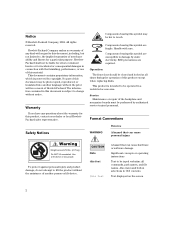
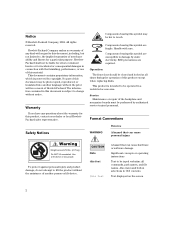
...not be liable for errors contained herein or ... have any questions about the ...disks.
This product is intended to be operated in a restricted access area.
Service Maintenance or repair of the backplane and
mezzanine boards must be performed by authorized service...device.
CAUTION Note this font
this font
A hazard that can cause hardware or software damage
Significant concepts or operating instructions...
HP StorageWorks Disk System 2100/2110 User's Guide (August 2004) - Page 3


... 11 AC Site Requirements 11 Installing the Disk System 12 Hardware Requirements 12 Preparing for Installation 12 Setting the SCSI IDs for the Disk Modules 13 Installing the Disk System 14 Connect the SCSI Cables 14 Connecting the Power Cable 16 Powering On and Off 16 Power On the Disk System 16 Power Off the Disk System 17 Adding Disk Modules 18 Add a Disk Module 18 Configure the new...
HP StorageWorks Disk System 2100/2110 User's Guide (August 2004) - Page 5
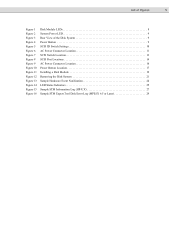
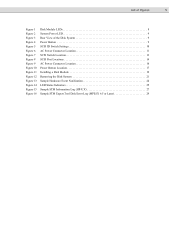
...LED 9 Rear View of the Disk System 9 Power Button 9 SCSI ID Switch Settings 10 AC Power Connector Location 11 SCSI Switch Location 13 SCSI Port Locations 14 AC Power Connector Location 16 Power Button Location 17 Installing a Disk Module 19 Removing the Disk System 21 Sample Hardware Event Notification 24 LED Status Indicators 25 Sample STM Information Log (HP-UX 27 Sample STM Expert...
HP StorageWorks Disk System 2100/2110 User's Guide (August 2004) - Page 10
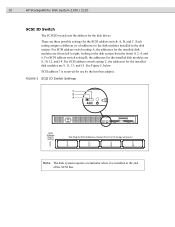
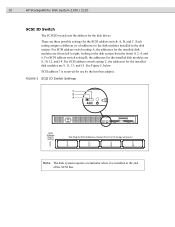
10
HP StorageWorks Disk System 2100 / 2110
SCSI ID Switch
The SCSI ID switch sets the address for the disk drives.
There are three possible settings for the SCSI address switch: A, B, and C. Each setting assigns a different set of addresses to the disk modules installed in the disk system. For SCSI address switch setting A, the addresses for the installed disk modules are (from left to right, ...
HP StorageWorks Disk System 2100/2110 User's Guide (August 2004) - Page 11
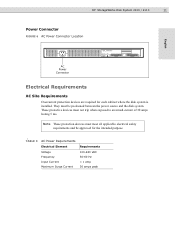
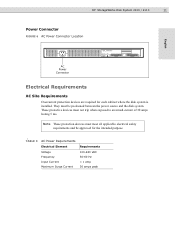
HP StorageWorks Disk System 2100 / 2110
11
Power Connector
FIGURE 6 AC Power Connector Location
English
AC Power Connector
Electrical Requirements
AC Site Requirements
Overcurrent protection devices are required for each cabinet where the disk system is installed. They must be positioned between the power source and the disk system. These protective devices must not trip when exposed to an ...
HP StorageWorks Disk System 2100/2110 User's Guide (August 2004) - Page 12


12
HP StorageWorks Disk System 2100 / 2110
Installing the Disk System
Hardware Requirements
The following hardware is included with the disk system: One power cord comes with each disk system. Your host computer must have one of the following:
■ An on board UltraSCSI port ■ An UltraSCSI host bus adapter board installed in the host system:
- A6828A Single Port Ultra160 SCSI Host Bus ...
HP StorageWorks Disk System 2100/2110 User's Guide (August 2004) - Page 20
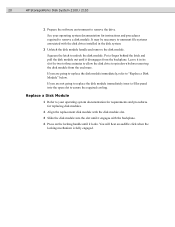
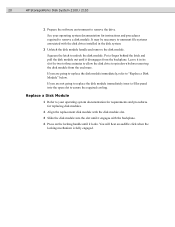
20
HP StorageWorks Disk System 2100 / 2110
2 Prepare the software environment to remove the drive.
See your operating system documentation for instructions and procedures required to remove a disk module. It may be necessary to unmount file systems associated with the disk drives installed in the disk system.
3 Unlatch the disk module handle and remove the disk module.
Squeeze the latch to ...
HP StorageWorks Disk System 2100/2110 User's Guide (August 2004) - Page 22


22
HP StorageWorks Disk System 2100 / 2110
Setting Up the Hardware Event Monitor (HP-UX Only)
Hardware event monitors run on HP-UX hosts, versions 10.20 and later. The Disk Monitor (disk_em) monitors all disks bound to sdisk drivers. Consequently, if the Disk Monitor is active on your host, it is already set up to monitor the disks of a new disk system. If you need to install or...
HP StorageWorks Disk System 2100/2110 User's Guide (August 2004) - Page 26
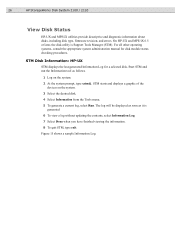
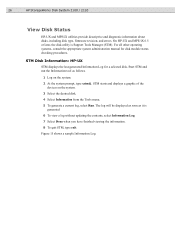
26
HP StorageWorks Disk System 2100 / 2110
View Disk Status
HP-UX and MPE/iX utilities provide descriptive and diagnostic information about disks, including disk type, firmware revision, and errors. On HP-UX and MPE/iX 6.5 or later, the disk utility is Support Tools Manager (STM). For all other operating systems, consult the appropriate system administration manual for disk module status ...
HP StorageWorks Disk System 2100/2110 User's Guide (August 2004) - Page 28


28
HP StorageWorks Disk System 2100 / 2110
STM Disk Information: MPE/iX 6.5 or Later
STM displays the last-generated Information Log for a selected disk. Start STM and run the Information tool as follows.
1 Log on the system.
2 At the system prompt (:), type vsclose . This removes the disk from use.
3 At the system prompt (:), type cstm. STM starts.
4 At the cstm prompt, type map...
HP StorageWorks Disk System 2100/2110 User's Guide (August 2004) - Page 33
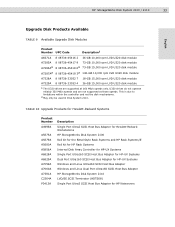
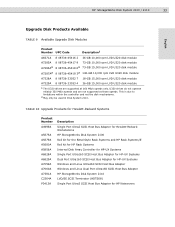
...Disk System 2110.
TABLE 10 Upgrade Products for Hewlett-Packard Systems
Product Number A4999A
A5675A A5679A A5680A A5856A A6828A A6829A A7059A A7060A A7381A C2364A P3413A
Description
Single Port Ultra2 SCSI Host Bus Adapter for Hewlett-Packard Workstations HP StorageWorks Disk System 2100 Rail kit for the Rittal Style Rack Systems and HP Rack Systems/E Rail kit for HP Rack Systems Internal Disk...
