HP StorageWorks 4100 - RAID Array driver and firmware
Drivers and firmware downloads for this Hewlett-Packard item


Related HP StorageWorks 4100 Manual Pages
Download the free PDF manual for HP StorageWorks 4100 and other HP manuals at ManualOwl.com
ISS Technology Update, Volume 9 Number 1 - Page 1
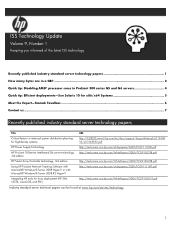
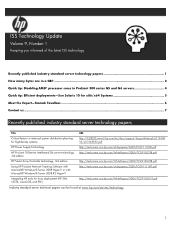
...HP Power Supply Technology
http://techcomm.cca.hp.com/whitepapers/2009/TC091110TB.pdf
HP ProLiant 100-series Intel-based G6 server technology, 3rd edition
http://techcomm.cca.hp.com/WhitePapers/2009/TC091203TB.pdf
HP Smart Array Controller technology, 3rd edition
http://techcomm.cca.hp.com/WhitePapers/2009/TC091204TB.pdf
Using HP ProLiant Network Teaming Software with Microsoft® Windows...
ISS Technology Update, Volume 9 Number 1 - Page 2
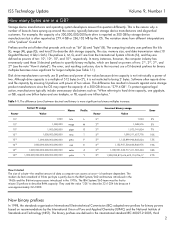
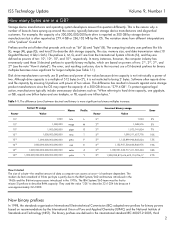
ISS Technology Update
Volume 9, Number 1
How many bytes are in a GB?
Storage device manufacturers and operating system developers answer this question differently. This is the reason why a number of lawsuits have sprung up around the country, typically between storage device manufacturers and disgruntled customers. For example, the capacity of a 300,000,000,000 byte drive is reported as...
ISS Technology Update, Volume 9 Number 1 - Page 3


ISS Technology Update
Volume 9, Number 1
edition, Letter symbols to be used in electrical technology - Part 2: Telecommunications...sizes to powers of ten.
For memory capacities, binary prefixes are more natural. For example, reporting a Smart Array controller cache size of 512 MiB is preferable to reporting it as 536.9 MB.
HP is considering modifying its storage utilities to report disk capacity ...
ISS Technology Update, Volume 9 Number 1 - Page 4


... Table 1). The option to enable only one core is not present in the currently released BIOS updates.
HP Note The lack of support for single-core operation is based on observations with Systems ROMPaq Firmware Upgrade for HP ProLiant DL385 G5 (A09) Servers Version: 2009.07.11 (A) (11 Sep 2009).
AMD Core Select technology
AMD Core Select is...
ISS Technology Update, Volume 9 Number 1 - Page 5


... on the system during the operating system installation as follows:
- When installing to disks attached to a Smart Array controller, the miniroot must have the array driver so that the Solaris software can be installed onto the disks. See the deployment guide for information on installing the Smart Array driver, cpqary3, into the miniroot.
- For network-based deployments, the miniroot must have...
ISS Technology Update, Volume 9 Number 1 - Page 6


... in over 200 standards organizations through more than 500 technical committees. HP engineers help develop specifications for memory, wired and wireless telecommunications, storage, management software, information technology and security, ANSI, IEEE, ISO/IEC, and so forth. HP also works closely with industry partners that develop processors, memory, storage, and networking components.
6
ISS Technology Update, Volume 9 Number 1 - Page 7


... only warranties for HP products and services are set forth in the express warranty statements accompanying such products and services. Nothing herein should be construed as constituting an additional warranty. HP shall not be liable for technical or editorial errors or omissions contained herein. AMD and AMD Opteron are trademarks of Advanced Micro Devices, Inc. Intel, Intel...
Compaq StorageWorks Fibre Channel Troubleshooting Guide - Page 2


...Computer Corporation.
© 2000 Compaq Computer Corporation.
All rights reserved. Printed in the U.S.A.
The software described in this guide is furnished under a license agreement or nondisclosure agreement. The software may be used or copied... QuickLock are trademarks and/or service marks of Compaq Computer Corporation.
Microsoft, MS-DOS, Windows, and Windows NT are registered trademarks of ...
Compaq StorageWorks Fibre Channel Troubleshooting Guide - Page 4


... Compaq Fibre Channel Diagnostics for Windows 95 or 98 3-4 Installing Compaq Fibre Channel Backup Diagnostics for Windows NT 3-4
Chapter 4
StorageWorks RAID Array 4000 and 4100 Troubleshooting Flow Charts
Overview of the Troubleshooting Flow Charts 4-2 Verify System Operation 4-4 Determine a Bad Link 4-6 Some Fibre Channel Array Controllers Are Detected 4-7 Visual and Physical Inspection...
Compaq StorageWorks Fibre Channel Troubleshooting Guide - Page 6


About This Guide
This guide is designed to be used as step-by-step instructions for installation and as a reference for operation, troubleshooting, and future upgrades.
WARNING: To reduce the risk of personal injury from electrical shock and hazardous energy levels, only authorized service technicians should attempt to repair this equipment. Improper repairs could create conditions that...
Compaq StorageWorks Fibre Channel Troubleshooting Guide - Page 7


... 12 inches (30.5 cm) of clearance at the front and back of the computer.
Where to Go for Additional Help
In addition to this guide, the following information sources are available: I User Documentation I Compaq Service Quick Reference Guide I Service Training Guides I Compaq Service Advisories and Bulletins I Compaq QuickFind I Compaq Insight Manager I Compaq Download Facility: Call 1-281-518-1418
Compaq StorageWorks Fibre Channel Troubleshooting Guide - Page 9


... StorageWorks Fibre Channel Troubleshooting Guide provides a description of Compaq StorageWorks RAID Array 4000 and 4100 components for primary and Enterprise Backup Solution components for secondary storage systems...installation and operation of a new or existing FC-AL. The Fibre Channel Fault Isolation Utility displays all devices that are logged on the FC-AL properly and tests for link errors...
Compaq StorageWorks Fibre Channel Troubleshooting Guide - Page 13


... in a server equipped with the EISA expansion bus. The Fibre Channel Host Bus Adapter/E, under the control of the operating system and dedicated device drivers, provides an interface between the EISA bus in the server and a (FC-AL). The EISA expansion bus delivers the capabilities required by high-performance, 32-bit expansion boards, while maintaining compatibility with existing 8- and...
Compaq StorageWorks Fibre Channel Troubleshooting Guide - Page 31


... Channel Fault Isolation Utility, as well as information about installing the utility, are located on the Compaq SmartStart and Support Software CD.
Running the Utility
To run the Fibre Channel Fault Isolation Utility: 1. Insert the SmartStart and Support Software CD in the CD-ROM drive. 2. Select Run Fibre Channel Interconnect Diagnostics. 3. Select Next. The Windows-based utility will...
Compaq StorageWorks Fibre Channel Troubleshooting Guide - Page 37


... of the built-in self test on the array controller to determine what subsystem is failing. The areas of test include: Cache, RAM, PCI Bus, SCSI Bus, LEDs, RA4000 Controller, Power Supply, System Fans, GBIC, and Fibre cable. The diagnostics also display information about the RA4000 Controller such as firmware revision, worldwide name, and board serial number.
Compaq Fibre Channel Diagnostics for...
Compaq StorageWorks Fibre Channel Troubleshooting Guide - Page 38


... for Windows NT will identify the FCTC (Fibre Channel Tape Controller) and any devices attached. The information returned for each device is as follows: I FCTC
ID String Firmware Revision Worldwide Name Attached Device Info
ID String Serial Number I Devices (such as, tape, hard drive, and changer) ID String Firmware Revision Serial Number SCSI Path (adapter, target, lun)
Tape Drives (changer...
Compaq StorageWorks Fibre Channel Troubleshooting Guide - Page 39


... CE is available on the SmartStart and Support Software CD. It is bundled with the Compaq Diagnostics for Windows 95/98. Create the installation diskettes by following the SmartStart instructions.
To install the utility: 1. Remove all previous versions of Compaq Diagnostics for Windows 95/98.
a. Select Start, Settings, Control Panel. b. Select Add/Remove Programs. c. Select Compaq Diagnostics...
Compaq StorageWorks Fibre Channel Troubleshooting Guide - Page 40


... the computer.
Installing Compaq Fibre Channel Backup Diagnostics for Windows NT
Compaq Fibre Channel Backup Diagnostics for Windows NT is available on the SmartStart and Support Software CD. Create the installation diskettes by following the SmartStart instructions.
To install the utility: 1. Remove all previous versions of Compaq Diagnostics for Windows NT.
a. Select Start, Settings, Control...
Compaq StorageWorks Fibre Channel Troubleshooting Guide - Page 82


..., multiple
servers 1-20
D
defined, GBIC modules 1-6 determine a bad link
primary storage flow chart 4-6 secondary storage system
flowchart 5-6 Diagnostics
Installation 3-3 Windows 95/98 3-1 Windows CE 3-1 Dust Covers B-1
E
Ethernet status light A-7
F
fault light status light A-7
FC_AL 1-20 components, primary storage 1-3 primary storage system 1-2
FC-AL See Fibre Channel Arbitrated Loop
FCTC See...
Compaq StorageWorks Fibre Channel Troubleshooting Guide - Page 83


2 Compaq StorageWorks Fibre Channel Troubleshooting Guide
FFIU See Fibre Channel Fault Isolation Utility
Fiber Channel Tape Controller II description 1-20
Fibre Channel Arbitrated Loop See FC_AL shown unitialized 2-6
Fibre Channel cable option kits description 1-11
Fibre Channel Disk Array Controller 2-3
Fibre Channel Fault Isolation Utility information and updates 2-6 installing 2-1 main display ...
