HP StorageWorks EVA3000 driver and firmware
Drivers and firmware downloads for this Hewlett-Packard item


Related HP StorageWorks EVA3000 Manual Pages
Download the free PDF manual for HP StorageWorks EVA3000 and other HP manuals at ManualOwl.com
HP StorageWorks 3000/5000 Enterprise Virtual Array connectivity 4.1A for Windows release notes (5697-7038, November 2007) - Page 9


...028 installed before upgrading to VCS 4.00x or later. HP recommends that you do a full system backup before an HP service representative performs the migrating procedure.
• Support is provided for Windows 2008 host mode. • The same host bus adapter (HBA) can attach to any combination of the following storage systems:
• HP StorageWorks 3000/5000 Enterprise Virtual Array (EVA3000...
HP StorageWorks 3000/5000 Enterprise Virtual Array connectivity 4.1A for Windows release notes (5697-7038, November 2007) - Page 10
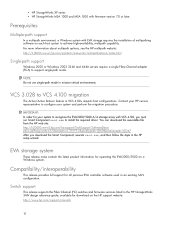
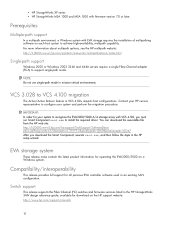
... the EVA3000/5000 on a Windows system.
Compatibility/interoperability
This release provides full support for all previous EVA controller software used in an existing SAN configuration.
Switch support
This release supports the Fibre Channel (FC) switches and firmware versions listed in the HP StorageWorks SAN design reference guide, available for download on the HP support website...
HP P6000 Enterprise Virtual Array Disk Drive Firmware Support (5697-2829) - Page 7


...10001000 or later
HPD7
10001000 or later
HPD9
10001000 or later
HPD3
10001000 or later
Table 6 15K Small Form Factor SAS drives
Type 146 GB, 15K RPM
HP model displayed in HP EVA P6000 Command View
EH0146FBQDC
EH0146FAWJB
EH0146FCBVB
Recommended firmware version
HPD3
HPDJ
HPD4
Supported controller software version
10001000 or later
10001000 or later
10001000 or later
Devices supported 7
HP P6000 Enterprise Virtual Array Disk Drive Firmware Support (5697-2829) - Page 8


...
11001100 or later
Table 10 SSD SAS drives
Type
200 GB, 0 RPM 400 GB, 0 RPM
HP model displayed in HP EVA Recommended firmware Supported controller software
P6000 Command View
version
version
EO0200FBRVV
HPD9
10001000 or later
EO0400FBRWA
HPD9
10001000 or later
Downloading disk drive firmware
You can download the disk drive firmware bundled image and installation instructions from:
8
HP StorageWorks 3000/5000 Enterprise Virtual Array Connectivity 3.1A for Windows Release Notes (5697-6386, June 2007) - Page 9


... guide, available for download on the HP support website: http://www.hp.com/support/manuals Under storage, click Storage Networking, and then select HP StorageWorks SAN under HP StorageWorks SAN Solutions.
NOTE: HP recommends that you do not mix switch firmware versions in your SAN. It is considered a best practice to uniformly upgrade all switches in the SAN.
Server support
Windows supports...
HP StorageWorks 3000/5000 Enterprise Virtual Array Connectivity 3.1A for Windows Release Notes (5697-6386, June 2007) - Page 11


...original driver for this adapter and resets many important registry settings. New connections are created on the HSV controller. Assign the new WWNs to the appropriate host.
Upgrading from Windows NT 4.0 to Windows 2000 or Windows Server 2003
If you are upgrading from Windows NT 4.0 to Windows 2000 or Windows Server 2003, you must remove the software components installed by the previous version of...
HP StorageWorks 3000/5000 Enterprise Virtual Array Connectivity 3.1A for VMware Release Notes (5697-6387, June 2007) - Page 6


Under storage, click Storage software, and then select HP StorageWorks Command View EVA Software under Storage Device Management Software. Select the version of the HP StorageWorks Command View EVA Media Kit you want to download.
NOTE: SSSU cannot run from an ESX or a GSX server. You must use a server running an SSSU-supported guest Virtual Machine operating software, such as Windows or Linux.
...
HP StorageWorks 3000/5000 Enterprise Virtual Array connectivity for Windows installation and reference guide (5697-7047, Novembe - Page 10


... Software under Storage Device Management Software. Select the version of HP StorageWorks Command View EVA Media Kit you want to download.
Working with clusters
Clustering is connecting two or more computers together in such a way that they behave like a single computer. Clustering is used for parallel processing, load balancing, and fault tolerance. The supported clustering software for Windows...
HP StorageWorks 3000/5000 Enterprise Virtual Array connectivity for OpenVMS installation and reference guide (5697-7043, Novembe - Page 9


... to the hardware manual for instructions on plugging in boards.
Downloading Fibre Channel adapter firmware
Supported FCAs must be installed in the host server to communicate with the EVA. You can download the latest version of the FCA firmware at the following web site: http://h18006.www1.hp.com/storage/saninfrastructure.html From this link, select Host Bus Adapters and then...
HP StorageWorks 3000/5000 Enterprise Virtual Array connectivity 4.1A for IBM AIX release notes (5697-7031, November 2007) - Page 3


Version: VCS 4.100
Description
This document describes IBM AIX operating system connectivity support for HP StorageWorks 3000/5000 Enterprise Virtual Array (EVA3000/5000) controller software.
A complete library of EVA3000/5000 documentation is available on the HP support website: http://www.hp.com/support/manuals.
Under storage, click Disk Storage Systems, and then select either HP StorageWorks ...
HP StorageWorks EVA iSCSI Connectivity Option 5.1 release notes (5697-7321, January 2008) - Page 3


... Connectivity Option (AE324A) • HP StorageWorks EVA iSCSI Upgrade Option (AE325A) • Optional:
• Four 4Gb Copper cables (AG311A) • 4Gb SW Single SFP Transceiver (A7446B)
Devices supported
• HP OpenVMS 8.3-1H1 iSCSI initiator • Microsoft Windows iSCSI Initiator 2.03, 2.04 • Microsoft Windows MPIO • Open iSCSI Linux driver • ATTO Macintosh iSCSI...
HP StorageWorks Enterprise Virtual Array 3000/5000 Release Notes (VCS 3.028) (5697-5385, December 2005) - Page 4


.../index.html
HP StorageWorks Business Copy EVA http://h18006.www1.hp.com/products/storage/software/ bizcopyeva/index.html
HP StorageWorks Continuous Access http://h18006.www1.hp.com/products/storage/software/
EVA
conaccesseva/index.html
Downloadable software and drivers http://welcome.hp.com/country/us/eng/support.html for storage products
Storage Management Appliance updates
http://h18000...
HP StorageWorks Enterprise Virtual Array 3000/5000 Release Notes (VCS 3.028) (5697-5385, December 2005) - Page 6


...
Software
Version Description
HP StorageWorks Virtual Controller Software v3.0E Media Kit for Dual HSV110/100 Controllers
3.028 Required for EVA5000 and EVA3000
HP OpenView Storage Management Appliance software
2.1
Required with VCS 3.028 if you are using an SMA to
manage the storage system
HP StorageWorks Command View EVA
4.1
Required with VCS 3.028.
HP StorageWorks Business Copy...
HP StorageWorks EVA iSCSI Connectivity Option 5.0 release notes (5697-6714, August 2007) - Page 3


... models
• HP StorageWorks EVA iSCSI Connectivity Option (AE324A) • HP StorageWorks EVA iSCSI Upgrade Option (AE325A) • Optional:
• Four 4Gb Copper cables (AG311A) • 4Gb SW Single SFP Transceiver (A7446B)
Devices supported
• Microsoft® Windows® iSCSI Initiator 2.03, 2.04 • Microsoft Windows MPIO • Open iSCSI Linux® driver • ATTO...
HP StorageWorks 3000/5000 Enterprise Virtual Array updating product software guide (VCS 4.100) (5697-7055, November 2007) - Page 15


..." on page 41.
Table 4 VCS 4.100 software compatibility
Software
Version
HP StorageWorks EVA3000/5000 Series 4.1 Controller Media Kit
4.100
HP OpenView Storage Management
2.1
Appliance software
HP StorageWorks Command View EVA
• HP StorageWorks Business Copy EVA
• HP StorageWorks Continuous Access EVA
7.0.1
HP StorageWorks Replication Solutions Manager (RSM)
3.0 or later...
HP StorageWorks 3000/5000 Enterprise Virtual Array updating product software guide (VCS 4.100) (5697-7055, November 2007) - Page 32


... and I/O modules in the disk enclosures. During this interval, the Storage System Updating Firmware window opens. See Figure 12.
Figure 11 Initializing firmware code load
Figure 12 Storage system updating firmware 10. When the firmware upgrade is complete, the Initialized Storage System Properties window opens.
Verify the version of the storage system software. It should be 4.100...
HP StorageWorks 3000/5000 Enterprise Virtual Array updating product software guide (VCS 4.100) (5697-7055, November 2007) - Page 37


Figure 18 Code Load Disk Drives - Page 3 window
Upgrading firmware on an individual disk
If it is necessary to upgrade the firmware on an individual disk, the firmware and installation instructions can be downloaded from the following web site: http://www.hp.com/support/evadiskfirmware
Step 7. Entering storage system passwords
Estimated time to complete: 10 minutes
NOTE: ...
HP StorageWorks 3000/5000 Enterprise Virtual Array updating product software guide (VCS 4.100) (5697-7055, November 2007) - Page 43


... software
Step 6. Upgrade disk drive firmware … Upgrade disk drive firmware
Step 7. Enable storage system passwords (if used) … Enter OCP password … Enable password access in Command View EVA
Step 8. Resume storage system operation … Enable SNMP (if used) … Enable ISEE (if used)
HP StorageWorks 3000/5000 Enterprise Virtual Array updating product software guide...
HP StorageWorks 3000/5000 Enterprise Virtual Array connectivity 4.1A for Windows release notes (5697-7038, November 2007) - Page 9


...028 installed before upgrading to VCS 4.00x or later. HP recommends that you do a full system backup before an HP service representative performs the migrating procedure.
• Support is provided for Windows 2008 host mode. • The same host bus adapter (HBA) can attach to any combination of the following storage systems:
• HP StorageWorks 3000/5000 Enterprise Virtual Array (EVA3000...
HP StorageWorks Enterprise Virtual Array 3000 V3.0 User Guide (EK-EVA30-UG. B01, October 2003) - Page 46


... website: http://h18006.www1.hp.com/storage/software.html
To install a new version, locate the management appliance update CD-ROM and the associated documentation that was shipped with the storage system. Follow the instructions in the HP OpenView Storage Management Appliance Update Installation Card to install the new software.
Installing Optional EVA Software Licenses
If you purchased optional...
