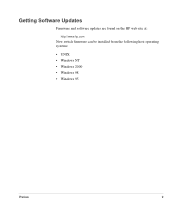HP Surestore 6164 - Switch driver and firmware
Drivers and firmware downloads for this Hewlett-Packard item

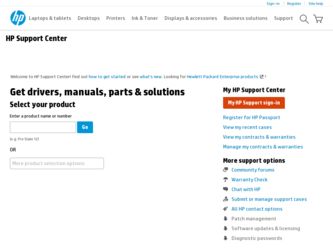
Related HP Surestore 6164 Manual Pages
Download the free PDF manual for HP Surestore 6164 and other HP manuals at ManualOwl.com
ISS Technology Update Volume 8, Number 5 - Page 5
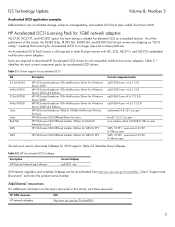
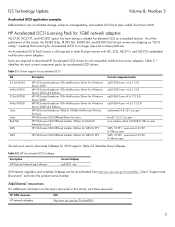
... Networking Software
Current Softpaq sp43831.exe
All firmware upgrades and complete Softpaqs can be downloaded from http:www.hp.com/go/ProLiantNICs. Select ―Support and Documents‖ and enter the product name/number.
Additional resources
For additional information on the topics discussed in this article, visit these resources:
HP iSCSI resources HP network adapters
URL http:www.hp...
Web Tools User's Guide (Version 3.0) - Page 116
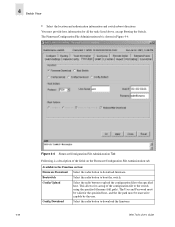
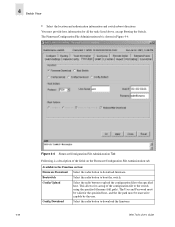
... host. This allows for saving of the configuration file to the switch using the specified filename (full path). The User and Password must be valid for the specified host, and the file path must be read-write capable by the user.
Config Download
Select the radio button to download the firmware.
4-44
Web Tools User's Guide
Distributed Fabrics User's Guide - Page 9


Getting Help
For support information, visit the HP web site located at:
http://www.hp.com
Getting Software Updates
Firmware and software updates are found on the HP web site at:
http://www.hp.com
New switch firmware can be installed from the following host operating systems:
• UNIX • Windows NT • Windows 2000 • Windows 98 • Windows 95
Preface
9
Fabric OS Reference Manual - Page 12


Title
Part Number
HP Surestore FC Switch 6164 Documentation CD A7326-11011
HP Surestore FC Switch 6164 Installation and A7326-90902 Reference Guide
HP Surestore FC Switch 6164 Quick Start Guide A7326-90901
Distributed Fabrics User's Guide, version 2.2 Available only on CD
Fabric Watch User's Guide, version 2.2
Available only on CD
MIB Reference Manual, version 2.3
Available only on CD
...
Fabric OS Reference Manual - Page 79
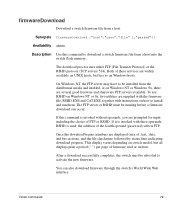
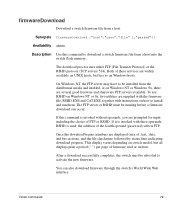
... Use this command to download a switch firmware file from a host into the switch flash memory.
The download process uses either FTP (File Transfer Protocol) or the RSHD protocol (TCP service 514). Both of these services are widely available on UNIX hosts, but less so on Windows hosts.
On Windows NT, the FTP server may have to be installed from the distribution media...
Fabric OS Reference Manual - Page 80
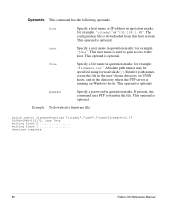
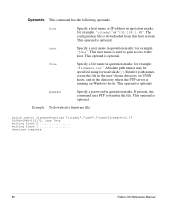
... on Windows hosts. This operand is optional.
passwd
Specify a password in quotation marks. If present, the command uses FTP to transfer the file. This operand is optional.
Example To download a firmware file:
switch:admin> firmwareDownload "citadel","jdoe","/home/firmware/v2.2" 55696+6984+133172, csum 7eca writing flash 0 writing flash 1 download complete
80
Fabric OS Reference Manual
Fabric Watch User's Guide - Page 9
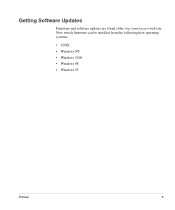
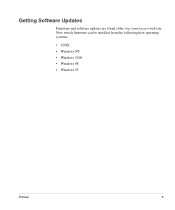
Getting Software Updates
Firmware and software updates are found at the http://www.hp.com web site. New switch firmware can be installed from the following host operating systems:
• UNIX • Windows NT • Windows 2000 • Windows 98 • Windows 95
Preface
9
HP Surestore FC Switch 6164 Installation and Reference Guide - Page 6


... Commands 183
islTopoCheck 184 islTopoShow 186 sgroupDelete 189 sgroupRename 191 sgroupSet 193 sgroupShow 196 sgroupSupportShow 198 sgroupSwReplace 202 switchStatusPolicySet 204 switchStatusPolicyShow 207 snmpMibCapSet 209
A FC 6164 Worksheet 211
Product Regulatory Information 213
Glossary 217
Index 233
6
HP Surestore FC Switch 6164 Installation and Reference Guide
HP Surestore FC Switch 6164 Installation and Reference Guide - Page 11
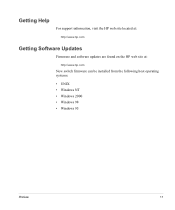
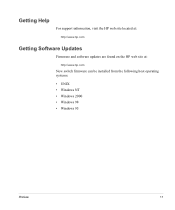
Getting Help
For support information, visit the HP web site located at:
http://www.hp.com
Getting Software Updates
Firmware and software updates are found on the HP web site at:
http://www.hp.com
New switch firmware can be installed from the following host operating systems:
• UNIX • Windows NT • Windows 2000 • Windows 98 • Windows 95
Preface
11
HP Surestore FC Switch 6164 Installation and Reference Guide - Page 93
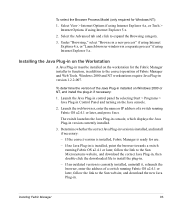
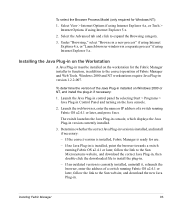
... determine the version of the Java Plug-in installed on Windows 2000 or NT, and install the plug-in if necessary:
1. Launch the Java Plug-in control panel by selecting Start > Programs > Java Plug-in Control Panel and turning on the Java console.
2. Launch the web browser, enter the name or IP address of a switch running Fabric OS...
HP Surestore FC Switch 6164 Installation and Reference Guide - Page 97
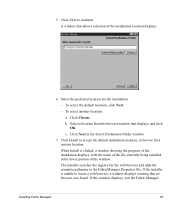
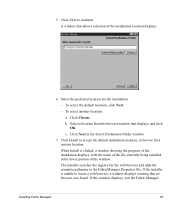
... OK.
c. Click Next in the Select Destination Folder window.
7. Click Install to accept the default installation location, or browse for a custom location.
When Install is clicked, a window showing the progress of the installation displays, with the name of the file currently being installed in the lower portion of the window.
The installer searches the registry for the web browser and...
HP Surestore FC Switch 6164 Installation and Reference Guide - Page 159
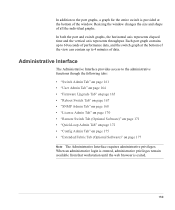
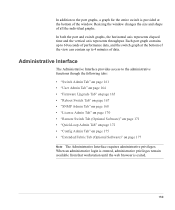
..." on page 161 • "User Admin Tab" on page 164 • "Firmware Upgrade Tab" on page 165 • "Reboot Switch Tab" on page 167 • "SNMP Admin Tab" on page 168 • "License Admin Tab" on page 170 • "Remote Switch Tab (Optional Software)" on page 171 • "QuickLoop Admin Tab" on page 172 • "Config...
HP Surestore FC Swtich 6164 Quick Start Guide - Page 47
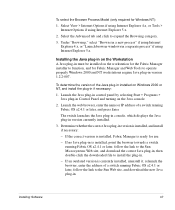
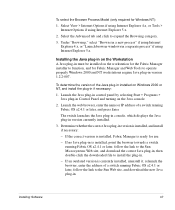
... site, and download the correct Java plug-in, then double-click the downloaded file to install the plug-in.
- If an outdated version is currently installed, uninstall it, relaunch the browser, enter the address of a switch running Fabric OS a2.4.1 or later, follow the link to the Sun Web site, and download the new Java plug-in.
Installing Software
47
HP Surestore FC Swtich 6164 Quick Start Guide - Page 51
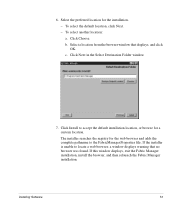
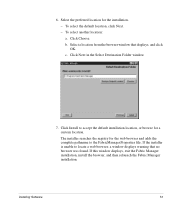
... location.
The installer searches the registry for the web browser and adds the complete pathname to the FabricManager.Properties file. If the installer is unable to locate a web browser, a window displays warning that no browser was found. If this window displays, exit the Fabric Manager installation, install the browser, and then relaunch the Fabric Manager installation.
Installing Software
51
MIB Reference Manual - Page 11


Getting Help
For support information, visit the HP web site located at:
http://www.hp.com
Getting Software Updates
Firmware and software updates are found on the HP web site at:
http://www.hp.com
New switch firmware can be installed from the following host operating systems:
• UNIX • Windows NT • Windows 2000 • Windows 98 • Windows 95
Preface
11
QuickLoop User's Guide - Page 9
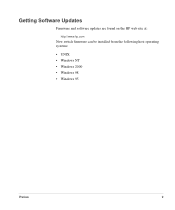
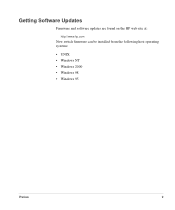
Getting Software Updates
Firmware and software updates are found on the HP web site at:
http://www.hp.com
New switch firmware can be installed from the following host operating systems:
• UNIX • Windows NT • Windows 2000 • Windows 98 • Windows 95
Preface
9
Web Tools User's Guide - Page 11
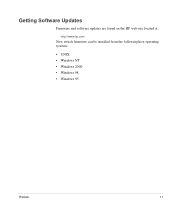
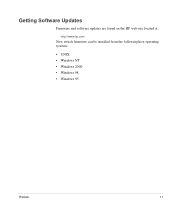
Getting Software Updates
Firmware and software updates are found on the HP web site located at:
http://www.hp.com
New switch firmware can be installed from the following host operating systems:
• UNIX • Windows NT • Windows 2000 • Windows 98 • Windows 95
Preface
11
Web Tools User's Guide - Page 23
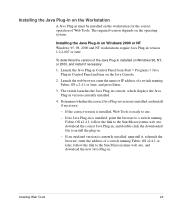
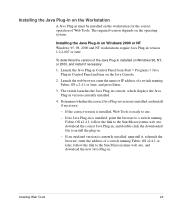
... later.
To determine the version of the Java Plug-in installed on Windows 98, NT, or 2000, and install if necessary:
1. Launch the Java Plug-in Control Panel from Start > Programs > Java Plug-in Control Panel and turn on the Java Console.
2. Launch the web browser, enter the name or IP address of a switch running Fabric OS a.2.4.1 or...
Web Tools User's Guide - Page 114


... 56
PortStats tab, Port Information View 56
power supply, status of 16, 48
Q QuickLoop Admin tab, administrative
interface 86 QuickLoop Settings tab, Zone
Administration View 42
R Reboot Switch tab, administrative interface 81 Remote Switch 85 requirements
Java Plug-in 20 switch 19 web browser 20 workstation 20
S SNMP Admin tab, administrative interface 82 software, updates 11 status
beacon 17...