HP StorageWorks MSA2012i driver and firmware
Drivers and firmware downloads for this Hewlett-Packard item

Related HP StorageWorks MSA2012i Manual Pages
Download the free PDF manual for HP StorageWorks MSA2012i and other HP manuals at ManualOwl.com
Hp StorageWorks 2000 Family Modular Smart Array CLI reference guide (481600-002, May 2008) - Page 14


... versions of drivers, and firmware documentation updates as well as instant access to numerous other product resources.
HP Websites
For other product information, see the following HP websites:
■ http://www.hp.com ■ http://www.hp.com/go/storage ■ http://www.hp.com/service_locator ■ http://www.hp.com/support/manuals ■ http://www.hp.com/support/downloads
Documentation...
HP StorageWorks 2000 Modular Smart Array Controller Module Replacement Instructions (488318-003, April 2010) - Page 4
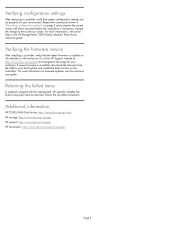
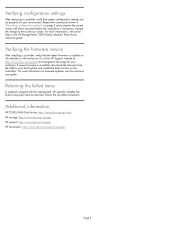
... install that latest version on the controllers. For more information on firmware updates, see the enclosure user guide.
Returning the failed items
In materials shipped with the replacement, HP specifies whether the failed component must be returned. Follow the provided instructions.
Additional information
HP P2000/MSA Disk Arrays: http://www.hp.com/go/msa HP storage: http://www.hp.com/storage HP...
HP StorageWorks 2000 Modular Smart Array Reference Guide (481599-003, August 2008) - Page 9


... Configuration Functions and Utilities 181 Updating Software 181 Disabling Partner Firmware Upgrade 183 Changing Utility Priority 183 Scanning for Device Changes 184 Resetting a Host Channel on an FC or SAS System 185 Clearing Unwritable Cache Data 186 Restoring a Saved Configuration File 187 Viewing and Restoring Default Settings 188 Viewing Changed Settings 188 Restoring All Defaults...
HP StorageWorks 2000 Modular Smart Array Reference Guide (481599-003, August 2008) - Page 15


... versions of drivers, and firmware documentation updates as well as instant access to numerous other product resources.
HP Websites
For other product information, see the following HP websites:
■ http://www.hp.com ■ http://www.hp.com/go/storage ■ http://www.hp.com/service_locator ■ http://www.hp.com/support/manuals ■ http://www.hp.com/support/downloads
Documentation...
HP StorageWorks 2000 Modular Smart Array Reference Guide (481599-003, August 2008) - Page 139
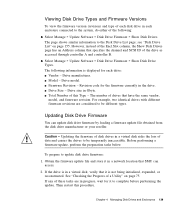
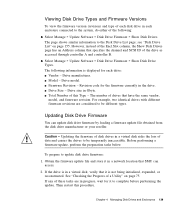
..., the Show Disk Drives page has an Address column that specifies the channel and SCSI ID of the drive as accessed through controller A and controller B.
● Select Manage > Update Software > Disk Drive Firmware > Show Disk Drive Types. The following information is displayed for each drive: ■ Vendor - Drive manufacturer. ■ Model - Drive model. ■ Firmware Revision - Revision...
HP StorageWorks 2000 Modular Smart Array Reference Guide (481599-003, August 2008) - Page 141
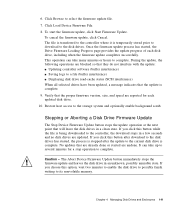
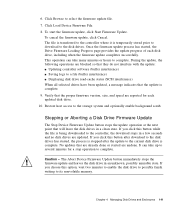
... controller software (buffer interference) ■ Saving logs to a file (buffer interference) ■ Displaying disk drive read-cache status (SCSI interference) When all selected drives have been updated, a message indicates that the update is complete. 9. Verify that the proper firmware version, size, and speed are reported for each updated disk drive. 10. Restore host access to the storage...
HP StorageWorks 2000 Modular Smart Array Reference Guide (481599-003, August 2008) - Page 146
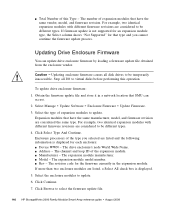
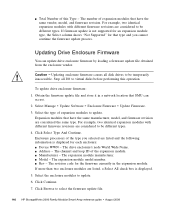
... model number. ■ Rev - The revision code for the firmware currently in the expansion module. If more than two enclosure modules are listed, a Select All check box is displayed.
5. Select the enclosure modules to update.
6. Click Continue.
7. Click Browse to select the firmware update file.
146 HP StorageWorks 2000 Family Modular Smart Array reference guide • August 2008
HP StorageWorks 2000 Modular Smart Array Reference Guide (481599-003, August 2008) - Page 147
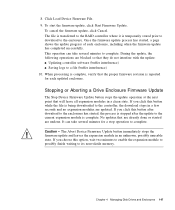
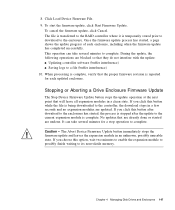
8. Click Load Device Firmware File. 9. To start the firmware update, click Start Firmware Update.
To cancel the firmware update, click Cancel. The file is transferred to the RAID controller where it is temporarily stored prior to download to the enclosure. Once the firmware update process has started, a page shows the update progress of each enclosure, including when the firmware update has ...
HP StorageWorks 2000 Modular Smart Array Reference Guide (481599-003, August 2008) - Page 182
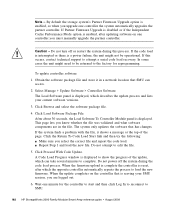
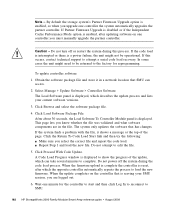
... Mode option is enabled, after updating software on one controller you must manually upgrade the partner controller.
Caution - Do not turn off or restart the system during this process. If the code load is interrupted or there is a power failure, the unit might not be operational. If this occurs, contact technical support to attempt a serial code load recovery. In some cases the...
HP MSA2000 I/O Module Replacement Instructions (481609-002, October 2012) - Page 2


... in the enclosure. Go to the HP Support Center website and navigate to the page for your enclosure. If newer firmware is available, download the firmware to your local system and install that latest version on the modules. For more information on firmware updates, see the HP StorageWorks 2000 G2 Modular Smart Array Reference Guide or HP StorageWorks 2000 Family Modular Smart Array Reference...
HP 2000 Modular Smart Array Controller Firmware J202P01, J212P01, and J302P01 Release Notes (537811-008, December 2012) - Page 9
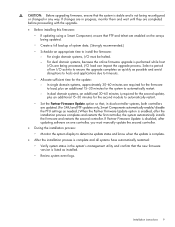
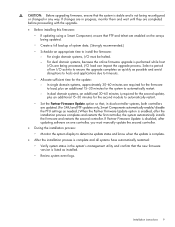
.../disable the PFU settings as needed.) When the Partner Firmware Update option is enabled, after the installation process completes and restarts the first controller, the system automatically installs the firmware and restarts the second controller. If Partner Firmware Update is disabled, after updating software on one controller, you must manually update the second controller. • During the...
HP 2000 Modular Smart Array Controller Firmware J202P01, J212P01, and J302P01 Release Notes (537811-008, December 2012) - Page 11
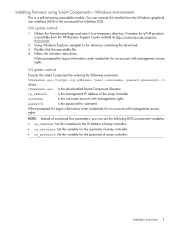
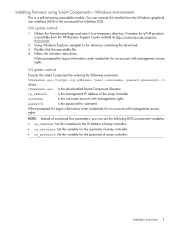
...interface (CLI).
GUI update method
1. Obtain the firmware package and save it to a temporary directory. Firmware for all HP products is available from the HP Business Support Center website at http://www.hp.com/support/ downloads.
2. Using Windows Explorer, navigate to the directory containing the download. 3. Double-click the executable file. 4. Follow the onscreen instructions.
When prompted for...
HP 2000 Modular Smart Array Controller Firmware J202P01, J212P01, and J302P01 Release Notes (537811-008, December 2012) - Page 13
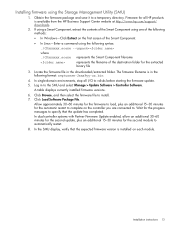
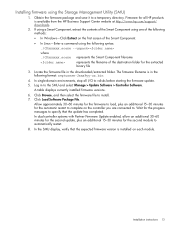
..., stop all I/O to vdisks before starting the firmware update. 5. Log in to the SMU and select Manage > Update Software > Controller Software.
A table displays currently installed firmware versions.
6. Click Browse, and then select the firmware file to install. 7. Click Load Software Package File.
Allow approximately 30-60 minutes for the firmware to load, plus an additional 15-30 minutes for the...
HP 2000 Modular Smart Array Controller Firmware J202P01, J212P01, and J302P01 Release Notes (537811-008, December 2012) - Page 14


...: a. Determine the network-port IP addresses of the system controllers. b. Verify that the system FTP service is enabled. c. Verify that the user you log in as has permission to use the FTP interface and has manage access rights.
5. In single-domain environments, stop I/O to vdisks before starting the firmware update. 6. Open a command prompt (Windows) or a terminal window (UNIX), and...
HP 2000 Modular Smart Array Controller Firmware J202P01, J212P01, and J302P01 Release Notes (537811-008, December 2012) - Page 16
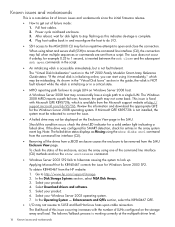
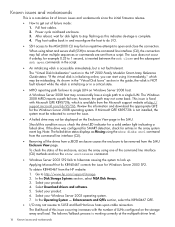
...Applying Microsoft hot fix KB940467 corrects the issue for Windows Server 2003 SP2.
To obtain KB940467 from the HP website: 1. Go to http://www.hp.com/support/storage. 2. In the Disk Storage Systems section, select MSA Disk Arrays. 3. Select your product. 4. Select Download drivers and software. 5. Select your product. 6. Select your Windows Server 2003 operating system. 7. In the Operating System...
HP 2000 Modular Smart Array Controller Firmware J202P01, J212P01, and J302P01 Release Notes (537811-008, December 2012) - Page 17
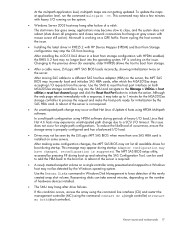
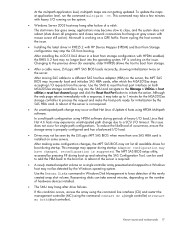
... on the server. After moving SAS cables to a different SAS host bus adapter (HBA) on the server, the MPT SAS BIOS may incorrectly load and initialize SAS HBA cards, after which the MSA2012sa stops accepting I/O requests from the server. Use the SMU to reset the host port interface on both MSA2012sa storage controllers. Log into the SMU and navigate...
HP StorageWorks 2012i Modular Smart Array user guide (481598-003, March 2013) - Page 4


... Family SES Driver for Microsoft Windows Hosts . . . 41 Connecting Data Hosts to Controller Enclosures 41 Connecting Remote Management Hosts 43 Next Steps 43
4. Configuring a System for the First Time 45 Setting Management Port IP Addresses Using the CLI 46 Configuring Your Web Browser for SMU 49 Logging in to SMU from a Local Management Host 50 Updating Firmware 50 Setting the...
HP StorageWorks 2012i Modular Smart Array user guide (481598-003, March 2013) - Page 23
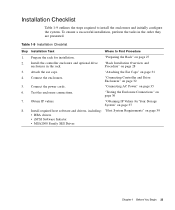
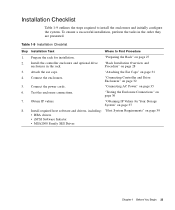
... 31
4. Connect the enclosures.
"Connecting Controller and Drive Enclosures" on page 32
5. Connect the power cords.
"Connecting AC Power" on page 35
6. Test the enclosure connections.
"Testing the Enclosure Connections" on page 36
7. Obtain IP values.
"Obtaining IP Values for Your Storage System" on page 37
8. Install required host software and drivers, including: "Host System Requirements...
HP StorageWorks 2012i Modular Smart Array user guide (481598-003, March 2013) - Page 40


...hosts from displaying the Found New Hardware Wizard when the storage system is discovered, install the MSA2000 Family SCSI Enclosure Services driver. For more information, see "Installing the MSA2000 Family SES Driver for Microsoft Windows Hosts" on page 41.
Installing the Microsoft iSCSI Software Initiator
Note - This section applies only to Microsoft Windows hosts that use Ethernet adapters (NIC...
HP StorageWorks 2012i Modular Smart Array user guide (481598-003, March 2013) - Page 84


..., 10 hosts, See data hosts HP
address for FCC questions, 64
series number, 65 telephone number
FCC questions, 64 HyperTerminal settings, See terminal emulator
I
indicators, See LEDs installing enclosures
checklist, 23 in a rack, 28 safety precautions, 26 installing required host software and drivers iSCSI Software Initiator, 40 SES driver, 41 IP addresses setting using the CLI, 46 IP adresses...
