HP Surestore 80fx - Optical Jukebox driver and firmware
Drivers and firmware downloads for this Hewlett-Packard item

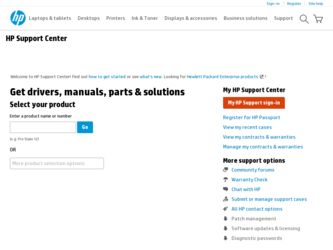
Related HP Surestore 80fx Manual Pages
Download the free PDF manual for HP Surestore 80fx and other HP manuals at ManualOwl.com
Optical Drive and Library SCSI-2 Command Reference - Page 276
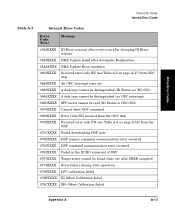
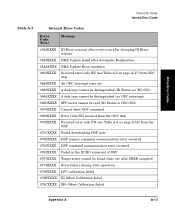
...
Drive Error Codes Internal Error Codes
Table A-3
Internal Error Codes
Error Code (hex.)
Message
0582XXXX ID Error reoccurs after retry even after changing ID Error criteria
0583XXXX DMA Update failed after Automatic Reallocation 058AXXXX DMA Update Error condition 0601XXXX Received error code NN (see Table A-5 on page A-17) from ODC
chip 0664XXXX An ODC interrupt time out 0669XXXX A disk...
Optical Drive and Library SCSI-2 Command Reference - Page 291
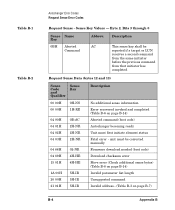
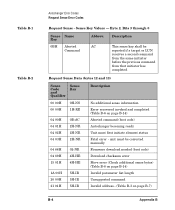
...-IR 5H-IR 5H-IR
Description
No additional sense information Error recovered invoked and completed (Table B-6 on page B-14) Aborted command (boot code) Autochanger becoming ready Unit must first initiate element status Fatal error - unit must be corrected manually Firmware download needed (boot code) Download checksum error Move error (Check additional sense bytes) (Table B-6 on page B-14) Invalid...
32/64/76 Slot, 5.2 Gbyte Drive Optical Jukebox Upgrade and Conversion Instructions - C1160-90018 - Page 4


These Instructions
These upgrade/conversion instructions include the following topics:
Chapter 1
Checking the parts in your kit against the parts list. Checking that you have the correct tools. Checking that you have the most current firmware for the jukebox controller and the drives.
Chapter 2
Procedures for adding two drives to a two-drive 5.2-Gbyte-drive jukebox and enabling 32 additional ...
32/64/76 Slot, 5.2 Gbyte Drive Optical Jukebox Upgrade and Conversion Instructions - C1160-90018 - Page 6


First Steps Overview
Overview
This chapter provides the following: • Contents of each upgrade and conversion kit • A checklist of equipment, tools, and firmware needed
1-2
32/64/76 Slot, 5.2 Gbyte Drive Optical Jukebox Upgrade and Conversion Instructions - C1160-90018 - Page 7


..., and Kit Contents
Upgrades, Conversions, and Kit Contents
These instructions explain how to install upgrade/conversion kits for the following product configurations. • Adding two drives to a two-drive 5.2-Gbyte-drive jukebox and enabling 32
additional cartridge slots. • Converting a two-drive 2.6-Gbyte-drive jukebox to a two-drive 5.2-Gbyte-drive
jukebox and adding 32 additional...
32/64/76 Slot, 5.2 Gbyte Drive Optical Jukebox Upgrade and Conversion Instructions - C1160-90018 - Page 9


... begin.
You will be using the following chapters:
• Chapter 3 - "Converting From 2.6 Gb Disk Drives to 5.2 Gb Disk Drives"
• Chapter 4 - "Downloading Firmware"
• Chapter 5 - ""Verifying Jukebox Operation, Labeling, and Cleanup"
Contents of the C5131J/K/L Conversion Kits
Part
5.2 Gbyte drive interposer PCA interface PCA 8-slot magazine RFI clamp EMI gasket T-20 screws
M3x6 T-10...
32/64/76 Slot, 5.2 Gbyte Drive Optical Jukebox Upgrade and Conversion Instructions - C1160-90018 - Page 14


...: downloading firmware to the jukebox controller and drives and verifying proper operation of the drives after installation. The following hardware and software is required:
• IBM AT-compatible computer
• Adaptec interface board
• Cables and adapters that will enable you to connect the SCSI port of your PC tool to a high-density SCSI port on the jukebox.
In addition to a service...
32/64/76 Slot, 5.2 Gbyte Drive Optical Jukebox Upgrade and Conversion Instructions - C1160-90018 - Page 15


...Firmware Needed
Tools Required
• T-10 and T-20 Torx® drivers
Firmware Needed
Before beginning an upgrade or conversion, obtain the most current version of the jukebox controller and drive firmware for the model and option of the jukebox you are upgrading/converting. Firmware for all models and options of this jukebox is available for download at: www.hp.com/isgupport/optical/fw/firmware...
32/64/76 Slot, 5.2 Gbyte Drive Optical Jukebox Upgrade and Conversion Instructions - C1160-90018 - Page 18


... in 5.2 Gb Drive Jukeboxes Before You Begin
IMPORTANT
Before You Begin
Check the kit contents, tools and equipment needed for this upgrade in Chapter 1.
Before you begin, make sure you have the most current firmware for the jukebox controller and the drives for the model and option jukebox you are upgrading. Firmware may be obtained at www.hp.com/isgsupport/optical/firmware.html.
2- 2
32/64/76 Slot, 5.2 Gbyte Drive Optical Jukebox Upgrade and Conversion Instructions - C1160-90018 - Page 26


Figure 2-7
Upgrading Drives and Capacity in 5.2 Gb Drive Jukeboxes Mount the Configuration Module
Mount the Configuration Module
Insert the configuration module into the connector on the interposer PCA as shown in the figure below. Mounting the Configuration Module
Go to Chapter 4, "Downloading Firmware." 2- 10
32/64/76 Slot, 5.2 Gbyte Drive Optical Jukebox Upgrade and Conversion Instructions - C1160-90018 - Page 41


Figure 3-12
Converting 2.6 Gb Drive Jukeboxes to 5.2 Gb Drive Jukeboxes Install the Replacement Interface PCA
6. Connect the power and SCSI cables to the interface PCA (see #1, #2, and #4 on Figure 3-12).
7. Remount the interface module on the side of the chassis with four T-20 screws (see Figure 3-10).
Mounting the SCSI Interface Cables
8. If installing kit C5131J/K/L, go to "Add Cartridge ...
32/64/76 Slot, 5.2 Gbyte Drive Optical Jukebox Upgrade and Conversion Instructions - C1160-90018 - Page 51


... Firmware" and download the current revision of jukebox
controller firmware. 2. Go to "Check the Firmware Revision Level" to see if the drives need current
firmware. 3. Go to "Downloading Firmware" if Step 2 shows that the drives need current
firmware.
Check the Firmware Revision Level
1. Ensure the jukebox is powered on. 2. Press NEXT to select INFO *, then press ENTER. 3. REVISION # displays...
32/64/76 Slot, 5.2 Gbyte Drive Optical Jukebox Upgrade and Conversion Instructions - C1160-90018 - Page 52


... interface
module. 4. Connect a SCSI cable between your PC tool and one of the single-ended ports
on the interface module. (Connectors on the module are high-density.) 5. Turn the jukebox on.
Wait until the jukebox shows READY in the display. 6. Turn your PC tool on. 7. Follow your download utilities instructions to download the firmware needed
(jukebox and/or drives). 8. Go to Chapter...
Adding 2 Drives to the C1150 Series Jukebox - C1154-90001 - Page 3


...Jukebox
Before Upgrade...
... using this kit
C1150F/G/H (2 drives)
1 kit (2 drives)
a. For a performance upgrade, install 32 magazine slots (C1155F/G/H)
Upgraded to equivalent of: (# of drives)
C1160F/G/H (4 drives)a
ESD Precautions
The optical disk jukebox... failures in the disk controller and mechanism.
Tools Required
The following tools are needed: • Torx driver with the following ...
Adding 2 Drives to the C1150 Series Jukebox - C1154-90001 - Page 12


.
Figure 9: Cables mounted on the interposer PCA
Figure 10: Interposer PCA cable layout 7. Download code to the controller PCA and drives. 8. Run the Wellness Test from the control panel to verify installation. 9. Label the jukebox.
Place the product upgrade label that came with the capacity upgrade Use the C1160 label. Do not cover the serial number. Refer to Figure 11 for placement.
12
Capacity Upgrade For the C1150 Series Jukebox - C1155-90000 - Page 3


...Series Capacity Upgrade Options
a. Install only the 4, 8-slot magazines for a total of 64 slots and the drive upgrade (C1154F/G/H).
b. Install all the available magazines for a total of 76 slots (but NO drive upgrade).
ESD Precautions
The optical disk jukebox contains very... hard failures in the disk controller and mechanism.
Tools Required
• Torx driver with the following bits: T-10, T-20
3
Capacity Upgrade For the C1150 Series Jukebox - C1155-90000 - Page 8


... The magazines come in sets of 8-slot magazines (4 sets) and 6-slot magazines (2 sets). Each magazine (set of cartridge slots) comes as two identical sides. To upgrade to a C1160F/G/H with 4 drives and 64 slots, a drive upgrade (C1154F/G/H) AND this capacity upgrade must be installed. NOTE that only the 8-slot magazines (32 slots) should be installed during the capacity upgrade in this situation...
Capacity Upgrade For the C1150 Series Jukebox - C1155-90000 - Page 12


... chassis.
5. Download current code to the controller PCA and drives.
You will use an external SCSI connector on the interface module mounted on the left side of the jukebox chassis.
6. Run the Wellness Test to verify installation.
7. Remove power from the jukebox.
8. Label the jukebox.
a. Place the appropriate product upgrade label that came with this upgrade kit partially over the serial number...
HP StorageWorks Library and Tape Tools FAQ - Windows GUI Version - Page 1


...support/lttfaq
Windows GUI version
This document is a brief, screenshot-based guide to help you follow instructions from HP support. For much more, and detailed information on L&TT, please see the user guide.
Where is the L&TT user guide 2 How do I install L&TT 3 How do I run L&TT 4 How do I check my drive is installed correctly 6 How do I use L&TT to find my drive serial...the Device Performance...
HP StorageWorks Library and Tape Tools FAQ - Windows GUI Version - Page 3


...?
• L&TT is available for free download from http://www.hp.com/support/tapetools and on the CD that came with your tape drive. The download version is preferred as it is the latest version.
• Install L&TT on any server that can "see" your drive. This is most likely to be the backup server, but it could be...
