HP StorageWorks MSA2212fc driver and firmware
Drivers and firmware downloads for this Hewlett-Packard item


Related HP StorageWorks MSA2212fc Manual Pages
Download the free PDF manual for HP StorageWorks MSA2212fc and other HP manuals at ManualOwl.com
HP StorageWorks Simple SAN connection manager release notes (5697-0281, February 2010) - Page 3


...24-port Dual Power Fibre Channel Switch • HP StorageWorks EVA4x00/6x00/8x00 with XCS 6.110 or later • HP StorageWorks EVA4400 • HP StorageWorks EVA6400/8400 • HP StorageWorks MSA1x00 with firmware version 7.00 or later • HP StorageWorks MSA2000fc, HP StorageWorks MSA2000fc G2
Operating system support
SSCM supports the Microsoft Windows Server 2003 R2 x64/x86 operating...
HP StorageWorks Simple SAN Connection Manager user guide (5697-0083, August 2009) - Page 5


... Installation upgrade wizard: Add EVA Management Account 23 8 Installation upgrade wizard: finished with errors 24 9 Installation wizard: initial window for program removal 26 10 Simple SAN Connection Manager user interface 30 11 Initialize an Enterprise Virtual Array (EVA) Storage Subsystem dialog box 35 12 New Switch Setup dialog box 36 13 Set Switch IP Address dialog box: new switch setup...
HP StorageWorks Simple SAN Connection Manager user guide (5697-0083, August 2009) - Page 17


... information about component installation errors.) When the first component, the HP FC driver, is installed, a diagnostic window shows the HBA properties and targets found. 7. Click OK to close the SAN diagnostic window and continue the installation, or click Cancel to stop the installation. If the Simple SAN Connection Manager software component is installed on a system with EVA storage, the Add...
HP StorageWorks Simple SAN Connection Manager user guide (5697-0083, August 2009) - Page 18
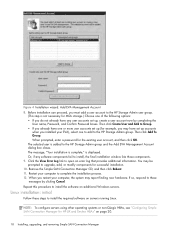
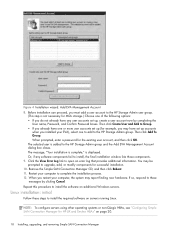
... to the HP Storage Admin group and the Add EVA Management Account dialog box closes. The message, "Your installation is complete," is displayed. Or, if any software components fail to install, the final installation window lists those components. 9. Click the View Error Log link to open an error log that provides additional information. You may be prompted to upgrade, add, or...
HP StorageWorks Simple SAN Connection Manager user guide (5697-0083, August 2009) - Page 22
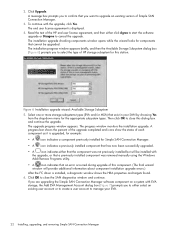
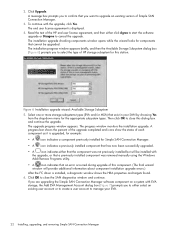
... will provide additional information about component installation upgrade errors.) After the FC driver is installed, a diagnostic window shows the HBA properties and targets found. 6. Click OK to close the SAN diagnostics window and continue. If you are upgrading the Simple SAN Connection Manager software component on a system with EVA storage, the Add EVA Management Account dialog box (Figure...
HP StorageWorks Simple SAN Connection Manager user guide (5697-0083, August 2009) - Page 24
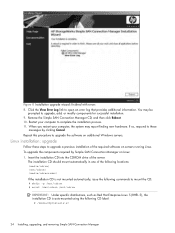
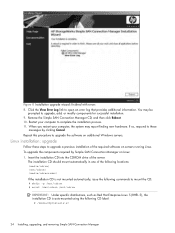
... this procedure to upgrade the software on additional Windows servers.
Linux installation: upgrade
Follow these steps to upgrade a previous installation of the required software on servers running Linux. To upgrade the components required by Simple SAN Connection Manager on Linux: 1. Insert the installation CD into the CD-ROM drive of the server.
The installation CD should mount automatically...
HP StorageWorks Simple SAN Connection Manager user guide (5697-0083, August 2009) - Page 32


... application template or custom subsystem" on page 121. deployment.
Check for Updates
Searches the HP website for updates to HBA - drivers, switch firmware, storage subsystem firmware, and storage subsystem application templates. If updates are found, the Updated Components dialog box prompts you to download the updates.
HBA & Switch Management menu
Table 5 provides a brief description of the...
HP StorageWorks Simple SAN Connection Manager user guide (5697-0083, August 2009) - Page 33
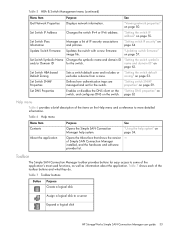
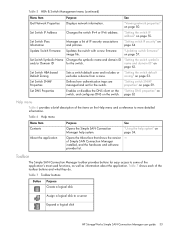
...
Purpose
See
Get Network Properties Displays network information.
"Viewing network properties" on page 50.
Set Switch IP Address
Changes the switch IPv4 or IPv6 address.
"Setting the switch IP address" on page 55.
Set Switch IPsec Information
Manages a list of IP security associations and policies.
"Setting switch IP security" on page 64
Update Switch Firmware
Updates the switch with...
HP StorageWorks Simple SAN Connection Manager user guide (5697-0083, August 2009) - Page 120
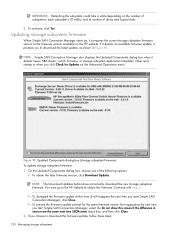
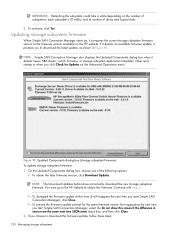
..., each subsystem's IO traffic, and its number of drives and logical disks. 2. To continue, click Yes.
Updating storage subsystem firmware
When Simple SAN Connection Manager starts up, it compares the current storage subsystem firmware version to the firmware version available on the HP website. If it detects an available firmware update, it prompts you to download the latest update, as shown in...
HP StorageWorks Simple SAN Connection Manager user guide (5697-0083, August 2009) - Page 139


... of HSV virtualizing
storage controllers and the disk drives they manage.
FDMI
Fabric device management interface (FDMI) is a standard enabling the management of devices such as HBAs through the fabric.
Fibre Channel (FC) A high-speed serial interface technology that supports other higher layer protocols like SCSI and IP. Standardized under ANSI in 1994.
HBA (host bus adapter)
The board that...
HP StorageWorks Simple SAN Connection Manager user guide (5697-0083, August 2009) - Page 149


...
Welcome to HP StorageWorks Simple SAN Connection Manager dialog box 40
window components 29 Windows system
installing application on 15, 21
removing application from 26 Windows Server 2008, support for 14 wizards
Create New Logical Disk (EVA storage) 84-87 Create New Logical Disk (MSA storage) 88-94 Create New Partition 107-110 HBA Driver Update 78-80 New Switch Setup 36-42
Storage Deployment...
HP StorageWorks 2000 Modular Smart Array Controller Module Replacement Instructions (488318-003, April 2010) - Page 4
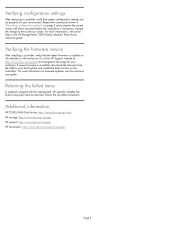
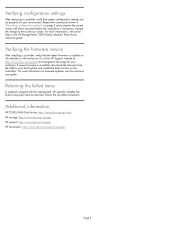
... install that latest version on the controllers. For more information on firmware updates, see the enclosure user guide.
Returning the failed items
In materials shipped with the replacement, HP specifies whether the failed component must be returned. Follow the provided instructions.
Additional information
HP P2000/MSA Disk Arrays: http://www.hp.com/go/msa HP storage: http://www.hp.com/storage HP...
HP StorageWorks 2000 Modular Smart Array Reference Guide (481599-003, August 2008) - Page 139
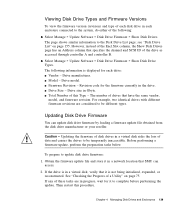
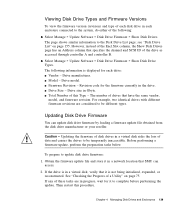
..., the Show Disk Drives page has an Address column that specifies the channel and SCSI ID of the drive as accessed through controller A and controller B.
● Select Manage > Update Software > Disk Drive Firmware > Show Disk Drive Types. The following information is displayed for each drive: ■ Vendor - Drive manufacturer. ■ Model - Drive model. ■ Firmware Revision - Revision...
HP StorageWorks 2000 Modular Smart Array Reference Guide (481599-003, August 2008) - Page 146
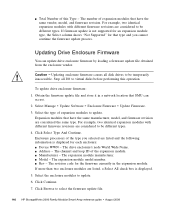
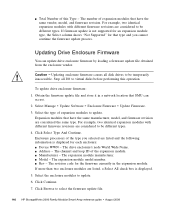
... model number. ■ Rev - The revision code for the firmware currently in the expansion module. If more than two enclosure modules are listed, a Select All check box is displayed.
5. Select the enclosure modules to update.
6. Click Continue.
7. Click Browse to select the firmware update file.
146 HP StorageWorks 2000 Family Modular Smart Array reference guide • August 2008
HP StorageWorks 2000 Modular Smart Array Reference Guide (481599-003, August 2008) - Page 182
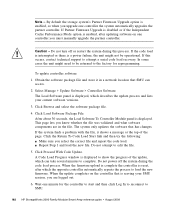
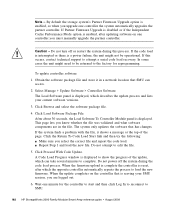
... Mode option is enabled, after updating software on one controller you must manually upgrade the partner controller.
Caution - Do not turn off or restart the system during this process. If the code load is interrupted or there is a power failure, the unit might not be operational. If this occurs, contact technical support to attempt a serial code load recovery. In some cases the...
HP MSA2000 I/O Module Replacement Instructions (481609-002, October 2012) - Page 2


... in the enclosure. Go to the HP Support Center website and navigate to the page for your enclosure. If newer firmware is available, download the firmware to your local system and install that latest version on the modules. For more information on firmware updates, see the HP StorageWorks 2000 G2 Modular Smart Array Reference Guide or HP StorageWorks 2000 Family Modular Smart Array Reference...
HP 2000 Modular Smart Array Controller Firmware J202P01, J212P01, and J302P01 Release Notes (537811-008, December 2012) - Page 9
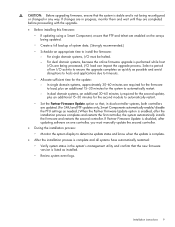
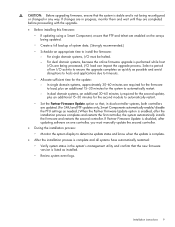
.../disable the PFU settings as needed.) When the Partner Firmware Update option is enabled, after the installation process completes and restarts the first controller, the system automatically installs the firmware and restarts the second controller. If Partner Firmware Update is disabled, after updating software on one controller, you must manually update the second controller. • During the...
HP 2000 Modular Smart Array Controller Firmware J202P01, J212P01, and J302P01 Release Notes (537811-008, December 2012) - Page 11
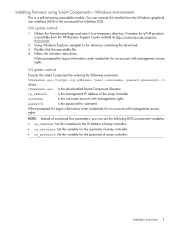
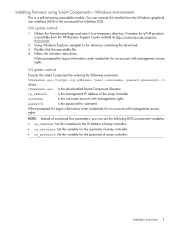
...interface (CLI).
GUI update method
1. Obtain the firmware package and save it to a temporary directory. Firmware for all HP products is available from the HP Business Support Center website at http://www.hp.com/support/ downloads.
2. Using Windows Explorer, navigate to the directory containing the download. 3. Double-click the executable file. 4. Follow the onscreen instructions.
When prompted for...
HP 2000 Modular Smart Array Controller Firmware J202P01, J212P01, and J302P01 Release Notes (537811-008, December 2012) - Page 13
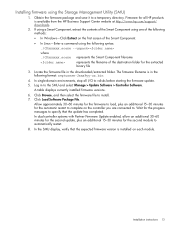
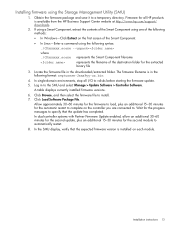
..., stop all I/O to vdisks before starting the firmware update. 5. Log in to the SMU and select Manage > Update Software > Controller Software.
A table displays currently installed firmware versions.
6. Click Browse, and then select the firmware file to install. 7. Click Load Software Package File.
Allow approximately 30-60 minutes for the firmware to load, plus an additional 15-30 minutes for the...
HP 2000 Modular Smart Array Controller Firmware J202P01, J212P01, and J302P01 Release Notes (537811-008, December 2012) - Page 16
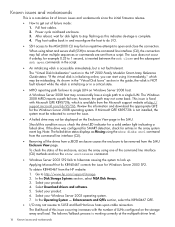
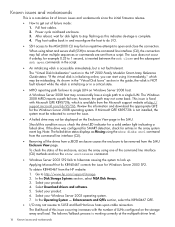
...Applying Microsoft hot fix KB940467 corrects the issue for Windows Server 2003 SP2.
To obtain KB940467 from the HP website: 1. Go to http://www.hp.com/support/storage. 2. In the Disk Storage Systems section, select MSA Disk Arrays. 3. Select your product. 4. Select Download drivers and software. 5. Select your product. 6. Select your Windows Server 2003 operating system. 7. In the Operating System...
