HP StorageWorks 300 - Virtual Library System EVA Gateway driver and firmware
Drivers and firmware downloads for this Hewlett-Packard item

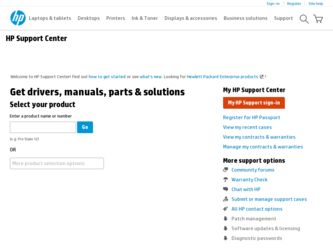
Related HP StorageWorks 300 Manual Pages
Download the free PDF manual for HP StorageWorks 300 and other HP manuals at ManualOwl.com
ISS Technology Update, Volume 9 Number 1 - Page 1
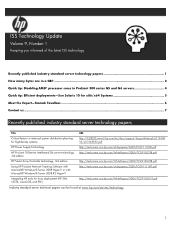
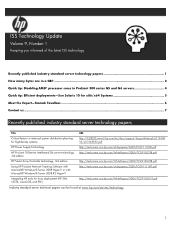
... cores in ProLiant 300 series G5 and G6 servers 4 Quick tip: Efficient deployments-Sun Solaris 10 for x86/x64 Systems 5 Meet the Expert-Siamak Tavallaei...6 Contact us ...7
Recently published industry standard server technology papers
Title
URL
Critical factors in intra-rack power distribution planning for high-density systems
http://h20000.www2.hp.com/bc/docs/support/SupportManual/c019488...
ISS Technology Update, Volume 9 Number 1 - Page 2
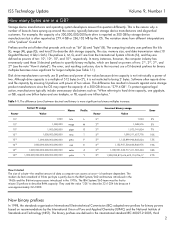
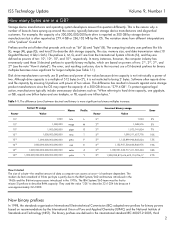
... such as "bit" (b) and "byte" (B). The computing industry uses prefixes like kilo (k), mega (M), giga (G), and tera (T) to describe disk storage capacity, file size, memory size, and data transmission rates (10 Gigabit Ethernet, 6 Gb/s SAS). The prefixes k, M, G, and T are from the International System of Units (SI), and they are defined as powers of ten: 103, 106, 109, and...
ISS Technology Update, Volume 9 Number 1 - Page 4


... Table 1). The option to enable only one core is not present in the currently released BIOS updates.
HP Note The lack of support for single-core operation is based on observations with Systems ROMPaq Firmware Upgrade for HP ProLiant DL385 G5 (A09) Servers Version: 2009.07.11 (A) (11 Sep 2009).
AMD Core Select technology
AMD Core Select is offered...
ISS Technology Update, Volume 9 Number 1 - Page 5


... be available on the system during the operating system installation as follows:
- When installing to disks attached to a Smart Array controller, the miniroot must have the array driver so that the Solaris software can be installed onto the disks. See the deployment guide for information on installing the Smart Array driver, cpqary3, into the miniroot.
- For network-based deployments, the miniroot...
ISS Technology Update, Volume 9 Number 1 - Page 6


...) Platform Architecture and Technology, is a leading HP expert on Intel processors and chipsets, primarily with HP ProLiant 500 series platforms. His expertise includes processor architecture, cache coherency, memory sub-systems, legacy components, fabric/IO interfaces to processor and peripheral components, and storage and network controllers.
That's not all. Siamak collaborates externally with...
HP StorageWorks 300 Gateway Virtual Library System Installation (AH138-96001, November 2006) - Page 2
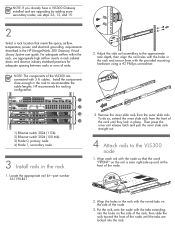
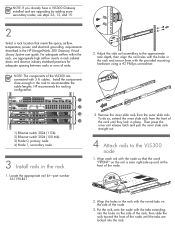
NOTE: If you already have a VLS300 Gateway installed and are upgrading by adding more secondary nodes, use steps 2-6, 12, and 15.
2
Select a rack location that meets the space, airflow, temperature, power, and electrical grounding requirements described in the HP StorageWorks 300 Gateway Virtual Library System user guide. For adequate airflow within the rack, use appropriate high airflow inserts ...
HP StorageWorks 300 Gateway Virtual Library System Installation (AH138-96001, November 2006) - Page 5


... node to switch ports 3, connect the 4th node to switch ports 4, etc.
56
1) Dual port FC card, host port, port 0 2) Dual port FC card, host port, port 1 3) Dual port FC card, device port, port 3 4) Dual port FC card, device port, port 2 5) NIC2, on secondary nodes connects to the next
available port of switch 2824 6) USB port, connects to USB/Ethernet adapter 7) Power supply 2 8) Power supply 1
HP StorageWorks 300 Virtual Library System user guide (AH138-96002, November 2006) - Page 4


... the network settings using Command View VLS 64
Setting the user preferences 65 Editing the default FC host port settings 66 Enabling and disabling oversubscription 67 Managing virtual device LUNs 68
Default LUN numbering 69 Operating system LUN requirements and restrictions 69 LUN masking 69 LUN mapping 70 Dual port virtual devices 71 Creating a virtual library 72 Creating tape drives...
HP StorageWorks 300 Virtual Library System user guide (AH138-96002, November 2006) - Page 5
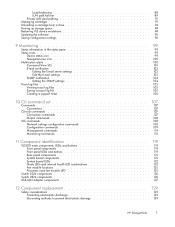
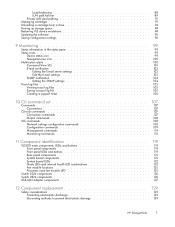
..., LEDs, and buttons Front panel components Front panel LEDs and buttons Rear panel components System board components System board LEDs Node LEDs and internal health LED combinations Fan module locations Processor zone fan module LED
Switch 2524 components Switch 2824 components USB LAN adapter components
119
119 119 119 121 121 122 123 125 125 126 126 127...
HP StorageWorks 300 Virtual Library System user guide (AH138-96002, November 2006) - Page 8


... discovery utility - Device Configuration window 63 31 ..Set Network Configuration Wizard window 65 32 ..User Preferences window 66 33 ..FC Host Ports window 67 34 ..Chassis details window 68 35 ..Host LUN Mapping Mode window 70 36 .. Library Parameters - Map LUNs window 71 37 ..Create Virtual Library Wizard window (1 of 12 72 38 ..Create Virtual Library Wizard window (2 of 12...
HP StorageWorks 300 Virtual Library System user guide (AH138-96002, November 2006) - Page 9


...;cations window 101 67 ..Edit Mail Server Settings window 102 68 ..Edit Email Settings window 103 69 ..Edit SNMP Settings window 104 70 ..Log Viewer window 105 71 ..Support Ticket window 106 72 ..Sliding the node out of the rack 131 73 ..Removing a node hard drive 132 74 ..Ejecting the CD-ROM drive 133 75 ..Removing a node power supply 133 76 ..Installing an AC power supply...
HP StorageWorks 300 Virtual Library System user guide (AH138-96002, November 2006) - Page 14


...may be recorded or monitored.
Be sure to have the following information available before calling: • Technical support registration number (if applicable) • Product serial numbers • Product model names and numbers • Applicable error messages • Operating system type and revision level • Detailed, specific questions
Subscription service
HP strongly recommends...
HP StorageWorks 300 Virtual Library System user guide (AH138-96002, November 2006) - Page 45


... by the system; therefore, they can contribute to license violation. When you have cleared a license violation by installing an upgrade capacity license, the VLS read/write operations are automatically enabled without requiring a reboot.
NOTE: See the HP OpenView Command View for TL User Guide for instructions on performing the following steps. The VLS network settings must be set before...
HP StorageWorks 300 Virtual Library System user guide (AH138-96002, November 2006) - Page 52
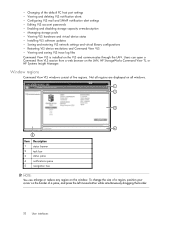
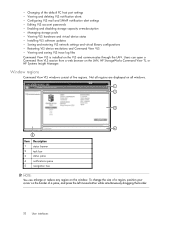
... network settings and virtual library configurations • Restarting VLS device emulations and Command View VLS • Viewing and saving VLS trace log files Command View VLS is installed on the VLS and communicates through the LAN. Users can open a Command View VLS session from a web browser on the LAN, HP StorageWorks Command View TL, or HP Systems Insight Manager.
Window...
HP StorageWorks 300 Virtual Library System user guide (AH138-96002, November 2006) - Page 55


Figure 25 Security Alert window 2. Click Install Certificate, and then click OK.
HP StorageWorks
55
HP StorageWorks 300 Virtual Library System user guide (AH138-96002, November 2006) - Page 87


... Accounts under Maintenance Tasks.
The Edit Accounts window opens (Figure 54).
Figure 54 Edit Accounts window 4. Enter the current password in the Old Password box. The password is case sensitive. 5. Enter a new password in the New Password box. 6. Enter the new password again in the Retype New Password box. 7. Click Apply Settings.
Command View VLS restarts automatically.
HP StorageWorks
87
HP StorageWorks 300 Virtual Library System user guide (AH138-96002, November 2006) - Page 95


... software update is installed.
To update the VLS software: 1. Obtain the VLS software update zip file from HP. 2. Open a Command View VLS session and log in as the administrator. See Opening a Command
View VLS session from Command View TL. 3. Select Chassis in the navigation tree. 4. Click Software Update under Maintenance Tasks.
The Software Update window opens (Figure 61).
HP StorageWorks...
HP StorageWorks 300 Virtual Library System user guide (AH138-96002, November 2006) - Page 96
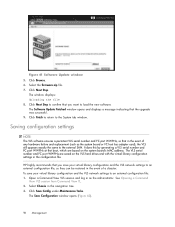
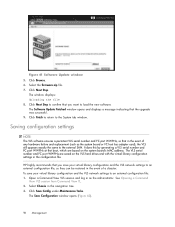
.... The Software Update Finished window opens and displays a message indicating that the upgrade was successful. 9. Click Finish to return to the System tab window.
Saving configuration settings
NOTE: The VLS software ensures a persistent VLS serial number and FC port WWPNs, so that in the event of any hardware failure and replacement (such as the system board or FC host bus adapter card), the...
HP StorageWorks 300 Virtual Library System user guide (AH138-96002, November 2006) - Page 148
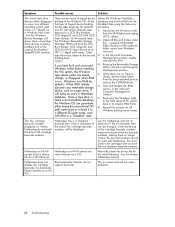
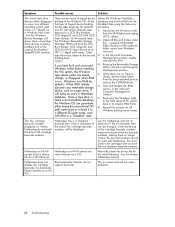
... Tape or Library devices listed (other than the direct attached devices such as the CD-ROM drive)
6. Stop and Disable the RSM service in the Microsoft Computer Management window
7. Reconnect the Windows node to the SAN (plug all FC cables back in to original HBA Ports)
8. Repeat this process on all Windows backup server nodes
The VLS cartridge barcode numbers displayed on Veritas...
HP StorageWorks 300 Virtual Library System user guide (AH138-96002, November 2006) - Page 180
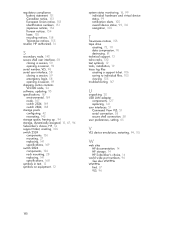
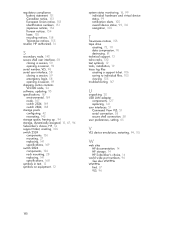
...;les creating a support ticket, 106 saving to individual files, 105 viewing, 105 troubleshooting, 147
U
unpacking, 20 USB LAN adapter
components, 127 replacing, 141 user interfaces, 51 Command View VLS, 51 serial connection, 58 secure shell connection, 58 user preferences, setting, 65
V
VLS device emulations, restarting, 94, 115
W
web sites HP documentation, 14 HP storage, 14 HP Subscriber...
