HP Surestore Tape Library Model 2/15 driver and firmware
Drivers and firmware downloads for this Hewlett-Packard item

Related HP Surestore Tape Library Model 2/15 Manual Pages
Download the free PDF manual for HP Surestore Tape Library Model 2/15 and other HP manuals at ManualOwl.com
HP SureStore Fibre Channel SCSI Bridge 2100 ER - (English) User's Guide - Page 2
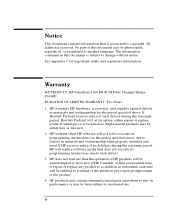
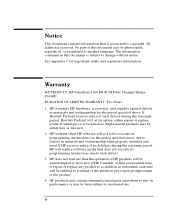
... in material and workmanship when properly installed and used. If HP receives notice of such defects during the warranty period, HP will replace software media that does not execute its programming instructions due to such defects.
3. HP does not warrant that the operation of HP products will be uninterrupted or error free. If HP is unable, within a reasonable time...
HP SureStore Fibre Channel SCSI Bridge 2100 ER - (English) User's Guide - Page 3
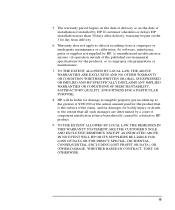
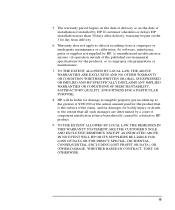
... date of delivery or on the date of installation if installed by HP. If customer schedules or delays HP installation more than 30 days after delivery, warranty begins on the 31st day from delivery.
6. Warranty does not apply to defects resulting from (a) improper or inadequate maintenance or calibration, (b) software, interfacing, parts or supplies not supplied by...
HP SureStore Fibre Channel SCSI Bridge 2100 ER - (English) User's Guide - Page 4


.... The guide printing date and part number indicate the current edition. The printing date changes when a new edition is printed. (Minor corrections and updates incorporated at reprint do not change this date.)
Edition 1:
July 1998
Edition 2:
December 1998: Added textual enhancements and revised illustrations
Edition 3:
February 2000: Added references to magneto-optical devices and...
HP SureStore Fibre Channel SCSI Bridge 2100 ER - (English) User's Guide - Page 39
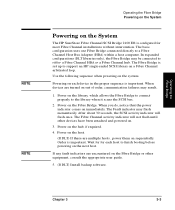
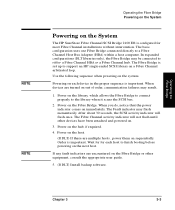
... Channel Host Bus Adapter (HBA) within a host computer. In expanded configurations (DLT libraries only), the Fibre Bridge may be connected to either a Fibre Channel HBA or a Fibre Channel hub. The Fibre Bridge is set up to support an HP single-ended SCSI library on a Fibre Channel arbitrated loop. Use the following sequence when powering on the system:
Powering on each device in...
HP SureStore Fibre Channel SCSI Bridge 2100 ER - (English) User's Guide - Page 43


... the Fibre Bridge Changing the Default Settings
Serial Port Setup
Before communicating, the PC serial port must be connected to the Fibre Bridge and terminal emulation software (Hyperterminal, or similar) must be installed on the host. Configure the terminal emulation program to use the settings in Table 3-1 on page 3-8 for the PC's serial port.
When initially powered on, the Fibre Bridge uses...
HP SureStore Fibre Channel SCSI Bridge 2100 ER - (English) User's Guide - Page 56


... for the appearance of the library SCSI devices.
4. (If DLT) Run the tape diagnostic utility from the NT workstation to verify that the library and drives are detected and pass all self-tests.
(If DLT) If the tape diagnostic utility has not been installed, install this software from the DIAG subdirectory on the User Guide CD-ROM.
5. Verify SCSI Bus Configuration: Check all appropriate...
HP SureStore Fibre Channel SCSI Bridge 2100 ER - (English) User's Guide - Page 63


... the address range and distance limitations of SCSI, adding storage with a Fibre Channel system does not require adding servers, except when extra performance is needed.
Supporting distributed configurations, Fibre Channel improves disaster recovery planning. Faster speeds and greater transmission distances allow for remotely located backup systems.
Cabling Advantages
Using less cable-associated...
HP SureStore Fibre Channel SCSI Bridge 2100 ER - (English) User's Guide - Page 65


... of this additional information. Error detection and recovery at all levels of the protocol are also provided.
A fairness algorithm is built into the FCAL protocol so that all devices have equal access to the system. To keep the phase lock loops synchronized, Fibre Channel continually communicates, even between frames, supporting device arbitration for access to...
HP SureStore Fibre Channel SCSI Bridge 2100 ER - (English) User's Guide - Page 69


... same optical cable.
Device Addressing
The two modes of addressing used in Fibre Channel, included on page A-7, are hard and soft addressing. In small, controlled environments, hard addressing works well. Also, some operating systems and host bus adapters do not support soft addressing. Large Fabric networks, connecting many devices, require the flexibility of soft addressing; hard addressing is...
HP SureStore Fibre Channel SCSI Bridge 2100 ER - (English) User's Guide - Page 78
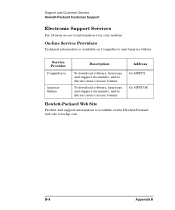
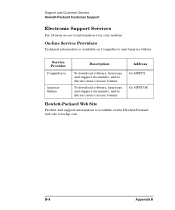
...
For 24-hour access to information over your modem:
On-line Service Providers
Technical information is available on CompuServe and America Online.
Service Provider CompuServe
America Online
Description
Address
To download software, firmware, and support documents, and to discuss issues in user forums.
To download software, firmware, and support documents, and to discuss issues in user forums...
HP SureStore Fibre Channel SCSI Bridge 2100 ER - (English) User's Guide - Page 81


... and Customer Service Hewlett-Packard Customer Support
Telephone Support After Warranty
Before Calling
Before calling, please complete the following information so that you will have it ready for the support center representative:
• Serial number of product Brand and model of host computer Version of software used; driver selected
US and Canada
Using a VISA or MasterCard, call one...
HP DLT Tape Library 15-Slot - (English) User's Guide - Page 3


...manual uses the following typographical conventions:
Font
Used for
Italics
Document titles and statements that need to be emphasized.
Commands you type on your keyboard or screen Typewriter Font menu items you can select.
COMMAND TEXT
KEYCAP TEXT
Information displayed in the display window of the library.
Keys on the library control... is given in the installation and/or user manuals.
iii
HP DLT Tape Library 15-Slot - (English) User's Guide - Page 6


... SCSI Address Settings 4-10 Setting SCSI Addresses 4-10 Interpreting SCSI Bus Status Indicator LEDs 4-12 Loading Cartridges Into the Library 4-13 Inserting/Removing Cartridges with Software 4-13 Keeping Cartridges in the Magazine 4-13 Loading Tapes 4-14 Removing Tape Cartridges from the Library 4-17 Viewing Cartridge Bar Code Labels 4-20 Cleaning the Tape Drives 4-21 Drive Cleaning...
HP DLT Tape Library 15-Slot - (English) User's Guide - Page 11


... Required for Installation and Use 2-4 Table 2-3 SCSI Interface Mode Switch Settings 2-7 Table 2-4 Library Connection Options 2-8 Table 3-1 Supported Tape Types 3-3 Table 3-2 Tape Cartridge Maintenance 3-6 Table 4-1 SCSI ID Options 4-9 Table 4-2 Default SCSI Address Settings 4-9 Table 4-3 SCSI Status Indicators 4-12 Table 4-4 Drive Cleaning Issues Relating to Tape Cartridges 4-23...
HP DLT Tape Library 15-Slot - (English) User's Guide - Page 39


NOTE
Library Installation Step 7: Connect Power
Step 7: Connect Power
1. Plug the power cord into a proper outlet. 2. Turn on the power switch.
SELF TEST and NOT READY, and then NOT READY and INVENTORY CHECK display alternately. After the power-on test completes (in about 3 minutes), the drive status information displays. (See "Understanding the Display Window" on page 4-4.)
If the drive status ...
HP DLT Tape Library 15-Slot - (English) User's Guide - Page 41


....
Removing power from a SCSI peripheral when the bus is active can result in data loss and/or indeterminate bus states. (Check your host system manuals for information about checking the SCSI bus status.) If your computer is connected to a LAN, be sure to check with your system administrator before shutting off power to the library.
5. Remove the power cord and the SCSI cable connections...
HP DLT Tape Library 15-Slot - (English) User's Guide - Page 56


Library Operation Understanding the Display Window
Control Panel Menu Tree
Figure 4-2
Control Panel Menu Options
1
2
PREV/NEXT
PREV/NEXT
PREV/NEXT
RELEASE DOOR
VIEW BAR CODES
ADMIN *
Drive Status Indicators C drive needs to be cleaned P tape is write-protected
drive is empty drive is full (blank) drive is offline C drive is being cleaned ↓ drive is writing to tape drive is ...
HP DLT Tape Library 15-Slot - (English) User's Guide - Page 81


... locations, which can cause problems with the software application being used.
Some diagnostic tests can only be run through the SCSI interface. Refer to Digital Linear Tape Drive and Library SCSI-2 Command Reference (HP part number 5960-7674) for information about these tests.
To run self-diagnostic tests: 1. Verify that the drive status displays (if not, press CANCEL until it...
HP DLT Tape Library 15-Slot - (English) User's Guide - Page 89
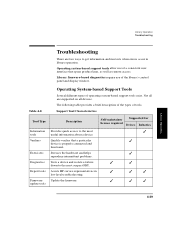
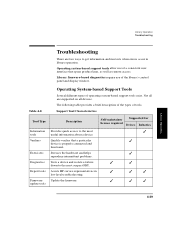
... two ways to get information and run tests when errors occur in library operation.
Operating system-based support tools allow use of a consistent user interface that spans product lines, as well as remote access.
Library firmware-based diagnostics require use of the library's control panel and display window.
Operating System-based Support Tools
Several different types of operating system-based...
HP DLT Tape Library 15-Slot - (English) User's Guide - Page 113


... A-3 addresses
HP Direct, supplies A-2 ADMIN * menu 4-5
entering the password 4-7
B
bar code labels labeling cartridges 3-4 labeling magazines 3-7 ordering A-3 viewing from display window 420
C
cables routing 2-10
cleaning the drives 4-21, 4-23
clearance 2-3 connecting the tape library 2-9 connection options 2-8 control panel
menu 4-6 conventions
typographical iii
D
DIP switch setting 2-7
display...
