HP Surestore Tape Library Model 6/140 driver and firmware
Drivers and firmware downloads for this Hewlett-Packard item

Related HP Surestore Tape Library Model 6/140 Manual Pages
Download the free PDF manual for HP Surestore Tape Library Model 6/140 and other HP manuals at ManualOwl.com
SAN Solution Installation Guide - Page 6


... 2-29 Connecting the HP SureStore E Bridge FC 4/1 HV to the FC SAN 2-30 Host Bus Adapters 2-32 Software Drivers: Windows NT 2-32 HBA Hardware 2-33 How to Enable/Disable N_Port Support 2-35 To Enable N_Port Support 2-35 To Disable N_Port Support 2-36 HP-UX™ Fibre Channel Software Drivers 2-37 Installing on HP-UX™ Version 11.0 2-37 Installing on HP-UX™ Version 10.20 2-38...
SAN Solution Installation Guide - Page 49


... are supported for firmware upgrades. In addition to these options, you can make a direct serial connection (RS232) to the bridge as well.
Use the supplied cable and the following serial port connection settings to initiate a connection between your host (running terminal emulation software) and the bridge.
• 8 data bits • No parity • One stop bit • Flow Control: None...
SAN Solution Installation Guide - Page 50


... installation, install the Windows NT™ software drivers: 1. Start Windows NT™ and log into an account with administrative
privileges. 2. The HBA driver can be obtained from the Web, CD or diskette. If
using a CD or diskette, insert the media into the appropriate drive. 3. From the Start menu, select [Settings], then [Control Panel]. 4. From the Control Panel window, open [SCSI Adapters...
SAN Solution Installation Guide - Page 53


...Installation How to Enable/Disable N_Port Support
How to Enable/Disable N_Port Support
To Enable N_Port Support
Use extreme care when making changes to the Windows... Services\HHBA5100\Parameters|Device\DriverParameter<
If the \Parameters\Device\...Device] as the name of this key, and select [ENTER]. The driver settings apply to all HHBA51xx adapters that HHBA5100.SYS supports. 9. Select the [Device...
SAN Solution Installation Guide - Page 54


.... When the String Editor text box appears, enter the driver parameter in the text box. For example, enter [InitAsNport=1] to enable N_Port support. In this example, driver parameter should be the REG_SZ [InitAsNport=1].
To Disable N_Port Support
Use extreme care when making changes to the Windows NT™ registry. Improper changes can cause the system...
SAN Solution Installation Guide - Page 56


... FC-SCSI Mux is being installed) td (if a Tachyon TL (A5158A) adapter is being installed)
5. Under the Actions menu, select [Process New Kernel].
Installing on HP-UX™ Version 10.20
Follow the steps below to load HP FC Mass Storage/9000 software using the HP-UX™ swinstall program. 1. Log in as root. 2. Insert the software medium into the appropriate drive. 3. If the software...
SAN Solution Installation Guide - Page 57


Installation HP-UX™ Fibre Channel Software Drivers
8. Select [Install] from the Actions menu to begin product installation and open the Install Analysis window.
9. Click the [OK] button in the Install Analysis window to confirm that you want to install the software. Swinstall displays the Install window.
Swinstall loads the fileset, runs the control scripts for the filesets, and builds the ...
SAN Solution Installation Guide - Page 62


Firmware Version Table Current Firmware Versions
Current Firmware Versions
TableA-1
Current Firmware Versions
Device
2/10, 4/40, 6/60, 6/140 DLT 8000 in above Brocade 2400/2800 Switch SureStore E FC Bridge 4/2 SureStore E FC Bridge 4/1 HV D8602A HBA 10/180 or 20/700 DLT 7000 in above DLT 8000 in above HP 9840 in above A5158A HBA in switch configuration A5158A HBA in direct connect configuration...
SAN Solution Installation Guide - Page 67


...ended SCSI, glossary-3 supported storage devices, 1-7 switched fabric, 1-4 switches 1-6, 2-4
configurations not supported, 2-7
firmware versions, 2-7 installing into a SAN, 2-4 IP address, 2-5 managing using Telnet, 2-6 serial connection pinout, 2-6 SilkWorm 2400, 2-5 SilkWorm 2800, 2-4
N
narrow SCSI, glossary-2 Non-OFC, glossary-2 N-Port support, 2-35
disable, 2-36 enable, 2-35
T
tape libraries...
DLT 8000 Customer Information Bulletin / Letter - Page 1


... SRAM problem, resulting in the drive not communicating over the SCSI bus, the DLT8000 drive will need to be replaced.
Customers on a Windows or HPUX platforms (95, 98, NT and 2000) may update their firmware using Library and Tape Tools from the Hewlett-Packard web site (www.hp.com/support/tapetools), or consult their local Hewlett-Packard service provider for assistance.
Hewlett...
HP Tape Library Configuration Guide - Page 6


... for the interface card(s) • Install the backup software To verify the installation, look for the library and drive after powering up the host. • Go into Settings -> Control Panel -> SCSI Adapter • You can also check your installation on Windows NT with HP
diagnostic utilities available from www.hp.com/go/support. See the Downloads and Drivers section for your library model. Run...
HP Tape Library Configuration Guide - Page 20


HP Library & Tape Tools
With HP Library & Tape Tools installed on your host computer, you can do the following: • Identify all SCSI and Fibre Channel devices connected to your
system • View detailed configuration, identification, inventory, and drive
information for the library • Easily update library and drive firmware • Run advanced diagnostic tests, including ...
HP Tape Library Configuration Guide - Page 24


...8226; The Firmware Update tool allows the user to interactively download new firmware to the device.
Tools -> Firmware Update -> Run • The Utilities tool is not tied to one device and includes:
- LogtoolTools -> Utility -> Run... -> logtool - Copyutil is used to copy disk data to another disk to
replace a bad disk.
Tools -> Utility -> Run... -> copyutil • The Current Device Status tool...
HP SureStore E Tape Library Model 6/140 User's Guide - Page 38


... for the interface card(s) • Install the backup software To verify the installation, look for the library and drive after powering up the host. • Go into Settings -> Control Panel -> SCSI Adapter • You can also check your installation on Windows NT with HP
diagnostic utilities available from www.hp.com/go/support. See the Downloads and Drivers section for your library model. Run...
HP SureStore E Tape Library Model 6/140 User's Guide - Page 135


... after the power came on. No display messages appear.
Tape Movement An error message appears after inserting the magazine or loading tapes. Tape stuck in drive.
Tape stuck in transport.
• Verify that the LEDs on the back of the library are on and that the fans are turning (see page 4-17).
• Power cycle the library. • Contact your service representative.
•...
HP SureStore E Tape Library Model 6/140 User's Guide - Page 145


...
Understanding Errors and Troubleshooting Diagnostic Support Tools
• The Firmware Update tool allows the user to interactively download new firmware to the device.
Tools / Firmware Update / Run • The Utilities tool is not tied to one device and includes:
- LogtoolTools / Utility / Run... / logtool - Copyutil is used to copy disk data to another disk to replace a
bad disk.
Tools...
HP SureStore E Tape Library Model 6/140 User's Guide - Page 157


... there is no activity (see "Interpreting Library LEDs" on page 4-17). 1. Note the library configuration settings (if you will be downloading
new firmware), and power off the library. 2. Note how the library is connected and the placement of the card, and
then remove all external cables attached to the card. 3. Loosen the two thumbscrews on the card by hand or with a
screwdriver...
HP SureStore E Tape Library Model 6/140 User's Guide - Page 158


...the edges of the replacement card with the card slot. 2. Gently push the replacement card into the library until the card is
flush with the library. 3. Tighten the thumbscrews (finger tight). 4. Reconnect external cables. 5. Power on the library. 6. Download new firmware (see "Upgrading Firmware" on page 4-60). 7. If installing Fibre Channel or remote management cards for the first
time, configure...
HP SureStore E Tape Library Model 6/140 User's Guide - Page 167


... IP address into the web browser to launch the
Web-Based Library Administrator pages. (See "Using the Remote Management Card" on page 3-9.) 2. Select the [Report] tab. 3. Scroll down to the Firmware Revisions section of the page to view your library and drive firmware revisions.
Ensure that your backup software does not "SCSI reserve" the library, as this can prevent a firmware download.
Chapter...
HP SureStore E Tape Library Model 6/140 User's Guide - Page 169


... Upgrading Firmware
Using a Host Diagnostic Utility (drive and library firmware)
You can download library and drive firmware using a host-based diagnostic utility. These utilities may already be installed on your host. If not, you can access them from HP Support at www.hp.com/go/support. First select your product, and then select Downloads & Drivers.
Using HP Library & Tape Tools (Windows...
