HP Surestore 28/48-Slot with DLT7000 driver and firmware
Drivers and firmware downloads for this Hewlett-Packard item

Related HP Surestore 28/48-Slot with DLT7000 Manual Pages
Download the free PDF manual for HP Surestore 28/48-Slot with DLT7000 and other HP manuals at ManualOwl.com
Digital Linear Tape SCSI-2 Drive and SCSI-3 Library Command Set - Page 2
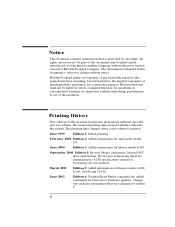
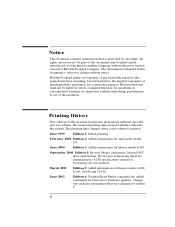
... Revised library commands. Deleted DLT drive information. We are now referencing the drive manufacturer's SCSI specifications instead of recreating our own manual.
March 2001
Edition 5: Added information for library models 4/100, 8/140, 10/140 and 12/140.
June 2002
Edition 6: Updated Read Buffer command set, added commands for Galactica 2 firmware updates. Change bars indicate information that...
Digital Linear Tape SCSI-2 Drive and SCSI-3 Library Command Set - Page 3


... 2002 Edition 7: Updated Error Code Qualifiers.
About This Reference Manual
Chapter 1 .
Chapter 2 . Chapter 3 . Appendix A . Appendix B . Appendix C . Index.
SCSI Command Overview: Explains SCSI commands and their use with tape drives and libraries. This section does not replace the SCSI-2 Command Specifications. Library SCSI-3 Command Set: Provides a list of all the supported SCSI commands...
Digital Linear Tape SCSI-2 Drive and SCSI-3 Library Command Set - Page 4
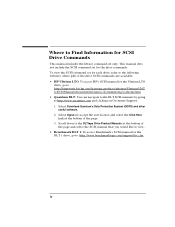
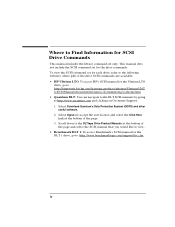
... Ultrium LTO
drive, go to: http://brintwww.bri.hp.com/learning_products/ultrium/Ultrium%20T ech%20Manual/document/ultrium/scsi/common/eng/scsihome.htm • Quantum DLT: You can navigate to the DLT SCSI manuals by going to http://www.quantum.com and clicking on Customer Support. 1. Select Download Quantum's Data Protection System (QDPS) and other
useful software. 2. Select...
Digital Linear Tape SCSI-2 Drive and SCSI-3 Library Command Set - Page 14


... Recovery B-8 Determining Media Type Loaded B-8 Cleaning Errors B-8 Host System Integration B-10 Prerequisites B-10 Modifying the SCSI Driver B-11 Modifying a SCSI Disk Driver for the Tape Drive B-12 Modifying the Tape Driver for the Library B-13 Overview of the Online Drive Repair B-17 The Online Drive Repair Process B-17 Communication Methods B-18 Developing Library Manager Software...
Digital Linear Tape SCSI-2 Drive and SCSI-3 Library Command Set - Page 157


...magazine is incompatible with the drive type.
FRU Fw error
A FRU's firmware is inconsistent with the released download code.
RMC not present
Library could not detect the remote management card.
Front panel not present Library could not detect the front panel display.
Slave card(s) not present
Library could not detect the library slave controller cards.
Power supply failed
Library detected...
Digital Linear Tape SCSI-2 Drive and SCSI-3 Library Command Set - Page 161
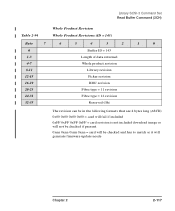
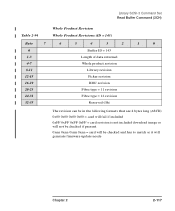
Library SCSI-3 Command Set Read Buffer Command (3CH)
Table 2-94
Byte
7
0 1-3 4-7 8-11 12-15 16-19 20-23 24-31 32-35
...(ASCII)
0x00 0x00 0x00 0x00 = card will fail if included
0xFF 0xFF 0xFF 0xFF = card revision is not included download image or will not be checked if present.
0xnn 0xnn 0xnn 0xnn = card will be checked and has to match or it will generate firmware update neede
Chapter 2
2- 117
Digital Linear Tape SCSI-2 Drive and SCSI-3 Library Command Set - Page 185
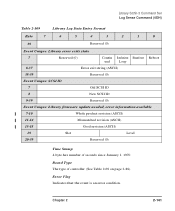
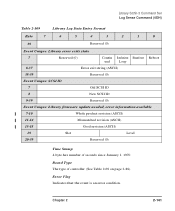
... (0)
Event Unique: SCSI ID
7
Old SCSI ID
8
New SCSI ID
9-39
Reserved (0)
Event Unique: Library firmware update needed, error information available
7-10
Whole product revision (ASCII)
11-14
Mismatched revision (ASCII)
15-18
Good revision (ASCII)
19
Slot
Level
20-39
Reserved (0)
Time Stamp 4-byte hex number of seconds since January 1, 1970.
Board Type The type of controller. (See...
Digital Linear Tape SCSI-2 Drive and SCSI-3 Library Command Set - Page 194
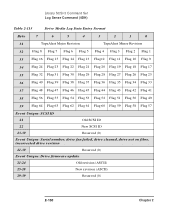
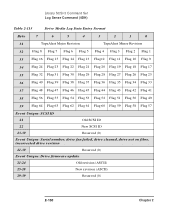
Library SCSI-3 Command Set Log Sense Command (4DH)
Table 2-115
Drive Media Log Data... 34 Flag 33
37
Flag 48 Flag 47 Flag 46 Flag 45...SCSI ID
21
Old SCSI ID
22
New SCSI ID
23-39
Reserved (0)
Event Unique: Serial number, drive fan failed, drive cleaned, drive not on fibre, incorrected drive revision
21-39
Reserved (0)
Event Unique: Drive firmware update
21-24
Old revision (ASCII)
25-28...
Digital Linear Tape SCSI-2 Drive and SCSI-3 Library Command Set - Page 251
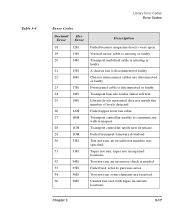
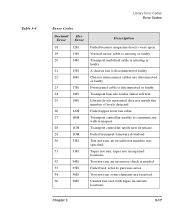
...faulty. Chassis interconnect cables are disconnected or faulty. Front panel cable is disconnected or faulty. Transport barcode reader failed self test. Library levels measured does not match the number of levels detected. Failed upper level fan cable. Transport controller unable to communicate with transport. Transport controller needs new firmware. Failed transport firmware download. Test not run...
Digital Linear Tape SCSI-2 Drive and SCSI-3 Library Command Set - Page 259
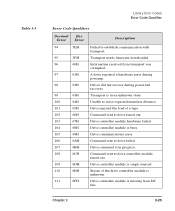
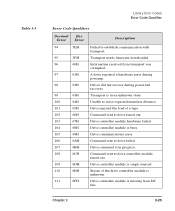
...97
61H
A drive reported a hardware error during
powerup.
98
62H
Drives did not recover during power-fail
recovery.
99
63H
Transport is in an unknown state.
100
64H
Unable to move expected translate distance.
101
65H
Drive rejected the load of a tape.
102
66H
Command sent to drive timed out.
103
67H
Drive controller module hardware failed.
104
68H
Drive controller module is...
Digital Linear Tape SCSI-2 Drive and SCSI-3 Library Command Set - Page 264
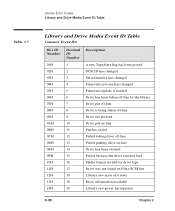
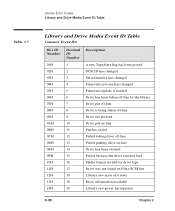
... off-line Drive is being taken off-line Drive not present Drive put on-line Fan has failed Failed taking drive off-line Failed putting drive on-line Drive has been cleaned Failed because the drive rejected load Media format invalid for drive type Drive was not found on Fibre SCSI bus Library saw error exit state Error information available Library saw power up sequence...
Digital Linear Tape SCSI-2 Drive and SCSI-3 Library Command Set - Page 280


... Host System Integration
Host System Integration
The integration effort required to utilize these tape drive products varies by software and desired feature support. This section provides hints for the following: • Creating a driver from a SCSI tape driver • Modifying the driver to work with an autochanger • Developing a tape library application
Prerequisites
Before reading the...
HP SureStore Fibre Channel SCSI Bridge 2100 ER - (English) User's Guide - Page 2
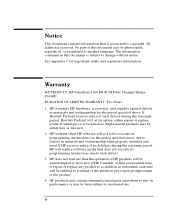
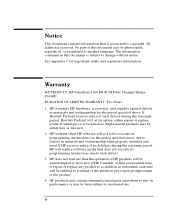
... in material and workmanship when properly installed and used. If HP receives notice of such defects during the warranty period, HP will replace software media that does not execute its programming instructions due to such defects.
3. HP does not warrant that the operation of HP products will be uninterrupted or error free. If HP is unable, within a reasonable time...
HP SureStore Fibre Channel SCSI Bridge 2100 ER - (English) User's Guide - Page 3
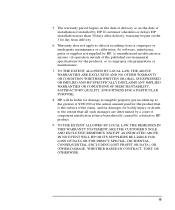
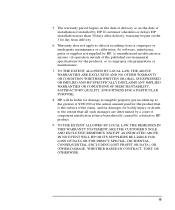
... date of delivery or on the date of installation if installed by HP. If customer schedules or delays HP installation more than 30 days after delivery, warranty begins on the 31st day from delivery.
6. Warranty does not apply to defects resulting from (a) improper or inadequate maintenance or calibration, (b) software, interfacing, parts or supplies not supplied by...
HP SureStore Fibre Channel SCSI Bridge 2100 ER - (English) User's Guide - Page 39
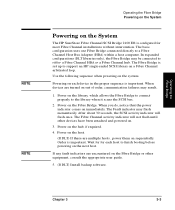
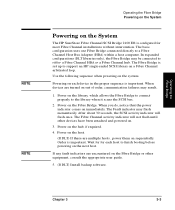
... Host Bus Adapter (HBA) within a host computer. In expanded configurations (DLT libraries only), the Fibre Bridge may be connected to either a Fibre Channel HBA or a Fibre Channel hub. The Fibre Bridge is set up to support an HP single-ended SCSI library on a Fibre Channel arbitrated loop. Use the following sequence when powering on the system:
Powering on each device...
HP SureStore Fibre Channel SCSI Bridge 2100 ER - (English) User's Guide - Page 43


... the Fibre Bridge Changing the Default Settings
Serial Port Setup
Before communicating, the PC serial port must be connected to the Fibre Bridge and terminal emulation software (Hyperterminal, or similar) must be installed on the host. Configure the terminal emulation program to use the settings in Table 3-1 on page 3-8 for the PC's serial port.
When initially powered on, the Fibre Bridge uses...
HP SureStore Fibre Channel SCSI Bridge 2100 ER - (English) User's Guide - Page 56


... not been installed, install this software from the DIAG subdirectory on the User Guide CD-ROM.
5. Verify SCSI Bus Configuration: Check all appropriate devices for the following conditions:
• Termination: Problems with termination can cause intermittent or hard failure. Two connectors are implemented for each SCSI bus, supporting middle of bus configurations.
Terminate the SCSI bus on both...
HP SureStore Fibre Channel SCSI Bridge 2100 ER - (English) User's Guide - Page 63


... the address range and distance limitations of SCSI, adding storage with a Fibre Channel system does not require adding servers, except when extra performance is needed.
Supporting distributed configurations, Fibre Channel improves disaster recovery planning. Faster speeds and greater transmission distances allow for remotely located backup systems.
Cabling Advantages
Using less cable-associated...
HP SureStore Fibre Channel SCSI Bridge 2100 ER - (English) User's Guide - Page 65


... of this additional information. Error detection and recovery at all levels of the protocol are also provided.
A fairness algorithm is built into the FCAL protocol so that all devices have equal access to the system. To keep the phase lock loops synchronized, Fibre Channel continually communicates, even between frames, supporting device arbitration for access to...
HP SureStore Fibre Channel SCSI Bridge 2100 ER - (English) User's Guide - Page 78
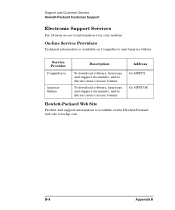
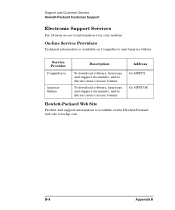
...
For 24-hour access to information over your modem:
On-line Service Providers
Technical information is available on CompuServe and America Online.
Service Provider CompuServe
America Online
Description
Address
To download software, firmware, and support documents, and to discuss issues in user forums.
To download software, firmware, and support documents, and to discuss issues in user forums...
