HP TC1100 - Compaq Tablet PC driver and firmware
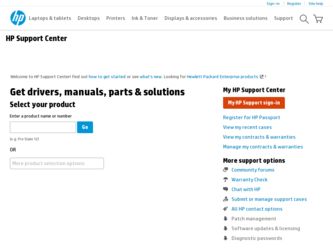
Related HP TC1100 Manual Pages
Download the free PDF manual for HP TC1100 and other HP manuals at ManualOwl.com
HP Client Manager 6.1 - Page 2


... for tasks such as upgrading the BIOS firmware or performing diagnostics. It's often difficult to keep track of the computer hardware deployed within the enterprise as well as the version of the operating system installed on each client computer. To help solve these problems, Hewlett-Packard Company (HP) and Altiris, Inc., have developed HP Client Manager Software 6.1 (HPCM 6.1). HPCM is...
HP Client Manager 6.1 - Page 3


...SoftPaq would be downloaded to each client machine and installed separately. With HPCM, SoftPaq installation can be configured to happen automatically and remotely across all client computers.
BIOS Flash: HPCM can be used to upgrade the BIOS firmware on client computers. HPCM can automatically and remotely update the BIOS on any client computer. You can use it to flash a single computer or a group...
HP Client Manager 6.1 - Page 6
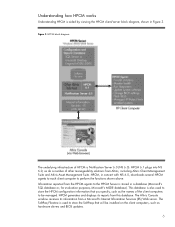
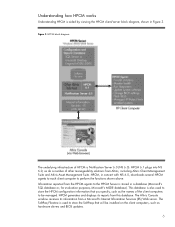
... downloads several HPCM agents to each client computer ...computers to be managed. HPCM generates and displays its reports from this database. The Altiris Console window receives its information from a Microsoft's Internet Information Services (IIS) Web server. The SoftPaq Filestore is used to store the SoftPaqs that will be installed on the client computers, such as hardware drivers and BIOS updates...
HP Client Manager 6.1 - Page 10


Updating system software
HPCM allows you to configure system software such as device drivers and BIOS firmware on the HPCM Server for downloading and installation on client computers. HPCM installs software that is encapsulated into SoftPaqs and stored in the SoftPaq Filestore on the HPCM Server. The HP SoftPaq Filestore Configuration screen shown below is used to enter the path to the SoftPaq ...
HP Client Manager 6.1 - Page 13


... need on your Microsoft Windows 2000/2003 server and guide you through its installation. When you're ready to install HPCM, begin at www.altiris.com/eval. Under Free Software, select HP Client Manager Software 6.1 and follow the instructions from the Web site and the Product Guide. After the installation and during the setup process, the HP Client Manager Software Quick Start page...
Compaq Tablet PC TC1100 Series Docking Station Reference Guide - Page 56


... on. the tablet PC.
The cables are connected to the wrong connectors.
To identify Docking Station connectors, see Chapter 1, "Identifying the Components." To identify which connectors to use, refer to the documentation included with the device.
Device drivers may
Install drivers according to the
need to be installed on device manufacturer's instructions.
the tablet PC.
Reference Guide
A-5
Compaq Tablet PC TC1100 Series Getting Started - Page 80
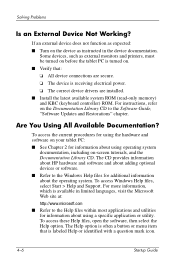
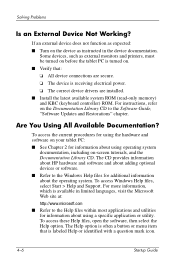
... the tablet PC is turned on.
■ Verify that:
❏ All device connections are secure.
❏ The device is receiving electrical power.
❏ The correct device drivers are installed.
■ Install the latest available system ROM (read-only memory) and KBC (keyboard controller) ROM. For instructions, refer on the Documentation Library CD to the Software Guide, "Software Updates and...
Compaq Tablet PC TC1100 Series Getting Started - Page 82
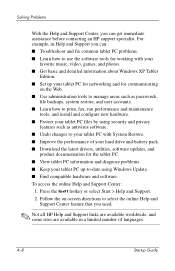
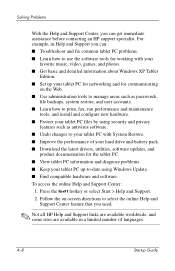
... the performance of your hard drive and battery pack. ■ Download the latest drivers, utilities, software updates, and
product documentation for the tablet PC. ■ View tablet PC information and diagnose problems. ■ Keep your tablet PC up-to-date using Windows Update. ■ Find compatible hardware and software. To access the online Help and Support Center:
1. Press the Fn+F1...
Compaq Tablet PC TC1100 Series Software Guide - Page 4


... Service 2-27 Tablet PC Button Driver 2-28
3 Software Updates and Restorations
Preparing for a Software Update 3-2 Accessing Tablet PC Model Information 3-2 Accessing ROM Version Information 3-2
Updating Software From a CD 3-4 Updating Software From the Internet 3-4
Downloading and Installing a System ROM Update 3-5 Downloading and Installing a KBC ROM Update . . 3-6 Downloading a KBC ROM...
Compaq Tablet PC TC1100 Series Software Guide - Page 48
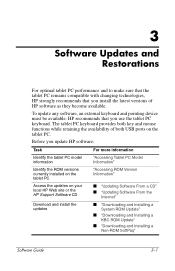
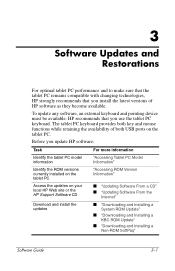
... of both USB ports on the tablet PC.
Before you update HP software:
Task
For more information
Identify the tablet PC model information
"Accessing Tablet PC Model Information"
Identify the ROM versions currently installed on the tablet PC
"Accessing ROM Version Information"
Access the updates on your local HP Web site or the HP Support Software CD
■ "Updating Software From a CD...
Compaq Tablet PC TC1100 Series Software Guide - Page 56
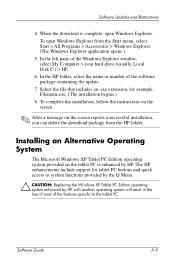
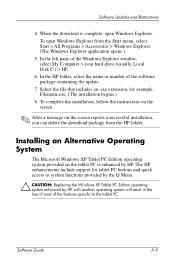
... the left pane of the Windows Explorer window, select My Computer > your hard drive (usually, Local Disk C:) > HP.
6. In the HP folder, select the name or number of the software package containing the update.
7. Select the file that includes an .exe extension, for example, Filename.exe. (The installation begins.)
8. To complete the installation, follow the instructions on the screen.
✎ After...
Compaq Tablet PC TC1100 Series Software Guide - Page 61
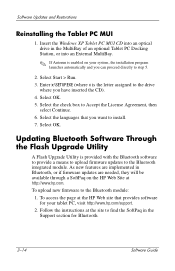
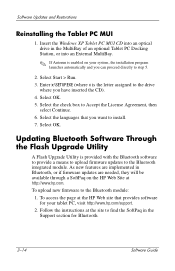
Software Updates and Restorations
Reinstalling the Tablet PC MUI
1. Insert the Windows XP Tablet PC MUI CD into an optical drive in the MultiBay of an optional Tablet PC Docking Station, or into an External MultiBay.
✎ If Autorun is enabled on your system, the installation program launches automatically and you can proceed directly to step 5.
2. Select Start > Run. 3. Enter x:\SETUP.EXE (...
Compaq Tablet PC TC1100 Series Software Guide - Page 62
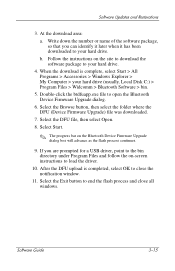
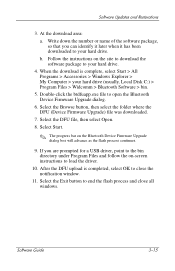
...hard drive. b. Follow the instructions on the site to download the software package to your hard drive.
4. When the download is complete, select Start > All Programs > Accessories > Windows Explorer > My Computer > your hard drive (usually, Local Disk C:) > Program Files > Widcomm > Bluetooth Software > bin.
5. Double-click the btdfuapp.exe file to open the Bluetooth Device Firmware Upgrade dialog...
Compaq Tablet PC TC1100 Series Software Guide - Page 96
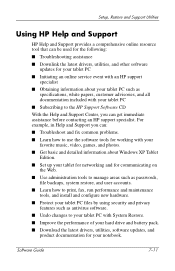
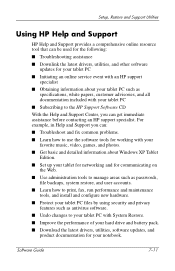
... and install and configure new hardware.
■ Protect your tablet PC files by using security and privacy features such as antivirus software.
■ Undo changes to your tablet PC with System Restore.
■ Improve the performance of your hard drive and battery pack.
■ Download the latest drivers, utilities, software updates, and product documentation for your notebook.
Software Guide...
Compaq Tablet PC TC1100 Series Software Guide - Page 102


... current version
3-2 downloading and installing 3-5 obtaining updates 3-4 vs. KBC ROM 3-1
T
tab button, identified 6-2 Tablet PC Button Driver 2-28 tablet PC keyboard, supported by
KBC ROM 3-1 tablet PC model, family, type 3-2 Tablet PC Settings item on Q
Menu 2-16 telephone numbers, HP 7-12 turning off the tablet PC
Windows shutdown procedures 1-7
turning on the tablet PC 1-7
Software Guide...
Worldwide Limited Warranty and Technical Support 3 Year - Page 8
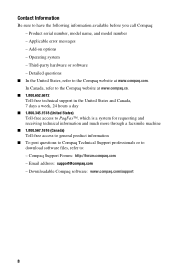
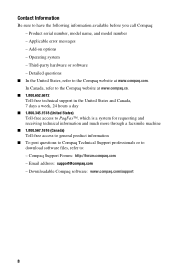
... technical information and much more through a facsimile machine
■ 1.800.567.1616 (Canada) Toll-free access to general product information
■ To post questions to Compaq Technical Support professionals or to download software files, refer to: - Compaq Support Forum: http://forum.compaq.com - Email address: support@compaq.com - Downloadable Compaq software: www.compaq.com/support
8
Worldwide Limited Warranty and Technical Support 3 Year - Page 21
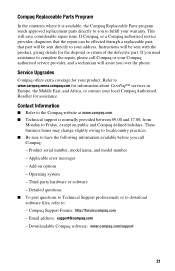
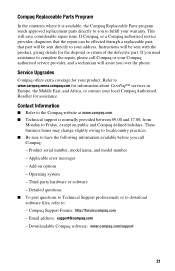
...Product serial number, model name, and model number - Applicable error messages - Add-on options - Operating system - Third-party hardware or software - Detailed questions ■ To post questions to Technical Support professionals or to download software files, refer to: - Compaq Support Forum: http://forum.compaq.com - Email address: support@compaq.com - Downloadable Compaq software: www.compaq...
Worldwide Limited Warranty and Technical Support 3 Year - Page 89
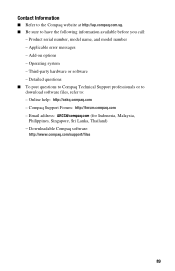
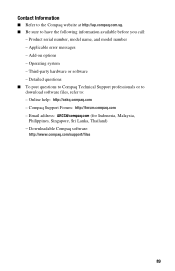
... Product serial number, model name, and model number - Applicable error messages - Add-on options - Operating system - Third-party hardware or software - Detailed questions ■ To post questions to Compaq Technical Support professionals or to download software files, refer to: - Online help: http://askq.compaq.com - Compaq Support Forum: http://forum.compaq.com - Email address: ARCC@compaq.com...
Worldwide Limited Warranty and Technical Support 3 Year - Page 105


... available before you call: - Product serial number, model name, and model number - Applicable error messages - Add-on options - Operating system - Third-party hardware or software - Detailed questions
■ To download software files, refer to: - www.compaq.com.hk/service/ for Hong Kong - www.compaq.com.cn/support/ for People's Republic of China - www.compaq.com.tw/support/ for Taiwan
106
Startup Guide, Enhanced for Accessibility: - Page 76


... the performance of your hard drive and battery pack. ■ Download the latest drivers, utilities, software updates, and
product documentation for the tablet PC. ■ View tablet PC information and diagnose problems. ■ Keep your tablet PC up-to-date using Windows Update. ■ Find compatible hardware and software. To access the online Help and Support Center:
1. Press the Fn+F1...

