HP Ultrium 448c driver and firmware
Drivers and firmware downloads for this Hewlett-Packard item

Related HP Ultrium 448c Manual Pages
Download the free PDF manual for HP Ultrium 448c and other HP manuals at ManualOwl.com
HP StorageWorks Tape Blade User Guide (625055-001, November 2010) - Page 3


... 13
Supported Tape Blades ...13 Installation guidelines ...13
Partner server blade ...14 Onboard Administrator ...14 Your HP StorageWorks Tape Blade 14 Using the HP StorageWorks Tape CD-ROM 15
2 Drivers and backup software 17
Install drivers ...17 SAS controller driver ...17 HP Ultrium Tape driver ...18 Installing on Windows 18 Installing on UNIX ...19 Installing on IA64 ...19
Upgrade backup...
HP StorageWorks Tape Blade User Guide (625055-001, November 2010) - Page 10


... warranties, see the warranty information website: http://www.hp.com/go/storagewarranty
Subscription service
HP recommends that you register your product at the Subscriber's Choice for Business website: http://www.hp.com/go/e-updates
After registering, you will receive e-mail notification of product enhancements, new driver versions, firmware updates, and other product resources.
10 About this...
HP StorageWorks Tape Blade User Guide (625055-001, November 2010) - Page 13


...Ultrium 448c Tape Blade, which is an Ultrium 448 tape drive within a Tape
Blade assembly These Tape Blade assemblies may only be installed in an HP BladeSystem c-Class enclosure, which must be running the correct firmware for it to support the Tape Blade. Firmware version 1.3 or later is required when installing in a c7000 enclosure. In a c3000 enclosure all versions of the firmware support the HP...
HP StorageWorks Tape Blade User Guide (625055-001, November 2010) - Page 14


... Tape Blade. Onboard Administrator is used to power the partner server blade on and off, update firmware for the enclosure and configure it to function with the Tape Blade. Onboard Administrator version 1.3 or later is required when installing in a c7000 enclosure. In a c3000 enclosure all OA versions support the HP StorageWorks Tape Blade. For the best reliability, performance...
HP StorageWorks Tape Blade User Guide (625055-001, November 2010) - Page 17


... the HP Ultrium Tape driver. It can be installed from the link on the HP StorageWorks Tape CD-ROM or directly from the HP Support website, http://www.hp.com/#Support. Different tape blade models may require different controller drivers.
To identify the correct SAS controller for your product:
You can identify the tape blade's SAS controller from the POST message (slot x ) or from Windows Device...
HP StorageWorks Tape Blade User Guide (625055-001, November 2010) - Page 18


... require you to use their own Tape driver instead of the HP Ultrium Tape driver.
Installing on Windows
The CD-ROM contains a Tape driver install package for supported Microsoft Windows operating systems. If you prefer to use Windows Device Manager to install the tape drivers manually, you will find them in the drivers directory on the CD-ROM. Updates to the drivers will be provided on the...
HP StorageWorks Tape Blade User Guide (625055-001, November 2010) - Page 19


... is compatible with HP One-Button Disaster Recovery, HP OBDR. (All HP StorageWorks tape drives and Tape Blades support HP OBDR. However, you can only use this feature if your system configuration and backup application also support it. See "Compatibility" on page 55.) 4. Make sure you have a backup application that supports HP StorageWorks Ultrium tape drives and download any upgrades or patches...
HP StorageWorks Tape Blade User Guide (625055-001, November 2010) - Page 21


... versions of the firmware support the HP StorageWorks Tape Blade. For the best reliability, performance and new features update to the most recent version of the firmware. 2. Installed the partner server blade. It must be powered off before you install the Tape Blade. We recommend that you use the Shutdown command on the partner server blade to do this. 3. Installed any device...
HP StorageWorks Tape Blade User Guide (625055-001, November 2010) - Page 35


... that drivers have been installed correctly and you have the correct version of backup software, and verify that the Tape Blade is functioning properly before you store your valuable data. NOTE: Check http://h18004.www1.hp.com/products/blades/components/c-class-storageworks.html for the latest information on the availability of backup application upgrades and drivers. 1. Use...
HP StorageWorks Tape Blade User Guide (625055-001, November 2010) - Page 36


...-in device drivers. To upgrade drivers we recommend that you patch to the latest version of the operating system.
NOTE: Certain backup applications require you to use their own Tape driver instead of the HP Ultrium Tape driver.
5. Verify that the tape drive installation was successful. HP StorageWorks Library & Tape Tools (L&TT) is the recommended diagnostic and support tool for your HP tape drive...
HP StorageWorks Tape Blade User Guide (625055-001, November 2010) - Page 38


... was powered down before the Tape Blade was installed. If the fault condition persists, other causes are: • c7000 enclosures only: The enclosure firmware is earlier than version 1.30. (In a c3000 enclosure
all versions of the firmware support the HP StorageWorks Tape Blade.) For the best reliability, performance and new features update to the most recent version of the firmware. •...
HP StorageWorks Tape Blade User Guide (625055-001, November 2010) - Page 40


... again.
If the error condition reappears, call for service.
Ready is ON. Ready FLASHES.
The drive is ready for operation.
None. This is normal.
The drive is carrying out a normal activity (read, write).
None.
If the drive is upgrading firmware, do not reset or power cycle it.
Ready sequence FLASHES- ONFLASHES.
The drive is in OBDR mode.
See "Running HP OBDR" on...
HP StorageWorks Tape Blade User Guide (625055-001, November 2010) - Page 41


... call for service.
Drive, Tape and Ready FLASH.
There is a firmware download problem.
Insert a cartridge to clear the LED sequence. If the condition persists, call for service.
Drive and Ready ON with Tape and Clean OFF. Alternates repeatedly.
The drive has a firmware error.
Power cycle or reset the drive.
Upgrade the firmware. If the condition persists, call for service.
Encryption LED, HP...
HP StorageWorks Tape Blade User Guide (625055-001, November 2010) - Page 49


... earlier generations of cartridge. It is not supported on earlier-generation tape drives. If you insert a partitioned tape into a tape drive that does not support partitioning, it will be ejected. To check for the latest information about support for partitioning and any required firmware upgrades, go to http://www.hp.com/support/downloads. Refer to your backup application's documentation for...
HP StorageWorks Tape Blade User Guide (625055-001, November 2010) - Page 56


... about suitable backup applications.
Running HP OBDR
HP OBDR can only be used with backup applications that support one-button disaster recovery and methods of operating OBDR will vary between different software companies. Check our World Wide Web site (http://www.hp.com/go/obdr) for the latest information about software compatibility, firmware upgrades and troubleshooting before you use...
HP StorageWorks Tape Blade User Guide (625055-001, November 2010) - Page 59


....
• The c-Class enclosure firmware is at the wrong version
Firmware version 1.3 or later is required when installing in a c7000 enclosure. In a c3000 enclosure all versions of the firmware support the HP StorageWorks Tape Blade. For the best reliability, performance and new features update to the most recent version of the firmware.
• There is insufficient power or cooling Use the...
HP StorageWorks Tape Blade User Guide (625055-001, November 2010) - Page 60


..., SNMP, or the Insight Display. Please read the HP BladeSystem Onboard Administrator User Guide for more information.
HP TapeAssure
HP TapeAssure provides additional management tools for Windows users. It is a customized version of HP's powerful Command View for Tape Libraries software that is being made available free of charge with standalone tape drives. It provides valuable information about...
HP StorageWorks Tape Blade User Guide (625055-001, November 2010) - Page 81


...numbering, 21 device bays
paired locations, 23, 28 diagnostic questions, 59
diagnostic tools TapeAssure, 60
disaster recovery See OBDR
document conventions, 9 related documentation, 9
documentation HP website, 9 providing feedback, 11
drive operating, 43
Drive LED, 39, 40 drivers, 17
SAS controller, 17 Tape driver, 18
E
ejecting cartridge, 44 emergency reset, 62 encryption, 49
backup software, 19...
HP StorageWorks Tape Blade User Guide (625055-001, November 2010) - Page 83


... 60 technical support
HP, 10 service locator website, 11 tools L&TT, 60 onboard administrator, 60 troubleshooting cartridges, 61 drive ejects cartridge, 62 L&TT, 60 Tape Blade doesn't power up, 59 tape drive LEDs, 38, 40 tools, 60
U
UID LED, 37 Unload button, 44 upgrading firmware
drives, 44
V
verify installation, 35
W
websites HP, 11 HP Subscriber's Choice for Business, 10 product manuals, 9
WORM...
HP StorageWorks Ultrium Tape Blade - (625052-001, November 2010) - Page 2


...
The appropriate SAS controller driver for the tape blade must be installed first. You can identify the tape blade's SAS controller from the POST message (slot x ) or Windows Device Manager.
HP Ultrium Tape driver
The CD-ROM contains a Tape driver install package for Microsoft Windows operating systems. If you prefer to use Windows Device Manager to install the tape drivers manually, you will find...
