HP Vectra VE C/xxx 7 driver and firmware
Drivers and firmware downloads for this Hewlett-Packard item

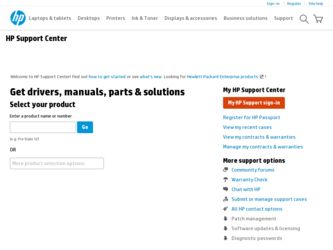
Related HP Vectra VE C/xxx 7 Manual Pages
Download the free PDF manual for HP Vectra VE C/xxx 7 and other HP manuals at ManualOwl.com
hp desktop pcs, plug and play for Microsoft Windows 2000 (Microsoft document) - Page 13


... writes to a device.) A bus driver acts as a function driver for its controller, adapter, bridge, or other device.
Microsoft provides bus drivers for most common buses, including PCI, Plug and Play ISA, SCSI, and USB. Other bus drivers can be provided by IHVs or OEMs. A bus driver can be implemented as a driver/minidriver pair, the way a SCSI port/miniport pair drives a SCSI host adapter. In such...
hp desktop pcs, plug and play for Microsoft Windows 2000 (Microsoft document) - Page 18


... the operating system upgrade. This list of supported hardware will also influence the purchasing decisions of both OEMs and enterprise customers. For these reasons, it is vital that writers of device drivers incorporate Plug and Play and power management functionality into their drivers as soon as possible. It is recommended that you update your drivers to include Plug...
hp toptools for desktops agent, managing your toptools system software database - Page 2


...).
By default, the Revision Management Database is located at HP's support website.
The Revision Management Database (RMDB)
When Toptools Device Manager updates software on your PCs, it first locates the correct RMDB software packages at the FTP server on HP's website. These are then listed on the Settings >Drivers/FirmWare page of Toptools and are available for use through the...
hp toptools for desktops agent, managing your toptools system software database - Page 6


... the directory:
ftp://ftp.hp.com/pub/servers/software/
Note: Copying all update package files will require more storage space than may be practical. A file toptools_packages.txt has been provided that lists the update packages supported by RMDB.
For More Information
Connect to the following web site for further information on Toptools. www.hp.com/toptools/doc/manuals.html
5
hp toptools for desktops agent, scheduling operations on managed e-pcs - Page 1
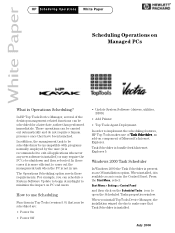
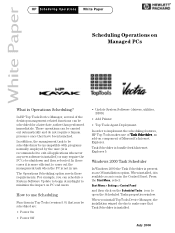
... on PC end users.
How to use Scheduling
Functions in Top Tools (version 5.0) that may be scheduled are:
• Power On
• Power Off
• Update System Software (drivers, utilities, BIOS)
• Add Printer • Top Tools Agent Deployment In order to implement the scheduling features, HP Top Tools makes use of Task Scheduler, an add-on component of...
HP Vectra VE C/xxx Series 7 PC - Network Administration Guide - Page 7


... Installation Procedure 55
4 Installing Other Network Drivers Installing Other Network Drivers 58 NDIS 2.01 Driver for Artisoft LANtastic 6.0 59 Installation Procedure 59 NDIS 2.01 Driver for Banyan VINES Client 62 Installation Procedure 62 NDIS 2.01 Driver with DEC PATHWORKS 5.0 Client 64 NDIS 2.01 Driver with FTP PC/TCP 2.x for DOS/Windows. . . . . 65 NDIS 2.01 Driver for IBM LAN Services...
HP Vectra VE C/xxx Series 7 PC - Network Administration Guide - Page 8


... Configuring for Remote Boot 78 Setting Up a Novell NetWare 3.x and 4.x Server for Remote Start 79 How to Create a Boot Image 79 Remote Program Load on NetWare 3.x and 4.x 82 Remote Boot on Windows NT 90 Installation Procedure 90 Remote Boot under Windows NT Server 4.0 92 Installation Procedure 92 DHCP/TFTP Boot under Windows NT 94
6 Driver Options - Software Keywords PCNET Driver-Specific...
HP Vectra VE C/xxx Series 7 PC - Network Administration Guide - Page 16
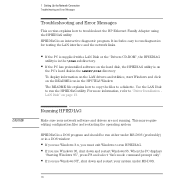
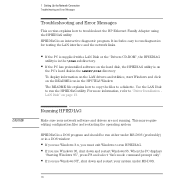
... directory. To display information on the LAN drivers and utilities, start Windows and click on the README icon in the HPUTILS Window. The README file explains how to copy the files to a diskette. Use the LAN Disk to run the HPIEDIAG utility. For more information, refer to "Driver Installation LAN Disk" on page 13.
Running HPIEDIAG
Make sure your network software and drivers are not...
HP Vectra VE C/xxx Series 7 PC - Network Administration Guide - Page 27
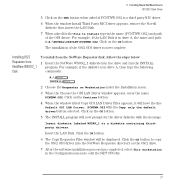
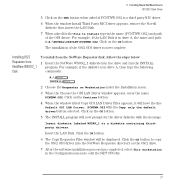
... message:
Insert diskette labeled WSDRV_1 or a diskette containing third-
party drivers.
Insert the LAN Disk. Click the OK button.
6 The Copy Requester Files window will be displayed. Click the OK button to copy the OS/2 ODI driver into the NetWare Requester directory on the OS/2 drive.
7 After the software installation process has completed, select This workstation in the Configuration menu to...
HP Vectra VE C/xxx Series 7 PC - Network Administration Guide - Page 30
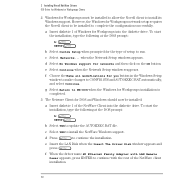
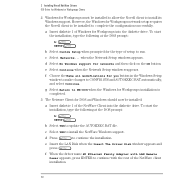
...the diskette drive. To start the installation, type the following at the DOS prompt:
A: SETUP
b Select YES to update the AUTOEXEC.BAT file.
c Select YES to install the NetWare Windows support.
d Press
to continue the installation.
e Insert the LAN Disk when the Insert The Driver Disk window appears and
press
.
f When the driver name HP Ethernet Family Adapter with LAN Remote Power appears...
HP Vectra VE C/xxx Series 7 PC - Network Administration Guide - Page 33
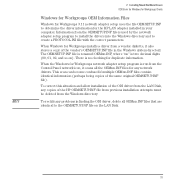
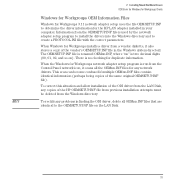
... the Windows for Workgroups network adapter setup program is run from the Control Panel network icon, it scans all the OEMnn.INF files for any network drivers. This scan can become confused if multiple OEMnn.INF files contain identical information (perhaps being copies of the same original OEMSETUP.INF file).
To correct this situation and allow installation of the ODI driver from the LAN Disk...
HP Vectra VE C/xxx Series 7 PC - Network Administration Guide - Page 40
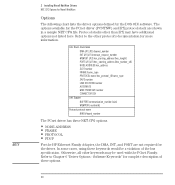
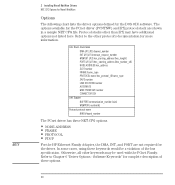
...
Link Support BUFFERS communication_number [size] MEMPOOL number[k]
Protocol protocol name BIND #board_number
The PCnet driver has these NET.CFG options.
• NODE ADDRESS • FRAME • PROTOCOL • FDUP
For the HP Ethernet Family Adapter, the DMA, INT, and PORT are not required for the driver. In some cases, using these keywords would be a violation of the bus specification...
HP Vectra VE C/xxx Series 7 PC - Network Administration Guide - Page 48
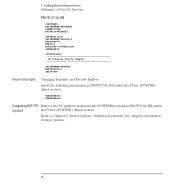
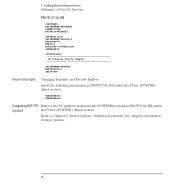
3 Installing Microsoft Network Drivers LAN Manager 2.x DOS and OS/2 Client Driver
PROTOCOL.INI:
[PROTMAN] DRIVERNAME=PROTMAN$ DYNAMIC=YES PRIORITY=NETBEUI
[NETBEUI_XIF] DRIVERNAME=netbeui$ SESSIONS=6 NCBS=12 BINDINGS="PCNTND_NIF" LANABASE=0
[PCNTND_NIF]
; HP Ethernet Family Adapter
;
DRIVERNAME=PCNTND$ BUSTYPE=PCI1 LED2=0x90
Keyword Examples
Changing Transmit and Receive Buffers
...
HP Vectra VE C/xxx Series 7 PC - Network Administration Guide - Page 51
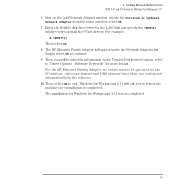
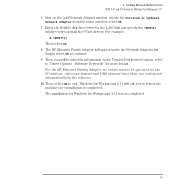
... 3.11
6 Now, in the Add Network Adapter window, choose the Unlisted or Updated Network Adapter from the menu and then select OK.
7 Enter the flexible disk drive letter for the LAN Disk and specify the \WFW311 subdirectory to install the PCnet drivers: For example,
A:\WFW311\
Then select OK. 8 The HP Ethernet Family Adapter will appear under the Network Adapters list.
Simply select OK to continue...
HP Vectra VE C/xxx Series 7 PC - Network Administration Guide - Page 55
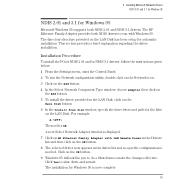
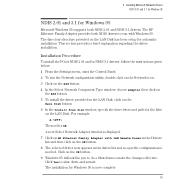
... click on
the Add button. 5 To install the driver provided on the LAN Disk, click on the
Have Disk button. 6 In the Install from disk window, specify the drive letter and path for the files
on the LAN Disk. For example:
A:\W95\
Then select OK. A new Select Network Adapter window is displayed. 7 Click on HP Ethernet Family Adapter with LAN Remote Power in the Drivers list and then click on the OK...
HP Vectra VE C/xxx Series 7 PC - Network Administration Guide - Page 69
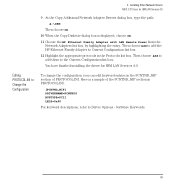
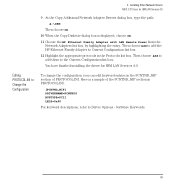
...Installing Other Network Drivers NDIS 2.01 Driver for IBM LAN Services 4.0
9 At the Copy Additional Network Adapter Drivers dialog box, type the path:
A:\IBM
Then choose OK. 10 When the Copy Diskette dialog box is displayed, choose OK. 11 Choose the HP Ethernet Family Adapter with LAN Remote Power from the
Network Adapters list box, by highlighting the entry. Then choose Add to add the HP Ethernet...
HP Vectra VE C/xxx Series 7 PC - Network Administration Guide - Page 73
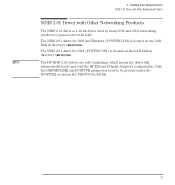
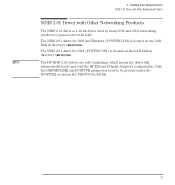
... the LAN.
The NDIS 2.01 driver for DOS and Windows (PCNTND.DOS) is located on the LAN Disk in directory \NDIS\DOS.
The NDIS 2.01 driver for OS/2 (PCNTND.OS2) is located on the LAN Disk in directory \NDIS\OS2.
NOTE
The HP NDIS 2.01 drivers are self-configuring, which means the driver will automatically locate and read the HP Ethernet Family Adapter's configuration...
HP Vectra VE C/xxx Series 7 PC - Network Administration Guide - Page 74
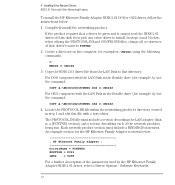
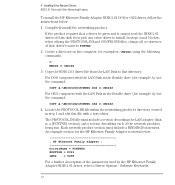
4 Installing Other Network Drivers NDIS 2.01 Driver with Other Networking Products
To install the HP Ethernet Family Adapter NDIS 2.01 DOS or OS/2 driver, follow the instructions below:
1 Completely install the networking product.
If the product requires that a driver be given and it cannot read the NDIS 2.01 driver off this disk, then pick any other driver to install. In steps 4 and 5 below, when...
HP Vectra VE C/xxx Series 7 PC - Network Administration Guide - Page 101
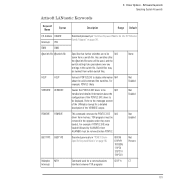
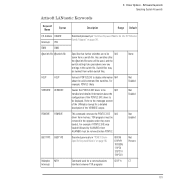
... PCNTLC.EXE driver to be
N/A
installed and detailed information about the
configuration of the PCNTLC.EXE driver to
be displayed. Refer to the messages section
of the LANtastic manual for a detailed
description of the VERBOSE output.
This command removes the PCNTLC.EXE N/A driver from memory. TSR programs must be removed in the opposite order they were loaded. For...
HP Vectra VE C/xxx Series 7 PC - Upgrade and Maintenance Guide (D6538-UPG-ABA) - Page 32
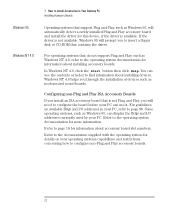
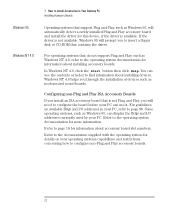
...95 Windows NT 4.0
1 How to Install Accessories in Your Desktop PC Installing Accessory Boards
Operating systems that support Plug and Play, such as Windows 95, will automatically detect a newly installed Plug and Play accessory board and install the driver for this device, if the driver is available. If the driver is not available, Windows 95 will prompt you to insert a floppy disk or CD-ROM that...
