HP Vectra VL800 driver and firmware
Drivers and firmware downloads for this Hewlett-Packard item

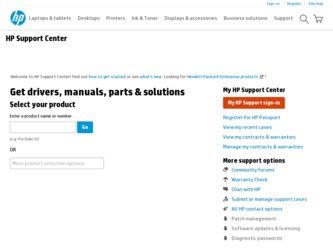
Related HP Vectra VL800 Manual Pages
Download the free PDF manual for HP Vectra VL800 and other HP manuals at ManualOwl.com
HP Client Manager 6.1 - Page 3


.... For example, you can download a network driver or audio driver SoftPaq to the HPCM Server and then use HPCM to schedule the installation of the drivers on the client computers. HPCM will install the drivers only on those client computers that contain hardware supported by each particular driver.
SoftPaqs SoftPaqs are Web-downloadable software packages made available by HP to ensure that our...
HP Client Manager 6.1 - Page 10


Updating system software
HPCM allows you to configure system software such as device drivers and BIOS firmware on the HPCM Server for downloading and installation on client computers. HPCM installs software that is encapsulated into SoftPaqs and stored in the SoftPaq Filestore on the HPCM Server. The HP SoftPaq Filestore Configuration screen shown below is used to enter the path to the SoftPaq ...
HP Client Manager 6.1 - Page 13


... need on your Microsoft Windows 2000/2003 server and guide you through its installation. When you're ready to install HPCM, begin at www.altiris.com/eval. Under Free Software, select HP Client Manager Software 6.1 and follow the instructions from the Web site and the Product Guide. After the installation and during the setup process, the HP Client Manager Software Quick Start page...
hp desktop pcs, plug and play for Microsoft Windows 2000 (Microsoft document) - Page 13


... writes to a device.) A bus driver acts as a function driver for its controller, adapter, bridge, or other device.
Microsoft provides bus drivers for most common buses, including PCI, Plug and Play ISA, SCSI, and USB. Other bus drivers can be provided by IHVs or OEMs. A bus driver can be implemented as a driver/minidriver pair, the way a SCSI port/miniport pair drives a SCSI host adapter. In such...
hp desktop pcs, plug and play for Microsoft Windows 2000 (Microsoft document) - Page 18


... the operating system upgrade. This list of supported hardware will also influence the purchasing decisions of both OEMs and enterprise customers. For these reasons, it is vital that writers of device drivers incorporate Plug and Play and power management functionality into their drivers as soon as possible. It is recommended that you update your drivers to include Plug...
hp toptools 5.5 device manager, user's guide - Page 25
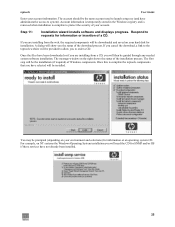
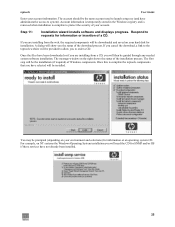
... stored in the Windows registry and is removed when installation is complete to protect the security of your account.
Step 11:
Installation wizard installs software and displays progress. Respond to requests for information or insertion of a CD.
If you are installing from the web, the required components will be downloaded and saved on your hard disk for installation. A dialog will...
hp toptools 5.5 device manager, user's guide - Page 68
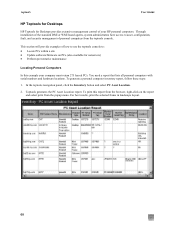
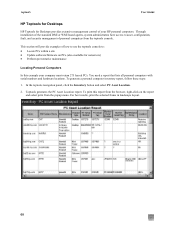
... management control of your HP personal computers. Through installation of the standard DMI or WMI based agents, system administrators have access to asset, configuration, fault, and security management of personal computers from the toptools console.
This section will provide examples of how to use the toptools console to: • Locate PCs within a site • Update software/firmware on...
hp toptools 5.5 device manager, user's guide - Page 70
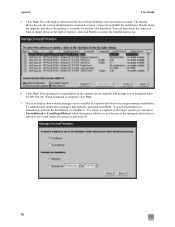
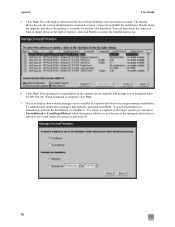
...
User Guide
5. Click Next. This will display information for the software/firmware selections that you made. The display shows the current version installed and recommends a newer version (if available) for installation. Details about the upgrade, and where the package is currently located are also displayed. You can then check the items you want to install (boxes at far right of display), and...
hp toptools for desktops agent, managing your toptools system software database - Page 2


...).
By default, the Revision Management Database is located at HP's support website.
The Revision Management Database (RMDB)
When Toptools Device Manager updates software on your PCs, it first locates the correct RMDB software packages at the FTP server on HP's website. These are then listed on the Settings >Drivers/FirmWare page of Toptools and are available for use through the...
hp toptools for desktops agent, managing your toptools system software database - Page 6


... the directory:
ftp://ftp.hp.com/pub/servers/software/
Note: Copying all update package files will require more storage space than may be practical. A file toptools_packages.txt has been provided that lists the update packages supported by RMDB.
For More Information
Connect to the following web site for further information on Toptools. www.hp.com/toptools/doc/manuals.html
5
hp toptools for desktops agent, scheduling operations on managed e-pcs - Page 1
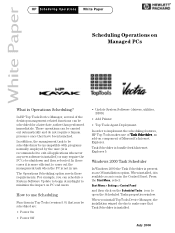
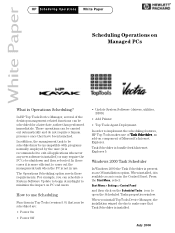
... on PC end users.
How to use Scheduling
Functions in Top Tools (version 5.0) that may be scheduled are:
• Power On
• Power Off
• Update System Software (drivers, utilities, BIOS)
• Add Printer • Top Tools Agent Deployment In order to implement the scheduling features, HP Top Tools makes use of Task Scheduler, an add-on component of...
hp vectra vl800, IBM PCI Wake on LAN Token-Ring Adapter 2 (34L0701), installation guide - Page 8


... 1. With the HP Vectra turned off, install the network adapter into an available PCI
slot.
2. Connect the network cable to the newly installed network adapter.
3. Connect the WOL cable between the network adapter and the PC motherboard.
4. Power on the machine and boot to Windows.
5. Windows will detect the network adapter as "IBM PCI Token-Ring Adapter, NDIS4".
6. Insert the driver disk and click...
hp vectra vl800, troubleshooting guide - Page 3


....
Recovering hard disk drive contents with the recovery CD-ROM. Refer to page 49.
You can restore the preloaded operating system, drivers, utilities and software.
Other useful sources of information. Refer to page 51.
How to obtain the latest drivers, software utilities and BIOS updates. Also details on how to download documentation corresponding to your PC.
Contacting HP Support Services. Refer...
hp vectra vl800, troubleshooting guide - Page 51


... your PC (described below) • BIOS updates (including the upgrade utility and instructions) • The latest drivers and software utilities
For HP's support web site, connect to: www.hp.com/go/vectrasupport.
HP Instant Support
You can also use HP Instant Support, the web-based problem resolution service that automates and speeds up troubleshooting. This service is available free of charge...
hp vectra vl800, upgrade and installation guide for desktop models - Page 61
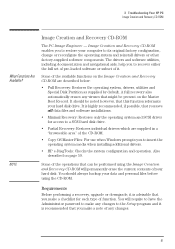
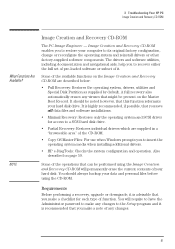
...if possible, that you save all data files and software installations.
• Minimal Recovery: Restores only the operating system and SCSI driver for access to a SCSI hard disk drive.
• Partial Recovery: Restores individual drivers which are supplied in a "browseable area" of the CD-ROM.
• Copy OS Master Files: For use when Windows prompts you to insert the operating system media when...
hp vectra vl800, upgrade and installation guide for desktop models - Page 69


...replacing, 52 BIOS
updating, 65 version, 66 BIOS recovery mode system board switch, 51 bracket system board retaining, 48
C CD-ROM drive
installing, 37 removing, 37 Certificate of Authenticity from Microsoft, 62 CMOS memory system board switch, 51 completing the installation with a DVD-Drive, 42 with an IDE drive, 42 connecting graphics card, 13 keyboard, 12 monitor, 13 mouse, 12 optical mouse, 12...
hp vectra vl800, upgrade and installation guide for desktop models - Page 71


...Asked Questions, 64 keyboard, 57 monitor, 56 mouse, 57 PC doesn't start, 56 tips, 65 troubleshooting your PC, 55
U unpacking the PC, 11 updating
BIOS, 65 URL
for downloadable documentation, viii for downloading software and drivers, 22 for HP TopTools information, 22 for latest HP drivers, 64 for obtaining HP e-DiagTools, 59 for support, 55, 57 for updating the BIOS, 64 USB devices, 64 using power...
hp vectra vl800, upgrade and installation guide for minitower models - Page 65
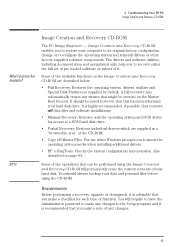
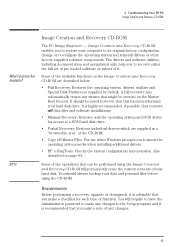
...if possible, that you save all data files and software installations.
• Minimal Recovery: Restores only the operating system and SCSI driver for access to a SCSI hard disk drive.
• Partial Recovery: Restores individual drivers which are supplied in a "browseable area" of the CD-ROM.
• Copy OS Master Files: For use when Windows prompts you to insert the operating system media when...
hp vectra vl800, upgrade and installation guide for minitower models - Page 73


...
B battery
replacing, 56
BIOS
updating, 69
version, 70
BIOS recovery mode
system board switch, 55
C CD-ROM drive
installing, 41
Certificate of Authenticity from Microsoft, 66
CMOS memory
system board switch, 55
completing the installation
with a DVD-Drive, 45
with an IDE drive, 45
connecting
graphics card, 13
keyboard, 12
monitor, 13
mouse, 12
optical mouse, 12
Sound Blaster...
hp vectra vl800, upgrade and installation guide for minitower models - Page 75


..., 61
PC doesn't start, 60
tips, 69
troubleshooting your PC, 59
U unpacking the PC, 11 updating
BIOS, 69 URL
for downloadable documentation, viii for downloading software and drivers, 22 for HP TopTools information, 22 for latest HP drivers, 68 for obtaining HP e-DiagTools, 63 for support, 59, 61 for updating the BIOS, 68 USB devices, 68 using power management, 22
Z Zip drive
installing, 41
75
