HP d538 - Convertible Minitower Desktop PC driver and firmware
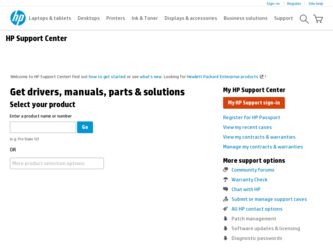
Related HP d538 Manual Pages
Download the free PDF manual for HP d538 and other HP manuals at ManualOwl.com
Troubleshooting Guide - Page 3


... Support 2-2 Helpful Hints 2-3 Solving General Problems 2-5 Solving Power Supply Problems 2-8 Solving Diskette Problems 2-11 Solving Hard Drive Problems 2-14 Solving Display Problems 2-17 Solving Audio Problems 2-21 Solving Printer Problems 2-24 Solving Keyboard and Mouse Problems 2-25 Solving Hardware Installation Problems 2-27 Solving Network Problems 2-29
Troubleshooting Guide...
Troubleshooting Guide - Page 6


... Performance and Maintenance.
2. Look through the displayed icons. ❏ If icons for Configuration Record and Diagnostics for Windows are included, the Diagnostics for Windows utility is installed. ❏ If icons for Configuration Record and Diagnostics for Windows are not included, the Diagnostics for Windows utility may be loaded, but not installed.
1-2
www.hp.com
Troubleshooting Guide
Troubleshooting Guide - Page 7


..., click Finish to restart the computer or Cancel to exit the program. You must restart the computer to complete the installation of Diagnostics for Windows.
✎ If you want to upgrade an existing version of Diagnostics for Windows installed on the computer, visit www.hp.com/support to locate and download the latest Diagnostics for Windows SoftPaq.
Troubleshooting Guide
www.hp.com
1-3
Troubleshooting Guide - Page 8
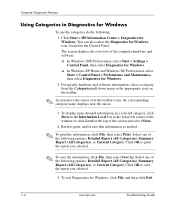
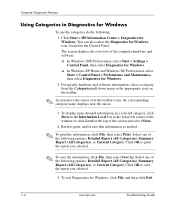
... Click Start > HP Information Center > Diagnostics for Windows. You can also select the Diagnostics for Windows icon, located in the Control Panel. The screen displays the overview of the computer hardware and software. ❏ In Windows 2000 Professional, select Start > Settings > Control Panel, then select Diagnostics for Windows. ❏ In Windows XP Home and Windows XP Professional, select...
Troubleshooting Guide - Page 14
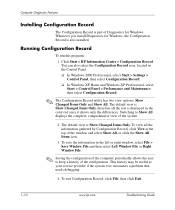
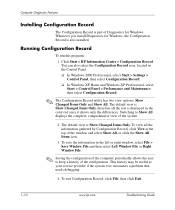
... Left Window File or Right Window File.
✎ Saving the configuration of the computer periodically allows the user to keep a history of the configuration. This history may be useful to your service provider if the system ever encounters a problem that needs debugging.
4. To exit Configuration Record, click File, then click Exit.
1-10
www.hp.com
Troubleshooting Guide
Troubleshooting Guide - Page 15
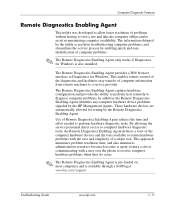
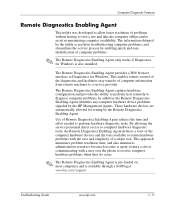
...minimizes problem resolution time, and also minimizes administration resources because less time is spent visiting a site or communicating with a user over the phone to resolve computer hardware problems when they do occur.
✎ The Remote Diagnostics Enabling Agent is pre-loaded on most computers and is available through a SoftPaq at www.hp.com/support.
Troubleshooting Guide
www.hp.com
1-11
Troubleshooting Guide - Page 16


Computer Diagnostic Features
Installing or Upgrading Remote Diagnostics Enabling Agent
To install or upgrade an existing version of Remote Diagnostics Enabling Agent, visit www.hp.com/support then locate and download the latest Remote Diagnostics Enabling Agent SoftPaq.
Running the Remote Diagnostics Enabling Agent
1. Select the Remote Diagnostics icon located in the Control Panel.
✎ The ...
Troubleshooting Guide - Page 21
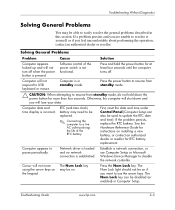
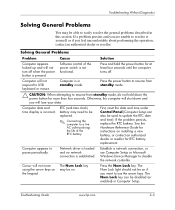
... the Hardware Reference Guide for instructions on installing a new battery, or contact an authorized dealer or reseller for RTC battery replacement.
Computer appears to pause periodically.
Network driver is loaded and no network connection is established.
Establish a network connection, or use Computer Setup or Microsoft Windows Device Manager to disable the network controller.
Cursor will not...
Troubleshooting Guide - Page 46


... expansion board.
The network controller requires drivers.
The expansion board installed is a network card (NIC) and conflicts with the embedded NIC.
Solution
Ensure that the cable and device at the other end are operating correctly.
Under the Computer Setup Advanced menu, change the resource settings for the board.
Contact an authorized service provider.
Make sure the network drivers are loaded...
Desktop Management Guide - Page 9
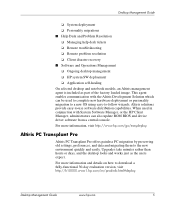
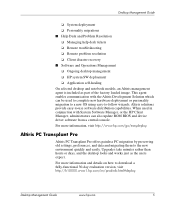
...can also update ROM BIOS and device driver software from a central console.
For more information, visit http://www.hp.com/go/easydeploy.
Altiris PC Transplant Pro
Altiris PC Transplant Pro offers painless PC migration by preserving old settings, preferences, and data and migrating them to the new environment quickly and easily. Upgrades take minutes rather than hours or days, and the desktop looks...
Desktop Management Guide - Page 10
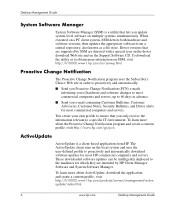
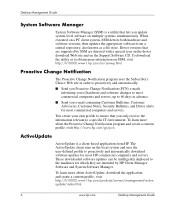
... a PC client system, SSM detects both hardware and software versions, then updates the appropriate software from a central repository, also known as a file store. Driver versions that are supported by SSM are denoted with a special icon on the driver download Web site and on the Support Software CD. To download the utility or to obtain more information on SSM, visit http://h18000.www1.hp.com...
HP Compaq Business Desktop d500 Service Reference Guide, 5th Edition - Page 5


... Installing or Upgrading Device Drivers 1-1 1.0.2 Creating an Emergency Repair Diskette - Windows 2000 1-1 1.0.3 Using the Emergency Repair Diskette - Windows 2000 1-1 1.1 Converting to NTFS 1-2 1.1.1 Windows 2000 Professional 1-2 1.1.2 Windows XP Home and XP Professional 1-2 1.2 HP Software 1-2
2 Setup Utilities and Diagnostics Features
2.1 Power-On Self-Test (POST 2-1 2.2 Computer Setup...
HP Compaq Business Desktop d500 Service Reference Guide, 5th Edition - Page 25
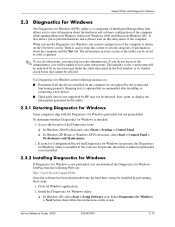
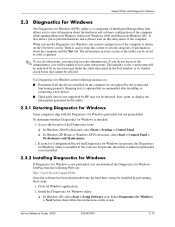
...http://www.hp.com/support/files Once the software has been downloaded onto the hard drive it may be installed by performing these steps:
1. Close all Windows applications. 2. Install the Diagnostics for Windows utility:
❏ In Windows XP, select Start > Setup Software icon. Select Diagnostics for Windows > Next button, then follow the instructions on the screen.
Service Reference Guide, d500...
HP Compaq Business Desktop d500 Service Reference Guide, 5th Edition - Page 26
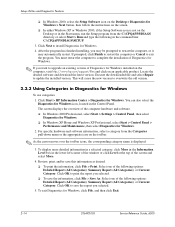
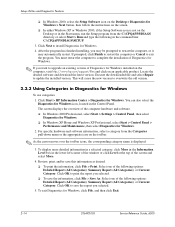
...; If you want to upgrade an existing version of Diagnostics for Windows installed on the computer, visit http://www.hp.com/support/files and click on an applicable product. Locate the desired software and download the latest version. Execute the downloaded file and select Repair to update the installed version. This will cause the new version to overwrite the old version.
2.3.3 Using Categories in...
HP Compaq Business Desktop d500 Service Reference Guide, 5th Edition - Page 30
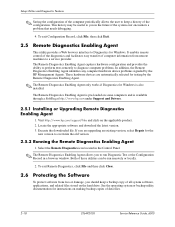
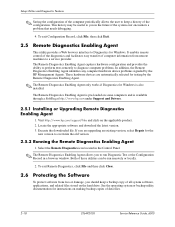
... for Windows is also installed.
The Remote Diagnostics Enabling Agent is pre-loaded on some computers and is available through a SoftPaq at http://www.hp.com under Support and Drivers.
2.5.1 Installing or Upgrading Remote Diagnostics Enabling Agent
1. Visit http://www.hp.com/support/files and click on the applicable product. 2. Locate the appropriate software and download the latest version...
HP Compaq Business Desktop d500 Service Reference Guide, 5th Edition - Page 31


Setup Utilities and Diagnostics Features
2.7 Restoring the Software
The Windows operating system and software can be restored to its original state by using the Restore CD. See the Restore CD for complete instructions on using this feature.
Service Reference Guide, d500
336492-005
2-19
HP Compaq Business Desktop d500 Service Reference Guide, 5th Edition - Page 35
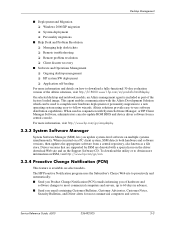
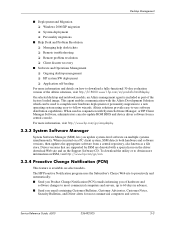
... can also update ROM BIOS and device driver software from a central console. For more information, visit http://www.hp.com/go/easydeploy.
3.3.3 System Software Manager
System Software Manager (SSM) lets you update system-level software on multiple systems simultaneously. When executed on a PC client system, SSM detects both hardware and software versions, then updates the appropriate software from...
HP Compaq Business Desktop d500 Service Reference Guide, 5th Edition - Page 36
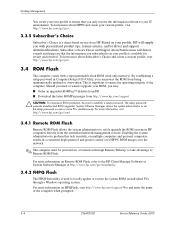
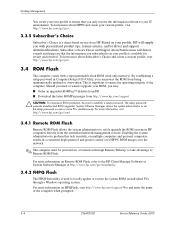
...; Download the latest ROMPaq images from http://www.hp.com/support.
Ä CAUTION: For maximum ROM protection, be sure to establish a setup password. The setup password prevents unauthorized ROM upgrades. System Software Manager allows the system administrator to set the setup password on one or more PCs simultaneously. For more information, visit http://www.hp.com/go/ssml.
3.4.1 Remote ROM Flash...
HP Compaq Business Desktop d500 Service Reference Guide, 5th Edition - Page 211


... both ends of the cable are securely attached to the correct devices. Replace the NIC.
Install a working, industry-standard NIC, or change the boot sequence to boot from another source.
Verify Network Connectivity, that a DHCP Server is present, and that the Remote System Installation Server contains the NIC drivers for your NIC. Flash the ROM.
Service Reference Guide, d500
336492-005...
HP Compaq Business Desktop d500 Service Reference Guide, 5th Edition - Page 232


... 3-16 setting 3-16 software asset tracking 3-8
Computer Setup Utilities 2-1, 3-6
Drive Protection System 3-20 FailSafe Boot Block ROM 3-5 Fault Notification and Recovery 3-20 integration 3-1 Master Boot Record Security 3-18 Power Management 3-7 protecting 2-18 recovery 3-1 Remote ROM Flash 3-4 Remote System Installation 3-2 required 5-7 restoring 2-19 setup 1-2 System Software Manager 3-3 updating...

