HP dx6100 - Microtower PC driver and firmware
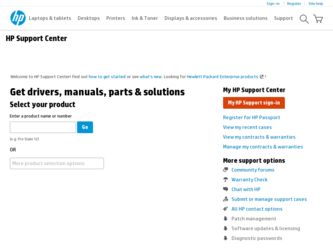
Related HP dx6100 Manual Pages
Download the free PDF manual for HP dx6100 and other HP manuals at ManualOwl.com
HP Client Manager 6.1 - Page 3


.... For example, you can download a network driver or audio driver SoftPaq to the HPCM Server and then use HPCM to schedule the installation of the drivers on the client computers. HPCM will install the drivers only on those client computers that contain hardware supported by each particular driver.
SoftPaqs SoftPaqs are Web-downloadable software packages made available by HP to ensure that our...
HP Client Manager 6.1 - Page 10


Updating system software
HPCM allows you to configure system software such as device drivers and BIOS firmware on the HPCM Server for downloading and installation on client computers. HPCM installs software that is encapsulated into SoftPaqs and stored in the SoftPaq Filestore on the HPCM Server. The HP SoftPaq Filestore Configuration screen shown below is used to enter the path to the SoftPaq ...
HP Client Manager 6.1 - Page 13


... need on your Microsoft Windows 2000/2003 server and guide you through its installation. When you're ready to install HPCM, begin at www.altiris.com/eval. Under Free Software, select HP Client Manager Software 6.1 and follow the instructions from the Web site and the Product Guide. After the installation and during the setup process, the HP Client Manager Software Quick Start page...
HP Business Desktop BIOS - Page 17
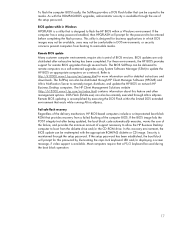
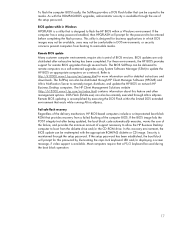
... strict control of BIOS versions. BIOS updates are only distributed after exhaustive testing has been completed. For these environments, the HP BIOS provides support for remote BIOS upgrades through several tools. The BIOS SoftPaqs can be delivered to remote computers as a self-contained upgrades using System Software Manager (SSM) to update the HP BIOS on appropriate computers on a network. Refer...
Installing Microsoft Windows Vista on Selected HP Products - Page 3
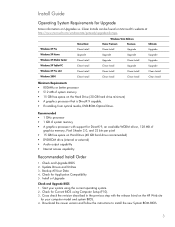
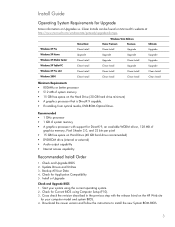
...131; A graphics processor with support for DirectX 9, an available WDDM driver, 128 MB of
graphics memory, Pixel Shader 2.0, and 32 bits per pixel ƒ 15 GB free space on Hard Drive (40 GB hard drive recommended) ƒ DVD-ROM drive (internal or external) ƒ Audio output capability ƒ Internet access capability
Recommended Install Order
1. Check and Upgrade BIOS 2. Update Drivers and...
Installing Microsoft Windows Vista on Selected HP Products - Page 4


... Softpaqs, from the Hewlett Packard Web site at http://www.hp.com/support. SoftPaqs provide a distribution method for driver and ROM updates and product software enhancements.
Driver Softpaqs should be downloaded and backed up prior to beginning a Vista upgrade or install.
Check for Application Compatibility Run the "Windows Vista Upgrade Advisor RC" provided by Microsoft:
http://www.microsoft.com...
Installing Microsoft Windows Vista on Selected HP Products - Page 5
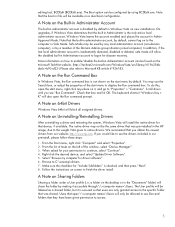
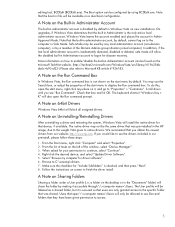
..., and select "Update Driver Software". 5. Select "Browse my computer for driver software". 6. Browse to C:\swsetup\drivers. 7. Make sure the checkbox for "Include Subfolders" is checked, and then press "Next". 8. Follow the instructions on screen to finish the driver install.
A Note on Sharing Folders
Sharing a folder under a User profile (i.e. a folder on the desktop or in the "Documents" folder...
Getting Started - Page 8


... products, services, and programs with improved usability and accessibility for all customers. HP products with Microsoft Windows XP preinstalled, or that are XP Ready, are designed for accessibility. These products are tested with industry-leading Assistive Technology products to ensure equal access-anytime, anywhere . . . to anyone.
Installing or Upgrading Device Drivers
When installing optional...
Troubleshooting Guide - Page 3


... Problems 2-12 Solving Hard Drive Problems 2-15 Solving MultiBay Problems 2-18 Solving Display Problems 2-19 Solving Audio Problems 2-24 Solving Printer Problems 2-27 Solving Keyboard and Mouse Problems 2-28 Solving Hardware Installation Problems 2-30 Solving Network Problems 2-33 Solving Memory Problems 2-37 Solving Processor Problems 2-38
Troubleshooting Guide
www.hp.com
iii
Troubleshooting Guide - Page 7


..., click Finish to restart the computer or Cancel to exit the program. You must restart the computer to complete the installation of Diagnostics for Windows.
✎ If you want to upgrade an existing version of Diagnostics for Windows installed on the computer, visit www.hp.com/support to locate and download the latest Diagnostics for Windows SoftPaq.
Troubleshooting Guide
www.hp.com
1-3
HP Compaq Business Desktop dc7100 Software Overview - Page 3
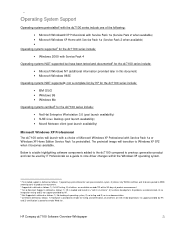
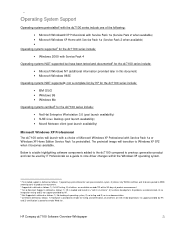
... highlighting software components added to the dc7100 compared to previous generation product and can be used by IT Professionals as a guide to note driver changes within the Windows XP operating system.
1 Pre-installed support is defined as follows: 1) operating system offered for sale pre-installed on system, 2) drivers fully WHQL certified, and 3) drivers posted to WEB
(www.hp.com) at...
HP Compaq Business Desktop dc7100 Software Overview - Page 6
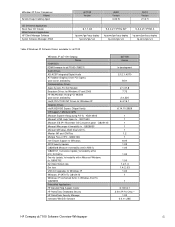
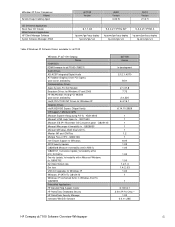
.../go/easy deploy hp.com/go/ssm
hp.com/go/easy deploy hp.com/go/ssm
Table 3 Windows XP Software Drivers available for dc7100
Windows XP dc7100 Softpaqs Name
ROM BIOS ROM Firmware for dc71000 (786C1) Audio Drivers ADI AC97 Integrated Digital Audio ATI Radeon Graphics Driver PCI Express (post launch availability) Communications Drivers Agere Systems PCI Soft Modem Broadcom Drivers for Windows XP and...
HP Compaq Business Desktop dc7100 Software Overview - Page 7
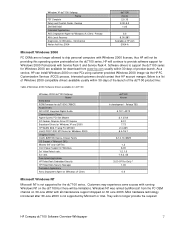
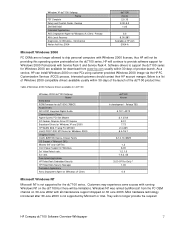
...
Windows 2000 dc7100 Softpaqs Name
ROM BIOS ROM Firmware for dc71000 (786C1) Audio Drivers ADI AC97 Integrated Digital Audio Communications Drivers Agere Systems PCI Soft Modem ATI Radeon Graphics Driver PCI Express Broadcom Drivers for Windows XP and 2000 HP WLAN 802.11a-b-g PCI WL500 Intel(R) PRO/1000 MT Drivers for Windows 2000 Graphics Drivers Intel(R) 82915G Express Chipset Family OS Support...
HP Compaq Business Desktop dc7100 Software Overview - Page 10
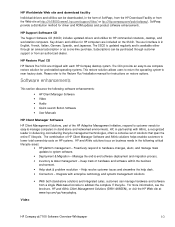
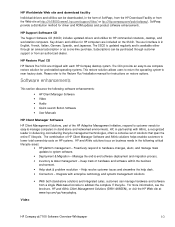
... the HP Download Facility or from the Web site at http://h18000.www1.hp.com/support/files/ or ftp://ftp.compaq.com/pub/softpaq/. SoftPaqs provide a distribution method for driver and ROM updates and product software enhancements.
HP Support Software CD
The Support Software CD (SSCD) includes updated drivers and utilities for HP commercial notebook, desktop, and workstation computers. Key drivers...
HP Compaq Business Desktop dc7100 Software Overview - Page 15


... information about your HP PC in addition to installed hardware and software.
• Display of Product name and Serial number: Easy identification of product model and serial number. Information extracted from the system BIOS.
• HP Product Information: Web link to model specific product information (Internet connection required).
• HP Software and Drivers Downloads: Web link to...
HP Compaq Business Desktop dc7100 Software Overview - Page 20
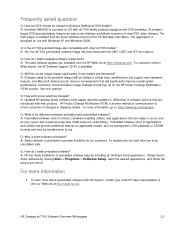
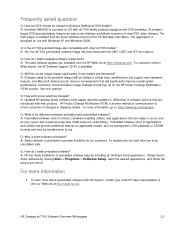
... questions
Q: How can DVD movies be viewed on Business Desktop dc7100 models? A: Intervideo WinDVD is provided on CD with dc7100 family products equipped with DVD hardware. A softwarebased DVD decoder/player features an easy-to-use interface and allows customers to view DVD video releases. The DVD player is installed from the Setup Software shortcut off of the Windows...
HP Business Desktop dx6100 Series Personal Computers Service Reference Guide, 3rd Edition - Page 11
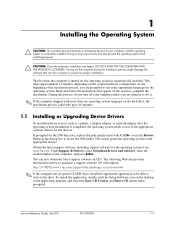
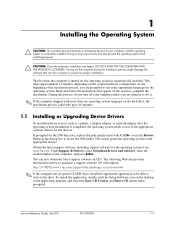
....www1.hp.com/support/files/desktops/us/purchase.html
✎ If the computer has an optical CD-RW drive, install the appropriate application to be able to write to the drive. To install the application, double-click the Setup Software icon on the desktop or the application launcher and select the Easy CD Creator and Direct CD option when prompted.
Service Reference Guide, dx6100
361293...
HP Business Desktop dx6100 Series Personal Computers Service Reference Guide, 3rd Edition - Page 29
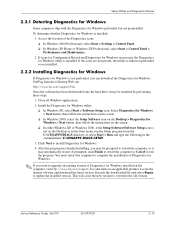
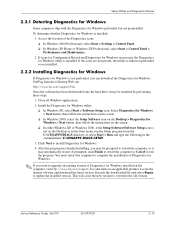
... upgrade an existing version of Diagnostics for Windows installed on the computer, visit http://www.hp.com/support/files and click on an applicable product. Locate the desired software and download the latest version. Execute the downloaded file and select Repair to update the installed version. This will cause the new version to overwrite the old version.
Service Reference Guide, dx6100
361293...
HP Business Desktop dx6100 Series Personal Computers Service Reference Guide, 3rd Edition - Page 37
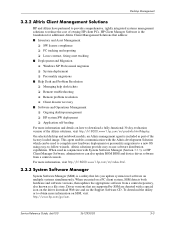
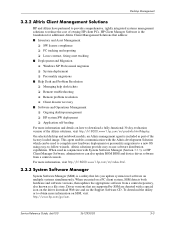
... hardware and software versions, then updates the appropriate software from a central repository, also known as a file store. Driver versions that are supported by SSM are denoted with a special icon on the driver download Web site and on the Support Software CD. To download the utility or to obtain more information on SSM, visit http://www.hp.com/go/ssm.
Service Reference Guide, dx6100
361293...
Desktop Management Guide - Page 9


... can also update ROM BIOS and device driver software from a central console.
For more information, visit http://h18000.www1.hp.com/im/index.html.
System Software Manager
System Software Manager (SSM) is a utility that lets you update system-level software on multiple systems simultaneously. When executed on a PC client system, SSM detects both hardware and software versions, then updates the...

