HP iPAQ hw6960 - Mobile Messenger driver and firmware
Drivers and firmware downloads for this Hewlett-Packard item

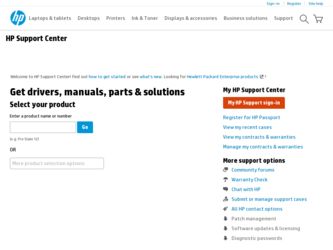
Related HP iPAQ hw6960 Manual Pages
Download the free PDF manual for HP iPAQ hw6960 and other HP manuals at ManualOwl.com
End User License Agreement - Page 1


... the HP Product.
RIGHTS IN THE SOFTWARE
the right to distribute the Software
PRODUCT ARE OFFERED ONLY Product. You may load the Software
ON THE CONDITION THAT YOU Product into Your Computer's
AGREE TO ALL TERMS AND
temporary memory (RAM) for
CONDITIONS OF THIS EULA. BY purposes of using the Software
INSTALLING, COPYING,
Product.
DOWNLOADING, OR
b. Storage. You may copy the
OTHERWISE...
End User License Agreement - Page 2


entirely by the terms and conditions of such license.
f. Recovery Solution. Any software recovery solution provided with/for your HP Product, whether in the form of a hard disk drive-based solution, an external media-based recovery solution (e.g. floppy disk, CD or DVD) or an equivalent solution delivered in any other form, may only be used for restoring the hard...
HP iPAQ Security Solutions - Page 2
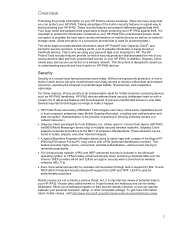
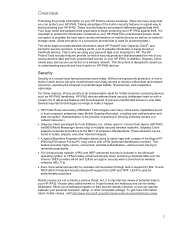
... Client developed by Funk Software, Inc. allows users to connect their device (HP iPAQ hw6900 Mobile Messenger series only) to multiple secured wireless networks. Odyssey Client supports networks that adhere to the 802.11b wireless LAN standards. These networks can be found in hotels, airports, and other Internet hotspots.
• A special Biometric Fingerprint Reader allows users to easily...
HP iPAQ Security Solutions - Page 4
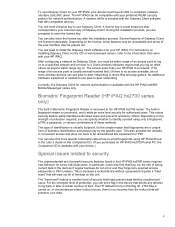
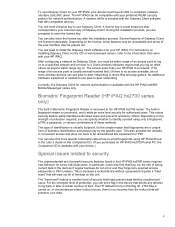
... (network interface card) NIC driver. The HP iPAQ can be compatible with your preferred WLAN security protocol for network authentication. A readme.txt file is included with the Odyssey Client software that lists compatible devices.
You will need a license key to use Odyssey Client. A license key is a text sequence that corresponds to your licensed copy of Odyssey Client. During the installation...
HP iPAQ Security Solutions - Page 8
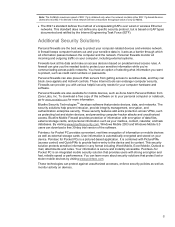
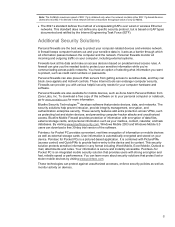
... your mailbox, contact, calendar, and task databases. By visiting www.bluefiresecurity.com, Windows Mobile 2003 and Windows Mobile 5.0 users can download a free 30-day trial version of the software. Pointsec® for Pocket PC provides convenient, real-time encryption of information on mobile devices as well as external storage cards. User-information is automatically encrypted and stored on your...
HP iPAQ hw6900 Mobile Messenger Series - Additional Product Information - Page 5


...(GPS) Configuring GPS on Your HP iPAQ 59 Setting Up the HP iPAQ ...59 Verifying Internet Access 59 Setting Up Proxy Server Settings 60 Verifying the Date and Time 60 Downloading the Quick GPS Connection Data File 60 Verifying Compatibility ...61 Configuring My GPS Software to Connect to My HP iPAQ's GPS Receiver 62 Managing GPS Automatically ...63 Identifying the COM Port for My GPS Receiver...
HP iPAQ hw6900 Mobile Messenger Series - Additional Product Information - Page 6


... ...87 Viewing a Slideshow ...88
8 HP Photosmart Premier HP Photosmart Premier ...90
9 HP Image Transfer Installing HP Image Transfer ...93 Enabling and Modifying Settings ...94
10 Messaging Understanding Messaging ...96 Using Folders ...97 Synchronizing E-mail ...98 Setting Up Messaging Accounts ...99 Mobile Business E-mail Using Exchange Server 2003 99 Internet E-mail ...99 Creating a New POP3...
HP iPAQ hw6900 Mobile Messenger Series - Additional Product Information - Page 7


... Writing a Note ...150 Converting a Handwritten Note to Typed Text 151 Creating a Copy of a Note ...152
17 Expansion Cards Using Expansion Cards ...154 Installing an Expansion Card ...155 Removing an Expansion Card ...156 Viewing Content of an Expansion Card 157
18 Synchronizing Copying (or Transferring) Files ...159 Migrating Data from Palm Desktop to Microsoft Windows Mobile 5.0 160
ENWW
7
HP iPAQ hw6900 Mobile Messenger Series - Additional Product Information - Page 8


... Setting Options for Displaying Tasks on the Today Screen 165 Marking a Task as Completed ...166
20 Product Specifications System Specifications ...168 Physical Specifications ...171 Operating Environment ...172
21 Microsoft Programs Microsoft Programs ...174 Internet Explorer Mobile ...175 Windows Media Player ...176 Windows Media Player 10 Mobile 176 Clearing the Now Playing List 176 Updating...
HP iPAQ hw6900 Mobile Messenger Series - Additional Product Information - Page 51


... cables to connect your HP iPAQ to the Internet. Instead, access points transmit data to and from your wireless device. Your HP iPAQ can connect to an 802.11b WLAN or connect directly to other WLAN-enabled devices. With Wi-Fi, you can: ● Access the Internet ● Send and receive e-mail ● Access corporate network information ● Use Virtual Private Networks...
HP iPAQ hw6900 Mobile Messenger Series - Additional Product Information - Page 64


...infrared connection if you have an infrared port or an infrared USB adapter installed on your computer. The infrared connection option works only on computers that have Microsoft Windows 2000 or XP operating systems installed.
To set up an infrared connection to a computer:
1. Synchronize your HP iPAQ with your computer using the desktop cradle or autosync cable before the first time you establish...
HP iPAQ hw6900 Mobile Messenger Series - Additional Product Information - Page 67
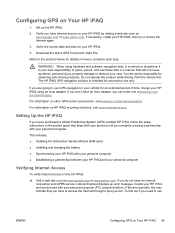
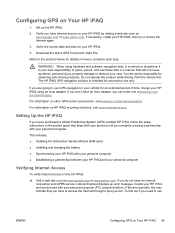
..., visit www.ipaqcarkits.com.
Setting Up the HP iPAQ
If you have purchased a Global Positioning System (GPS) enabled HP iPAQ, follow the setup instructions in the printed guide that ships with your product until you complete creating a partnership with your personal computer.
This includes: ● Installing the Subscriber Identity Module (SIM card) ● Installing and charging the battery...
HP iPAQ hw6900 Mobile Messenger Series - Additional Product Information - Page 69
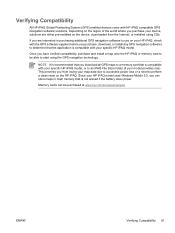
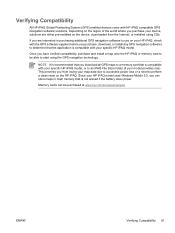
... you are interested in purchasing additional GPS navigation software to use on your HP iPAQ, check with the GPS software supplier (before you purchase, download, or install any GPS navigation software) to determine that the application is compatible with your specific HP iPAQ model.
Once you have verified compatibility, purchase and install a map onto the HP iPAQ or memory card to be able to start...
HP iPAQ hw6900 Mobile Messenger Series - Additional Product Information - Page 98


...edit, share, and print pictures on your personal computer. Use the Getting Started CD to install this imaging software on a personal computer.
With HP Photosmart Premier, you can: ● View, ... pictures ● Printing the most popular size pictures ● Set correct driver properties for photo printing on "older" HP printers ● Adjust printing with active preview ● Create custom ...
HP iPAQ hw6900 Mobile Messenger Series - Additional Product Information - Page 101
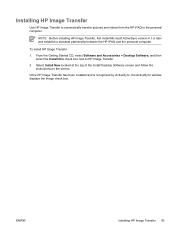
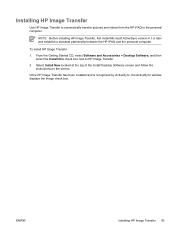
... and videos from the HP iPAQ to the personal computer.
NOTE Before installing HP Image Transfer, first install Microsoft ActiveSync version 4.1 or later and establish a standard partnership between the HP iPAQ and the personal computer.
To install HP Image Transfer:
1. From the Getting Started CD, select Software and Accessories > Desktop Software, and then select the Install this check box next...
HP iPAQ hw6900 Mobile Messenger Series - Additional Product Information - Page 114
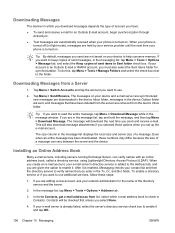
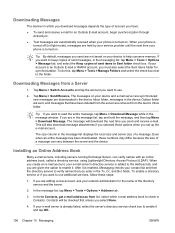
... options when you set up the e-mail account.
The size column in the message list displays the local size and server size of a message. Even when an entire message has been downloaded, these numbers may differ because the size of a message can vary between the server and the device.
Installing an Online Address Book
Many e-mail...
HP iPAQ hw6900 Mobile Messenger Series - Additional Product Information - Page 168
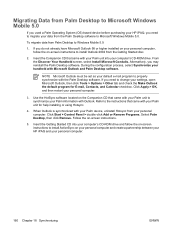
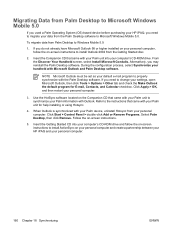
...Palm device, uninstall Hotsync from your personal computer. Click Start > Control Panel > double-click Add or Remove Programs. Select Palm Desktop, then click Remove. Follow the on-screen instructions.
5. Insert the Getting Started CD into your computer's CD-ROM drive and follow the on-screen instructions to install ActiveSync on your personal computer and create a partnership between your HP iPAQ...
HP iPAQ hw6900 Mobile Messenger Series - Additional Product Information - Page 184
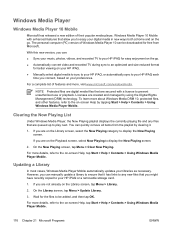
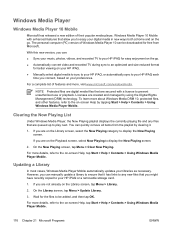
...) version of Windows Media Player 10 can be downloaded for free from Microsoft.
With this new version, you can: ● Sync your music, photos, videos, and recorded TV to your HP iPAQ for easy enjoyment on the go. ● Automatically convert video and recorded TV during sync to an optimized and size reduced format
for better viewing on your HP iPAQ. ● Manually select digital...
HP iPAQ hw6900 Mobile Messenger Series - Additional Product Information - Page 202


G GPRS/EDGE
changing network settings 53 editing network
parameters 53 troubleshooting 54 GPS configuring my GPS software to
connect to HP iPAQ 62 identifying the COM port for my
GPS receiver 64 identifying your HP iPAQ's
embedded receiver 65 losing the GPS signal 68 managing GPS
automatically 63 troubleshooting 69
I imaging
attaching sounds to pictures 86
backing up images 90 creating templates ...
HP iPAQ hw6900 Mobile Messenger Series - Additional Product Information - Page 203
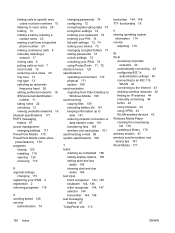
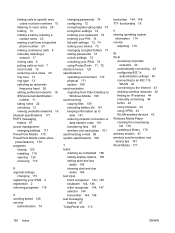
....1x
authentication settings 45 connecting to an 802.11b
WLAN 43 connecting to the Internet 43 deleting wireless networks 45 finding an IP address 44 manually connecting 44 terms 43 using hotspots 43 using VPNs 43 WLAN-enabled devices 43 Windows Media Player clearing the now playing
list 176 updating a library 176 wireless modem 47 wireless synchronization cost saving tips 161 Word Mobile 177...
