HP nc4400 - Notebook PC driver and firmware
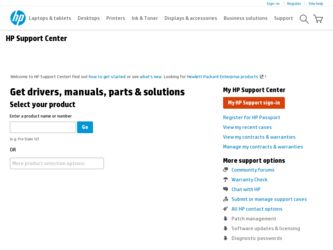
Related HP nc4400 Manual Pages
Download the free PDF manual for HP nc4400 and other HP manuals at ManualOwl.com
End User License Agreement - Page 1


... the HP Product.
RIGHTS IN THE SOFTWARE
the right to distribute the Software
PRODUCT ARE OFFERED ONLY Product. You may load the Software
ON THE CONDITION THAT YOU Product into Your Computer's
AGREE TO ALL TERMS AND
temporary memory (RAM) for
CONDITIONS OF THIS EULA. BY purposes of using the Software
INSTALLING, COPYING,
Product.
DOWNLOADING, OR
b. Storage. You may copy the
OTHERWISE...
End User License Agreement - Page 2


entirely by the terms and conditions of such license.
f. Recovery Solution. Any software recovery solution provided with/for your HP Product, whether in the form of a hard disk drive-based solution, an external media-based recovery solution (e.g. floppy disk, CD or DVD) or an equivalent solution delivered in any other form, may only be used for restoring the hard...
Limited Warranty and Technical Support - Page 5
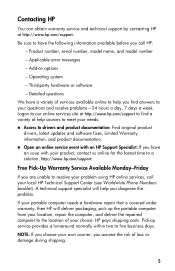
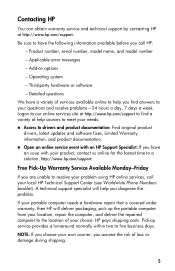
...can obtain warranty service and technical support by contacting HP at http://www.hp.com/support.
Be sure to have the following information available before you call HP:
- Product number, serial number, model name, and model number
- Applicable error messages
- Add-on options
- Operating system
- Third-party hardware or software
- Detailed questions
We have a variety of services available online to...
ProtectTools (Select Models Only) - Windows Vista - Page 7
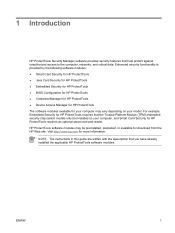
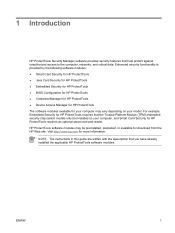
...) embedded security chip (select models only) be installed on your computer, and Smart Card Security for HP ProtectTools requires an optional smart card and reader. HP ProtectTools software modules may be preinstalled, preloaded, or available for download from the HP Web site. Visit http://www.hp.com for more information.
NOTE The instructions in this guide are written with the assumption that you...
ProtectTools (Select Models Only) - Windows Vista - Page 31
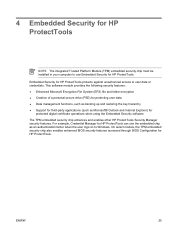
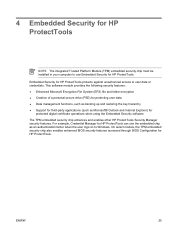
... secure drive (PSD) for protecting user data ● Data management functions, such as backing up and restoring the key hierarchy ● Support for third-party applications (such as Microsoft® Outlook and Internet Explorer) for protected digital certificate operations when using the Embedded Security software The TPM embedded security chip enhances and enables other HP ProtectTools...
Client Management and Mobile Printing Solutions - Page 3
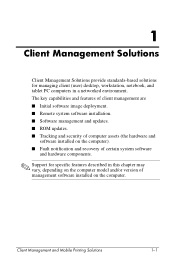
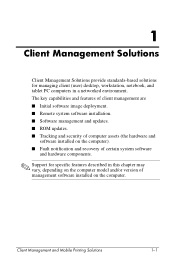
... client (user) desktop, workstation, notebook, and tablet PC computers in a networked environment. The key capabilities and features of client management are ■ Initial software image deployment. ■ Remote system software installation. ■ Software management and updates. ■ ROM updates. ■ Tracking and security of computer assets (the hardware and
software installed on the...
Client Management and Mobile Printing Solutions - Page 5
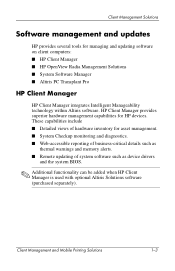
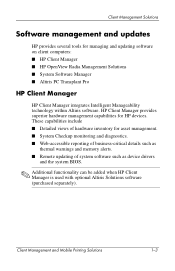
... of hardware inventory for asset management. ■ System Checkup monitoring and diagnostics. ■ Web-accessible reporting of business-critical details such as
thermal warnings and memory alerts. ■ Remote updating of system software such as device drivers
and the system BIOS.
✎ Additional functionality can be added when HP Client Manager is used with optional Altiris Solutions...
Client Management and Mobile Printing Solutions - Page 6
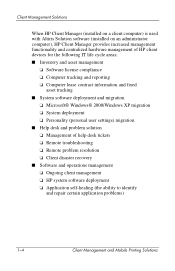
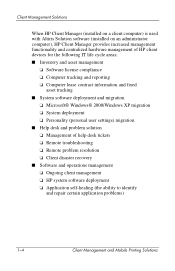
...174; 2000/Windows XP migration ❏ System deployment ❏ Personality (personal user settings) migration ■ Help desk and problem solution ❏ Management of help desk tickets ❏ Remote troubleshooting ❏ Remote problem resolution ❏ Client disaster recovery ■ Software and operations management ❏ Ongoing client management ❏ HP system software...
Client Management and Mobile Printing Solutions - Page 7
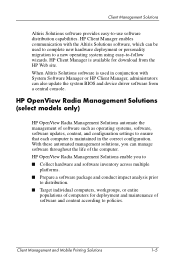
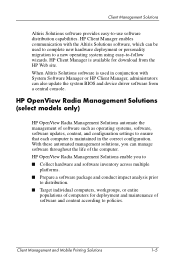
... Manager or HP Client Manager, administrators can also update the system BIOS and device driver software from a central console.
HP OpenView Radia Management Solutions (select models only)
HP OpenView Radia Management Solutions automate the management of software such as operating systems, software, software updates, content, and configuration settings to ensure that each computer is maintained...
Client Management and Mobile Printing Solutions - Page 8
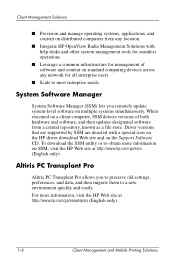
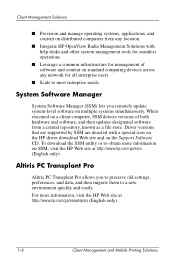
...) lets you remotely update system-level software on multiple systems simultaneously. When executed on a client computer, SSM detects versions of both hardware and software, and then updates designated software from a central repository, known as a file store. Driver versions that are supported by SSM are denoted with a special icon on the HP driver download Web site and on the Support Software CD...
Client Management and Mobile Printing Solutions - Page 9


... driver.
✎ The Mobile Print Driver is preinstalled on select HP computers.
Printing using Mobile Printing Solutions
To print using Mobile Printing Solutions: 1. Select File > Print from any application. 2. Select HP Mobile Printing from the list of printers. 3. Click Print. 4. Enter the printer's IP address or network path. 5. Click Print.
For more information on downloading and using Mobile...
External Devices - Windows Vista - Page 4
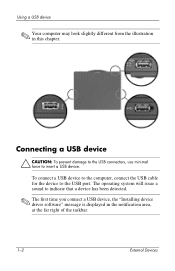
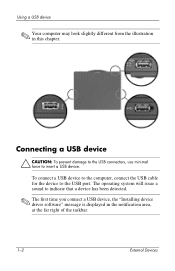
... USB device
Ä CAUTION: To prevent damage to the USB connectors, use minimal force to insert a USB device.
To connect a USB device to the computer, connect the USB cable for the device to the USB port. The operating system will issue a sound to indicate that a device has been detected.
✎ The first time you connect a USB device, the "Installing device driver software" message is displayed...
External Media Cards - Page 7
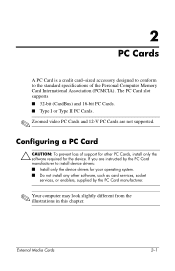
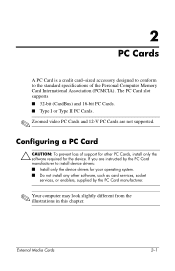
... video PC Cards and 12-V PC Cards are not supported.
Configuring a PC Card
Ä CAUTION: To prevent loss of support for other PC Cards, install only the software required for the device. If you are instructed by the PC Card manufacturer to install device drivers: ■ Install only the device drivers for your operating system. ■ Do not install any other software, such as card services...
External Media Cards - Windows Vista - Page 10
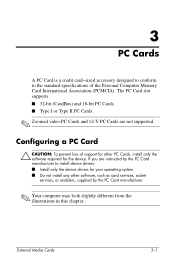
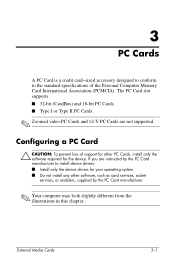
... video PC Cards and 12-V PC Cards are not supported.
Configuring a PC Card
Ä CAUTION: To prevent loss of support for other PC Cards, install only the software required for the device. If you are instructed by the PC Card manufacturer to install device drivers: ■ Install only the device drivers for your operating system. ■ Do not install any other software, such as card services...
External Media Cards - Windows Vista - Page 12
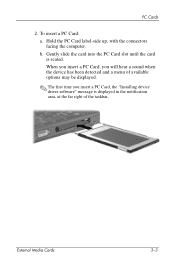
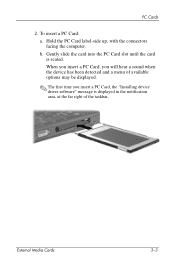
PC Cards
2. To insert a PC Card: a. Hold the PC Card label-side up, with the connectors facing the computer. b. Gently slide the card into the PC Card slot until the card is seated. When you insert a PC Card, you will hear a sound when the device has been detected and a menu of available options may be displayed.
✎ The first time you insert a PC Card, the "Installing device driver software" ...
Routine Care - Page 9
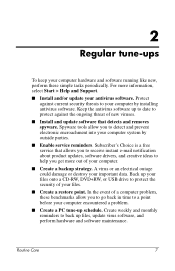
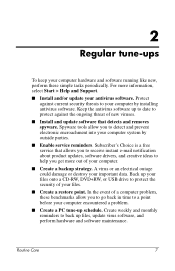
... a free service that allows you to receive instant e-mail notification about product updates, software drivers, and creative ideas to help you get more out of your computer.
■ Create a backup strategy. A virus or an electrical outage could damage or destroy your important data. Back up your files onto a CD-RW, DVD+RW, or USB drive to protect...
Client Management and Mobile Printing Solutions - Windows Vista - Page 6
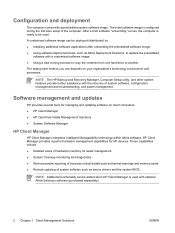
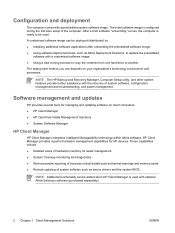
... a disk cloning process to copy the contents from one hard drive to another.
The deployment method you use depends on your organization's technology environment and processes.
NOTE The HP Backup and Recovery Manager, Computer Setup utility, and other system features provide further assistance with the recovery of system software, configuration management and troubleshooting, and power management...
Client Management and Mobile Printing Solutions - Windows Vista - Page 7
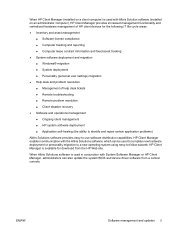
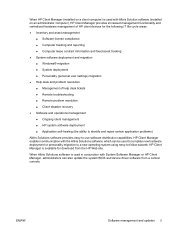
...; Windows® migration ● System deployment ● Personality (personal user settings) migration
● Help desk and problem resolution ● Management of help desk tickets ● Remote troubleshooting ● Remote problem resolution ● Client disaster recovery
● Software and operations management ● Ongoing client management ● HP system software deployment...
Client Management and Mobile Printing Solutions - Windows Vista - Page 9


...) lets you remotely update system-level software on multiple systems simultaneously. When executed on a client computer, SSM detects versions of both hardware and software, and then updates designated software from a central repository, known as a file store. Driver versions that are supported by SSM are denoted with a special icon on the HP driver download Web site and on the Support Software CD...
Client Management and Mobile Printing Solutions - Windows Vista - Page 11


Index
A Altiris Deployment Solutions 2 C Client Management Solutions 1 Client Manager Software 2 Computer Setup utility 2 D deployment 2 I image, computer 1 M Mobile Printing Solutions 6 R recovery discs 2 S software deployment 1 software updates 1 system recovery disc 2 System Software Manager 5 U updates, software 1, 2
ENWW
Index 7

