HP rp5400 driver and firmware
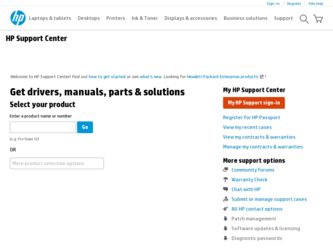
Related HP rp5400 Manual Pages
Download the free PDF manual for HP rp5400 and other HP manuals at ManualOwl.com
CIFS/9000 Client Release Note, June 2002 - Page 7
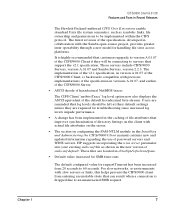
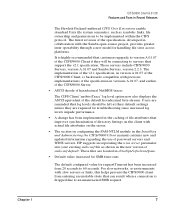
...upgrade to version A.01.07 of the CIFS/9000 Client if they will be connecting to servers that support the v2.1 specification. These servers include CIFS/9000 Servers, version A.01.07 and Samba Servers, version... in the Installing and Administering the CIFS/9000 Client manual contains new and updated information regarding the use of password servers and WINS servers. HP suggests incorporating ...
CIFS/9000 Client Release Note, June 2002 - Page 9
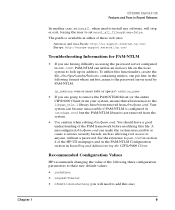
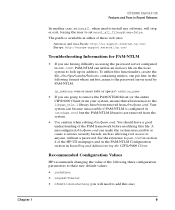
... Releases
In another case, swinstall, when used to install any software, will stop or exit, forcing the user to set mount_all_filesystems=false. The patch is available at either of these web sites:
Americas and Asia-Pacific: http://us-support.external.hp.com/ Europe: http://europe-support.external.hp.com/
Troubleshooting Information for PAM-NTLM
• If...
CIFS/9000 Client Release Note, June 2002 - Page 10
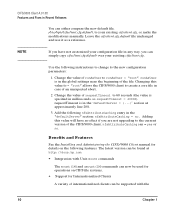
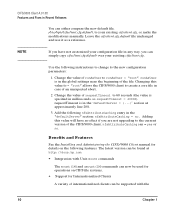
... effect if you are not upgrading to the current version of the CIFS/9000 client. nfsAttributeCaching can = yes or no.
Benefits and Features
See the Installing and Administering the CIFS/9000 Client manual for details on the following features. The latest version can be found at http://docs.hp.com
• Integration with Unix...
CIFS/9000 Client Release Note, June 2002 - Page 12


...service for HP-UX and Microsoft Windows NT servers or other UNIX servers running HP CIFS/9000 server. HP CIFS/9000 Client product includes the PAM NTLM that integrates HP-UX login with any CIFS/9000 server or Windows NT domain controller.
Consult the user manual Installing...in password change. Due to the differences in password policies among different PAM modules, password change may get passwords ...
HP DTC Cabling and Racking Guide - Page 43
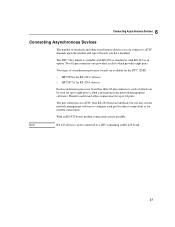
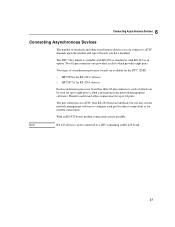
... which provides eight ports.
Two types of asynchronous processor boards are available for the DTC 72MX:
• HP J2076A for RS-232-C devices • HP J2077A for RS-423A devices
Each asynchronous processor board has three 62-pin connectors, each of which can be used for up to eight ports (called a port group in the network management software). Therefor each board offers connections for...
HP DTC Cabling and Racking Guide - Page 113
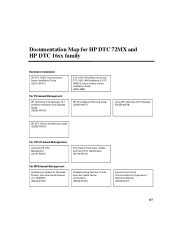
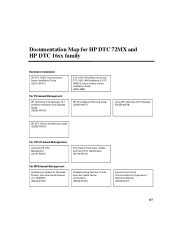
... Software Installation and Upgrade Guide (D2355-95016)
DTC 16TN TelnetTerminal Server, DTC 16iX LAN Multiplexer & DTC 16MX Communications Server Installation Guide (5959-4986)
HP DTC Network Planning Guide (D2355-95017)
Using HP OpenView DTC Manager (D2355-95018)
HP DTC Technical Reference Guide (D2355-95019)
For HP-UX-based Management
Using the HP DTC Manager/UX (J2120-62000)
DTC Device File...
ACSE/Presentation and ROSE Interface Programmer's Guide - Page 3


... Massachusetts Institute of Technology. ©copyright 1989-93 The Open Software Foundation, Inc. ©copyright 1986 Digital Equipment Corporation. ©copyright 1990 Motorola, Inc. ©copyright...Window System is a trademark of the Massachusetts Institute of Technology. MS-DOS and Microsoft are U.S. registered trademarks of Microsoft Corporation. OSF/Motif is a trademark of the Open Software...
HP DLPI Programmer's Guide - Page 59


...the DLPI 2.0 specification.
New State
The resulting state is unchanged.
Response
The DLPI driver responds to this request with a DL_HP_PPA_ACK.
DL_HP_PPA_ACK
This primitive is sent in response to a ...DL_HP_PPA_REQ; it conveys information on each valid PPA currently installed in the system.
This message consists of one M_PCPROTO message block, which contains the ...
HP DLPI Programmer's Guide - Page 59


...the DLPI 2.0 specification.
New State
The resulting state is unchanged.
Response
The DLPI driver responds to this request with a DL_HP_PPA_ACK.
DL_HP_PPA_ACK
This primitive is sent in response to a ...DL_HP_PPA_REQ; it conveys information on each valid PPA currently installed in the system.
This message consists of one M_PCPROTO message block, which contains the ...
HP DLPI Programmer's Guide - Page 90
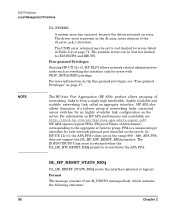
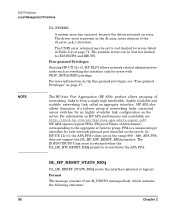
... aggregate or failover group. PPA is a unique integer identifier for each network physical port installed on the server. In HP-UX 11i v3, the APA PPA values are in the range 900 - 949. APA PPA does not support the DL_HP_HW_RESET_REQ primitive. The EOPNOTSUPP Unix error is returned when the DL_HP_HW_RESET_REQ primitive is sent down the APA...
Installation Guide, Third Edition - HP rp5400 Family of Servers - Page 30
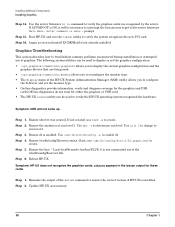
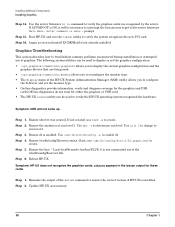
... HP-UX and run the ioscan utility to verify the system recognizes the new PCI card. Step 16. Logon as root and install X/CDE/Motif if not already installed.
Graphics Troubleshooting
This section describes how to troubleshoot common problems encountered during installation or attempted use of graphics. The following system utilities can be used to display or set...
Installation Guide, Third Edition - HP rp5400 Family of Servers - Page 56
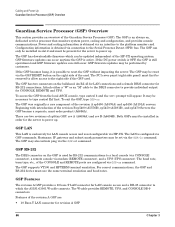
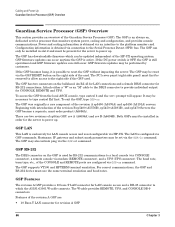
... interface to the platform monitor card. Configuration information is obtained via connection to the Serial Presence Detect (SPD) bus. The GSP can only be installed in slot 2 and must be present for the server to power up.
The GSP has downloadable firmware which can be updated independent of the HP-UX operating system. GSP firmware updates can occur anytime the GSP...
Installation Guide, Third Edition - HP rp5400 Family of Servers - Page 57
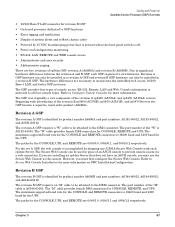
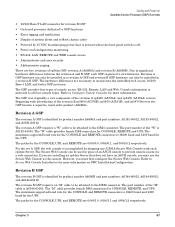
...board processor dedicated to GSP functions
• Error logging and notification
• Display of system alerts and selftest chassis codes
• Powered by 15 VDC housekeeping power that is present when the front panel switch is off
• Power and configuration monitoring
• RS-232, LAN, REMOTE... Web Console Installation for more information on SWC Installation/Configuration.
Revision...
User Guide - HP rp5400 Family of Servers - Page 57
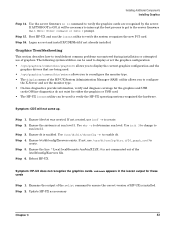
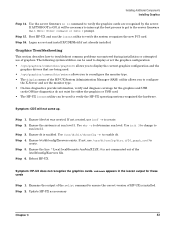
... HP-UX and run the ioscan utility to verify the system recognizes the new PCI card. Step 16. Logon as root and install X/CDE/Motif if not already installed.
Graphics Troubleshooting
This section describes how to troubleshoot common problems encountered during installation or attempted use of graphics. The following system utilities can be used to display or set...
User Guide - HP rp5400 Family of Servers - Page 65
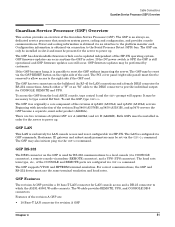
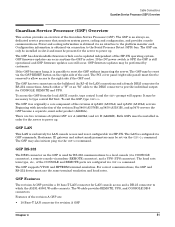
... interface to the platform monitor card. Configuration information is obtained via connection to the Serial Presence Detect (SPD) bus. The GSP can only be installed in slot 2 and must be present for the server to power up.
The GSP has downloadable firmware which can be updated independent of the HP-UX operating system. GSP firmware updates can occur anytime the GSP...
User Guide - HP rp5400 Family of Servers - Page 66
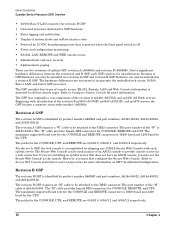
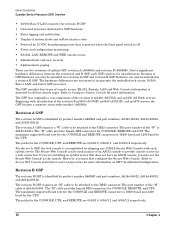
...board processor dedicated to GSP functions
• Error logging and notification
• Display of system alerts and selftest chassis codes
• Powered by 15 VDC housekeeping power that is present when the front panel switch is off
• Power and configuration monitoring
• RS-232, LAN, REMOTE... Installation and Configuration for more information on SWC Installation/Configuration...
User Guide - HP rp5400 Family of Servers - Page 164
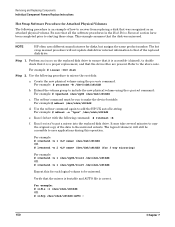
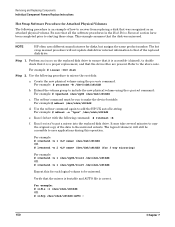
... starting these steps. This example assumes that the disk was mirrored.
NOTE
HP often uses different manufacturers for disks, but assigns the same product number. The hot swap manual procedure will not update disk driver internal information to that of the replaced disk drive.
Step 1. Perform an ioscan on the replaced disk drive to ensure that it is accessible (claimed), to...
BCS Global Limited Warranty and Technical Support, Fourth Edition - Page 8
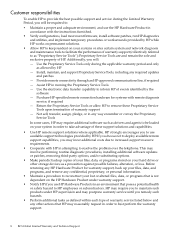
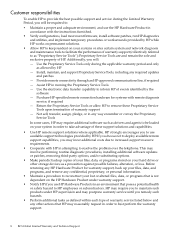
...routine diagnostic procedures, installing additional software updates or patches, removing third-party options, and/or substituting options.
• Make periodic backup copies of your files, data, or programs stored on your hard drive or other storage devices as a precaution against possible failures, alteration, or loss. Before returning any HP Hardware Product for warranty support, back up your...
BCS Global Limited Warranty and Technical Support, Fourth Edition - Page 10
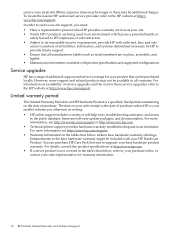
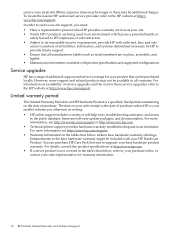
..., troubleshooting assistance, and access
to the patch database, firmware/software update packages, and documentation. For more information, see http://www.hp.com/support or http://www.itrc.hp.com. • Technical phone support provides hardware warranty troubleshooting and issue resolution. For more information see http://www.hp.com/support. • Warranty information in the tables that follow...
BCS Global Limited Warranty and Technical Support, Fourth Edition - Page 14
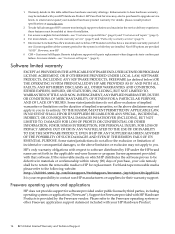
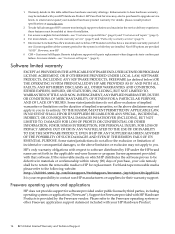
... your HP Hardware Product. HP Care Pack Services may also be purchased to upgrade service levels, to extend and expand your standard hardware product warranty. For details, please consult product specifications at www.hp.com.
2 To take full advantage of HP's remote monitoring & support solutions and maximize the service delivery experience, these features must be enabled at time of installation...

