HP t520 driver and firmware
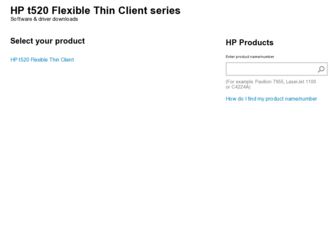
Related HP t520 Manual Pages
Download the free PDF manual for HP t520 and other HP manuals at ManualOwl.com
Administrator Guide 1 - Page 57
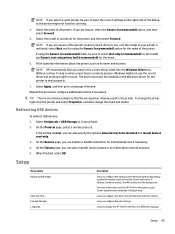
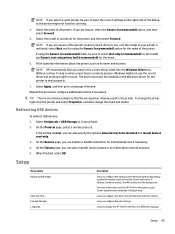
... most common problem is that the wrong driver is being used for the printer. To change the driver, right-click the printer and select Properties, and then change the make and model.
Redirecting USB devices
To redirect USB devices: 1. Select Peripherals > USB Manager in Control Panel. 2. On the Protocol page, select a remote protocol.
If the setting is Local, you can also specify...
Administrator Guide 1 - Page 75
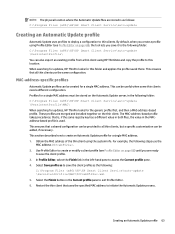
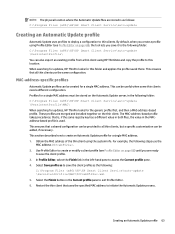
... must be stored on the Automatic Update server, in the following folder: C:\Program Files (x86)\HP\HP Smart Client Service\auto-update \PersistentProfile\MAC\ When searching for updates, HP ThinPro looks for the generic profile first, and then a MAC-address-based profile. These profiles are merged and installed together on the thin client. The MAC-address-based profile takes precedence; that is...
Administrator Guide 4 - Page 12


... keyboard to display.
Display time
If set to On, the current time is displayed in the lower-left corner of the user interface.
Display device name and IP address If set to On, the computer name and IP address are displayed in the lower-left corner of the user interface.
Display MAC address
If set to On, the MAC (Media Access Control) address for the computer is displayed in the...
Administrator Guide 5 - Page 73
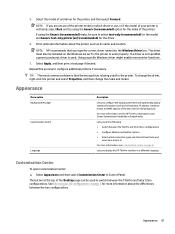
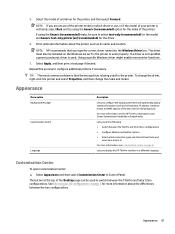
... as its name and location.
NOTE: HP recommends that you type the correct driver name into the Windows Driver box. The driver must also be installed on the Windows server for the printer to work properly. If a driver is not specified, a generic postscript driver is used. Using a specific Windows driver might enable more printer functions.
7. Select Apply, and then print a test page if...
Administrator Guide 6 - Page 7


... ThinPro PC Converter Deployment Tool is available, a new software dialog box appears. To update, select Install.
Updating the HP ThinPro PC Converter image
You can download the latest version of the HP ThinPro PC Converter image with the Bootable USB Flash Drive, Installer USB Flash Drive, and Mass Deployment Image options. A Download button shows within these options if the following conditions...
Administrator Guide 8 - Page 71
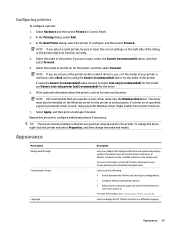
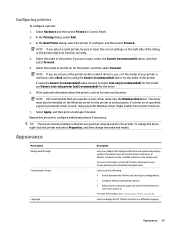
... driver, right-click the printer and select Properties, and then change the make and model.
Appearance
Menu option Background Manager Customization Center
Language
Description
Lets you configure the background theme and dynamically display system information (such as the thin client's hostname, IP address, hardware model, and MAC address) in the background.
For more information, see the HP...
Enabling RemoteFX for RDP - Page 3
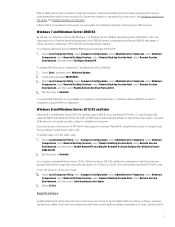
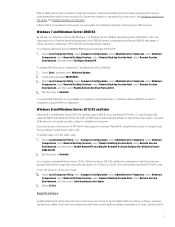
... an older version of HP ThinPro that supports only basic RemoteFX, it might be necessary to change Group Policy settings to support the older codec. To enable support for the older codec:
Select Local Computer Policy, select Computer Configuration, select Administrative Templates, select Windows Components, select Remote Desktop Services, select Remote Desktop Session Host, select Remote Session...
Administrator Guide - Page 13
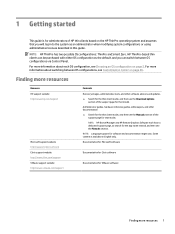
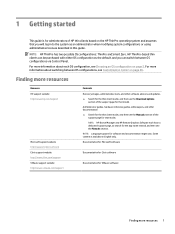
... model, and then see the Download options
section of the support page for that model. Administrator guides, hardware reference guides, white papers, and other documentation ▲ Search for the thin client model, and then see the Manuals section of the
support page for that model. NOTE: HP Device Manager and HP Remote Graphics Software each have a dedicated support page, so search for...
Administrator Guide - Page 54
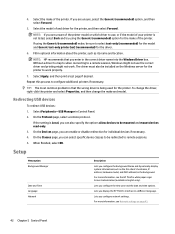
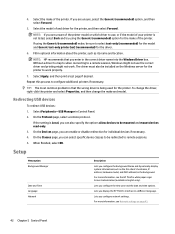
... MAC address) in the background. For more information, see the HP ThinPro white paper Login Screen Customization (available in English only).
Lets you configure the time zone and the date and time options.
Lets you display the HP ThinPro interface in a different language.
Lets you configure network settings. For more information, see Network settings on page 43.
42 Chapter 5 Control...
Administrator Guide - Page 68


...called Automatic Update. HP ThinPro detects an Automatic Update server upon startup and configures settings accordingly. This simplifies device installation and maintenance.
Supported operating systems
HP Smart Client Services supports the following operating systems: ● Windows 7 ● Windows Server 2008 ● Windows Server 2008 R2 ● Windows Server 2003 ● Windows Vista®...
Administrator Guide 7 - Page 27


... device classes to be redirected to remote sessions. 5. When finished, click OK.
Network settings
Network settings can be configured using the Network Manager. To open the Network Manager: ▲ Select Setup > Network in the Control Panel. See the following sections for more information about the different tabs in the Network Manager: ● Wired network settings ● Wireless network...
Administrator Guide 7 - Page 71
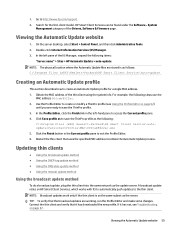
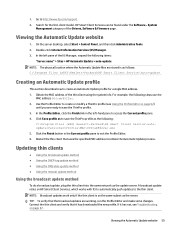
... Go to http://www.hp.com/support. 2. Search for the thin client model. HP Smart Client Services can be found under the Software - System
Management category of the Drivers, Software & Firmware page.
Viewing the Automatic Update website
1. On the server desktop, select Start > Control Panel, and then click Administrative Tools. 2. Double-click Internet Information Services (IIS) Manager. 3. In the...
Administrator Guide - Page 27
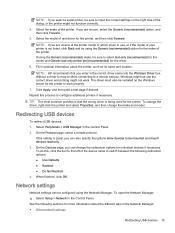
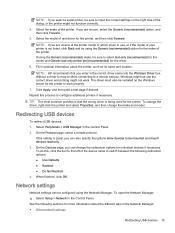
... common problem is that the wrong driver is being used for the printer. To change the driver, right-click the printer and select Properties, and then change the make and model.
Redirecting USB devices
To redirect USB devices: 1. Select Peripherals > USB Manager in the Control Panel. 2. On the Protocol page, select a remote protocol.
If the setting is Local, you can also specify...
Administrator Guide - Page 69


...Services
To obtain HP Smart Client Services: 1. Go to http://www.hp.com/support. 2. Search for the thin client model. HP Smart Client Services can be found under the Software -
System Management category of the Drivers, Software & Firmware page.
Viewing the Automatic Update website
1. On the server desktop, select Start > Control Panel, and then click Administrative Tools. 2. Double-click Internet...
Administrator Guide 5 - Page 26


... common problem is that the wrong driver is being used for the printer. To change the driver, right-click the printer and select Properties, and then change the make and model.
Redirecting USB devices
To redirect USB devices: 1. Select Peripherals > USB Manager in the Control Panel. 2. On the Protocol page, select a remote protocol.
If the setting is Local, you can also specify...
Administrator Guide 5 - Page 66
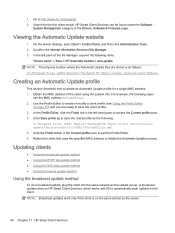
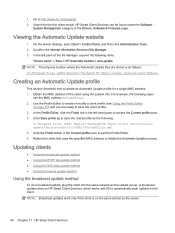
... Go to http://www.hp.com/support. 2. Search for the thin client model. HP Smart Client Services can be found under the Software -
System Management category of the Drivers, Software & Firmware page.
Viewing the Automatic Update website
1. On the server desktop, select Start > Control Panel, and then click Administrative Tools. 2. Double-click Internet Information Services (IIS) Manager. 3. In the...
Cloud Connection Manager Administrator Guide - Page 7
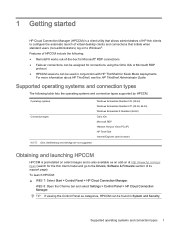
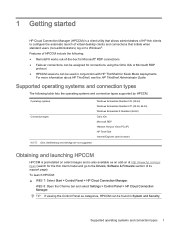
... (search for the thin client model and go to the Drivers, Software & Firmware section of its support page).
To launch HPCCM: ▲ WES 7: Select Start > Control Panel > HP Cloud Connection Manager.
WES 8: Open the Charms bar and select Settings > Control Panel > HP Cloud Connection Manager.
TIP: If viewing the Control Panel as categories, HPCCM can be found in System and...
Cloud Connection Manager Administrator Guide - Page 9
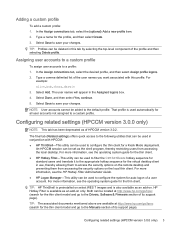
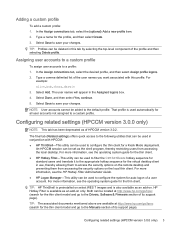
...://www.hp.com/go/hpsc (search for the thin client model and go to the Drivers, Software & Firmware section of its support page). TIP: The associated documents mentioned above are available at http://www.hp.com/go/hpsc (search for the thin client model and go to the Manuals section of its support page).
Configuring related settings (HPCCM version 3.0.0 only...
Administrator Guide 8 - Page 7
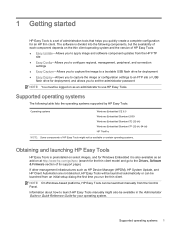
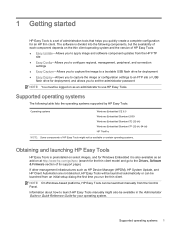
... Drivers, Software & Firmware section of its support page).
If other management infrastructures such as HP Device Manager (HPDM), HP System Update, and HP Client Automation are not detected, HP Easy Tools will be launched automatically or can be launched from an initial setup dialog the first time you run the thin client.
NOTE: On Windows-based platforms, HP Easy Tools can be launched manually...
Quick Setup Guide - Page 5


...Additional or updated information, downloadable software, and drivers may also be available on the web at http://www.hp.com/go/hpsc. This product is an All-in-One desktop computer, desktop computer, thin client computer, or retail system and might feature a thin-panel display, TouchPad, processor, RAM, hard drive or solid state drive and internal power supply, and external AC adapter. Depending on...

