HP t820 driver and firmware
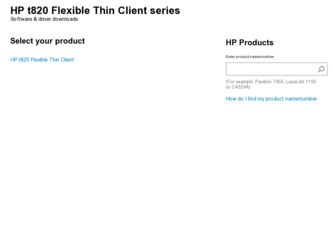
Related HP t820 Manual Pages
Download the free PDF manual for HP t820 and other HP manuals at ManualOwl.com
Administrator Guide - Page 5


... Supported operating systems ...1 Downloading and installing HP ThinUpdate ...1 Opening HP ThinUpdate ...1
2 Image Downloads ...2 Downloading an image to a USB drive or local storage 2 Configuring custom proxy settings ...2 Viewing release notes for the selected image ...2
3 Image Capture ...3 Capturing an image and saving it to a USB drive 3
4 Add-on Downloads ...4 Downloading add-ons to a USB...
Administrator Guide - Page 7
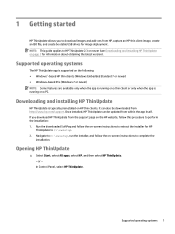
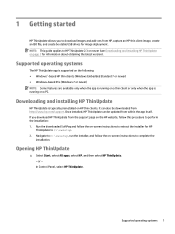
...an ISO file, and create bootable USB drives for image deployment. NOTE: This guide applies to HP ThinUpdate 2.3 or newer (see Downloading and installing HP ThinUpdate on page 1 for information about obtaining the latest version).
Supported operating systems
The HP ThinUpdate app is supported on the following: ● Windows®-based HP thin clients (Windows Embedded Standard 7 or newer) ●...
Administrator Guide - Page 15


...
Saving a list of available updates
1. On the Windows Update Catalog screen, select an operating system from the list. 2. Specify the destination path on the local drive or network drive. 3. Select Generate.
Configuring custom proxy settings
1. On the Windows Update Catalog Screen, select Options. 2. Select Custom proxy, specify the proxy address and port, and then select OK.
Downloading updates 9
Administrator Guide 2.0 - Page 7
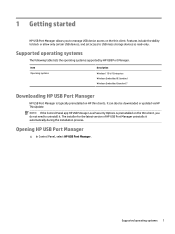
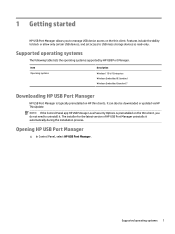
...Windows Embedded 8 Standard Windows Embedded Standard 7
Downloading HP USB Port Manager
HP USB Port Manager is typically preinstalled on HP thin clients. It can also be downloaded or updated via HP ThinUpdate.
NOTE: If the Control Panel app HP USB Storage Local Security Options is preinstalled on the thin client, you do not need to uninstall it. The installer for the latest version of HP USB Port...
Administrator Guide 4 - Page 12


... keyboard to display.
Display time
If set to On, the current time is displayed in the lower-left corner of the user interface.
Display device name and IP address If set to On, the computer name and IP address are displayed in the lower-left corner of the user interface.
Display MAC address
If set to On, the MAC (Media Access Control) address for the computer is displayed in the...
Administrator Guide 7 - Page 7
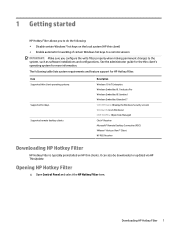
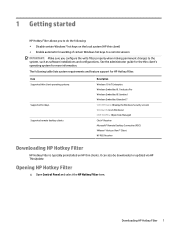
... software installations and configurations. See the administrator guide for the thin client's operating system for more information.
The following table lists system requirements and feature support for HP Hotkey Filter.
Item Supported thin client operating systems
Supported hot keys Supported remote desktop clients
Description Windows 10 IoT Enterprise Windows Embedded 8.1 Industry Pro Windows...
Administrator Guide 9 - Page 11
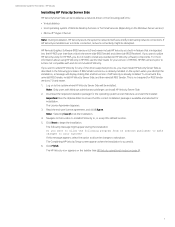
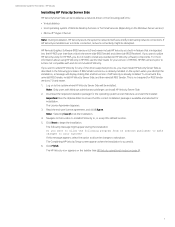
Administrator Guide for Thin Clients | HP Velocity
Installing HP Velocity Server Side
HP Velocity Server Side can be installed as a network driver on the following platforms: • Virtual desktop • Host operating system of Remote Desktop Services or Terminal Services (depending on the Windows Server version) • Microsoft® Hyper-V Server
Note: During installation, HP Velocity ...
Administrator Guide 9 - Page 14
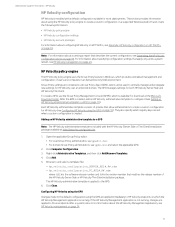
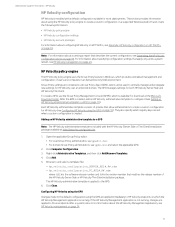
...| HP Velocity
HP Velocity configuration
HP Velocity is installed with a default configuration suitable for most deployments. This section provides information about using the HP Velocity policy engine to create a custom configuration on a supported Windows platform and covers the following information:
• HP Velocity policy engine • HP Velocity configuration settings • HP Velocity...
Administrator Guide 10 - Page 12


... keyboard to display.
Display time
If set to On, the current time is displayed in the lower-left corner of the user interface.
Display device name and IP address If set to On, the computer name and IP address are displayed in the lower-left corner of the user interface.
Display MAC address
If set to On, the MAC (Media Access Control) address for the computer is displayed in the...
Technology Overview - Page 4
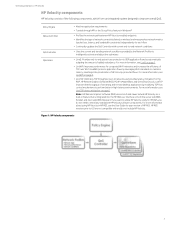
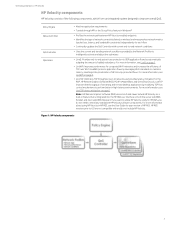
... Blast, and Citrix ICA protocols. LiveTCP improves the throughput of streaming and remote desktop applications by modifying TCP flow control mechanisms to perform better in high-latency environments. For more information, see LiveTCP latency mitigation on page 6.
Note: HP Remote Graphics Software (RGS) versions 6.0 and newer include HP Velocity as a built-in feature that is integrated into the...
Administrator Guide 11 - Page 7
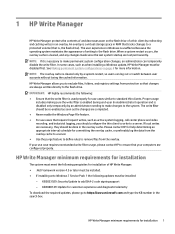
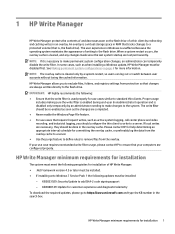
... the following perquisites for installation of HP Write Manager: ● .Net Framework version 4.5 or later must be installed. ● If installing onto Windows 7 Service Pack 1 the following updates must be installed:
- KB3033929: Security Update to add SHA-2 code signing support - KB3080149: Update for customer experience and diagnostic telemetry To download the required updates, please go to...
Administrator Guide 12 - Page 7
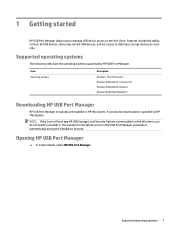
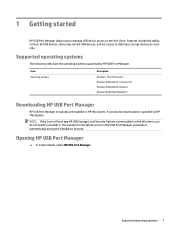
...Windows Embedded 8 Standard Windows Embedded Standard 7
Downloading HP USB Port Manager
HP USB Port Manager is typically preinstalled on HP thin clients. It can also be downloaded or updated via HP ThinUpdate.
NOTE: If the Control Panel app HP USB Storage Local Security Options is preinstalled on the thin client, you do not need to uninstall it. The installer for the latest version of HP USB Port...
Cloud Connection Manager Administrator Guide - Page 7
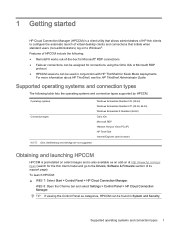
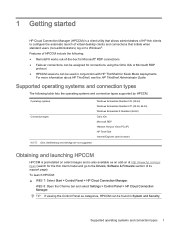
... (search for the thin client model and go to the Drivers, Software & Firmware section of its support page).
To launch HPCCM: ▲ WES 7: Select Start > Control Panel > HP Cloud Connection Manager.
WES 8: Open the Charms bar and select Settings > Control Panel > HP Cloud Connection Manager.
TIP: If viewing the Control Panel as categories, HPCCM can be found in System and...
Cloud Connection Manager Administrator Guide - Page 9
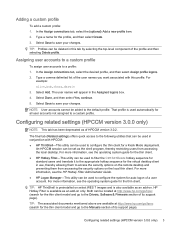
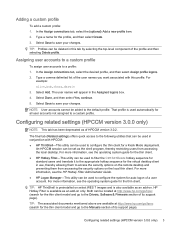
...://www.hp.com/go/hpsc (search for the thin client model and go to the Drivers, Software & Firmware section of its support page). TIP: The associated documents mentioned above are available at http://www.hp.com/go/hpsc (search for the thin client model and go to the Manuals section of its support page).
Configuring related settings (HPCCM version 3.0.0 only...
Administrator Guide 8 - Page 7
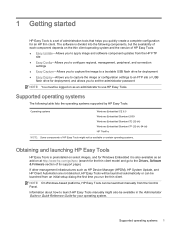
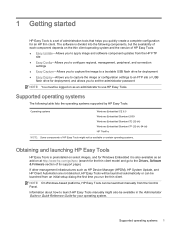
... Drivers, Software & Firmware section of its support page).
If other management infrastructures such as HP Device Manager (HPDM), HP System Update, and HP Client Automation are not detected, HP Easy Tools will be launched automatically or can be launched from an initial setup dialog the first time you run the thin client.
NOTE: On Windows-based platforms, HP Easy Tools can be launched manually...
Administrator Guide 8 - Page 8


... install one of the following: ● Full image updates
NOTE: You need a USB flash drive to perform an image update. The USB flash drive capacity must be larger than the image file to be downloaded plus 200 MB. ● Service pack updates ● Package updates On thin clients running HP ThinPro, select the Options tab to configure the following: ● Networking Proxies-Enter a Manual Proxy...
Maintenance & Service Guide t820 Flexible Thin Client - Page 91
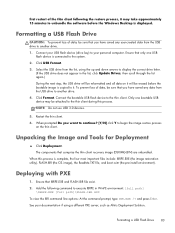
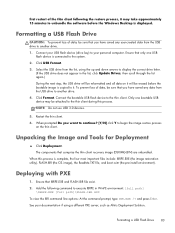
...unbundle the software before the Windows Desktop is displayed.
Formatting a USB Flash Drive
CAUTION: To prevent loss of data, be sure that you have saved any user-created data from the USB drive to another drive.
1. Connect your USB flash device (drive key) to your personal computer. Ensure that only one USB flash device is connected to the system.
2. Click USB Format.
3. Select the USB drive from...
Maintenance & Service Guide t820 Flexible Thin Client - Page 94
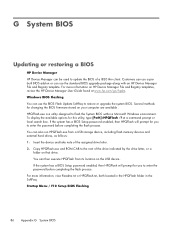
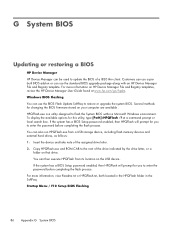
... from a USB storage device, including flash memory devices and external hard drives, as follows: 1. Insert the device and take note of the assigned drive letter. 2. Copy HPQFlash.exe and ROM.CAB to the root of the drive indicated by the drive letter, or a
folder on that drive. You can then execute HPQFlash from its location on the USB device. If the system has a BIOS Setup password enabled, then...
Maintenance & Service Guide t820 Flexible Thin Client - Page 95
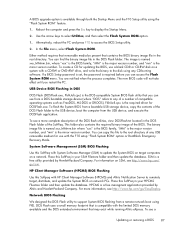
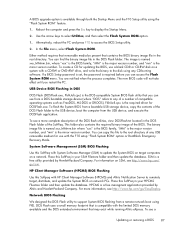
... software. If a BIOS Setup password is set, the password is required before you can access the Flash System ROM menu. You are notified when the process completes. The new BIOS code will not take effect until you restart the PC.
USB Device BIOS Flashing in DOS
DOS Flash (DOSFlash.exe, FlshUefi.cpu) is the DOS-compatible System BIOS flash utility that you can use from a DOS bootable storage device...
Quick Setup Guide - Page 4
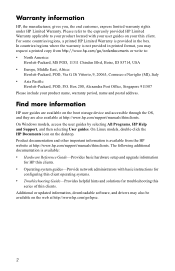
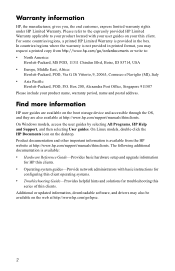
... basic hardware setup and upgrade information
for HP thin clients. • Operating system guides-Provide network administrators with basic instructions for
configuring thin client operating systems. • Troubleshooting Guide-Provides helpful hints and solutions for troubleshooting this
series of thin clients. Additional or updated information, downloadable software, and drivers may also...

