Intel D410PT driver and firmware
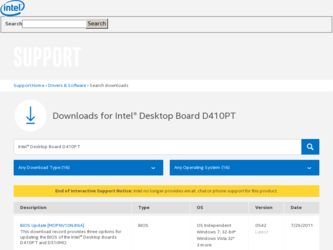
Related Intel D410PT Manual Pages
Download the free PDF manual for Intel D410PT and other Intel manuals at ManualOwl.com
Product Guide - Page 3
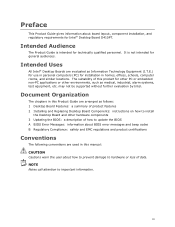
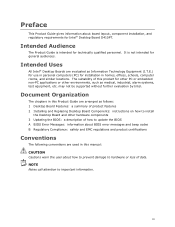
... supported without further evaluation by Intel.
Document Organization
The chapters in this Product Guide are arranged as follows: 1 Desktop Board Features: a summary of product features 2 Installing and Replacing Desktop Board Components: instructions on how to install
the Desktop Board and other hardware components 3 Updating the BIOS: a description of how to update the BIOS A BIOS Error Messages...
Product Guide - Page 10


... site:
Intel Desktop Board D410PT
http://www.intel.com/products/motherboard/D410PT/index.htm
Desktop Board Support
http://support.intel.com/support/motherboards/desktop
Available configurations for Intel Desktop Board D410PT
http://www.intel.com/products/motherboard/D410PT/index.htm
Chipset information
http://www.intel.com/products/desktop/chipsets/index.htm
BIOS and driver updates http...
Product Guide - Page 14


...
The following Microsoft* operating systems are fully supported by the Desktop Board: • Microsoft Windows Vista* Home Basic, SP 1 • Microsoft Windows* XP Home, SP 3 • Microsoft Windows* 7 Home Basic and Starter
Onboard Audio Subsystem
The Intel Desktop Board D410PT 4-channel onboard audio subsystem supports both Intel HD Audio and AC '97 Audio. The subsystem is based on the...
Product Guide - Page 18


Intel Desktop Board D410PT Product Guide
BIOS
The BIOS provides the Power-On Self-Test (POST), the BIOS Setup program, the PCI and IDE auto-configuration utilities, and the video BIOS.
PCI Auto Configuration
If you install a PCI add-in card in your computer, the PCI auto-configuration utility in the BIOS automatically detects and configures the resources (IRQs, DMA channels, and I/O space) for ...
Product Guide - Page 38


Intel Desktop Board D410PT Product Guide
Table 11. Jumper Settings for the BIOS Setup Program Modes
Jumper Setting
Mode Normal (default) (1-2)
Description
The BIOS uses the current configuration and passwords for booting.
Configure (2-3)
After the Power-On Self-Test (POST) runs, the BIOS displays the Maintenance Menu. Use this menu to clear passwords.
Recovery (None)
The BIOS recovers data...
Product Guide - Page 45
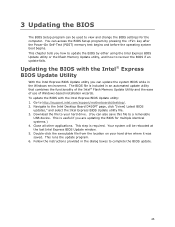
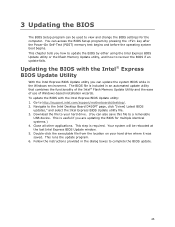
...; Flash Memory Update Utility and the ease of use of Windows-based installation wizards. To update the BIOS with the Intel Express BIOS Update utility: 1. Go to http://support.intel.com/support/motherboards/desktop/. 2. Navigate to the Intel Desktop Board D410PT page, click "[view] Latest BIOS
updates," and select the Intel Express BIOS Update utility file. 3. Download the file to your hard drive...
Product Guide - Page 3


... supported without further evaluation by Intel.
Document Organization
The chapters in this Product Guide are arranged as follows: 1 Desktop Board Features: a summary of product features 2 Installing and Replacing Desktop Board Components: instructions on how to install
the Desktop Board and other hardware components 3 Updating the BIOS: a description of how to update the BIOS A BIOS Error Messages...
Product Guide - Page 10


... site:
Intel Desktop Board D410PTL
http://www.intel.com/products/motherboard/D410PTL/index.htm
Desktop Board Support
http://www.intel.com/support/motherboards/desktop
Available configurations for Intel Desktop Board D410PTL
http://www.intel.com/products/motherboard/D410PTL/index.htm
Chipset information
http://www.intel.com/products/desktop/chipsets/index.htm
BIOS and driver updates http...
Product Guide - Page 14


...® NM10 Express Chipset
The Intel NM10 Express Chipset is a centralized controller for the board's I/O paths. For more information about the Intel NM10 Express Chipset, go to http://www.intel.com/products/chipsets/index.htm?iid=prod+prod_chipset.
Operating System Support
The following Microsoft* operating systems are fully supported by the Desktop Board: • Microsoft Windows Vista* Home...
Product Guide - Page 18


Intel Desktop Board D410PTL Product Guide
BIOS
The BIOS provides the Power-On Self-Test (POST), the BIOS Setup program, the PCI and IDE auto-configuration utilities, and the video BIOS.
PCI Auto Configuration
If you install a PCI add-in card in your computer, the PCI auto-configuration utility in the BIOS automatically detects and configures the resources (IRQs, DMA channels, and I/O space) for ...
Product Guide - Page 38


Intel Desktop Board D410PTL Product Guide
Table 10. Jumper Settings for the BIOS Setup Program Modes
Jumper Setting
Mode Normal (default) (1-2)
Description
The BIOS uses the current configuration and passwords for booting.
Configure (2-3)
After the Power-On Self-Test (POST) runs, the BIOS displays the Maintenance Menu. Use this menu to clear passwords.
Recovery (None)
The BIOS recovers ...
Product Guide - Page 45


...; Flash Memory Update Utility and the ease of use of Windows-based installation wizards. To update the BIOS with the Intel Express BIOS Update utility: 1. Go to http://support.intel.com/support/motherboards/desktop/. 2. Navigate to the Intel Desktop Board D410PT page, click "[view] Latest BIOS
updates," and select the Intel Express BIOS Update utility file. 3. Download the file to your hard drive...
Intel Desktop Board D410PT Technical Product Specification - Page 7


... Summary 11 1.1.2 Board Layout 13 1.1.3 Block Diagram 15
1.2 Online Support 16 1.3 Processor 16
1.3.1 Intel D410 Graphics Subsystem 17 1.4 System Memory 18 1.5 Intel® NM10 Express Chipset 19
1.5.2 USB 20 1.5.3 SATA Support 20 1.6 Real-Time Clock Subsystem 21 1.7 Legacy I/O Controller 21 1.7.1 Serial Port Headers 21 1.8 LAN Subsystem 22 1.8.1 LAN Subsystem Drivers 22 1.8.2 RJ...
Intel Desktop Board D410PT Technical Product Specification - Page 16
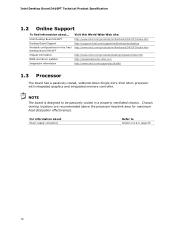
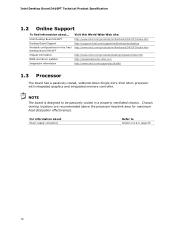
...
Intel Desktop Board D410PT Desktop Board Support Available configurations for the Intel Desktop Board D410PT Chipset information BIOS and driver updates Integration information
Visit this World Wide Web site:
http://www.intel.com/products/motherboard/D410PT/index.htm http://support.intel.com/support/motherboards/desktop http://www.intel.com/products/motherboard/D410PT/index.htm
http://www.intel...
Intel Desktop Board D410PT Technical Product Specification - Page 20
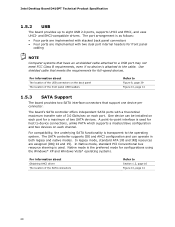
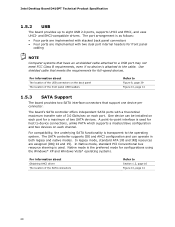
Intel Desktop Board D410PT Technical Product Specification
1.5.2 USB
The board provides up to eight USB 2.0 ports, supports UHCI and EHCI, and uses UHCI- and EHCI-compatible drivers. The port arrangement is as follows:
• Four ports are implemented with stacked back panel connectors • Four ports are implemented with two dual port internal headers for front panel
cabling
NOTE
Computer ...
Intel Desktop Board D410PT Technical Product Specification - Page 25


...1.9.1 Audio Subsystem Software
Audio software and drivers are available from Intel's World Wide Web site.
For information about Obtaining audio software and drivers
Refer to Section 1.2, page 16
1.9.2 Audio Connectors and Headers
The board contains audio connectors and headers on both the back panel and the component side of the board. The component-side audio headers include front panel audio...
Intel Desktop Board D410PT Technical Product Specification - Page 28


... Play functions of a computer. The use of ACPI with the board requires an operating system that provides full ACPI support. ACPI features include:
• Plug and Play (including bus and device enumeration) • Power management control of individual devices, add-in boards (some add-in
boards may require an ACPI-aware driver), video displays, and hard disk drives • Methods for achieving...
Intel Desktop Board D410PT Technical Product Specification - Page 65


...8226; Intel® Flash Memory Update Utility, which requires booting from DOS. Using this utility, the BIOS can be updated from a file on a hard disk, a USB drive (a flash drive or a USB hard drive), or a CD-ROM.
Both utilities verify that the updated BIOS matches the target system to prevent accidentally installing an incompatible BIOS.
NOTE
Review the instructions distributed with the upgrade...
Intel Desktop Board D410PTL /D410PTLW Technical Product Specification - Page 18


... the front panel USB headers
Refer to
Figure 8, page 37 Figure 10, page 39
1.5.3 SATA Support
The board provides two SATA interface connectors that support one device per connector.
The board's SATA controller offers independent SATA ports with a theoretical maximum transfer rate of 3.0 Gbits/sec on each port. One device can be installed on each port for a maximum of two SATA devices. A point-to...
Intel Desktop Board D410PTL /D410PTLW Technical Product Specification - Page 63


...8226; Intel® Flash Memory Update Utility, which requires booting from DOS. Using this utility, the BIOS can be updated from a file on a hard disk, a USB drive (a flash drive or a USB hard drive), or a CD-ROM.
Both utilities verify that the updated BIOS matches the target system to prevent accidentally installing an incompatible BIOS.
NOTE
Review the instructions distributed with the upgrade...

