Intel DQ57TML driver and firmware
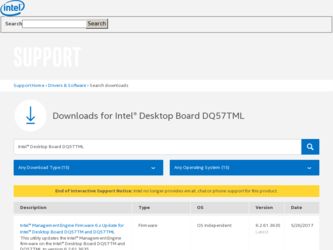
Related Intel DQ57TML Manual Pages
Download the free PDF manual for Intel DQ57TML and other Intel manuals at ManualOwl.com
Product Specification - Page 29
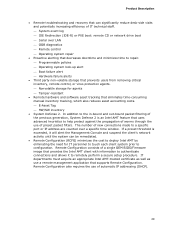
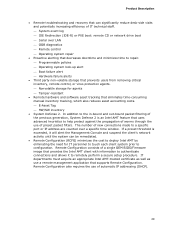
... OEM BIOS/Firmware image that provides the Intel AMT client with information to authenticate connections and allows it to remotely perform a secure setup procedure. IT departments must acquire an appropriate Intel AMT-trusted certificate as well as use a remote management application that supports Remote Configuration. Remote Configuration also requires the use of automatic IP addressing (DHCP...
Product Specification - Page 30
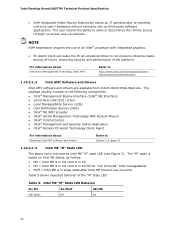
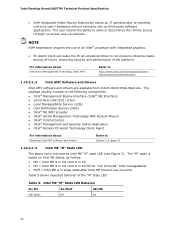
... Desktop Board DQ57TM Technical Product Specification
• KVM (Keyboard-Video-Mouse) Redirection allows an IT administrator to remotely control a user's keyboard without having to rely on third-party software applications. The user retains the ability to allow or discontinue the remote access through on-screen pop-up windows.
NOTE
KVM Redirection requires the use of an Intel® processor...
Product Specification - Page 32


...-enabled computer that has an Intel Remote PC Assist Technology-enabled BIOS, a connection with a power source and the Internet. This service operates via a wired LAN connection only and requires a direct Internet connection (no proxy server) with the ability to connect to external Internet locations (locations outside the local network). A remote service provider supporting the Intel Remote PC...
Product Specification - Page 67
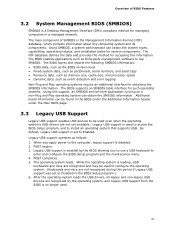
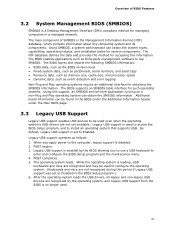
...Legacy USB Support
Legacy USB support enables USB devices to be used even when the operating system's USB drivers are not yet available. Legacy USB support is used to access the BIOS Setup program, and to install an operating system that supports USB. By default, Legacy USB support is set to Enabled. Legacy USB support operates as follows: 1. When you apply power to the computer, legacy support is...
Product Specification - Page 68
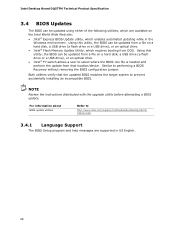
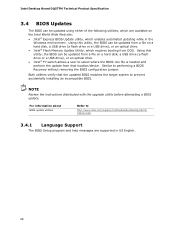
... the
Windows environment. Using this utility, the BIOS can be updated from a file on a hard disk, a USB drive (a flash drive or a USB drive), or an optical drive. • Intel® Flash Memory Update Utility, which requires booting from DOS. Using this utility, the BIOS can be updated from a file on a hard disk, a USB drive (a flash drive or a USB drive), or an optical drive. • Intel®...
Intel Desktop Board DQ57TML Technical Product Specification - Page 21


... Subsystem
The board supports Intel High Definition Audio through the Realtek ALC662-VC audio codec.
The Realtek ALC662-VC-based audio subsystem supports the following features: • 6-channel audio with independent multi-streaming stereo. • Advanced jack sense for the back panel audio jacks that enables the audio codec to
recognize the device that is connected to an audio port. The back...
Intel Desktop Board DQ57TML Technical Product Specification - Page 29
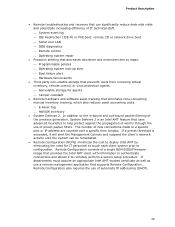
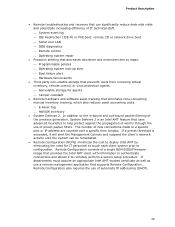
... OEM BIOS/Firmware image that provides the Intel AMT client with information to authenticate connections and allows it to remotely perform a secure setup procedure. IT departments must acquire an appropriate Intel AMT-trusted certificate as well as use a remote management application that supports Remote Configuration. Remote Configuration also requires the use of automatic IP addressing (DHCP...
Intel Desktop Board DQ57TML Technical Product Specification - Page 30
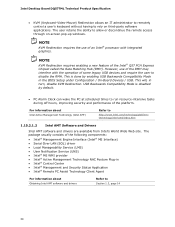
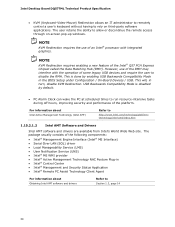
... Desktop Board DQ57TML Technical Product Specification
• KVM (Keyboard-Video-Mouse) Redirection allows an IT administrator to remotely control a user's keyboard without having to rely on third-party software applications. The user retains the ability to allow or discontinue the remote access through on-screen pop-up windows.
NOTE
KVM Redirection requires the use of an Intel® processor...
Intel Desktop Board DQ57TML Technical Product Specification - Page 32
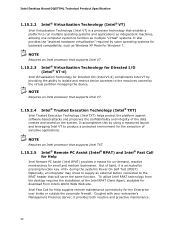
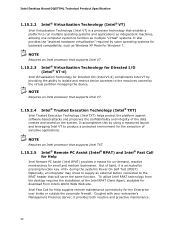
...accesses to the resources owned by the virtual partition managing the device.
NOTE
Requires an Intel processor that supports Intel VT.
1.15.2.4 Intel® Trusted Execution Technology (Intel® TXT)
Intel Trusted Execution Technology (Intel TXT) helps protect the platform against software-based attacks and preserves the confidentiality and integrity of the data created and stored on the system...
Intel Desktop Board DQ57TML Technical Product Specification - Page 70
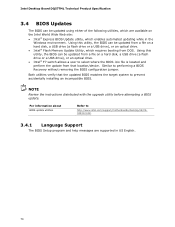
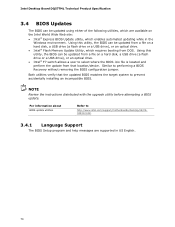
... Desktop Board DQ57TML Technical Product Specification
3.4 BIOS Updates
The BIOS can be updated using either of the following utilities, which are available on the Intel World Wide Web site: • Intel® Express BIOS Update utility, which enables automated updating while in the
Windows environment. Using this utility, the BIOS can be updated from a file on a hard disk, a USB drive (a flash...
Intel Desktop Board DQ57TM Product Guide English - Page 17
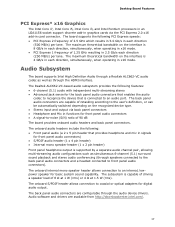
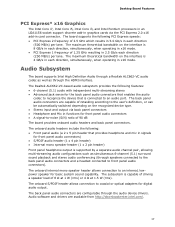
Desktop Board Features
PCI Express* x16 Graphics
The Intel Core i7, Intel Core i5, Intel Core i3, and Intel Pentium processors in an LGA1156 socket support discrete add-in graphics cards via the PCI Express 2.0 x16 add-in card connector. The board supports the following PCI Express speeds: • PCI Express 2 frequency of 2.5 GHz which results in 5.0 Gb/s in each direction
(500 MB/s) per lane. ...
Intel Desktop Board DQ57TM Product Guide English - Page 26


Intel Desktop Board DQ57TM Product Guide
Intel® Virtualization Technology (Intel® VT)
Intel VT is a processor technology that enables a platform to run multiple operating systems and applications as independent machines, allowing one computer system to function as multiple "virtual" systems. It also provides the "assisted hardware virtualization" required by some operating systems for ...
Intel Desktop Board DQ57TM Product Guide English - Page 69
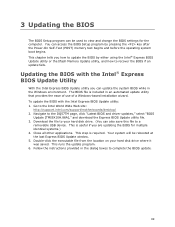
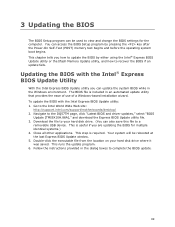
... a Windows-based installation wizard. To update the BIOS with the Intel Express BIOS Update utility: 1. Go to the Intel World Wide Web site:
http://support.intel.com/support/motherboards/desktop/ 2. Navigate to the DQ57TM page, click "Latest BIOS and driver updates," select "BIOS
Update [TMIBX10H.86A]," and download the Express BIOS Update utility file. 3. Download the file to your hard disk drive...
Intel Desktop Board DQ57TM Product Guide English - Page 70
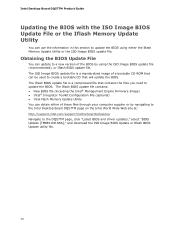
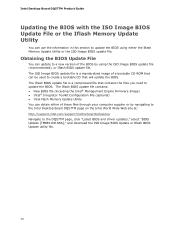
...; Intel Flash Memory Update Utility You can obtain either of these files through your computer supplier or by navigating to the Intel Desktop Board DQ57TM page on the Intel World Wide Web site at: http://support.intel.com/support/motherboards/desktop Navigate to the DQ57TM page, click "Latest BIOS and driver updates," select "BIOS Update [TMIBX10H.86A]," and download the ISO Image BIOS Update or...
Intel Desktop Board DQ57TM Product Guide English - Page 71
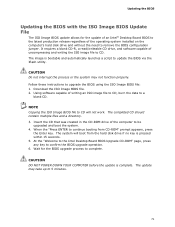
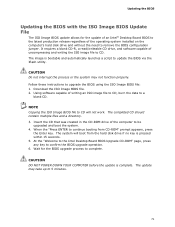
... system will boot from the hard disk drive if no key is pressed within 15 seconds. 5. At the "Welcome to the Intel Desktop Board BIOS Upgrade CD-ROM" page, press any key to confirm the BIOS upgrade operation. 6. Wait for the BIOS upgrade process to complete.
CAUTION DO NOT POWER DOWN YOUR COMPUTER before the update is complete. The update may take up to 5 minutes.
71
Intel Desktop Board DQ57TM Product Guide English - Page 17
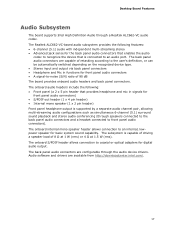
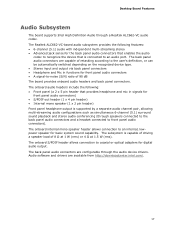
... system sound capability. The subsystem is capable of driving a speaker load of 8 Ω at 1 W (rms) or 4 Ω at 1.5 W (rms). The onboard S/PDIF header allows connection to coaxial or optical adapters for digital audio output. The back panel audio connectors are configurable through the audio device drivers. Audio software and drivers are available from http://downloadcenter.intel.com/.
17
Intel Desktop Board DQ57TM Product Guide English - Page 27
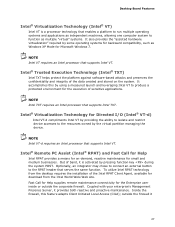
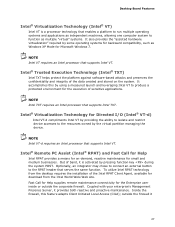
....
NOTE Intel TXT requires an Intel processor that supports Intel TXT.
Intel® Virtualization Technology for Directed I/O (Intel® VT-d)
Intel VT-d compliments Intel VT by providing the ability to isolate and restrict device accesses to the resources owned by the virtual partition managing the device.
NOTE Intel VT-d requires an Intel processor that supports Intel VT.
Intel® Remote PC...
Intel Desktop Board DQ57TM Product Guide English - Page 71
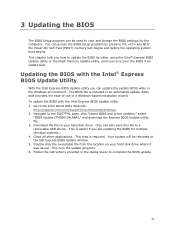
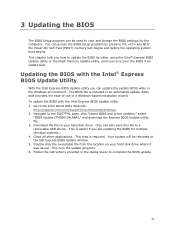
...a Windows-based installation wizard. To update the BIOS with the Intel Express BIOS Update utility: 1. Go to the Intel World Wide Web site:
http://support.intel.com/support/motherboards/desktop/ 2. Navigate to the DQ57TML page, click "Latest BIOS and driver updates," select
"BIOS Update [TMIBX10H.86A]," and download the Express BIOS Update utility file. 3. Download the file to your hard disk drive...
Intel Desktop Board DQ57TM Product Guide English - Page 72
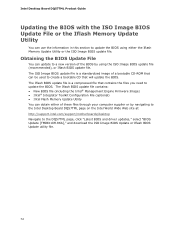
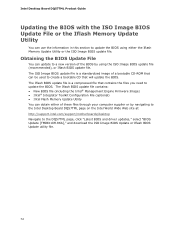
...; Intel Flash Memory Update Utility You can obtain either of these files through your computer supplier or by navigating to the Intel Desktop Board DQ57TML page on the Intel World Wide Web site at: http://support.intel.com/support/motherboards/desktop Navigate to the DQ57TML page, click "Latest BIOS and driver updates," select "BIOS Update [TMIBX10H.86A]," and download the ISO Image BIOS Update or...
Intel Desktop Board DQ57TM Product Guide English - Page 73
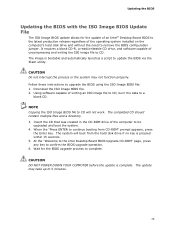
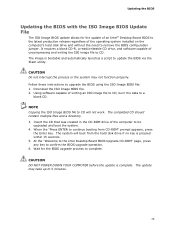
... system will boot from the hard disk drive if no key is pressed within 15 seconds. 5. At the "Welcome to the Intel Desktop Board BIOS Upgrade CD-ROM" page, press any key to confirm the BIOS upgrade operation. 6. Wait for the BIOS upgrade process to complete.
CAUTION DO NOT POWER DOWN YOUR COMPUTER before the update is complete. The update may take up to 5 minutes.
73

