Intel DG35EC - Desktop Board Classic Series Motherboard driver and firmware
Drivers and firmware downloads for this Intel item

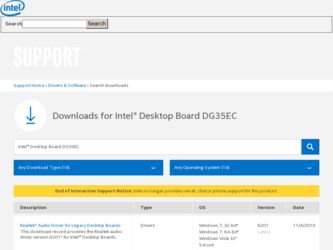
Related Intel DG35EC Manual Pages
Download the free PDF manual for Intel DG35EC and other Intel manuals at ManualOwl.com
Product Guide - Page 3
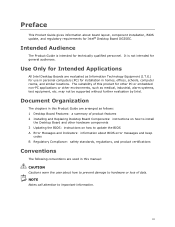
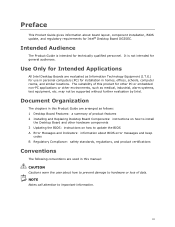
...not be supported without further evaluation by Intel.
Document Organization
The chapters in this Product Guide are arranged as follows: 1 Desktop Board Features: a summary of product features 2 Installing and Replacing Desktop Board Components: instructions on how to install
the Desktop Board and other hardware components 3 Updating the BIOS: instructions on how to update the BIOS A Error Messages...
Product Guide - Page 6
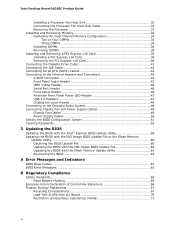
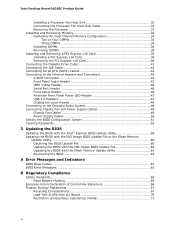
... a PCI Express x16 Card 39 Removing the PCI Express x16 Card 40 Connecting the Diskette Drive Cable 41 Connecting the IDE Cable 42 Connecting Serial ATA (SATA) Cables 43 Connecting to the Internal Headers and Connectors 44 S/PDIF Connector 45 Front Panel Audio Header 45 IEEE 1394a Header 46 Serial Port Header 46 Front Panel Header 46 Alternate Front Panel Power LED Header 47 USB...
Product Guide - Page 10


Intel Desktop Board DG35EC Product Guide
Table 1. Feature Summary (continued)
BIOS
• Intel® Platform Innovation Framework for extensible firmware interface
• 8 Mbit symmetrical flash memory device
• Support for SMBIOS
• Intel® Rapid BIOS Boot
• Intel® Express BIOS Update
Power Management • Support for Advanced Configuration and Power ...
Product Guide - Page 13
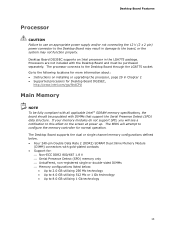
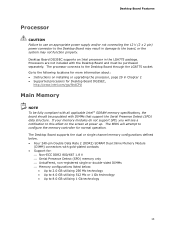
... more information about: • Instructions on installing or upgrading the processor, page 29 in Chapter 2 • Supported processors for Desktop Board DG35EC,
http://www.intel.com/go/findCPU
Main Memory
NOTE To be fully compliant with all applicable Intel ® SDRAM memory specifications, the board should be populated with DIMMs that support the Serial Presence Detect (SPD) data structure...
Product Guide - Page 15


... ⎯ Software DVD at 30 fps full screen ⎯ Dynamic Video Memory Technology (DVMT) support up to 256 MB • Advanced display support, including: ⎯ DVI specification 1.0 compliant ⎯ Dual independent display support (VGA/DVI-D) ⎯ High Definition Content Protection (HDCP) version 1.1 support ⎯ DDC2B compliant interface with Advanced Digital Display 2 card or Media...
Product Guide - Page 16
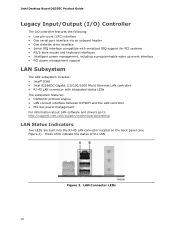
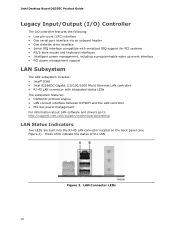
... (10/100/1000 Mb/s) Ethernet LAN controller • RJ-45 LAN connector with integrated status LEDs The subsystem features: • CSMA/CD protocol engine • LAN connect interface between ICH9DH and the LAN controller • PCI bus power management For information about LAN software and drivers go to http://support.intel.com/support/motherboards/desktop
LAN Status Indicators
Two LEDs are...
Product Guide - Page 18
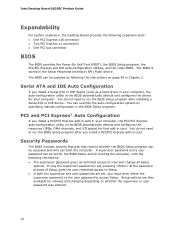
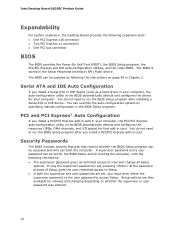
... One PCI bus connector
BIOS
The BIOS provides the Power-On Self-Test (POST), the BIOS Setup program, the PCI/PCI Express and IDE auto-configuration utilities, and the video BIOS. The BIOS is stored in the Serial Peripheral Interface (SPI) Flash device. The BIOS can be updated by following the instructions on page 59 in Chapter 3.
Serial ATA and IDE Auto Configuration
If you install a Serial ATA or...
Product Guide - Page 48
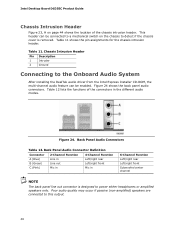
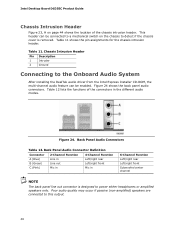
Intel Desktop Board DG35EC Product Guide
Chassis...to the Onboard Audio System
After installing the RealTek audio driver from the Intel Express Installer CD-ROM, the multi-channel audio feature can be enabled. Figure 24 shows the back panel audio connectors. Table...out connector is designed to power either headphones or amplified speakers only. Poor audio quality may occur if passive (non-amplified) ...
Product Guide - Page 52


Intel Desktop Board DG35EC Product Guide
Table 13. Jumper Settings for the BIOS Setup Program Modes
Jumper Setting Mode Normal (default) (1-2)
Description
The BIOS uses the current configuration and passwords for booting.
Configure (2-3) Recovery (None)
After the Power-On Self-Test (POST) runs, the BIOS displays the Maintenance Menu. Use this menu to clear passwords.
The BIOS recovers data in...
Product Guide - Page 59
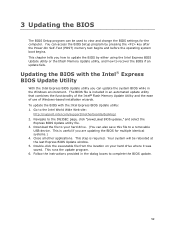
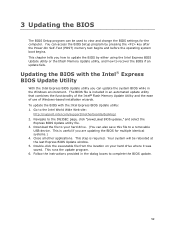
... of the Intel® Flash Memory Update Utility and the ease of use of Windows-based installation wizards. To update the BIOS with the Intel Express BIOS Update utility: 1. Go to the Intel World Wide Web site:
http://support.intel.com/support/motherboards/desktop/ 2. Navigate to the DG35EC page, click "[view] Latest BIOS updates," and select the
Express BIOS Update utility file. 3. Download the...
Product Guide - Page 60
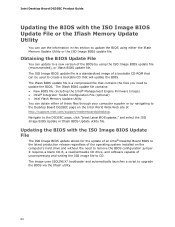
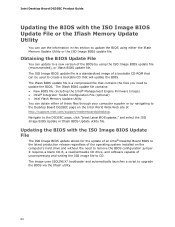
...; Intel Flash Memory Update Utility You can obtain either of these files through your computer supplier or by navigating to the Desktop Board DG35EC page on the Intel World Wide Web site at http://support.intel.com/support/motherboards/desktop. Navigate to the DG35EC page, click "[view] Latest BIOS updates," and select the ISO Image BIOS Update or Iflash BIOS Update utility file.
Updating the BIOS...
Product Guide - Page 61
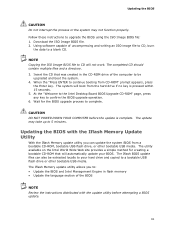
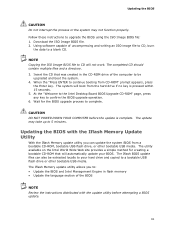
... to the Intel Desktop Board BIOS Upgrade CD-ROM" page, press any key to confirm the BIOS upgrade operation. 6. Wait for the BIOS upgrade process to complete.
CAUTION DO NOT POWER DOWN YOUR COMPUTER before the update is complete. The update may take up to 5 minutes.
Updating the BIOS with the Iflash Memory Update Utility
With the Iflash Memory update utility you can update the system BIOS from...
Product Guide - Page 63
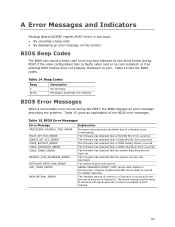
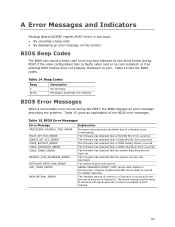
A Error Messages and Indicators
Desktop Board DG35EC reports POST errors in two ways: • By sounding a beep code • By displaying an error message on the monitor
BIOS Beep Codes
The BIOS also issues a beep code (one long tone followed by two short tones) during POST if the video configuration fails (a faulty video card or no card installed) or if an external ROM module...
Product Specification - Page 15
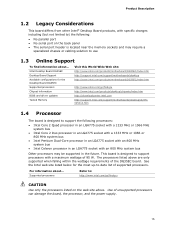
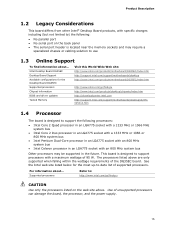
...back panel • The serial port header is located near the memory sockets and may require a
specialized chassis or cabling solution to use
1.3 Online Support
To find information about...
Intel Desktop Board DG35EC Desktop Board Support Available configurations for the Desktop Board DG35EC Supported processors Chipset information BIOS and driver updates Tested Memory
Visit this World Wide Web...
Product Specification - Page 20
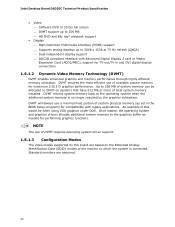
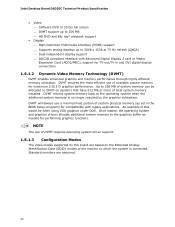
... physical memory (as set in the BIOS Setup program) for compatibility with legacy applications. An example of this would be when using VGA graphics under DOS. Once loaded, the operating system and graphics drivers allocate additional system memory to the graphics buffer as needed for performing graphics functions.
NOTE
The use of DVMT requires operating system driver support.
1.6.1.3 Configuration...
Product Specification - Page 21
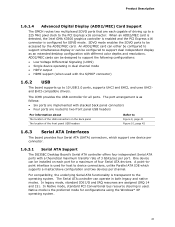
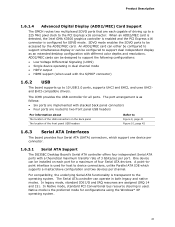
... panel USB headers
Refer to
Figure 9, page 41 Figure 10, page 42
1.6.3 Serial ATA Interfaces
The board provides four Serial ATA (SATA) connectors, which support one device per connector.
1.6.3.1 Serial ATA Support
The DG35EC Desktop Board's Serial ATA controller offers four independent Serial ATA ports with a theoretical maximum transfer rate of 3 Gbits/sec per port. One device can be installed...
Product Specification - Page 25
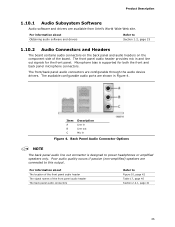
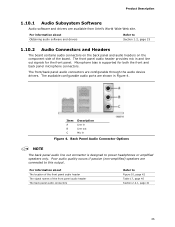
... is supported for both the front and back panel microphone connectors.
The front/back panel audio connectors are configurable through the audio device drivers. The available configurable audio ports are shown in Figure 4.
Item
A B C
Description
Line in Line out Mic in
Figure 4. Back Panel Audio Connector Options
NOTE
The back panel audio line out connector is designed to power headphones...
Product Specification - Page 26
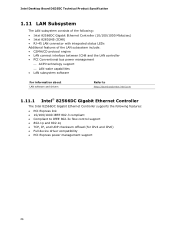
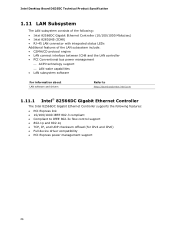
... between ICH8 and the LAN controller • PCI Conventional bus power management
⎯ ACPI technology support ⎯ LAN wake capabilities • LAN subsystem software
For information about
LAN software and drivers
Refer to
http://downloadcenter.intel.com
1.11.1 Intel® 82566DC Gigabit Ethernet Controller
The Intel 82566DC Gigabit Ethernet Controller supports the following features...
Product Specification - Page 59


... ATA-66/100 compatible cable • ATA-66/100 operating system device drivers
NOTE
Do not connect an ATA device as a slave on the same IDE cable as an ATAPI master device. For example, do not connect an ATA hard drive as a slave to an ATAPI CD-ROM drive.
3.4 System Management BIOS (SMBIOS)
SMBIOS is a Desktop Management Interface (DMI) compliant method for managing computers in a managed network...
Product Specification - Page 61


... disk, a USB drive (a flash drive or a USB hard drive), or a CD-ROM.
Both utilities verify that the updated BIOS matches the target system to prevent accidentally installing an incompatible BIOS.
NOTE
Review the instructions distributed with the upgrade utility before attempting a BIOS update.
For information about
BIOS update utilities
Refer to
http://support.intel.com/support/motherboards...
