Intel S5520SC - Workstation Board Motherboard driver and firmware
Drivers and firmware downloads for this Intel item

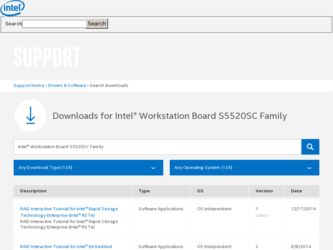
Related Intel S5520SC Manual Pages
Download the free PDF manual for Intel S5520SC and other Intel manuals at ManualOwl.com
Service Guide - Page 5


... Chassis SC5650WS
The Intel® Workstation Board S5520SC is compatible with the following Intel® hot-swap hard disk drive backplane assemblies:
„ AXX6DRV3GR „ AXX4DRV3GR „ AXX6DRV3GEXP „ AXX4DRV3GEXP You may need or want to purchase one or more of the following accessory items for your server: „ Processor
Intel® Workstation Board S5520SC Service Guide
v
Service Guide - Page 6
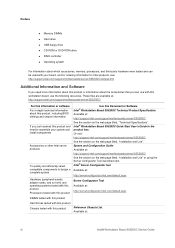
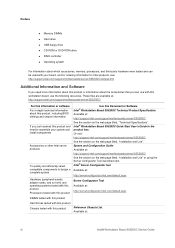
... „ USB floppy drive „ CD-ROM or DVD-ROM drive „ RAID controller „ Operating system
For information about which accessories, memory, processors, and third-party hardware were tested and can be used with your board, and for ordering information for Intel products, see: http://support.intel.com/support/motherboards/server/S5520SC/compat.htm
Additional Information and Software
If...
Service Guide - Page 7


.../motherboards/server/S5520SC/. See the section on the web page titled, "Installation and Use". Available for download at: http://support.intel.com/support/motherboards/server/S5520SC/. Click the "Software and Drivers" link on the left side of the web page Intel System Management Software.
Available at: http://www.intel.com/go/servermanagement
Intel® Workstation Board S5520SC Service Guide...
Service Guide - Page 8


... ...v
Contents ...viii
1. Workstation Board Features 1
Connector and Component Locations 4 Configuration Jumpers...5 Back Panel Features ...6 Intel® Light-Guided Diagnostics 7 RAID Support ...8 Hardware Requirements ...9
Processor ...9 Memory 9 Power Supply ...11 Storage Mode Matrix ...12 Graphics Card Population...14 Optional Hardware ...14 Intel® SAS Entry RAID Module AXX4SASMOD 14...
Service Guide - Page 9


... Problems with Network 36 System Boots when Installing PCI Card 37 Problems with Newly Installed Application Software 37 Problems with Application Software that Ran Correctly Earlier 37 Devices are not Recognized under Device Manager (Microsoft Windows* Operating
System) ...38 Hard Drive(s) are not Recognized 38 Bootable CD-ROM/DVD-ROM Disk Is Not Detected 38 LED Information ...39 BIOS POST...
Service Guide - Page 15
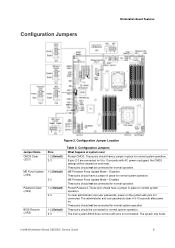
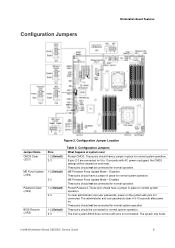
... user passwords, power on the system with pins 2-3 connected. The administrator and user passwords clear in 5-10 seconds after power on. These pins should not be connected for normal system operation. These pins should be connected for normal system operation. The main system BIOS does not boot with pins 2-3 connected. The system only boots
Intel® Workstation Board S5520SC Service Guide
5
Service Guide - Page 22
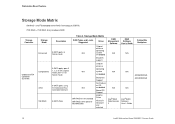
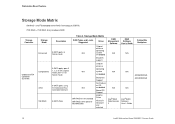
... Backplane
N/A
N/A
SW RAID 0/1/10 standard SW RAID 5 with optional AXXRAKSW5
Chipset driver or operating system embedded
Broad OS Support
AHCI driver or OS embedded
Broad OS Support
ESRTII Driver
Microsoft Windows* and selected
N/A
N/A
Intel® RAID Web Console 2
N/A
N/A
Intel® RAID Software User's Guide
AXX6DRV3GR, AXX4DRV3GR
12
Intel® Workstation Board S5520SC Service Guide
Service Guide - Page 23
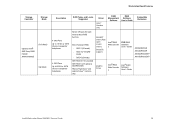
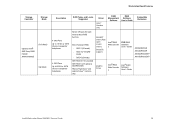
Workstation Board Features
Storage Controller
Storage Mode
Optional Intel® SAS Entry RAID module AXX4SASMOD
IT/IR RAID
SW RAID
Description
RAID Types and Levels Supported
Driver
Linux* Versions only
RAID
RAID
Management Software
Software User's Guide
Compatible Backplane
4 SAS Ports Up to 10 SAS or SATA drives via expander backplanes
4 SAS Ports Up to 8 SAS or SATA drives via ...
Service Guide - Page 26
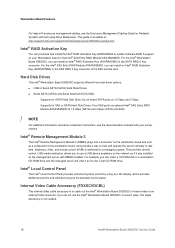
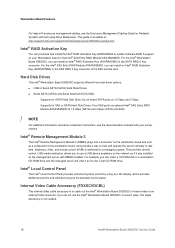
..., you can install an Intel® RAID Activation Key (AXXRAKSW5) in the SAS RAID 5 key connector of the SAS module card.
Hard Disk Drives
The Intel® Workstation Board S5520SC supports different hard disk driver options.
„ USB or Serial SATA (SATA) Solid State Drives
„ Serial SATA (SATA) and Serial Attached SCSI (SAS):
- Supports for SATA Hard Disk Drive: Six on-board SATA ports at...
Service Guide - Page 29
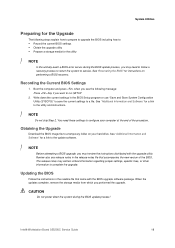
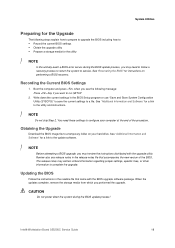
... settings, specific fixes, or other information to complete the upgrade.
Updating the BIOS
Follow the instructions in the readme file that came with the BIOS upgrade software package. When the updates complete, remove the storage media from which you performed the upgrade.
CAUTION
Do not power down the system during the BIOS update process!
Intel® Workstation Board S5520SC Service Guide...
Service Guide - Page 30
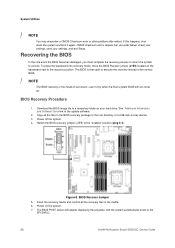
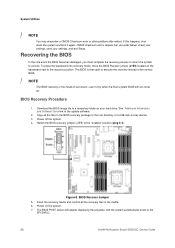
... Power off the system. 4. Switch the BIOS recovery jumper (J1E5) to the "enabled" position (ping 2-3).
Figure 8. BIOS Recover Jumper
5. Insert the recovery media and confirm all the recovery files in the media. 6. Power on the system. 7. The BIOS POST screen will appear displaying the progress, and the system automatically boots to the
EFI SHELL.
20
Intel® Workstation Board S5520SC Service...
Service Guide - Page 33


... at the beginning of this book. For more information, see "Safety
Information". 2. Turn off all peripheral devices connected to the workstation, and turn off the workstation. 3. Disconnect the AC power cord from the workstation. 4. Remove the workstation's cover and locate the DIMM sockets. See "Memory".
Figure 11. Installing Memory
Intel® Workstation Board S5520SC Service Guide
23
Service Guide - Page 34
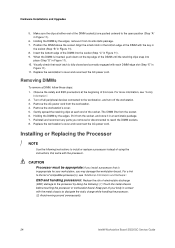
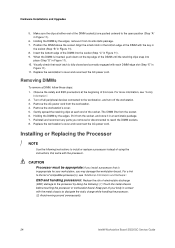
...: Reduce the risk of electrostatic discharge
(ESD) damage to the processor by doing the following: (1) Touch the metal chassis before touching the processor or workstation board. Keep part of your body in contact with the metal chassis to dissipate the static charge while handling the processor. (2) Avoid moving around unnecessarily.
24
Intel® Workstation Board S5520SC Service Guide
Service Guide - Page 42
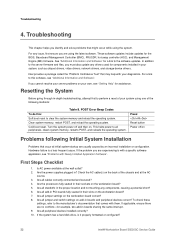
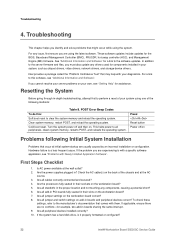
... devices correct? To check these
settings, refer to the manufacturer's documentation that comes with them. If applicable, ensure there are no conflicts-for example, two add-in boards sharing the same interrupt. 9. Are all peripheral devices installed correctly? 10. If the system has a hard disk drive, is it properly formatted or configured?
32
Intel® Workstation Board S5520SC Service Guide
Service Guide - Page 43


... the video monitor. Set its brightness and contrast controls to at least two thirds of their maximum ranges (see the documentation supplied with your video display monitor). 4. If the operating system normally loads from the hard disk drive, make sure there is no diskette in drive A and no CD-ROM disk in the CD-ROM drive. 5. If the power LED does light...
Service Guide - Page 46
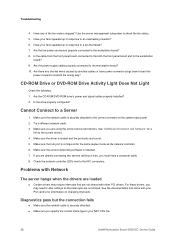
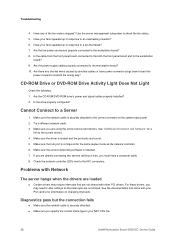
... need to alter settings so that interrupts are not shared. See the documentation that came with your PCI card(s) for information on changing interrupts.
Diagnostics pass but the connection fails
„ Make sure the network cable is securely attached. „ Make sure you specify the correct frame type in your NET.CFG file.
36
Intel® Workstation Board S5520SC Service Guide
Service Guide - Page 47


... working when an add-in adapter was installed
„ Make sure the cable is connected to the port from the on-board network controller. „ Make sure your BIOS is current. See "Additional Information and Software" for a link to the current version. „ Make sure the other adapter supports shared interrupts. Make sure your operating system supports
shared interrupts. „ Try reseating...
Service Guide - Page 48
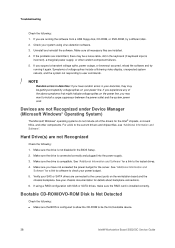
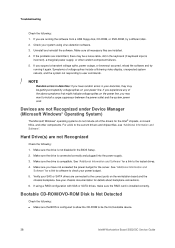
.... See your chassis documentation for details about backplane connections. 6. If using a RAID configuration with SAS or SATA drives, make sure the RAID card is installed correctly.
Bootable CD-ROM/DVD-ROM Disk Is Not Detected
Check the following: „ Make sure the BIOS is configured to allow the CD-ROM to be the first bootable device.
38
Intel® Workstation Board S5520SC Service Guide
Service Guide - Page 58


... Channel Program members around-the-clock 24x7 technical phone support on Intel® workstation boards, server chassis, server RAID controller cards, and Intel® Server Management software. Warranty Information Connect to Intel's website to obtain warranty information.
Requires Login to the Reseller Site to obtain the 24x7 Number.
48
Intel® Workstation Board S5520SC Service Guide
Service Guide - Page 61


... part number (PBA number): RAID controller firmware version: Has the latest RAID firmware been tried? (Yes/No): RAID driver version: Have you tried the latest RAID driver? (Yes/No): RAID volumes configuration (Disks and RAID level): RAID volume use (Boot device/Data Volume): Is BBU (Battery Backup Unit) installed? (Yes/No):
BBU part number:
Intel® Workstation Board S5520SC Service Guide
51
