Intel SE7520AF2 driver and firmware
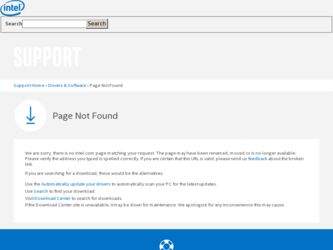
Related Intel SE7520AF2 Manual Pages
Download the free PDF manual for Intel SE7520AF2 and other Intel manuals at ManualOwl.com
User Guide - Page 3


...131; Intel® Portable Cache Module (battery back-up unit) with 128MB ECC DDR333 ƒ Intel® Server Management Module "Professional Edition" ƒ Intel® Server Management Module "Advanced Edition" ƒ Processor(s), DDR2-400 system memory DIMMs, hard drive(s), floppy drive, CD-ROM or
DVD-ROM drive, RAID controller, operating system
Intel® Server Board SE7520AF2 User Guide...
User Guide - Page 4
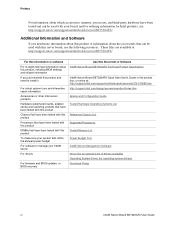
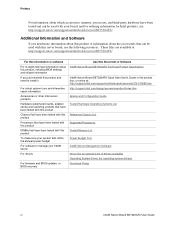
... falls within the allowed power budget
For software to manage your Intel® server
For drivers
For firmware and BIOS updates, or BIOS recovery
Use this Document or Software Intel® Server Board SE7520AF2 Technical Product Specification
Intel® Server Board SE7520AF2 Quick Start User's Guide in the product box, or online at: http://support.intel.com/support/motherboards/server/sb/CS...
User Guide - Page 10


... 11 Installing and Removing Memory 11
Installing DIMMs ...12 Removing DIMMs ...13 Installing or Replacing the Processor 13 Installing the Processor 14 Removing a Processor 16 Installing or Removing a PCI Card 17 Replacing the Backup Battery 20
3 Server Utilities 23
Using the BIOS Setup Utility 23 Starting Setup...23 If You Cannot Access Setup 23 Setup Menus ...23
4 Upgrading the BIOS 25...
User Guide - Page 11


... with Network 39 System Boots when Installing PCI Card 40 Problems with Newly Installed Application Software 40 Problems with Application Software that Ran Correctly Earlier 40 Devices are not Recognized under Device Manager (Windows* Operating
System)...41 Hard Drive(s) are not Recognized 41 Bootable CD-ROM Is Not Detected 41 LED Information ...42 BIOS POST Beep Codes 43 Boot Block Error...
User Guide - Page 18
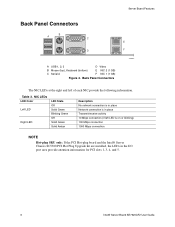
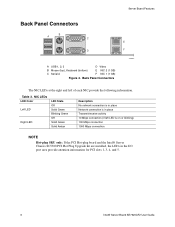
... activity 10 Mbps connection (if left LED is on or blinking) 100 Mbps connection 1000 Mbps connection
NOTE
Hot-plug SKU only: If the PCI Hot-plug board and the Intel® Server Chassis SC5300 PCI Hot Plug Upgrade kit are installed, the LEDs in the I/O port area provide attention information for PCI slots 1, 3, 4, and 5.
6
Intel® Server Board SE7520AF2 User Guide
User Guide - Page 19
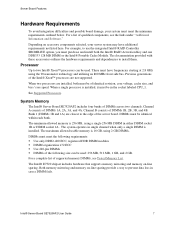
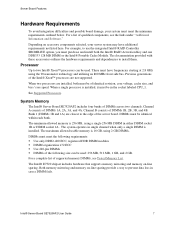
... MHz front side bus. Previous generations of the Intel® Xeon™ processors are not supported.
When two processors are installed, both must be of identical revision, core voltage, cache size, and bus / core speed. When a single processor is installed, it must be in the socket labeled CPU_1.
See Supported Processors.
System Memory
The Intel® Server Board SE7520AF2 includes four banks...
User Guide - Page 22


... on the board for the DIMMs displays DIMM1B, DIMM1A, DIMM2B, DIMM2A, DIMM3B, DIMM3A, DIMM4B, DIMM4A, starting from the edge of the board. DIMM4A is the socket closest to the center of the board. See "System Memory" for a discussion of the memory requirements and options, and Tested Memory List for a list of tested DIMMs.
Intel® Server Board SE7520AF2 User Guide
11
User Guide - Page 23
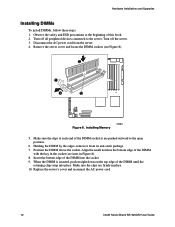
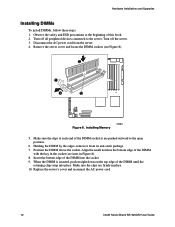
... Installations and Upgrades
Installing DIMMs
To install DIMMs, follow these steps: 1. Observe the safety and ESD precautions at the beginning of this book. 2. Turn off all peripheral devices connected to the server. Turn off the server. 3. Disconnect the AC power cord from the server. 4. Remove the server cover and locate the DIMM sockets (see Figure 8).
C
D
A
B
Figure 8. Installing Memory...
User Guide - Page 24
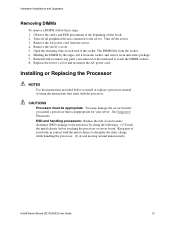
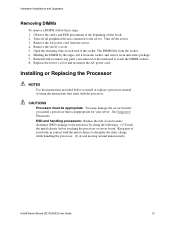
...the AC power cord.
Installing or Replacing the Processor
NOTES
Use the instructions provided below to install or replace a processor instead of using the instructions that came with the processor.
CAUTIONS
Processor must be appropriate: You may damage the server board if you install a processor that is inappropriate for your server. See Supported Processors. ESD and handling processors: Reduce the...
User Guide - Page 25


... Installations and Upgrades
Installing the Processor
To install a processor, follow these instructions: 1. Observe the safety and ESD precautions at the beginning of this book. 2. Turn off all peripheral devices connected to the server. Turn off the server. 3. Disconnect the AC power cord from the server. 4. Remove the server's cover and locate the processor sockets. 5. Locate the processor...
User Guide - Page 26


Hardware Installations and Upgrades
7. Lower the socket lever completely.
A
TP00728
Figure 11. Closing Socket Lever
Intel® Server Board SE7520AF2 User Guide
15
User Guide - Page 27
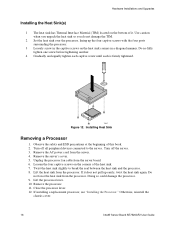
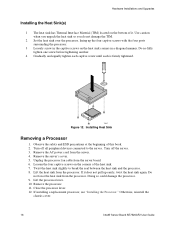
.... If it does not pull up easily, twist the heat sink again. Do
not force the heat sink from the processor. Doing so could damage the processor. 9. Lift the processor lever. 10. Remove the processor. 11. Close the processor lever. 12. If installing a replacement processor, see "Installing the Processor." Otherwise, reinstall the
chassis cover.
16
Intel® Server Board SE7520AF2 User Guide
User Guide - Page 28


... attempt to install a PCI card into slot 2. Slot 2 is reserved for the RAID DIMM accessory.
If you have the hot-plug version of the board, you can make use of the PCI hot-plug features only if you have purchased and installed the PCI Hot Plug Upgrade Kit. With the PCI Hot Plug Upgrade Kit, you can hot swap PCI cards in PCI slots 1, 3, 4, and...
User Guide - Page 29


... board. See letter C in Figure 15. In a hot-plug
system, stand the hot-plug curtains on each side of the card to be installed and insert the card between them to prevent accidental contact with adjoining "live" cards. Press firmly on the top edge of the riser card until it is fully seated.
18
Intel® Server Board SE7520AF2...
User Guide - Page 35


... to record the current BIOS settings and how to obtain the upgrade utility.
✏ NOTE
In the unlikely event that a BIOS error occurs during the BIOS update process, a recovery process will need to be followed to return the system to service. See "Additional Information and Software" for a link to necessary software and instructions.
Recording the Current BIOS Settings
1. Boot the computer and...
User Guide - Page 38


.... Firmware upgrades include updates for BIOS, the baseboard management controller (BMC), the hot-swap controller (HSC), and the field replaceable unit sensor data records (FRU/SDR). See Download Finder for software updates. In addition to the server firmware and files, also update any drivers used for components you have installed in your system, such as video drivers, network drivers, and SCSI...
User Guide - Page 43
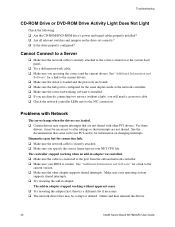
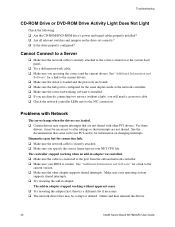
... in your NET.CFG file. The controller stopped working when an add-in adapter was installed. ‰ Make sure the cable is connected to the port from the onboard network controller. ‰ Make sure your BIOS is current. See "Additional Information and Software" for a link to the current version. ‰ Make sure the other adapter supports shared interrupts. Make sure your operating...
User Guide - Page 44
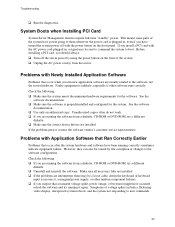
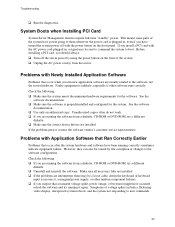
.... ‰ Use only an authorized copy. Unauthorized copies often do not work. ‰ If you are running the software from a diskette, CD-ROM or DVD-ROM, try a different
diskette. ‰ Make sure the correct device drivers are installed. If the problems persist, contact the software vendor's customer service representative.
Problems with Application Software that Ran Correctly Earlier
Problems that...
User Guide - Page 45
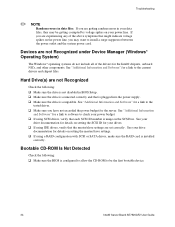
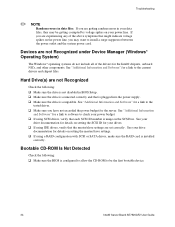
... are set correctly. See your drive
documentation for details on setting the master/slave settings. ‰ If using a RAID configuration with SCSI or SATA drives, make sure the RAID card is installed
correctly.
Bootable CD-ROM Is Not Detected
Check the following: ‰ Make sure the BIOS is configured to allow the CD-ROM to be the first bootable device.
34
Intel® Server Board SE7520AF2 User...
User Guide - Page 57


...
PCI-X* Slot 6
Video
ˆ
On-Board Video
ˆ
Add-in Video
NIC
ˆ
On-Board NIC1
(10/100/1000 Mb)
ˆ
On-Board NIC2
(10/100/1000Mb)
Driver Revision
IRQ #
I/O Base Address
FW Rev#
Hard Drive Information:
ˆ
IDE # of drives installed:
Make/Model/Firmware Revision
ˆ
SCSI # of drives installed:
Make/Model/Firmware Revision
ˆ
SATAI # of drives installed...

