Intel RS2WC040 driver and firmware
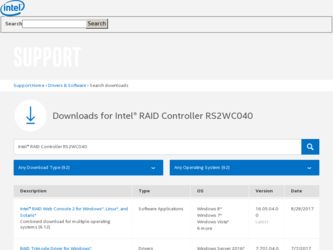
Related Intel RS2WC040 Manual Pages
Download the free PDF manual for Intel RS2WC040 and other Intel manuals at ManualOwl.com
Hardware User Guide - Page 3


... Controller RS2WC040, for use with the SAS and SATA disk drives. It contains installation instructions and specifications. For details on how to configure the storage adapters, and for an overview of the software drivers, see the Intel® RAID Software User's Guide on the Resource CD.
Audience
This document assumes that you have some familiarity with RAID controllers and related support devices...
Hardware User Guide - Page 5


... Characteristics 17
A. Installation / Assembly Safety Instructions 19
English ...21 Deutsch ...22 Français ...23 Español ...25 Italiano ...26
B. Drive Roaming and Drive Migration Install 29
Drive Roaming ...29 Drive Migration ...30
C. Regulatory and Certification Information 31
Electromagnetic Compatibility Notices 33
Intel® RAID Controller RS2WC040 Hardware User's Guide
v
Hardware User Guide - Page 7


List of Figures
Figure 1. Changing the bracket 8 Figure 2. Installing the Intel® RAID Controller RS2WC040 9 Figure 3. Connecting Cables between the RAID Controller and Drives/Backplane 10 Figure 4. Card Layout...13
Intel® RAID Controller RS2WC040 Hardware User's Guide
vii
Hardware User Guide - Page 11


... of the 68-wire SCSI cable or 40-wire ATA cable. The SAS/SATA connector and cable are easier to manipulate, connect to smaller devices, and do not inhibit airflow. The point-to-point SATA architecture eliminates difficulties created by the legacy ATA master-slave architecture while maintaining compatibility with existing ATA firmware.
Intel® RAID Controller RS2WC040 Hardware User's Guide
1
Hardware User Guide - Page 12


..." drives in Non-RAID mode.The PCI Express* connector fits into an x8 or x16 PCI Express* slot capable of performance up to 5 Gb/s per lane.
The SAS RAID controllers support the SAS protocol as described in the Serial Attached SCSI Standard, Version 2.0. The controllers also support the Serial ATA II (SATA II) protocol defined by the Serial ATA Specification, Version 1.0a and the Serial ATA II...
Hardware User Guide - Page 13


... and Operating System List for the Intel® RAID Controller RS2WC040.
Usability
• The card ships with both a standard and a low-profile bracket. • Small, thin cabling with up to 6.0 Gb/s serial, point-to-point data transfer rates • Support for non-disk devices and mixed capacity drives • Support for intelligent XOR RAID levels 0, 1, 5, 10, and 50 • Dedicated...
Hardware User Guide - Page 14


... in non-volatile RAM and on the drives (COD). - Hot-swap support.
SAS/SATA Features of the LSISAS2008 Controller
• Provides eight independent phys, each supporting 6 Gb/s and 3 Gb/s SAS data
transfers per PHY, only four phys are utilized by the RAID adapter.
• Supports SSP to enable communication with other SAS devices.
4
Intel® RAID Controller RS2WC040 Hardware User's Guide
Hardware User Guide - Page 17


... RAID Controller RS2WC040 with the provided cable • A host system with an available x8 or x16 PCI-Express* slot • The Resource CD, which contains drivers and documentation • SAS or SATA 3.0 hard drives
Note: SATA II is the only type of SATA supported by this RAID Controller. In addition, Intel Corporation strongly recommends using an uninterruptible power supply (UPS).
Installing...
Hardware User Guide - Page 18


Full-height Bracket
Low-profile Bracket
AF003349
Figure 1. Changing the bracket 4. Install the RAID controller into an available server system x8 or x16 PCI-Express*
slot (see Figure 2). To locate an appropriate slot and for instructions on installing an add-in card, see your server system documentation.
8
Intel® RAID Controller RS2WC040 Hardware User's Guide
Hardware User Guide - Page 19


PCI Express* Slot (3.3 V)
AF003350
Figure 2. Installing the Intel® RAID Controller RS2WC040
5. For the four drives (ports 0 - 3), connect one 4-port combined end of an internal cable to the right connector (see letter "A" in Figure 3). Connect the other end of the cables to SATA drives or to the ports on a SATA or SAS backplane (see letter "C" in Figure 3). To prevent throughput problems:
...
Hardware User Guide - Page 20


C B
Ports 0-3
C
AF003351
Figure 3. Connecting Cables between the RAID Controller and Drives/Backplane
6. Install the server system cover and connect the power cords. For instructions, see your server system documentation.
10
Intel® RAID Controller RS2WC040 Hardware User's Guide
Hardware User Guide - Page 21


...and then display the Intel® RAID Controller RS2WC040 number and firmware version. The numbering of the RAID controller follows the PCI slot scanning order used by the server board. 3. See the Quick Start User's Guide and the Software User's Guide for instructions to configure the RAID controller and to install the operating system drivers.
Replacing a Controller
To replace the RAID controller...
Hardware User Guide - Page 24


...
Table 2. Technical Specifications
Specification I/O Processor Chip) Operating voltage Card size Array interface to host SAS/SATA bus speed SAS/SATA ports Physical and virtual drive support
Firmware Compatible devices
Cabling
Redundant configuration Enclosure management
Enclosure support
Intel® RAID Controller RS2WC040
LSI*SAS2008 PCI*Express-SAS/SATA I/O Processor chip, 150MHz
+3.3 V, +12...
Hardware User Guide - Page 27


... (LFPM)
Safety Characteristics
The Intel® RAID Controller RS2WC040 meets or exceeds the requirements of UL flammability rating 94 V0. Each bare board is marked with the supplier name or trademark, type, and UL flammability rating. For the boards installed in a PCI bus slot, all voltages are lower than the SELV 42.4 V limit.
Intel® RAID Controller RS2WC040 Hardware User's Guide
17
Hardware User Guide - Page 29


.... Always follow installation and service instructions closely.
• Turn off your computer and any peripherals.
• Disconnect your computer and peripherals from their power sources. Also
disconnect any telephone or telecommunications lines from the computer.
Doing so reduces the potential for personal injury or shock.
Intel® RAID Controller RS2WC040 Hardware User's Guide
19
Hardware User Guide - Page 30


...cable, make sure both connectors are correctly oriented and aligned.
• Handle components and cards with care. Do not touch the components or contacts
on a card. Hold a card... from the antistatic packing material until you are ready to install the component in your computer. Just before unwrapping the antistatic packaging, be sure to ...Intel® RAID Controller RS2WC040 Hardware User's Guide
Hardware User Guide - Page 31


... cables, add-in cards, and other components are properly installed.
3. Attach the covers to the chassis with the screws removed earlier, and tighten them firmly.
4. Insert and lock the padlock to the system to prevent unauthorized access inside the system.
5. Connect all external cables and the AC power cord(s) to the system.
Intel® RAID Controller RS2WC040 Hardware User's Guide...
Hardware User Guide - Page 39


... your server documentation. 4. Determine the target requirements. 5. Make sure the drives are inserted properly. 6. Install the server system cover. For instructions, see your server system documentation. 7. Plug in and power on the system.
The controller detects the RAID configuration from the configuration data on the drives (COD).
Intel® RAID Controller RS2WC040 Hardware User's Guide
29
Hardware User Guide - Page 40


... Make sure all cables are properly attached and the RAID controller is properly installed.
9. Install the server system cover. For instructions, see your server system documentation.
10. Plug in and power on the system.
When you start the system, the controller detects the RAID configuration from the configuration data on the drives.
30
Intel® RAID Controller RS2WC040 Hardware User's Guide
Hardware User Guide - Page 43


... by Intel. The correction of interferences caused by such unauthorized modification, substitution, or attachment will be the responsibility of the user.
This RAID Controller has been tested to comply with FCC standards for office use.
• ICES-003 (Canada) This digital apparatus does not exceed the Class A limits
for radio noise emissions from digital apparatus set...

